iOS本地推送
Posted 菜鸟工程司
tags:
篇首语:本文由小常识网(cha138.com)小编为大家整理,主要介绍了iOS本地推送相关的知识,希望对你有一定的参考价值。
通过ios本地推送实现定时推送
- 先在appdelegate的didFinishLaunch方法中请求推送许可
if (@available(iOS 10.0, *)) {
UNUserNotificationCenter *center = [UNUserNotificationCenter currentNotificationCenter]; [center requestAuthorizationWithOptions:(UNAuthorizationOptionAlert+UNAuthorizationOptionSound) completionHandler:^(BOOL granted, NSError * _Nullable error) { }]; center.delegate = self; } else { // Fallback on earlier versions [application registerUserNotificationSettings:[UIUserNotificationSettings settingsForTypes:UIUserNotificationTypeSound|UIUserNotificationTypeAlert categories:[NSSet set]] ]; } - 收到本地通知的处理
//iOS10之前收到本地通知
- (void)application:(UIApplication *)application didReceiveLocalNotification:(UILocalNotification *)notification{ NSLog(@"receive local notifi%@",notification.userInfo); }
//iOS10以后,这个代理代表app在前台的时候
- (void)userNotificationCenter:(UNUserNotificationCenter *)center willPresentNotification:(UNNotification *)notification withCompletionHandler:(void (^)(UNNotificationPresentationOptions))completionHandler NS_AVAILABLE_IOS(10){
NSLog(@"willPresentNotification local notifi%@",notification.request.content.userInfo);
//代表交给didReceiveNotificationResponse处理
completionHandler(UNNotificationPresentationOptionSound);
}
- (void)userNotificationCenter:(UNUserNotificationCenter *)center didReceiveNotificationResponse:(UNNotificationResponse *)response withCompletionHandler:(void (^)(void))completionHandler NS_AVAILABLE_IOS(10){ NSLog(@"userNotificationCenter local notifi%@",response.notification.request.content.userInfo); if ([response.actionIdentifier isEqualToString:@"sure"]) { NSLog(@"notif sure"); }else if ([response.actionIdentifier isEqualToString:@"cancel"]){ NSLog(@"notif cancel"); } completionHandler(); }
设置本地推送
- (void)addAlarmIndentifier:(NSString*)requestIndetifier isRepeat:(BOOL)repeat{
NSDateComponents*cmp = [[NSCalendar currentCalendar] components:NSCalendarUnitHour|NSCalendarUnitMinute|NSCalendarUnitWeekday fromDate:self.datepicker.date];
NSDateComponents *components = [[NSDateComponents alloc] init];
components.hour = cmp.hour;
components.minute = cmp.minute ;
components.weekday = cmp.weekday;
//通知声音
NSString *soundName = @"soundName";
if (@available(iOS 10.0, *)) {
UNUserNotificationCenter *center = [UNUserNotificationCenter currentNotificationCenter];
UNMutableNotificationContent *content = [[UNMutableNotificationContent alloc] init];
content.title = @"wake up!!";
content.body = @"time to massage" ;
//类别,用于自定义通知动作
content.categoryIdentifier = @"alarm";
content.userInfo =@{@"name":@"jack"};
//通知声音
content.sound = [UNNotificationSound soundNamed:soundName];
//触发器repeats:代表是否重复
UNCalendarNotificationTrigger *trig = [UNCalendarNotificationTrigger triggerWithDateMatchingComponents:components repeats:(repeat?YES:NO)];
UNNotificationRequest *request = [UNNotificationRequest requestWithIdentifier:requestIndetifier content:content trigger:trig];
//动作1
UNNotificationAction*action1 = [UNNotificationAction actionWithIdentifier:@"sure" title:@"sure" options:UNNotificationActionOptionForeground];
//动作2
UNNotificationAction*action2 = [UNNotificationAction actionWithIdentifier:@"cacel" title:@"cancel" options:UNNotificationActionOptionAuthenticationRequired];
//identifier:alarm
UNNotificationCategory*category = [UNNotificationCategory categoryWithIdentifier:@"alarm" actions:@[action1,action2] intentIdentifiers:@[] options:UNNotificationCategoryOptionCustomDismissAction];
//设置分类
[center setNotificationCategories: [NSSet setWithObject:category]];
//设置通知
[center addNotificationRequest:request withCompletionHandler:^(NSError * _Nullable error) {
if (error) {
NSLog(@"error===%@",error.localizedDescription);
}
}];
} else {//ios 10 以下
NSDateFormatter *dateFormatter = [[NSDateFormatter alloc] init];
dateFormatter.dateFormat = @"yyyy-MM-dd HH:mm";
UILocalNotification *notification = [[UILocalNotification alloc] init];
//如果需要循环可以以过去的时间为标准,然后设置repeatInterval
notification.fireDate = self.datepicker.date;
notification.repeatCalendar = [NSCalendar currentCalendar];
notification.repeatInterval = repeat?NSCalendarUnitWeekOfYear:0;
// // NSMinuteCalendarUnit
notification.timeZone = [NSTimeZone systemTimeZone];
notification.alertBody = @"wake up!!!";
notification.soundName = soundName;
[[UIApplication sharedApplication] scheduleLocalNotification:notification];
}
}
取消通知(全部取消)
- (void)cancel{
if (@available(iOS 10.0, *)) {
[[UNUserNotificationCenter currentNotificationCenter] removeAllDeliveredNotifications];
} else {
[[UIApplication sharedApplication] cancelAllLocalNotifications];
}
}
- 效果如下图:
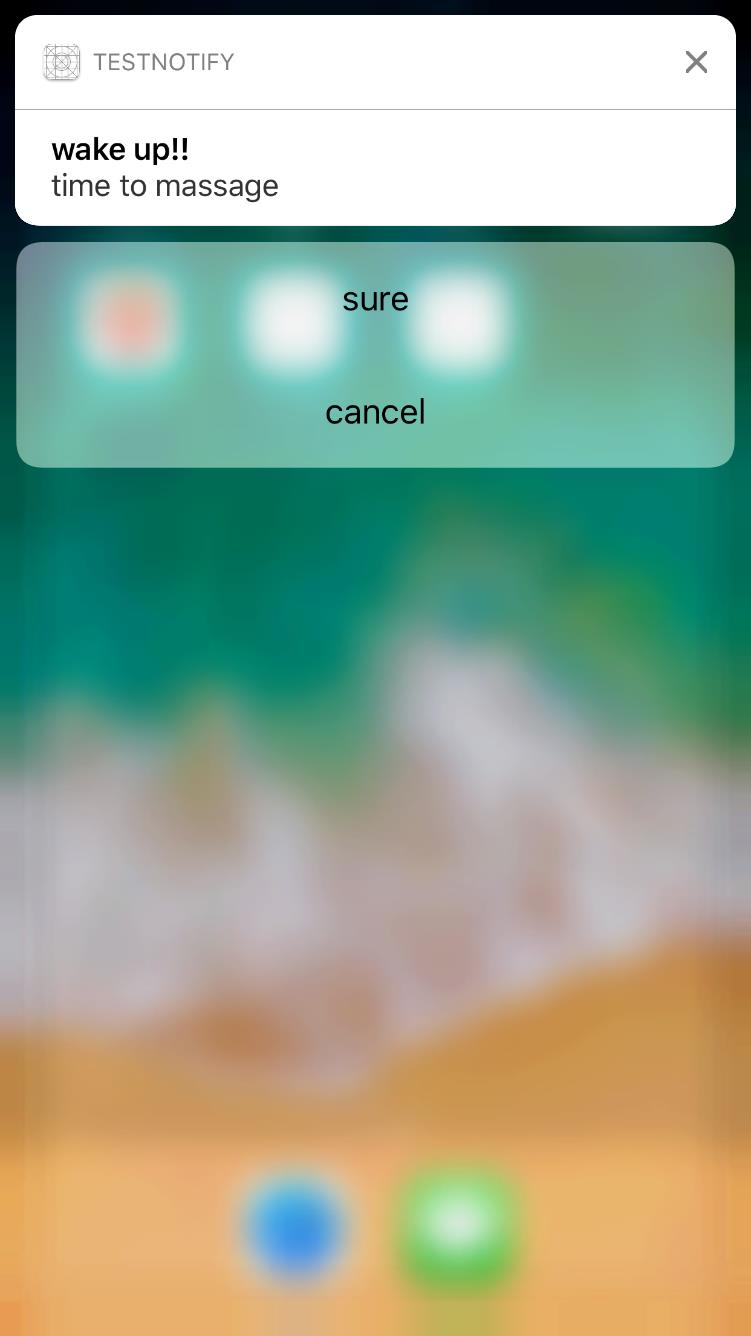
以上是关于iOS本地推送的主要内容,如果未能解决你的问题,请参考以下文章