思科三层交换机配置实现不同vlan间的通信
Posted
tags:
篇首语:本文由小常识网(cha138.com)小编为大家整理,主要介绍了思科三层交换机配置实现不同vlan间的通信相关的知识,希望对你有一定的参考价值。
三层交换机配置如下:Switch>en Switch#config tEnter configuration commands, one per line. End with CNTL/Z.Switch(config)#vlan 10Switch(config-vlan)#name test10Switch(config-vlan)#exitSwitch(config)#int f 0/2Switch(config-if)#swSwitch(config-if)#switchport acc vlan 10Switch(config-if)#exitSwitch(config)#vlan 20Switch(config-vlan)#name test20Switch(config-vlan)#exitSwitch(config)#int f 0/4Switch(config-if)#swSwitch(config-if)#switchport acc vlan 20Switch(config-if)#exitSwitch(config)#int vlan 10%LINK-5-CHANGED: Interface Vlan10, changed state to up%LINEPROTO-5-UPDOWN: Line protocol on Interface Vlan10, changed state to upSwitch(config-if)#ip add 192.168.10.1 255.255.255.0Switch(config-if)#no shutdownSwitch(config-if)#exitSwitch(config)#int vlan 20%LINK-5-CHANGED: Interface Vlan20, changed state to up%LINEPROTO-5-UPDOWN: Line protocol on Interface Vlan20, changed state to upSwitch(config-if)#ip add 192.168.20.1 255.255.255.0Switch(config-if)#no shutSwitch(config-if)#exitSwitch(config)#ip routingSwitch(config)#int f 0/2Switch(config-if)#no swSwitch(config-if)#no switchport %LINEPROTO-5-UPDOWN: Line protocol on Interface FastEthernet0/2, changed state to down%LINEPROTO-5-UPDOWN: Line protocol on Interface Vlan10, changed state to down%LINEPROTO-5-UPDOWN: Line protocol on Interface FastEthernet0/2, changed state to up%LINEPROTO-5-UPDOWN: Line protocol on Interface Vlan10, changed state to upSwitch(config-if)#exitSwitch(config)#int f 0/4Switch(config-if)#no sw%LINEPROTO-5-UPDOWN: Line protocol on Interface FastEthernet0/4, changed state to down%LINEPROTO-5-UPDOWN: Line protocol on Interface Vlan20, changed state to down%LINEPROTO-5-UPDOWN: Line protocol on Interface FastEthernet0/4, changed state to up%LINEPROTO-5-UPDOWN: Line protocol on Interface Vlan20, changed state to upSwitch(config-if)#exitSwitch(config)#int f 0/24Switch(config-if)#swiSwitch(config-if)#switchport mode trunkCommand rejected: An interface whose trunk encapsulation is "Auto" can not be configured to "trunk" mode.Switch(config-if)#endSwitch#%SYS-5-CONFIG_I: Configured from console by consoleSwitch#%LINEPROTO-5-UPDOWN: Line protocol on Interface FastEthernet0/24, changed state to down%LINEPROTO-5-UPDOWN: Line protocol on Interface FastEthernet0/24, changed state to upPC1的IP:192.168.10.4网关:192.168.10.254,ping 交换机IP:192.168.10.1,不通,是怎么回事????
参考技术A PC1的网关应该设置成PC1所在VLAN对应的三层交换机的IP地址,比如说PC1被划分到vlan
10下,你在三层交换机上的配置是: int
vlan
10ip
add
192.168.10.1
那么你的PC1的网关就应该设置成192.168.10.1
了
思科模拟器:如何用三层交换机实现不同VLAN间的通信
【实验原理】
在交换网络中,通过VLAN对一个物理网络进行了逻辑划分,不同的VLAN之间是无法直接访问的,必须通过三层的路由设备进行连接。一般利用路由器或三层交换机来实现不同VLAN间的相互访问。三层交换机和路由器具备网络层的功能,能够根据数据的IP包头信息,进行选路和转发,从而实现不同网段之间的访问。
直连路由是指:为三层设备的接口配置IP地址,并且激活该端口,三层设备会自动产生该接口IP所在网段的直连路由信息。
三层交换机实现VLAN互访的原理是,利用三层交换机的路由功能,通过识别数据包的IP地址,查找路由表进行选路转发。三层交换机利用直连路由可以实现不同VLAN之间的互相访问。三层交换机给接口配置IP地址,采用SVI(交换机虚拟接口)的方式实现VLAN间互连。SVI是指为交换机中的VLAN创建虚拟接口,并且配置IP地址。
【实验设备】
三层交换机1台,两层交换机1台,PC2台,交叉线1根,直通线2根。
二层交换机  三层交换机
三层交换机 
【连接示意图】
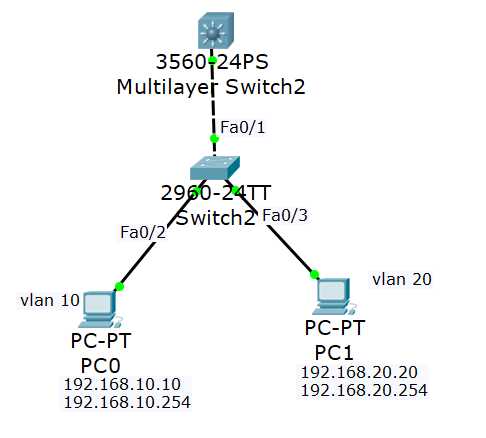
PC0:
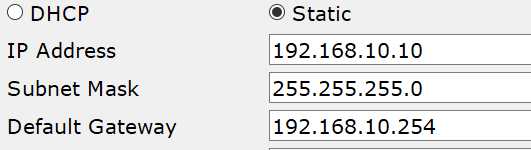
PC1:
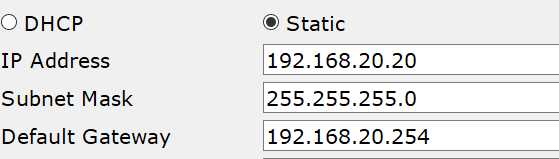
【实验步骤】
- 配置pc端,如上图
- 配置两层交换机
- 创建vlan
Switch>enable
Switch#configure terminal
Switch(config)#vlan 10
Switch(config-vlan)#exit
Switch(config)#vlan 20
Switch(config-vlan)#end
Switch#show vlan
2.端口 移动 到 vlan 下
Switch#configure terminal
Switch(config)#interface fastethernet 0/2
Switch(config-if)#switchport access vlan 10
Switch(config-if)#exit
Switch(config)#interface fastethernet 0/3
Switch(config-if)#switchport access vlan 20
Switch(config-if)#end
Switch#show vlan
vlan情况:
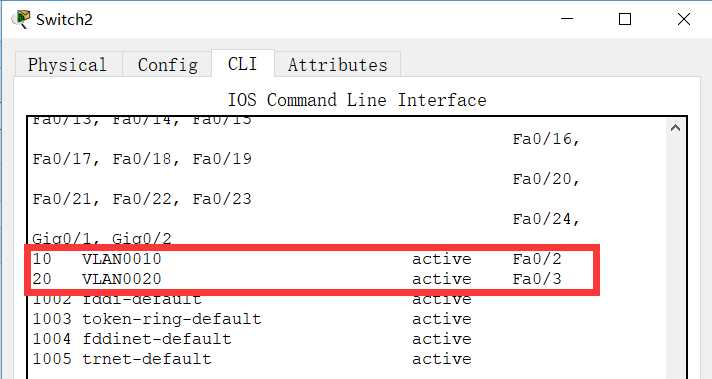
3.与三层交换机设trunk链路
Switch(config)#interface fastethernet 0/1
Switch(config-if)#switchport mode trunk
3. 配置 三层 交换机
1.创建 vlan
Switch>enable
Switch#configure terminal
Switch(config)#vlan 10
Switch(config-vlan)#exit
Switch(config)#vlan 20
Switch(config-vlan)#end
Switch#show vlan
vlan情况:
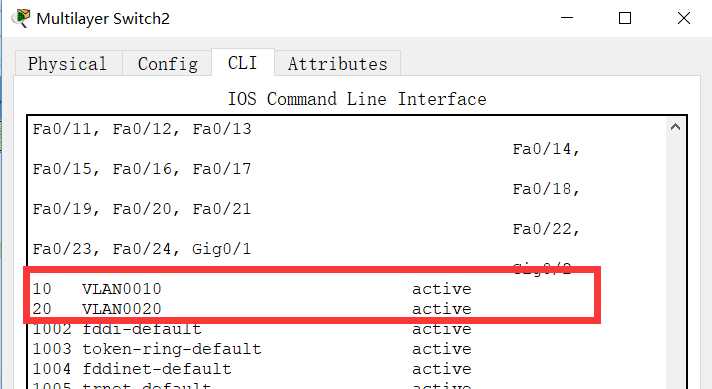
2.给vlan分配管理 ip
Switch#configure terminal
Switch(config)#interface vlan 10
Switch(config-if)#ip address 192.168.10.254 255.255.255.0
Switch(config-if)#no shutdown
Switch(config-if)#exit
Switch(config)#interface vlan 20
Switch(config-if)# ip address 192.168.20.254 255.255.255.0
Switch(config-if)#no shutdown
最后还有在Switch(config) ip routing
这是启用三层交换机的功能,不启用则为二层交换机
3.三层交换机上设trunk链路
Switch(config)#interface fastethernet 0/1
Switch(config-if)#switchport mode trunk
最后实验一下pc0与pc1的连通性:
PC0 ping PC1:
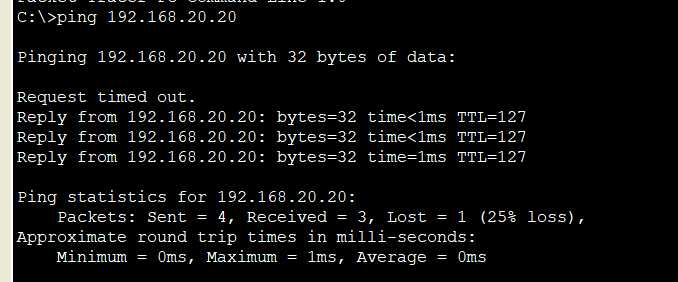
第一个数据包丢掉是因为第一次封装的的时候发现ARP缓存信息中没有目的的MAC地址,所以封装失败。于是发送ARP请求获得目的MAC,再次封装就成功发送ping包了。更详细的情况读者可以自行查阅相关书籍,本篇不做详细讲解。
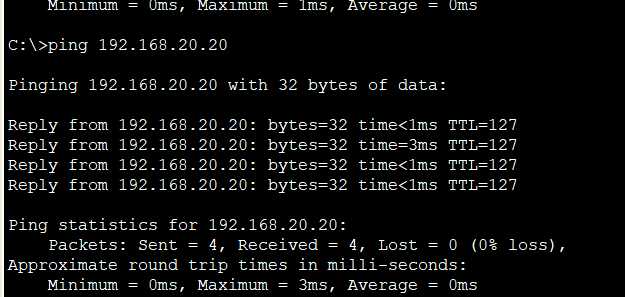
以上是关于思科三层交换机配置实现不同vlan间的通信的主要内容,如果未能解决你的问题,请参考以下文章