IDEA 加载过慢,scan index扫描索引卡死解决方法
Posted 当富网络
tags:
篇首语:本文由小常识网(cha138.com)小编为大家整理,主要介绍了IDEA 加载过慢,scan index扫描索引卡死解决方法相关的知识,希望对你有一定的参考价值。
IDEA 加载过慢,scan index扫描索引卡死解决方法
文章目录
方法一
对着需要忽略的文件夹右键,按照如下图的方式,这个一般是项目正常打开的情况,已经scan index完成了
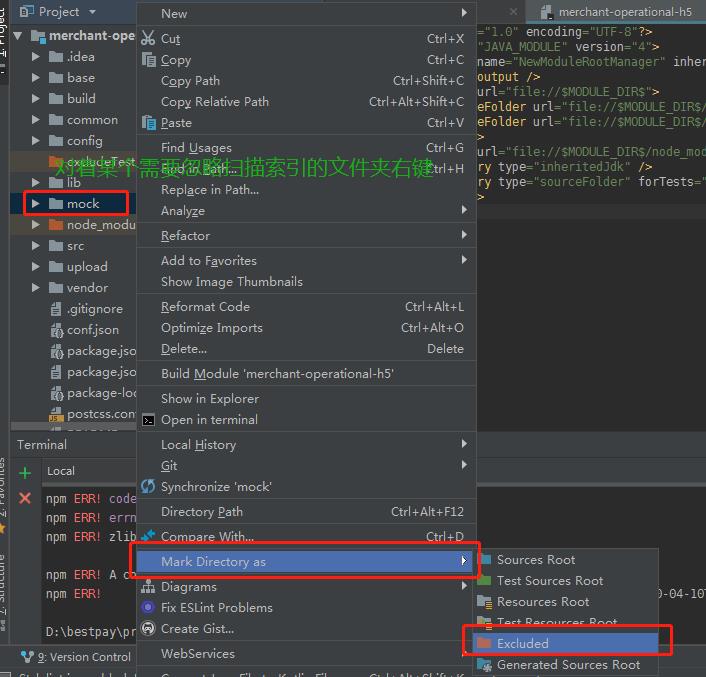
方法二
配置法,在项目还没打开的情况下,去.idea文件夹下,找到自己项目后缀xxxx.iml
在框中的地方添加一些配置
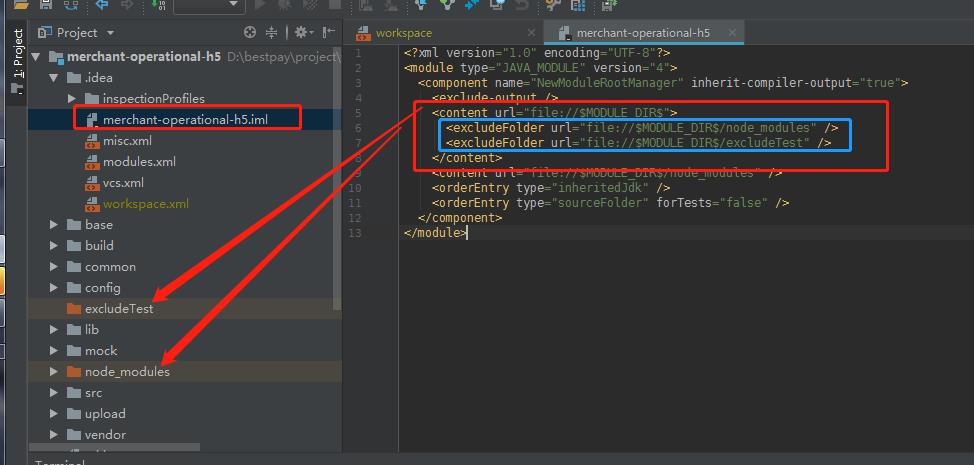
配置参考
<?xml version="1.0" encoding="UTF-8"?>
<module type="JAVA_MODULE" version="4">
<component name="NewModuleRootManager" inherit-compiler-output="true">
<exclude-output />
<content url="file://$MODULE_DIR$">
<excludeFolder url="file://$MODULE_DIR$/node_modules" />
<excludeFolder url="file://$MODULE_DIR$/excludeTest" />
</content>
<content url="file://$MODULE_DIR$/node_modules" />
<orderEntry type="inheritedJdk" />
<orderEntry type="sourceFolder" forTests="false" />
</component>
</module>
以上是关于IDEA 加载过慢,scan index扫描索引卡死解决方法的主要内容,如果未能解决你的问题,请参考以下文章