Python写爬虫-爬甘农大学校新闻
Posted i蝸居年華_谢谢谢
tags:
篇首语:本文由小常识网(cha138.com)小编为大家整理,主要介绍了Python写爬虫-爬甘农大学校新闻相关的知识,希望对你有一定的参考价值。
Python写网络爬虫(一)
关于Python:
学过C. 学过C++. 最后还是学Java来吃饭.
一直在Java的小世界里混迹.
有句话说: “Life is short, you need Python!” 翻译过来就是: 人生苦短, 我用Python
究竟它有多么强大, 多么简洁?
抱着这个好奇心, 趁不忙的几天. 还是忍不住的小学了一下.(- - 其实学了还不到两天)
随便用一个"HelloWorld"的例子
//Java
class Main
public static void main(String[] args)
String str = "HelloWorld!";
System.out.println(str);
#Python
str = 'HelloWorld'
print str乍一看Python确实很爽! 简明了断 节省时间
至于效率. 我相信不管是任何语言, 作为开发者重要是的还是思维的精简!
也有人说: "Python一时爽, 重构火葬场"
但是Python的应用场景那么多. 根据自己的需要来选择, 相信那么多前辈没错.
Python的确是一门值得学习的课程.
关于网络爬虫:
这个东西我也也不懂... 随便抓个解释, 淡淡的理解下 网络爬虫(又被称为网页蜘蛛,网络机器人,在FOAF社区中间,更经常的称为网页追逐者),是一种按照一定的规则,自动地抓取万维网信息的程序或者脚本。另外一些不常使用的名字还有蚂蚁、自动索引、模拟程序或者蠕虫。 真正的复杂而强大的爬虫有很多爬行算法和策略. 我写的这个例子简直是简之又简.
Python基础还没学完, 就迫不及待的想做个东西来看看
于是就想到了写个网络爬虫. 来小小的练习一下
我的母校是甘肃农大. 我会经常看学校新闻, 于是就试着爬个学校新闻, 没事的时候拿出来看看
因为学的甚少...这个爬虫的功能还是非常简单. 就是把学校官网中最新的新闻下载下来, 保存成网页. 想看多少页都可以.
这里我就抓了最新的前4页新闻
第一次写爬虫. 一个很简单的功能, 我把它分了3步:
第一步: 先爬一条新闻, 把它下载保存!
第二部: 把这一页的所有新闻都爬下来, 下载保存!
第三部: 把x页的所有新闻爬下来, 下载保存!
网页爬虫很重要的一点就是分析网页元素.
第一步: 先来爬一个url的内容
#crawler: 甘肃农业大学新闻网板块的->学校新闻.
#爬这个页面的第一篇新闻
#http://news.gsau.edu.cn/tzgg1/xxxw33.htm
#coding:utf-8
import urllib
str = '<a class="c43092" href="../info/1037/30577.htm" target="_blank" title="双联行动水泉乡克那村工作组赴联系村开展精准扶贫相关工作">双联行动水泉乡克那村工作组赴联系村开展精准扶贫相关工作</a>'
hrefBeg = str.find('href=')
hrefEnd = str.find('.htm', hrefBeg)
href = str[hrefBeg+6: hrefEnd+4]
print href
href = href[3:]
print href
titleBeg = str.find(r'title=')
titleEnd = str.find(r'>', titleBeg)
title = str[titleBeg+7: titleEnd-1]
print title
url = 'http://news.gsau.edu.cn/' + href
print 'url: '+url
content = urllib.urlopen(url).read()
#print content
filename = title + '.html'
#将抓取的页面content写入filename保存本地目录中
open(filename, 'w').write(content)这个里面不用分析太多网页元素. 就字符串拼阿截阿就好了.
第二步: 爬取本页面的所有新闻, 每页23篇
这个时候就要小小的分析下, 这23个url, 每个url怎么找?

这里可以先锁定一个元素, 进行查找. 再就是注意每次find时的规律, 其实就是查找的顺序起始
这里我把每个url都保存在一个数组中, 检索完成后, 对数组里的url进行下载.
#crawler甘肃农业大学新闻网板块的->学校新闻.
#http://news.gsau.edu.cn/tzgg1/xxxw33.htm
#<a class="c43092" href="../info/1037/30567.htm" target="_blank" title="双联行动水泉乡克那村工作组赴联系村开展精准扶贫相关工作">双联行动水泉乡克那村工作组赴联系村开展精准扶贫相关工作</a>
#coding:utf-8
import urllib
import time
import stat, os
pageSize = 23
articleList = urllib.urlopen('http://news.gsau.edu.cn/tzgg1/xxxw33.htm').read()
urlList = [' ']*pageSize
#锁定class="c43092"
hrefClass = articleList.find('class="c43092"')
hrefBeg = articleList.find(r'href=', hrefClass)
hrefEnd = articleList.find(r'.htm', hrefBeg)
href=articleList[hrefBeg+6: hrefEnd+4][3:]
print href
#url = 'http://news.gsau.edu.cn/' + href
#print 'url: '+url
i = 0
while href!=-1 and i<pageSize:
urlList[i] = 'http://news.gsau.edu.cn/' + href
hrefClass = articleList.find('class="c43092"', hrefEnd)
hrefBeg = articleList.find(r'href=', hrefClass)
hrefEnd = articleList.find(r'.htm', hrefBeg)
href=articleList[hrefBeg+6: hrefEnd+4][3:]
print urlList[i]
i = i+1
else:
print r'本页所有URL已爬完!!!'
#将本页每一篇新闻下载到本地(已新闻标题文件名存储)
#title: <HTML><HEAD><TITLE>酒泉市市长都伟来校对接校地合作事宜-新闻网</TITLE>
j = 0
while j<pageSize:
content = urllib.urlopen(urlList[j]).read()
titleBeg = content.find(r'<TITLE>')
titleEnd = content.find(r'</TITLE>', titleBeg)
title = content[titleBeg+7: titleEnd]
print title
print urlList[j]+r'正在下载...'
time.sleep(1)
open(r'GsauNews' + os.path.sep + title.decode('utf-8').encode('gbk')+'.html', 'w+').write(content)
j = j + 1
else:
print r'当页全部url下载完毕!'
第三步: 爬取N个页面的所有新闻
这里要爬取N个页面, 首先就要分析你要爬取的是最新的, 而不能是固定的某几页
所以要分析下分页的数据, 正好主页最下面也给出了分页数据, 直接用它!
看下最近几页的url:
#http://news.gsau.edu.cn/tzgg1/xxxw33.htm 第一页
#http://news.gsau.edu.cn/tzgg1/xxxw33/221.htm 第二页
#http://news.gsau.edu.cn/tzgg1/xxxw33/220.htm 第三页
#http://news.gsau.edu.cn/tzgg1/xxxw33/219.htm 第四页这里很烦的一点是不知道为什么, 除了第一页以外的其他页, 都会有不是本页而是前一页的一部分网页数据会掺进来. 导致我找了半天
做了很多判断才检索出来
#crawler甘肃农业大学新闻网板块的->学校新闻.
#coding:utf-8
import urllib
import time
import stat, os
pageCount = 4
pageSize = 23
pageNo = 1
urlList = [' ']*pageSize*pageCount
#分析分页的网页元素
#<td width="1%" align="left" id="fanye43092" nowrap="">共5084条 1/222 </td>
indexContent = urllib.urlopen('http://news.gsau.edu.cn/tzgg1/xxxw33.htm').read()
fenyeId = indexContent.find('id="fanye43092"') #这里锁定分页的id进行查找
fenyeBeg = indexContent.find('1/', fenyeId)
fenyeEnd = indexContent.find(' ', fenyeBeg)
fenyeCount = int(indexContent[fenyeBeg+2: fenyeEnd])
i = 0
while pageNo <= pageCount:
if pageNo==1:
articleUrl = 'http://news.gsau.edu.cn/tzgg1/xxxw33.htm'
else:
articleUrl = 'http://news.gsau.edu.cn/tzgg1/xxxw33/'+ str(fenyeCount-pageNo+1) + '.htm'
print r'--------共爬取'+ str(pageCount) + '页 当前第' + str(pageNo) + '页 URL:' + articleUrl
articleList = urllib.urlopen(articleUrl).read()
while i<pageSize*pageNo:
if pageNo == 1:
#i = 0,23,46...时,从头找, 其余从上一个url结束位置开找
if i == pageSize*(pageNo-1):
hrefId = articleList.find('id="line43092_0"')
else:
hrefId = articleList.find('class="c43092"', hrefEnd)
else:
if i == pageSize*(pageNo-1):
hrefId = articleList.find('id="lineimg43092_16"')
else:
hrefId = articleList.find('class="c43092"', hrefEnd)
hrefBeg = articleList.find(r'href=', hrefId)
hrefEnd = articleList.find(r'.htm', hrefBeg)
if pageNo == 1:
href=articleList[hrefBeg+6: hrefEnd+4][3:]
else:
href=articleList[hrefBeg+6: hrefEnd+4][6:]
urlList[i] = 'http://news.gsau.edu.cn/' + href
print urlList[i]
i = i+1
else:
print r'========第'+str(pageNo)+'页url提取完成!!!'
pageNo = pageNo + 1
print r'============所有url提取完成!!!============'+'\\n'*3
print r'==========开始下载到本地==========='
j = 0
while j < pageCount * pageSize:
content = urllib.urlopen(urlList[j]).read()
titleBeg = content.find(r'<TITLE>')
titleEnd = content.find(r'</TITLE>', titleBeg)
title = content[titleBeg+7: titleEnd]
print title
print urlList[j]+r'正在下载...'+'\\n'
time.sleep(1)
open(r'GsauNews' + os.path.sep + title.decode('utf-8').encode('gbk')+'.html', 'w+').write(content)
j = j + 1
else:
print r'下载完成, 共下载'+str(pageCount)+'页, '+str(pageCount*pageSize)+'篇新闻'
这就爬完了....
看下爬完的效果
==================== RESTART: D:\\python\\CSDNCrawler03.py ====================
--------共爬取4页 当前第1页 URL:http://news.gsau.edu.cn/tzgg1/xxxw33.htm
http://news.gsau.edu.cn/info/1037/30596.htm
http://news.gsau.edu.cn/info/1037/30595.htm
http://news.gsau.edu.cn/info/1037/30593.htm
http://news.gsau.edu.cn/info/1037/30591.htm
http://news.gsau.edu.cn/info/1037/30584.htm
http://news.gsau.edu.cn/info/1037/30583.htm
http://news.gsau.edu.cn/info/1037/30580.htm
http://news.gsau.edu.cn/info/1037/30577.htm
http://news.gsau.edu.cn/info/1037/30574.htm
http://news.gsau.edu.cn/info/1037/30573.htm
http://news.gsau.edu.cn/info/1037/30571.htm
http://news.gsau.edu.cn/info/1037/30569.htm
http://news.gsau.edu.cn/info/1037/30567.htm
http://news.gsau.edu.cn/info/1037/30566.htm
http://news.gsau.edu.cn/info/1037/30565.htm
http://news.gsau.edu.cn/info/1037/30559.htm
http://news.gsau.edu.cn/info/1037/30558.htm
http://news.gsau.edu.cn/info/1037/30557.htm
http://news.gsau.edu.cn/info/1037/30555.htm
http://news.gsau.edu.cn/info/1037/30554.htm
http://news.gsau.edu.cn/info/1037/30546.htm
http://news.gsau.edu.cn/info/1037/30542.htm
http://news.gsau.edu.cn/info/1037/30540.htm
========第1页url提取完成!!!
--------共爬取4页 当前第2页 URL:http://news.gsau.edu.cn/tzgg1/xxxw33/221.htm
http://news.gsau.edu.cn/info/1037/30536.htm
http://news.gsau.edu.cn/info/1037/30534.htm
http://news.gsau.edu.cn/info/1037/30528.htm
http://news.gsau.edu.cn/info/1037/30525.htm
http://news.gsau.edu.cn/info/1037/30527.htm
http://news.gsau.edu.cn/info/1037/30524.htm
http://news.gsau.edu.cn/info/1037/30520.htm
http://news.gsau.edu.cn/info/1037/30519.htm
http://news.gsau.edu.cn/info/1037/30515.htm
http://news.gsau.edu.cn/info/1037/30508.htm
http://news.gsau.edu.cn/info/1037/30507.htm
http://news.gsau.edu.cn/info/1037/30506.htm
http://news.gsau.edu.cn/info/1037/30505.htm
http://news.gsau.edu.cn/info/1037/30501.htm
http://news.gsau.edu.cn/info/1037/30498.htm
http://news.gsau.edu.cn/info/1037/30495.htm
http://news.gsau.edu.cn/info/1037/30493.htm
http://news.gsau.edu.cn/info/1037/30482.htm
http://news.gsau.edu.cn/info/1037/30480.htm
http://news.gsau.edu.cn/info/1037/30472.htm
http://news.gsau.edu.cn/info/1037/30471.htm
http://news.gsau.edu.cn/info/1037/30470.htm
http://news.gsau.edu.cn/info/1037/30469.htm
========第2页url提取完成!!!
--------共爬取4页 当前第3页 URL:http://news.gsau.edu.cn/tzgg1/xxxw33/220.htm
http://news.gsau.edu.cn/info/1037/30468.htm
http://news.gsau.edu.cn/info/1037/30467.htm
http://news.gsau.edu.cn/info/1037/30466.htm
http://news.gsau.edu.cn/info/1037/30465.htm
http://news.gsau.edu.cn/info/1037/30461.htm
http://news.gsau.edu.cn/info/1037/30457.htm
http://news.gsau.edu.cn/info/1037/30452.htm
http://news.gsau.edu.cn/info/1037/30450.htm
http://news.gsau.edu.cn/info/1037/30449.htm
http://news.gsau.edu.cn/info/1037/30441.htm
http://news.gsau.edu.cn/info/1037/30437.htm
http://news.gsau.edu.cn/info/1037/30429.htm
http://news.gsau.edu.cn/info/1037/30422.htm
http://news.gsau.edu.cn/info/1037/30408.htm
http://news.gsau.edu.cn/info/1037/30397.htm
http://news.gsau.edu.cn/info/1037/30396.htm
http://news.gsau.edu.cn/info/1037/30394.htm
http://news.gsau.edu.cn/info/1037/30392.htm
http://news.gsau.edu.cn/info/1037/30390.htm
http://news.gsau.edu.cn/info/1037/30386.htm
http://news.gsau.edu.cn/info/1037/30385.htm
http://news.gsau.edu.cn/info/1037/30376.htm
http://news.gsau.edu.cn/info/1037/30374.htm
========第3页url提取完成!!!
--------共爬取4页 当前第4页 URL:http://news.gsau.edu.cn/tzgg1/xxxw33/219.htm
http://news.gsau.edu.cn/info/1037/30370.htm
http://news.gsau.edu.cn/info/1037/30369.htm
http://news.gsau.edu.cn/info/1037/30355.htm
http://news.gsau.edu.cn/info/1037/30345.htm
http://news.gsau.edu.cn/info/1037/30343.htm
http://news.gsau.edu.cn/info/1037/30342.htm
http://news.gsau.edu.cn/info/1037/30340.htm
http://news.gsau.edu.cn/info/1037/30339.htm
http://news.gsau.edu.cn/info/1037/30335.htm
http://news.gsau.edu.cn/info/1037/30333.htm
http://news.gsau.edu.cn/info/1037/30331.htm
http://news.gsau.edu.cn/info/1037/30324.htm
http://news.gsau.edu.cn/info/1037/30312.htm
http://news.gsau.edu.cn/info/1037/30311.htm
http://news.gsau.edu.cn/info/1037/30302.htm
http://news.gsau.edu.cn/info/1037/30301.htm
http://news.gsau.edu.cn/info/1037/30298.htm
http://news.gsau.edu.cn/info/1037/30294.htm
http://news.gsau.edu.cn/info/1037/30293.htm
http://news.gsau.edu.cn/info/1037/30289.htm
http://news.gsau.edu.cn/info/1037/30287.htm
http://news.gsau.edu.cn/info/1037/30286.htm
http://news.gsau.edu.cn/info/1037/30279.htm
========第4页url提取完成!!!
============所有url提取完成!!!============
==========开始下载到本地===========
甘肃爽口源生态科技股份有限公司来校洽谈校企合作-新闻网
http://news.gsau.edu.cn/info/1037/30596.htm正在下载...
我校第二届辅导员职业能力大赛圆满落幕-新闻网
http://news.gsau.edu.cn/info/1037/30595.htm正在下载...
双联行动周家山村工作组开展精准扶贫工作-新闻网
http://news.gsau.edu.cn/info/1037/30593.htm正在下载...
新疆生产建设兵团来校举办专场校园招聘会-新闻网
http://news.gsau.edu.cn/info/1037/30591.htm正在下载...
【图片新闻】桃李吐新叶 羲园醉春风-新闻网
http://news.gsau.edu.cn/info/1037/30584.htm正在下载...
甘农师生爱心救助白血病学生张渭-新闻网
http://news.gsau.edu.cn/info/1037/30583.htm正在下载...
副校长赵兴绪带队赴新庄村开展精准扶贫相关工作-新闻网
http://news.gsau.edu.cn/info/1037/30580.htm正在下载...
双联行动红庄村工作组开展精准扶贫工作-新闻网
http://news.gsau.edu.cn/info/1037/30577.htm正在下载...
校长吴建民带队赴广河县开展精准扶贫和双联工作-新闻网
http://news.gsau.edu.cn/info/1037/30574.htm正在下载...
动物医学院赴园子村开展精准扶贫相关工作-新闻网
http://news.gsau.edu.cn/info/1037/30573.htm正在下载...
..........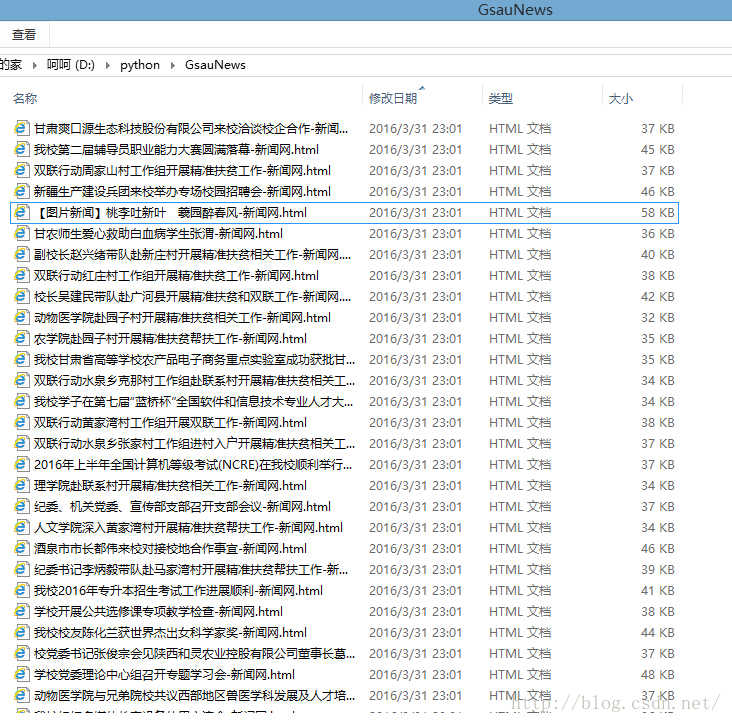
一分多钟爬了90个网页.
当然代码还可以优化好多. 但是我Python基础实在薄弱.还是去恶补
还可以继续升级, 用正则, 匹配自己想要的内容,而不是像这样泛泛全保存下来.
可以在以后的学习中继续改进. 爬些更有意思的东西
做这个例子只是为了看看, 初学Python能为我做什么.
以上是关于Python写爬虫-爬甘农大学校新闻的主要内容,如果未能解决你的问题,请参考以下文章