使用GitHub作为Markdown图床
Posted 胡争辉
tags:
篇首语:本文由小常识网(cha138.com)小编为大家整理,主要介绍了使用GitHub作为Markdown图床相关的知识,希望对你有一定的参考价值。
使用GitHub作为Markdown图床
使用GitHub作为Markdown图床
- 使用`GitHub`作为`Markdown`图床
- 简介
- 仓库
- `huzhenghui/posts`仓库结构
- 创建`Personal access tokens`
- 设置`Repository secrets`
- `.github/workflows/pandocomatic.yml`
- `.github/workflows/pandocomatic.yml`程序
- `.github/workflows/pandocomatic.yml`触发工作流的事件
- `.github/workflows/pandocomatic.yml`工作流中所有作业的默认设置
- `.github/workflows/pandocomatic.yml`工作流作业
- 运行`pandocomatic`作业的计算机类型
- 第一步:获取`huzhenghui/posts`仓库代码
- 第二步:删除文件夹`./dist/Pandocomatic/`的占位文件
- 第三步:获取`huzhenghui/posts-pandocomatic`仓库代码
- 第四步:在`Pandoc`的`Docker`镜像中安装并运行`Pandocomatic`
- 第五步:设置`Git`用户邮箱
- 第六步:设置`Git`用户名
- 第七步:提交代码
- 第八步:推送
- `./Pandocomatic/docker.entrypoint.sh`
- `./Pandocomatic/pandocomatic.yaml`
- `Pandocomatic/pandocomatic-data/image.lua`
- `Pandocomatic/README.textbundle/text.md`
- `Pandocomatic/README.textbundle/index.md`
- `Pandocomatic/README.md`
- 生成图片
简介
本文讲解如何使用GitHub Actions将Markdown文件中图片的相对路径转换为绝对路径,
后续将Markdown文件复制到其他位置可以保持图片链接地址,也就是使用GitHub作为Markdown图床。
目前网站已发布在
已经同步发布在
https://xuekaiyuan.netlify.app/
本文发表在
https://www.xuekaiyuan.com/huzhenghui/pandocomatic/readme.textbundle/
https://xuekaiyuan.pages.dev/huzhenghui/pandocomatic/readme.textbundle/
https://xuekaiyuan.netlify.app/huzhenghui/pandocomatic/readme.textbundle/
https://blog.csdn.net/hu_zhenghui/article/details/128766110
仓库
xuekaiyuan-com/xuekaiyuan-com.github.io仓库
仓库位于https://github.com/xuekaiyuan-com/xuekaiyuan-com.github.io/
相关版本为
详见https://www.xuekaiyuan.com/posts/xuekaiyuan/readme/
huzhenghui/posts仓库
仓库位于https://github.com/huzhenghui/posts
- v0.1
- 实现了自动触发更新https://www.xuekaiyuan.com/
- v0.2
- v0.3
本文将使用GitHub Actions将Markdown文件中图片的相对路径转换为绝对路径,
转换目标为huzhenghui/posts-pandocomatic仓库。
相关版本为
https://github.com/huzhenghui/posts/tree/v0.4
huzhenghui/posts-pandocomatic仓库
新建仓库,用于保存生成的文件,位置在
https://github.com/huzhenghui/posts-pandocomatic/
huzhenghui/posts仓库结构
查询命令
find './.github/workflows/pandocomatic.yml'; find './Pandocomatic'; find './dist/Pandocomatic' | as-tree
本文相关文件为
.
├── .github/workflows
│ └── pandocomatic.yml
├── Pandocomatic
│ ├── README.md
│ ├── README.textbundle
│ │ ├── assets
│ │ │ ├── docker.entrypoint.sh.png
│ │ │ ├── image.lua.png
│ │ │ ├── pandocomatic.config.yaml.png
│ │ │ └── workflows.pandocomatic.yml.png
│ │ ├── index.md
│ │ └── text.md
│ ├── assets
│ │ ├── docker.entrypoint.sh.png
│ │ ├── image.lua.png
│ │ ├── pandocomatic.config.yaml.png
│ │ └── workflows.pandocomatic.yml.png
│ ├── docker.entrypoint.sh
│ ├── pandocomatic-data
│ │ └── image.lua
│ └── pandocomatic.yaml
└── dist/Pandocomatic
└── .gitkeep
创建Personal access tokens
由于需要向仓库提交代码,为避免安全隐患,应当仅能操作huzhenghui/posts-pandocomatic仓库,
因此需要使用Github新的Fine-grained personal access
tokens。
创建Personal access tokens,设置名称为
API_TOKEN_GITHUB_POSTS_PANDOCOMATIC
仓库访问Repository access选择https://github.com/huzhenghui/posts-pandocomatic/。
仓库权限Repository permissions选择
- Read access to metadata
- Read and Write access to code
将在设置Repository secrets中使用该值。
设置Repository secrets
访问仓库https://github.com/huzhenghui/posts/的Repository secrets设置页面
https://github.com/huzhenghui/posts/settings/secrets/actions
在Repository secrets中可以看到已经有三项
TRIGGER_XUEKAIYUAN_COM,TRIGGER_XUEKAIYUAN_PAGES_DEVTRIGGER_XUEKAIYUAN_NETLIFY_APP
接下来增加一项,名称设置为API_TOKEN_GITHUB_POSTS_PANDOCOMATIC,值设置为前面创建Personal access tokens记录的值。
该设置将在第三步:获取huzhenghui/posts-pandocomatic仓库代码中使用。
.github/workflows/pandocomatic.yml
.github/workflows/pandocomatic.yml程序
手工创建,位置在
https://github.com/huzhenghui/posts/blob/master/.github/workflows/pandocomatic.yml
Since v0.4
https://github.com/huzhenghui/posts/blob/v0.4/.github/workflows/pandocomatic.yml
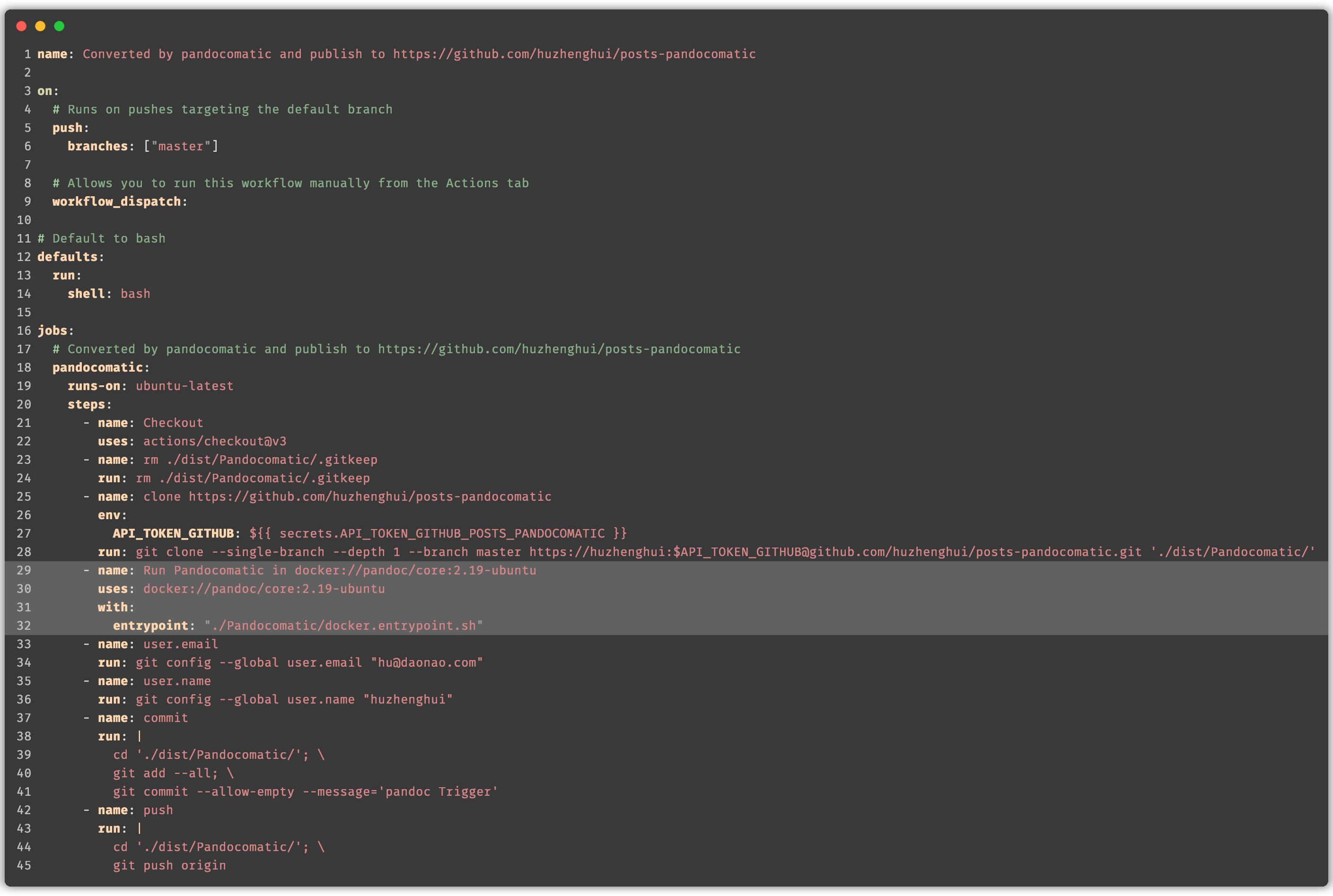
name: Converted by pandocomatic and publish to https://github.com/huzhenghui/posts-pandocomatic
on:
# Runs on pushes targeting the default branch
push:
branches: ["master"]
# Allows you to run this workflow manually from the Actions tab
workflow_dispatch:
# Default to bash
defaults:
run:
shell: bash
jobs:
# Converted by pandocomatic and publish to https://github.com/huzhenghui/posts-pandocomatic
pandocomatic:
runs-on: ubuntu-latest
steps:
- name: Checkout
uses: actions/checkout@v3
- name: rm ./dist/Pandocomatic/.gitkeep
run: rm ./dist/Pandocomatic/.gitkeep
- name: clone https://github.com/huzhenghui/posts-pandocomatic
env:
API_TOKEN_GITHUB: $ secrets.API_TOKEN_GITHUB_POSTS_PANDOCOMATIC
run: git clone --single-branch --depth 1 --branch master https://huzhenghui:$API_TOKEN_GITHUB@github.com/huzhenghui/posts-pandocomatic.git './dist/Pandocomatic/'
- name: Run Pandocomatic in docker://pandoc/core:2.19-ubuntu
uses: docker://pandoc/core:2.19-ubuntu
with:
entrypoint: "./Pandocomatic/docker.entrypoint.sh"
- name: user.email
run: git config --global user.email "hu@daonao.com"
- name: user.name
run: git config --global user.name "huzhenghui"
- name: commit
run: |
cd './dist/Pandocomatic/'; \\
git add --all; \\
git commit --allow-empty --message='pandoc Trigger'
- name: push
run: |
cd './dist/Pandocomatic/'; \\
git push origin
.github/workflows/pandocomatic.yml触发工作流的事件
其中on为GitHub Action触发工作流的事件。
- 响应
master分支的push - 响应https://github.com/huzhenghui/posts/actions页面中手动触发工作流
on:
# Runs on pushes targeting the default branch
push:
branches: ["master"]
# Allows you to run this workflow manually from the Actions tab
workflow_dispatch:
.github/workflows/pandocomatic.yml工作流中所有作业的默认设置
其中defaults设置了工作流中所有作业的默认设置,这里默认使用bash运行。
# Default to bash
defaults:
run:
shell: bash
.github/workflows/pandocomatic.yml工作流作业
在jobs中为工作流中运行的作业,其中只有一个作业pandocomatic。
jobs:
# Converted by pandocomatic and publish to https://github.com/huzhenghui/posts-pandocomatic
pandocomatic:
runs-on: ubuntu-latest
steps:
- name: Checkout
uses: actions/checkout@v3
- name: rm ./dist/Pandocomatic/.gitkeep
run: rm ./dist/Pandocomatic/.gitkeep
- name: clone https://github.com/huzhenghui/posts-pandocomatic
env:
API_TOKEN_GITHUB: $ secrets.API_TOKEN_GITHUB_POSTS_PANDOCOMATIC
run: git clone --single-branch --depth 1 --branch master https://huzhenghui:$API_TOKEN_GITHUB@github.com/huzhenghui/posts-pandocomatic.git './dist/Pandocomatic/'
- name: Run Pandocomatic in docker://pandoc/core:2.19-ubuntu
uses: docker://pandoc/core:2.19-ubuntu
with:
entrypoint: "./Pandocomatic/docker.entrypoint.sh"
- name: user.email
run: git config --global user.email "hu@daonao.com"
- name: user.name
run: git config --global user.name "huzhenghui"
- name: commit
run: |
cd './dist/Pandocomatic/'; \\
git add --all; \\
git commit --allow-empty --message='pandoc Trigger'
- name: push
run: |
cd './dist/Pandocomatic/'; \\
git push origin
运行pandocomatic作业的计算机类型
运行环境为最新版的Ubuntu
runs-on: ubuntu-latest
可用运行环境在https://github.com/actions/runner-images,目前(2023年1月26日)可用运行环境如下
| 镜像 | YAML 标签 | 包含软件 | 最新镜像进度 |
|---|---|---|---|
| Ubuntu 22.04 | ubuntu-latest or ubuntu-22.04 | [ubuntu-22.04] | [外链图片转存失败,源站可能有防盗链机制,建议将图片保存下来直接上传(img-PRqsf7yr-1674721570692)(null)] |
| Ubuntu 20.04 | ubuntu-20.04 | [ubuntu-20.04] | [外链图片转存失败,源站可能有防盗链机制,建议将图片保存下来直接上传(img-eCCG68lt-1674721571082)(null)] |
| Ubuntu 18.04 deprecated | ubuntu-18.04 | [ubuntu-18.04] | [外链图片转存失败,源站可能有防盗链机制,建议将图片保存下来直接上传(img-HmGEI6u0-1674721570974)(null)] |
| macOS 12 | macos-latest or macos-12 | [macOS-12] | [外链图片转存失败,源站可能有防盗链机制,建议将图片保存下来直接上传(img-uFQ65faP-1674721571216)(null)] |
| macOS 11 | macos-11 | [macOS-11] | [外链图片转存失败,源站可能有防盗链机制,建议将图片保存下来直接上传(img-n0mFsevP-1674721571150)(null)] |
| macOS 10.15 deprecated | macos-10.15 | [macOS-10.15] | [外链图片转存失败,源站可能有防盗链机制,建议将图片保存下来直接上传(img-YC62C3i5-1674721570766)(null)] |
| Windows Server 2022 | windows-latest or windows-2022 | [windows-2022] | [外链图片转存失败,源站可能有防盗链机制,建议将图片保存下来直接上传(img-qPTMTw7T-1674721570838)(null)] |
| Windows Server 2019 | windows-2019 | [windows-2019] | [外链图片转存失败,源站可能有防盗链机制,建议将图片保存下来直接上传(img-V8Vm428t-1674721570905)(null)] |
第一步:获取huzhenghui/posts仓库代码
- name: Checkout
uses: actions/checkout@v3
第二步:删除文件夹./dist/Pandocomatic/的占位文件
- name: rm ./dist/Pandocomatic/.gitkeep
run: rm ./dist/Pandocomatic/.gitkeep
删除后,文件夹./dist/Pandocomatic/将是空文件夹,以便于第三步:获取huzhenghui/posts-pandocomatic仓库代码。
第三步:获取huzhenghui/posts-pandocomatic仓库代码
此时./dist/Pandocomatic/已是空文件夹,
接下来获取huzhenghui/posts仓库代码到./dist/Pandocomatic/文件夹。
- name: clone https://github.com/huzhenghui/posts-pandocomatic
env:
API_TOKEN_GITHUB: $ secrets.API_TOKEN_GITHUB_POSTS_PANDOCOMATIC
run: git clone --single-branch --depth 1 --branch master https://huzhenghui:$API_TOKEN_GITHUB@github.com/huzhenghui/posts-pandocomatic.git './dist/Pandocomatic/'
其中API_TOKEN_GITHUB为设置Repository secrets中设置的值。
env:
API_TOKEN_GITHUB: $ secrets.API_TOKEN_GITHUB_POSTS_PANDOCOMATIC
获取代码的命令为
git clone --single-branch --depth 1 --branch master https://huzhenghui:$API_TOKEN_GITHUB@github.com/huzhenghui/posts-pandocomatic.git './dist/Pandocomatic/'
为提升自动化更新代码的速度,所以使用--single-branch仅获取一个分支,使用--depth 1仅获取最后的状态,并指定分支名称--branch master。
第四步:在Pandoc的Docker镜像中安装并运行Pandocomatic
- name: Run Pandocomatic in docker://pandoc/core:2.19-ubuntu
uses: docker://pandoc/core:2.19-ubuntu
with:
entrypoint: "./Pandocomatic/docker.entrypoint.sh"
从运行pandocomatic作业的计算机类型可知,
GitHub Action可以选择的最新版本的Ubuntu的版本是ubuntu-22.04。
搜索Ubuntu的预编译包https://packages.ubuntu.com/search?keywords=pandoc可以看到,
ubuntu-22.04中的pandoc的版本是2.9.2.1-3ubuntu2,查询pandoc网站可知,
2.9.2.1版本在2020年03月23日发布,
为使用和开发环境一直的较新版pandoc,这一步使用Pandoc的Docker镜像。
uses: docker://pandoc/core:2.19-ubuntu
Pandoc的Docker镜像在https://hub.docker.com/r/pandoc/core,
查询可用版本https://hub.docker.com/r/pandoc/core/tags,
选择和开发环境最接近的https://hub.docker.com/r/pandoc/core/tags?name=2.19-ubuntu。
因为镜像中没有pandocomatic,所以需要安装并运行pandocomatic,
因此编写脚本./Pandocomatic/docker.entrypoint.sh,
使用参数entrypoint指定镜像中运行脚本的路径。
with:
entrypoint: "./Pandocomatic/docker.entrypoint.sh"
第五步:设置Git用户邮箱
在第七步:提交代码中需要设置user.email参数。
- name: user.email
run: git config --global user.email "hu@daonao.com"
第六步:设置Git用户名
在第七步:提交代码中需要设置user.name参数。
- name: user.name
run: git config --global user.name "huzhenghui"
第七步:提交代码
- name: commit
run: |
cd './dist/Pandocomatic/'; \\
git add --all; \\
git commit --allow-empty --message='pandoc Trigger'
先进入第三步:获取huzhenghui/posts-pandocomatic仓库代码中获取代码的路径,
此时代码已经在第四步:在Pandoc的Docker镜像中安装并运行Pandocomatic中被脚本./Pandocomatic/docker.entrypoint.sh更新。
cd './dist/Pandocomatic/';
添加全部文件
git add --all
提交文件
git commit --allow-empty --message='pandoc Trigger'
因为是自动运行,因此在第四步:在Pandoc的Docker镜像中安装并运行Pandocomatic中生成的文件可能和已有文件完全相同,也就是没有文件被更新,因此提交时使用允许无文件的参数--allow-empty。
第八步:推送
- name: push
run: |
cd './dist/Pandocomatic/'; \\
git push origin
Github Action中每一步的运行环境相同,因此也需要先进入第三步:获取huzhenghui/posts-pandocomatic仓库代码中获取代码的路径。
cd './dist/Pandocomatic/';
再推送
git push origin
./Pandocomatic/docker.entrypoint.sh
在第四步:在Pandoc的Docker镜像中安装并运行Pandocomatic中讲到在镜像中需要通过脚本运行Pandocomatic。
脚本位置在
https://github.com/huzhenghui/posts/blob/master/Pandocomatic/docker.entrypoint.sh
Since v0.4
https://github.com/huzhenghui/posts/blob/v0.4/Pandocomatic/docker.entrypoint.sh

#!/bin/sh
echo 打印系统上安装的 pandoc 版本。
pandoc --version
echo 列出目录 ./dist/Pandocomatic/ 中的文件
ls -al ./dist/Pandocomatic/
echo 使用 apt-get update 更新包索引
apt-get update
echo 使用 apt-get 安装 Ruby
apt-get install --assume-yes --no-install-recommends ruby
echo 使用 gem 安装 pandocomatic
gem install pandocomatic
echo 使用配置文件 ./Pandocomatic/pandocomatic.yaml 运行 pandocomatic
pandocomatic --debug --input . --output ./dist/Pandocomatic/ --config ./Pandocomatic/pandocomatic.yaml
打印系统上安装的pandoc版本。
pandoc --version
运行输出为
pandoc 2.19.2
Compiled with pandoc-types 1.22.2.1, texmath 0.12.5.2, skylighting 0.13,
citeproc 0.8.0.1, ipynb 0.2, hslua 2.1.0
Scripting engine: Lua 5.3
User data directory: /github/home/.local/share/pandoc
Copyright (C) 2006-2022 John MacFarlane. Web: https://pandoc.org
This is free software; see the source for copying conditions. There is no
warranty, not even for merchantability or fitness for a particular purpose.
用于核对运行版本。
列出目录./dist/Pandocomatic/中的文件
ls -al ./dist/Pandocomatic/
运行输出为
drwxr-xr-x 7 1001 123 4096 Jan 26 04:02 .
drwxr-xr-x 3 1001 123 4096 Jan 26 04:02 ..
drwxr-xr-x 8 1001 123 4096 Jan 26 04:02 .git
drwxr-xr-x 2 1001 123 4096 Jan 26 04:02 Cloudflare
drwxr-xr-x 2 1001 123 4096 Jan 26 04:02 GitHub
drwxr-xr-x 2 1001 123 4096 Jan 26 04:02 Netlify
drwxr-xr-x 4 1001 123 4096 Jan 26 04:02 Pandocomatic
-rw-r--r-- 1 1001 123 99 Jan 26 04:02 _index.md
用于检查第三步:获取huzhenghui/posts-pandocomatic仓库代码的运行情况。
使用apt-get update更新包索引。
apt-get update
使用apt-get安装Ruby
apt-get install --assume-yes --no-install-recommends ruby
使用gem安装pandocomatic
gem install pandocomatic
使用配置文件./Pandocomatic/pandocomatic.yaml运行pandocomatic
pandocomatic --debug --input . --output ./dist/Pandocomatic/ --config ./Pandocomatic/pandocomatic.yaml
输入文件夹为当前目录.,也就项目根目录,输出目录为第三步:获取huzhenghui/posts-pandocomatic仓库代码的位置,也就是覆盖huzhenghui/posts-pandocomatic仓库的文件。
./Pandocomatic/pandocomatic.yaml
由于参数较多,在./Pandocomatic/docker.entrypoint.sh中运行pandocomatic时使用配置文件。
配置文件位置在
https://github.com/huzhenghui/posts/blob/master/Pandocomatic/pandocomatic.yaml
Since v0.4
https://github.com/huzhenghui/posts/blob/v0.4/Pandocomatic/pandocomatic.yaml

settings:
data-dir: ./pandocomatic-data/
recursive: true
skip:
- dist
templates:
md:
glob: ["*.md"]
metadata:
IMAGE_PREFIX: https://raw.githubusercontent.com/huzhenghui/posts/master/
pandoc:
from: markdown
to: gfm
lua-filter: image.lua
其中settings为Pandocomatic设置。
settings:
data-dir: ./pandocomatic-data/
recursive: true
skip:
- dist
data-dir指定Pandocomatic的数据文件夹为./pandocomatic-data/目录,
也就是Pandocomatic/pandocomatic-data/image.lua的路径。
recursive设置为true,表示递归转换子文件夹。
skip指定跳过的文件夹,由于dist文件夹用于保存第三步:获取huzhenghui/posts-pandocomatic仓库代码,因此需要设置为跳过dist文件夹。
templates定义Pandocomatic的模板,配置中只有一个模板md。
templates:
md:
glob: ["*.md"]
metadata:
IMAGE_PREFIX: https://raw.githubusercontent.com/huzhenghui/posts/master/
pandoc:
from: markdown
to: gfm
lua-filter: image.lua
glob参数用于匹配转换的文件名,*.md表示匹配扩展名为.md的文件。
metadata用于设置pandoc所使用的元数据,
此处为元数据项IMAGE_PREFIX的值为https://raw.githubusercontent.com/huzhenghui/posts/master/,
用于在Pandocomatic/pandocomatic-data/image.lua添加为图片的前缀路径。
pandoc为调用pandoc的参数,from为pandoc的--from参数,markdown表示输入格式为markdown,
to为pandoc的--to参数,gfm表示输出格式为Github-Flavored Markdown,也就是Github风格的markdown,
lua-filter为pandoc的--lua-filter参数,指定Lua脚本的路径,也就是Pandocomatic/pandocomatic-data/image.lua的路径,由于data-dir指定Pandocomatic的数据文件夹为./pandocomatic-data/目录,因此值为相对路径image.lua。
Pandocomatic/pandocomatic-data/image.lua
在配置文件./Pandocomatic/pandocomatic.yaml设置pandoc运行时的lua脚本。
lua脚本文件位置在
https://github.com/huzhenghui/posts/blob/master/Pandocomatic/pandocomatic-data/image.lua
Since v0.4
https://github.com/huzhenghui/posts/blob/v0.4/Pandocomatic/pandocomatic-data/image.lua

-- 图片地址前缀
local image_prefix
-- markdown 文件夹的根目录
local root
-- markdown_path 是正在转换的 markdown 文件的路径
local markdown_path
-- 从元数据中提取元数据变量
function extract_metadata_vars (meta)
-- 枚举元数据中的变量
for k, v in pairs(meta) do
-- 从元数据中提取 IMAGE_PREFIX 变量
if k == 'IMAGE_PREFIX' then
-- pandoc.utils.stringify(v) 是一个将变量转换为字符串的函数
image_prefix = pandoc.utils.stringify(v)
end
-- 获取 pandocomatic 设置的文件的信息
if k == 'pandocomatic-fileinfo' then
-- 获取 markdown 文件的路径和 markdown 文件的根目录。
for k1,v1 in pairs(v) do
-- src_path 是 markdown 文件的文件夹的根目录
if k1 == 'src_path' then
-- root 是 markdown 文件的根目录
root = pandoc.utils.stringify(v1)
end
-- 获取 markdown 文件的路径
if k1 == 'path' then
-- markdown_path 是 markdown 文件的路径
markdown_path = pandoc.utils.stringify(v1)
end
end
end
end
end
-- 将图像路径转换为 URL 的函数
function image_converter(elem)
-- 检查图像是否已经是 URL。如果是,它什么也不做。如果不是,它将图像路径转换为 URL。
if elem.src:find('https://', 1, true) ~= 1 then
-- directory 是 markdown 文件的目录
directory = pandoc.path.directory(markdown_path)
-- pandoc.path.join 是连接两条路径的函数,结果为图像的绝对路径。
image_absolute_path = pandoc.path.join(directory, elem.src)
-- image_relative_root_path 是图片相对于 markdown 文件根目录的路径。
image_relative_root_path = pandoc.path.make_relative(image_absolute_path, root)
-- image_prefix 是 URL 的前缀,拼接图片相对路径得到image_url 是图片的 URL。
image_url = image_prefix .. image_relative_root_path
-- 更改 Image 元素的 src 属性的值为图片的 URL。
elem.src = image_url
end
-- 返回修改后的元素。
return elem
end
-- 返回函数钩子
return
-- Meta = extract_metadata_vars 是将应用于元数据的过滤器。
Meta = extract_metadata_vars,
-- 将 image_converter 函数应用于所有 Image 元素。
Image = image_converter
Pandocomatic/pandocomatic-data/image.lua本地变量
脚本中包含三个本地变量
image_prefix- 用于保存在
extract_metadata_vars函数获取的在./Pandocomatic/pandocomatic.yaml设置的元数据项IMAGE_PREFIX - 在
image_converter函数使用该变量拼接URL
- 用于保存在
root- 用于保存在
extract_metadata_vars函数获取的元数据项pandocomatic-fileinfo中的root值,该值为pandocomatic自动设置的文件信息。 - 在
image_converter函数使用该变量计算图片相对路径
- 用于保存在
markdown_path- 用于保存在
extract_metadata_vars函数获取的元数据项pandocomatic-fileinfo中的src_path值 - 在
image_converter函数使用该变量获取markdown文件所在路径
- 用于保存在
extract_metadata_vars函数
-- 从元数据中提取元数据变量
function extract_metadata_vars (meta)
-- 枚举元数据中的变量
for k, v in pairs(meta) do
-- 从元数据中提取 IMAGE_PREFIX 变量
if k == 'IMAGE_以上是关于使用GitHub作为Markdown图床的主要内容,如果未能解决你的问题,请参考以下文章