WaylandQtWayland框架分析
Posted 林多
tags:
篇首语:本文由小常识网(cha138.com)小编为大家整理,主要介绍了WaylandQtWayland框架分析相关的知识,希望对你有一定的参考价值。
QtWayland框架分析
QtWayland概念介绍
QtWayland是Qt官方基于Wayland开发的一款Toolbox,根据其官网介绍
The QtWayland module consists of two parts:
Wayland platform plugin:
Enables Qt applications to be run as Wayland clients.
QtWaylandCompositor API:
Enables the creation of Wayland compositors using Qt and QtQuick.
可以将QtWayland的功能归纳为两点:
- 基于Qt/QtQuick,使用QtWayland可以写出一套 Compositor(Wayland Compositor)
- Qt应用可以作为Wayland的Client端运行。
- 下图摘自Qt官网,对于Qt与Wayland关系的介绍。
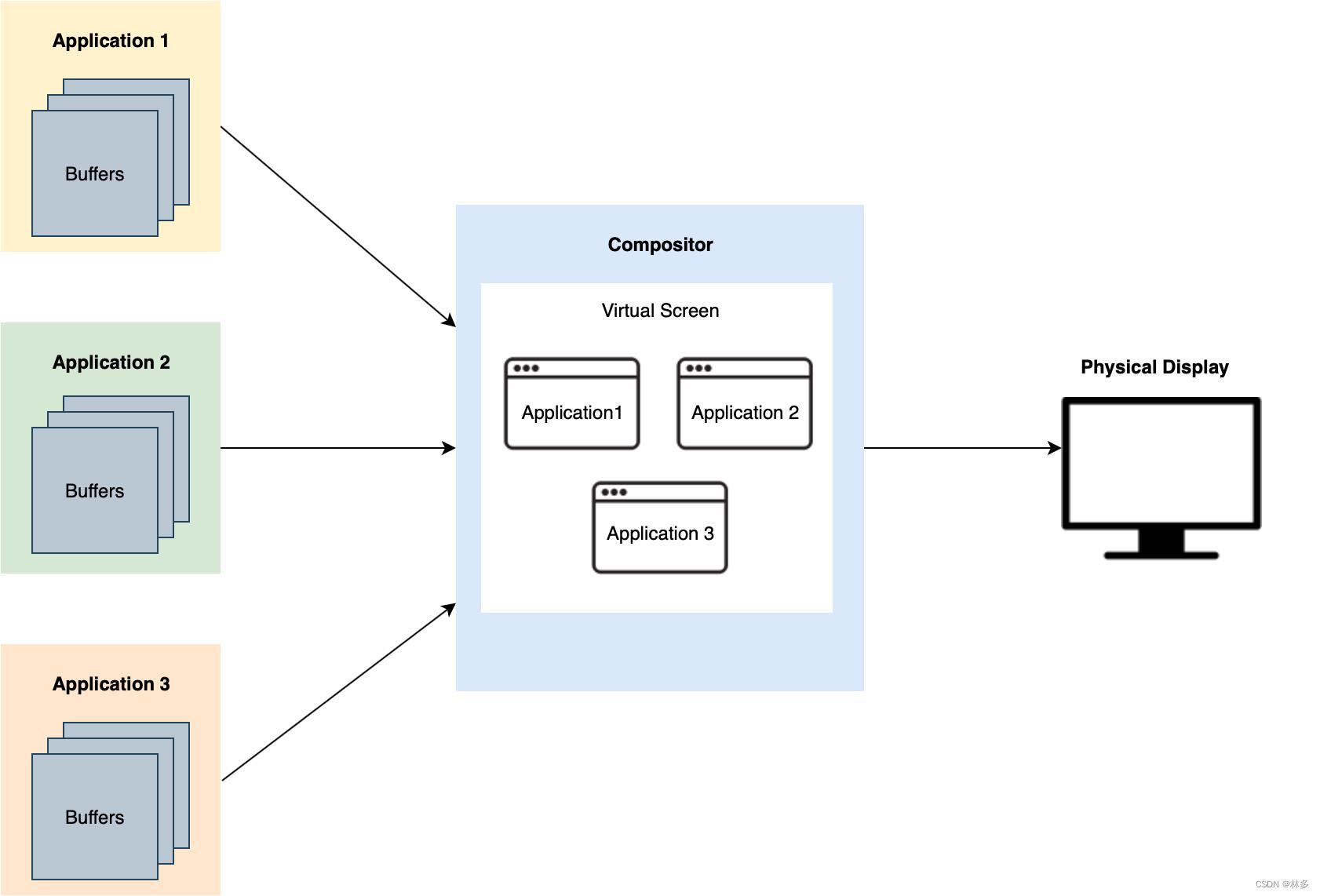 如何运行QtWayland?
如何运行QtWayland? - Qtwayland是基于Qt编译的,可以参考QtWayland官网提供的编译手顺。并且QtWayland在其源码中,提供了一些Compositor的例子,在运行例子前只需要设置 如“QT_WAYLAND_HARDWARE_INTEGRATION”,“XDG_RUNTIME_DIR ”等环境变量即可(这里不在详细描述)
QtWayland源码分析
本文基于QtWayland 6.4的源码,对其模块框架及Compositor启动流程进行分析。
模块框架
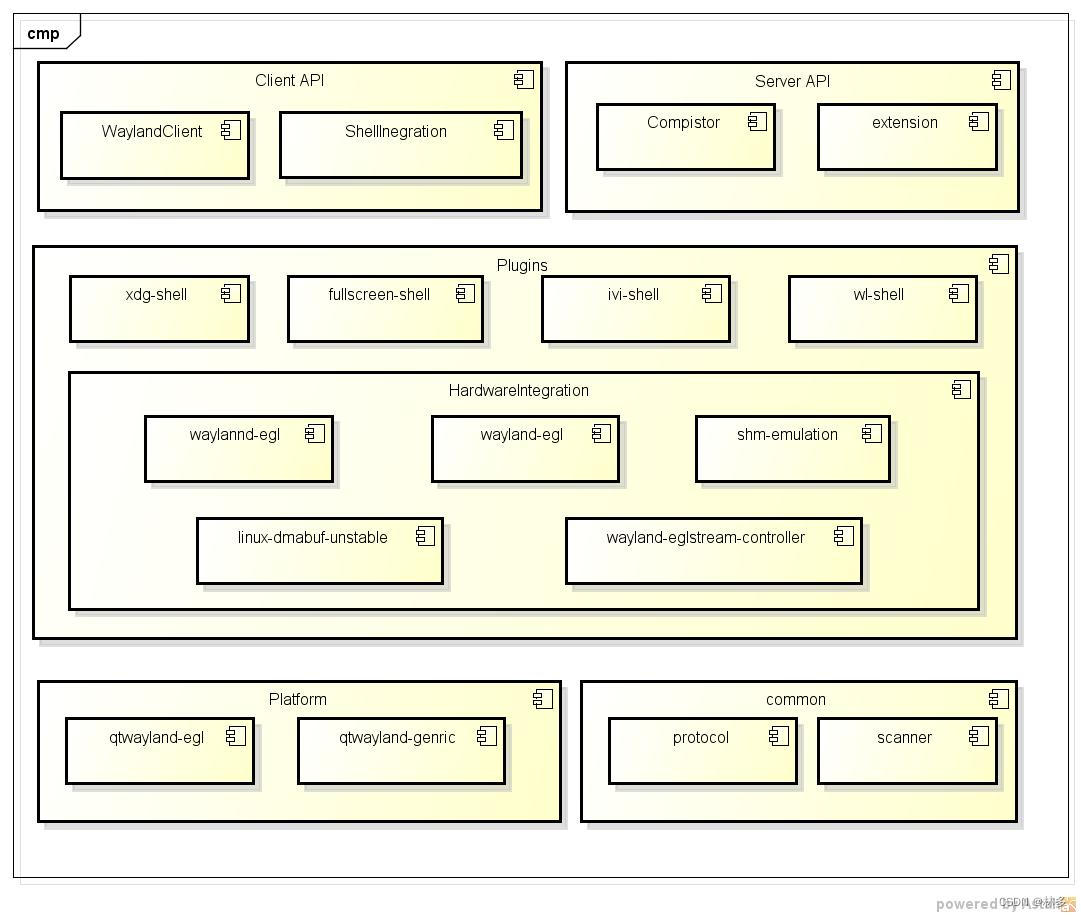
- ClientApi:Qtwayland提供给Client端使用的API。这些Api大部分是对于Wayland协议的封装。这样做的好处,是将Wayland协议与Client端进行了隔离。
- ServerApi:QtWayland提供给你Server端(即Compositor)使用的API。这些API也是对Wayland协议的封装。你可以基于这些API,写出一个Compositor。
- Plugins:插件模块。从Shell角度考虑,存在多种Shell,比如xdg-shell、ivi-shell、wl-shell、fullscreen-shell,Plugins实现了多种Shell(Client端),Qt应用只需要在启动前设定 Shell有关的环境变量,在启动Qt应用时就会根据环境变量使用不同的Shell。除了Shell外,还包括HardWareIntegration,这是Server端和Client端使用的Buffer,也是根据设定的 环境变量进行加载。
- Platform:除了QtWayland,QtBase中实现了一个叫 eglfs的platform使用的渲染方式。
- Common:协议文件、Scanner(根据协议文件生成源代码的工具。)
Compositor启动(Server)
- QWaylandCompositor是启动的入口
// src\\compositor\\compositor_api\\qwaylandcompositor.h
class Q_WAYLANDCOMPOSITOR_EXPORT QWaylandCompositor : public QWaylandObject
Q_OBJECT
// 对应类 QWaylandCompositorPrivate
Q_DECLARE_PRIVATE(QWaylandCompositor)
// ...
public:
QWaylandCompositor(QObject *parent = nullptr);
~QWaylandCompositor() override;
// src\\compositor\\compositor_api\\qwaylandcompositor_p.h
class Q_WAYLANDCOMPOSITOR_EXPORT QWaylandCompositorPrivate : public QObjectPrivate, public QtWaylandServer::wl_compositor, public QtWaylandServer::wl_subcompositor
public:
QWaylandCompositorPrivate(QWaylandCompositor *compositor);
~QWaylandCompositorPrivate() override;
- 创建QWaylandCompositor,调用其构造函数
// new QWaylandCompositor(),因为它提供默认参数,所以可以不传参数
QWaylandCompositor::QWaylandCompositor(QObject *parent)
: QWaylandObject(*new QWaylandCompositorPrivate(this), parent)
// new QWaylandCompositorPrivate
QWaylandCompositorPrivate::QWaylandCompositorPrivate(QWaylandCompositor *compositor)
// ...
// 创建Display(全局Display)
if (!display)
display = wl_display_create();
ownsDisplay = true;
// ...
- 到这步,创建了全局的Display对象。上面的代码中可以看到 wl_compositor 这个对象。
- 写Compositor(Server)时,创建QWaylandCompositor后,需要调用其create方式,进行Server端的初始化。
/*
* Initializes the QWaylandCompositor.
* If you override this function in your subclass, be sure to call the base class implementation.
*/
void QWaylandCompositor::create()
Q_D(QWaylandCompositor);
// d 是QWaylandCompositorPrivate
// 大部分初始化是在 QWaylandCompositorPrivate::init中实现
d->preInit();
d->init();
void QWaylandCompositorPrivate::init()
// 设置Server端Socket名字
// Socket用来跟Client端进行协议通讯
if (socket_name.isEmpty())
const int socketArg = arguments.indexOf(QLatin1String("--wayland-socket-name"));
if (socketArg != -1 && socketArg + 1 < arguments.size())
socket_name = arguments.at(socketArg + 1).toLocal8Bit();
// 这里初始化了wl_compositor/wl_subcompositor协议
// 这里会调用到wl_global_create,将全局对象发布到display上
wl_compositor::init(display, 4);
wl_subcompositor::init(display, 1);
// 初始化shm
wl_display_init_shm(display);
// 创建Server端Socket
// Socket用于跟Client端通信
if (!socket_name.isEmpty())
if (wl_display_add_socket(display, socket_name.constData()))
qFatal("Fatal: Failed to open server socket: \\"%s\\". XDG_RUNTIME_DIR is: \\"%s\\"\\n", socket_name.constData(), getenv("XDG_RUNTIME_DIR"));
else
const char *autoSocketName = wl_display_add_socket_auto(display);
if (!autoSocketName)
qFatal("Fatal: Failed to open default server socket. XDG_RUNTIME_DIR is: \\"%s\\"\\n", getenv("XDG_RUNTIME_DIR"));
socket_name = autoSocketName;
emit q->socketNameChanged(socket_name);
// 拿到loop
loop = wl_display_get_event_loop(display);
int fd = wl_event_loop_get_fd(loop);
// 通过Qt的QSocketNotifier 监听fd,当有读事件时触发回调processWaylandEvents
QSocketNotifier *sockNot = new QSocketNotifier(fd, QSocketNotifier::Read, q);
QObject::connect(sockNot, SIGNAL(activated(QSocketDescriptor)), q, SLOT(processWaylandEvents()));
QAbstractEventDispatcher *dispatcher = QGuiApplicationPrivate::eventDispatcher;
QObject::connect(dispatcher, SIGNAL(aboutToBlock()), q, SLOT(processWaylandEvents()));
- 上述部分,完成了全局Display创建、Socket创建、wl_compositor这个重要协议的初始化,监听Socket的事件并绑定事件处理函数。Compositor端初始化的主要工作到这里完成。
以上是关于WaylandQtWayland框架分析的主要内容,如果未能解决你的问题,请参考以下文章