Python工业项目实战 04:数仓维度层DWS层构建
Posted 黑马程序员官方
tags:
篇首语:本文由小常识网(cha138.com)小编为大家整理,主要介绍了Python工业项目实战 04:数仓维度层DWS层构建相关的知识,希望对你有一定的参考价值。
知识点01:课程回顾
-
ODS层与DWD层的功能与区别是什么?
- ODS:原始数据层
- 存储格式:AVRO
- 数据内容:基本与原始数据是一致的
- DWD:明细数据层
- 存储格式:Orc
- 数据内容:基于与ODS层是一致的
- ODS:原始数据层
-
ODS层的需求是什么?
-
自动化建库建表
-
建表
create table one_make_ods.表名 tableproperties(schema文件)- 表名
- 表的注释
- 表对应的HDFS地址
- Schema文件的地址
-
-
DWD层的需求是什么?
-
自动化建库建表
-
建表
create table one_make_dwd.表名( 字段信息 ) location- 表名
- 表的注释
- 表对应的HDFS地址
- 字段信息
-
-
怎么获取表的Schema信息?
- 表的注释、Schema信息
- ODS:Oracle中获取表的注释、Schema文件从Sqoop生成的
- DWD:Oracle中获取表的信息
- TableMeta:表名,表的注释,列的信息:List
- ColumnMeta:列名、列的注释、列的类型、长度、精度
-
如何使用Python构建Oracle和Hive的连接?
- Oracle:cx_Oracle
- conn(host,port,user,passwd,sid)
- Hive/SparkSQL:pyHive
- SparkSQL用法
- 编程方式:python文件 | jar包
- 流程
- step1:SparkSession
- step2:读取数据源
- step3:处理
- 注册视图
- spark.sql(“”)
- spark-submit
- 优点:灵活
- 场景:DSL
- 流程
- 提交SQL:ThriftServer
- 场景:SQL,调度开发
- 流程
- JDBC | PyHive | Beeline:代码中开发
- spark-sql -f xxxx.sql:SQL文件的运行
- Oracle:cx_Oracle
-
如果实现SQL语句的执行?
-
step1: 先构建服务端的远程连接
- 服务端地址:主机名 + 端口
- 用户名和密码
-
step2:基于这个连接构建一个游标
-
step3:通过游标来执行SQL语句:execute(String:SQL)
-
step4:释放资源
-
-
集中问题
- 连接构建不上
- 映射不对:spark.bigdata.cn:Can not Connect[46.xxx.xxxx.xx,10001]
- 修改host文件
- 修改config.txt:node1
- 服务端问题:spark.bigdata.cn:Can not Connect[192.168.88.100,10001]
- Spark的TriftServer没有启动
- 启动完成先用dg或者beeline先测试一下
- ThriftServer:依赖于MetaStore + YARN
- 检查YARN:本质就是一个Spark程序:实时程序,不停止的
- Spark的TriftServer没有启动
- Oracle:cx_Oracle + 本地客户端:D:\\instantclient_12_2
- 映射不对:spark.bigdata.cn:Can not Connect[46.xxx.xxxx.xx,10001]
- 安装
- Python版本:Python 3.7.4
- 命令sasl
- 连接构建不上
知识点02:课程目标
- 回顾维度建模
- 建模流程:划分主题域和主题
- 维度设计:构建维度矩阵
- 维度模型:雪花模型、星型模式
- 项目中的建模流程和维度设计
- 划分了哪些主题域,每个主题域有哪些主题?
- 每个主题基于哪些维度进行分析?
- 维度层构建
- 时间维度
- 地区维度
- 油站维度
- 服务网点维度
- 组织机构维度
- 仓库维度
- 物流维度
知识点03:维度建模回顾:建模流程
-
目标:掌握维度建模的建模流程
-
实施
-
step1-需求调研:业务调研和数据调研
- 了解整个业务实现的过程
- 收集所有数据使用人员对于数据的需求
- 整理所有数据来源
-
step2-划分主题域:面向业务将业务划分主题域及主题
- 用户域、店铺域
- 商品域、交易域、
- 客服域、信用风控域、采购分销域
-
step3-构建维度总线矩阵:明确每个业务主题对应的维度关系
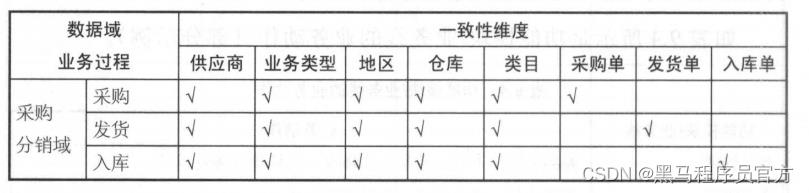
-
step4-明确指标统计:明确所有原生指标与衍生指标
-
原生指标:基于某一业务事件行为下的度量,是业务定义中不可再拆分的指标,如支付总金额
-
衍生指标:基于原子指标添加了维度:近7天的支付总金额等
-
-
step5-定义事实与维度规范
- 命名规范、类型规范、设计规范等
-
step6-代码开发
-
实现具体的代码开发
-
只要知道指标的计算方式,基于维度分组计算指标
-
-
-
小结
- 掌握维度建模的建模流程
知识点04:维度建模回顾:维度设计
-
目标:掌握维度建模中维度的设计
-
实施
-
小结
- 掌握维度建模中维度的设计
知识点05:维度建模回顾:维度模型
-
目标:掌握维度设计的常用模型
-
路径
- step1:雪花模型
- step2:星型模型
- step3:星座模型
-
实施
-
雪花模型
- 设计:部分维度通过其他维度间接关联事实表
- 优点:避免数据的冗余
- 缺点:关联层次比较多,数据大的情况下,底层层层Join,查询数据性能降低
-
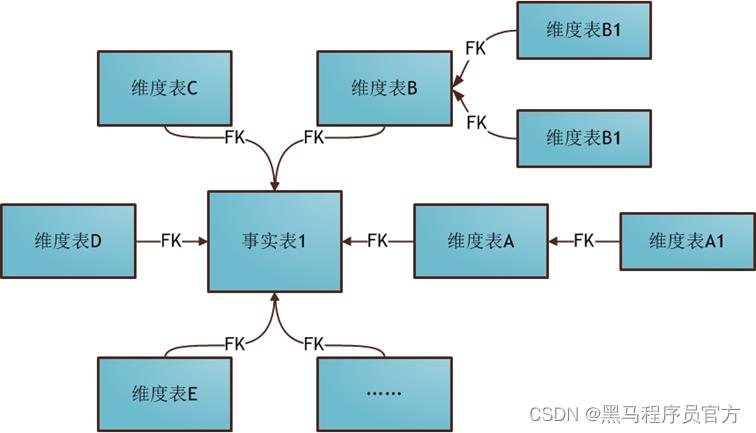
-
星型模型
- 设计:所有维度表直接关联事实表
- 优点:每次查询时候,直接获取对应的数据结果,不用关联其他的维度子表,可以提高性能
- 缺点:数据冗余度相比雪花模型较高
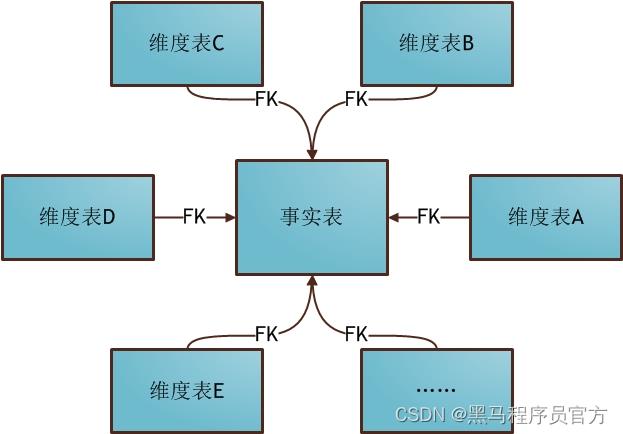
-
星座模型
- 星座模型:基于星型模型的演变,多个事实共同使用一个维度表
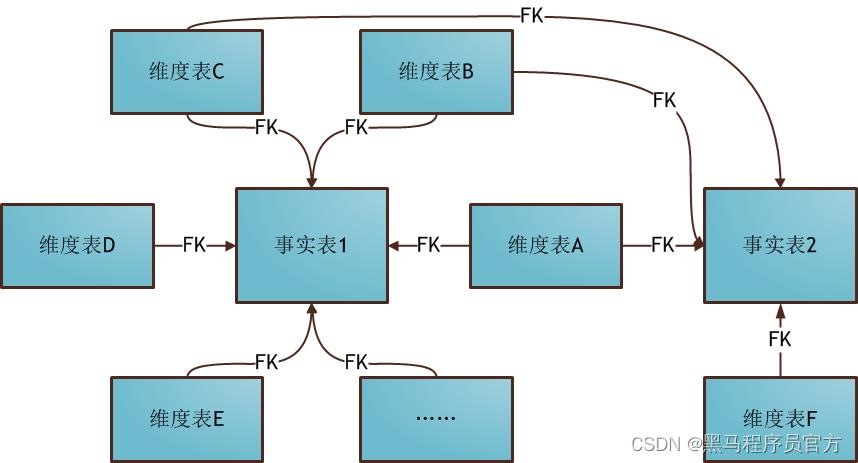
-
小结
- 掌握维度设计的常用模型
知识点06:一站制造业务主题划分
- 目标:掌握一站制造的主题域及主题的划分
- 实施
- 来源
- 主题域划分:业务或者部门划分
- 业务:客户域、广告域、运营域……
- 部门:运维域、财务域、销售域……
- 数据需求来划分主题
- 运营域:访问分析报表、转化分析报表、用户属性分析报表、订单分析报表
- 主题域划分:业务或者部门划分
- 服务域
- 安装主题:安装方式、支付费用、安装类型
- 工单主题:派工方式、工单总数、派工类型、完工总数、
- 维修主题:支付费用、零部件费用、故障类型
- 派单主题:派单数、派单平均值、派单响应时间
- 费用主题:差旅费、安装费、报销人员统计
- 回访主题:回访人员数、回访工单状态
- 油站主题:油站总数量、油站新增数量
- 客户域
- 客户主题:安装数量、维修数量、巡检数量、回访数量
- 仓储域
- 保内良品核销主题:核销数量、配件金额
- 保内不良品核销主题:核销配件数、核销配件金额
- 送修主题:送修申请、送修物料数量、送修类型
- 调拨主题:调拨状态、调拨数量、调拨设备类型
- 消耗品核销:核销总数、核销设备类型
- 服务商域
- 工单主题:派工方式、工单总数、工单类型、客户类型
- 服务商油站主题:油站数量、油站新增数量
- 运营域
- 运营主题:服务人员工时、维修站分析、平均工单、网点分布
- 市场域
- 市场主题:工单统计、完工明细、订单统计
- 来源
- 小结
- 掌握一站制造的主题域及主题的划分
知识点07:一站制造业务维度设计
-
目标:掌握一站制造业务维度设计
-
实施
- 日期时间维度
- 年维度、季度维度、月维度、周维度、日维度
- 日环比、周环比、月环比、日同比、周同比、月同比
- 环比:同一个周期内的比较
- 同比:上个个周期的比较
- 行政地区维度
- 地区级别:国家维度、省份维度、城市维度、县区维度、乡镇维度
- 服务网点维度
- 网点名称、网点编号、省份、城市、县区、所属机构
- 油站维度
- 油站类型、油站名称、油站编号、客户编号、客户名称、省份、城市、县区、油站状态、所属公司
- 组织机构维度
- 人员编号、人员名称、岗位编号、岗位名称、部门编号、部门名称
- 服务类型维度
- 类型编号、类型名称
- 设备维度
- 设备类型、设备编号、设备名称、油枪数量、泵类型、软件类型
- 故障类型维度
- 一级故障编号、一级故障名称、二级故障编号、二级故障名称
- 物流公司维度
- 物流公司编号、物流公司名称
- ……
- 日期时间维度
-
小结
- 掌握一站制造业务维度设计
知识点08:一站制造业务主题维度矩阵
-
目标:了解一站制造业务主题的维度矩阵
-
实施
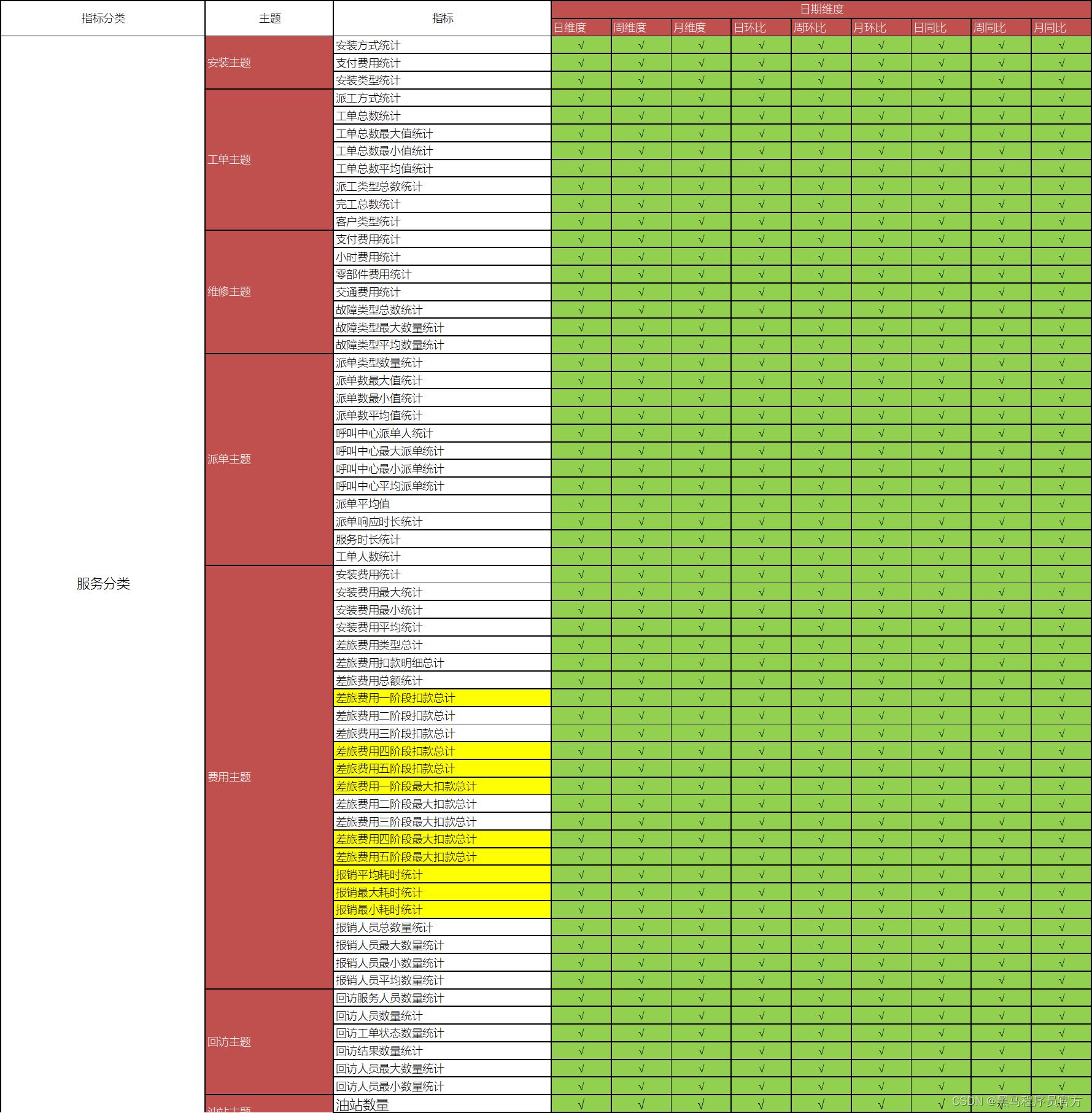
-
小结
- 了解一站制造业务主题的维度矩阵
知识点09:行政地区维度设计
-
目标:掌握行政地区维度的需求及设计
-
路径
- step1:需求
- step2:设计
-
实施
-
需求:构建行政地区维度表,得到所有省份、城市、县区及乡镇维度信息
-
省份维度表
省份id 省份名称 -
城市维度表
省份id 省份名称 城市id 城市名称 -
县区维度表
省份id 省份名称 城市id 城市名称 县区id 县区名称 -
乡镇维度表
省份id 省份名称 城市id 城市名称 县区id 县区名称 乡镇id 乡镇名称 11 北京市 1101 北京市 110108 海淀区 110108014 清华园街道 -
统计不同地区维度下的网点个数、工单个数、报销金额等
-
-
设计
-
数据来源:one_make_dwd.ciss_base_areas
select * from one_make_dwd.ciss_base_areas;-
id:该地区数据id
-
parentid:该地区的父级行政区域的id
-
rank:表示行政地区的级别
- 0:国家:country
- 1:省份:province
- 2:城市:city
- 3:县/区:county
- 4:乡镇/区域:town
-
areaname:地区名称
-
举例
- 清华园街道:4
-
-
-
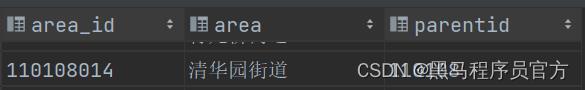
- 海淀区
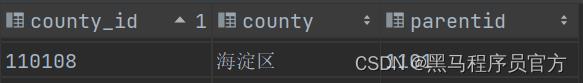
- 北京市【市级】
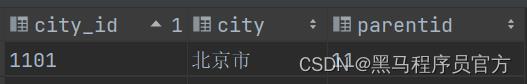
- 北京市【省级】
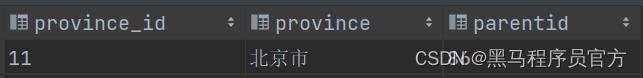
- **实现思路**:以乡镇维度为例
- 获取所有乡镇的信息
```sql
select id area_id,areaname area,parentid from one_make_dwd.ciss_base_areas where rank = 4;
```
- 获取所有县区的信息
```sql
select id county_id,areaname county,parentid from one_make_dwd.ciss_base_areas where rank = 3;
```
- 获取所有省份的信息
```sql
select id city_id,areaname city,parentid from one_make_dwd.ciss_base_areas where rank = 2;
```
- 获取所有省份的信息
```sql
select id province_id,areaname province,parentid from one_make_dwd.ciss_base_areas where rank = 1;
```
- 需求:获取每个镇的所有行政地区信息
```
省份id 省份名称 城市id 城市名称 县区id 县区名称 乡镇id 乡镇名称
```
- 实现:下一级地区的父id = 上一级地区的id
```sql
select
province_id,province,city_id,city,county_id,county,area_id,area
from
( select id area_id,areaname area,parentid from one_make_dwd.ciss_base_areas where rank = 4 ) town
join ( select id county_id,areaname county,parentid from one_make_dwd.ciss_base_areas where rank = 3 ) county
on town.parentid = county.county_id
join ( select id city_id,areaname city,parentid from one_make_dwd.ciss_base_areas where rank = 2 ) city
on county.parentid = city.city_id
join ( select id province_id,areaname province,parentid from one_make_dwd.ciss_base_areas where rank = 1 ) province
on city.parentid = province.province_id;
```
-
小结
- 掌握行政地区维度的需求及设计
知识点10:行政地区维度构建
-
目标:实现行政地区维度表的构建
-
实施
-
建维度库
create database if not exists one_make_dws; -
建维度表
-
区域粒度【乡镇】
create external table if not exists one_make_dws.dim_location_areas( id string comment 'id' , province_id string comment '省份ID' , province string comment '省份名称' , province_short_name string comment '省份短名称' , city_id string comment '城市ID' , city string comment '城市' , city_short_name string comment '城市短名称' , county_id string comment '县城ID' , county string comment '县城' , county_short_name string comment '县城短名称' , area_id string comment '区域ID' , area string comment '区域名称' , area_short_name string comment '区域短名称' ) comment '区域维度区域级别表' stored as orc tblproperties ("orc.compress"="SNAPPY") location '/data/dw/dws/one_make/dim_location_areas'; -
县区粒度
create external table if not exists one_make_dws.dim_location_county( id string comment 'id' , province_id string comment '省份ID' , province string comment '省份名称' , province_short_name string comment '省份短名称' , city_id string comment '城市ID' , city string comment '城市' , city_short_name string comment '城市短名称' , county_id string comment '县城ID' , county string comment '县城' , county_short_name string comment '县城短名称' ) comment '区域维度表(县城粒度)' stored as orc tblproperties ("orc.compress"="SNAPPY") location '/data/dw/dws/one_make/dim_location_county';
-
-
抽取数据
-
区域粒度
insert overwrite table one_make_dws.dim_location_areas select /*+repartition(1) */ t_area.id as id, t_province.id as province_id, t_province.areaname as province, t_province.shortname as province_short_name, t_city.id as city_id, t_city.areaname as city, t_city.shortname as city_short_name, t_county.id as county_id, t_county.areaname as county, t_county.shortname as county_short_name, t_area.id as area_id, t_area.areaname as area, t_area.shortname area_short_name from one_make_dwd.ciss_base_areas t_area inner join one_make_dwd.ciss_base_areas t_county on t_area.rank = 4 and t_area.parentid = t_county.id inner join one_make_dwd.ciss_base_areas t_city on t_county.parentid = t_city.id inner join one_make_dwd.ciss_base_areas t_province on t_city.parentid = t_province.id inner join one_make_dwd.ciss_base_areas t_nation on t_province.parentid = t_nation.id ; -
县区粒度
insert overwrite table one_make_dws.dim_location_county select /*+repartition(1) */ t_county.id as id, t_province.id as province_id, t_province.areaname as province, t_province.shortname as province_short_name, t_city.id as city_id, t_city.areaname as city, t_city.shortname as city_short_name, t_county.id as county_id, t_county.areaname as county, t_county.shortname as county_short_name from one_make_dwd.ciss_base_areas t_county inner join one_make_dwd.ciss_base_areas t_city on t_county.rank =3 and t_county.parentid = t_city.id inner join one_make_dwd.ciss_base_areas t_province on t_city.parentid = t_province.id inner join one_make_dwd.ciss_base_areas t_nation on t_province.parentid = t_nation.id ; -
SQL语法如何实现分区调整: /*+repartition(1) */
-
-
-
小结
- 实现行政地区维度表的构建
- 自行完善城市粒度、省份粒度
知识点11:日期时间维度设计
-
目标:掌握日期时间维度的需求与设计
-
路径
- step1:需求
- step2:设计
-
实施
-
需求:构建日期时间维度表,得到所有年、季度、月、周、日的维度信息
dateId String 日期ID 20210101 yearNameCN String 年份名称(中文) 2021年 year Int 年份 2021 yearMonthId String 年月ID 202101 yearNameCN String 年月(中文) 2021年01月 quotaId String 季度ID 2021Q1 quotaNameCN String 季度名称(中文) 第一季度 quotaNameEN String 季度名称(英文) 2021 Q1 quotaShortNameEN String 季度名称(英文简写) Q1 weekInYearId String 周ID 2021W1 weekInYearNameCN String 周(中文) 2021第1周 weekInYearNameEN String 周(英文) 2021 W1 weekday Int 星期 5 weekdayCN String 星期(中文) 星期五 weekdayEN String 星期(英文) Friday weekdayShortNameEN String 星期(英文缩写) Fri yyyyMMdd String 日期(yyyy-mm-dd) 2021-01-01 yyyyMMddCN String 日期中文 2021年01月01日 isWorkday String 是否工作日 n isWeekend String 是否周末 n isHoliday String 是否法定节假日 y dateType String 日期类型 法定节假日 | 工作日 | 周末 - 统计不同时间维度下的呼叫次数、工单数、维修数、安装数、报销金额、核销数等
-
设计
-
数据来源:提前通过程序生成构建,不是从数据中抽取的
2021 2021-10 4 42周 星期日 2021-10-10 yes no 周末 -
执行周期:每一年生成下一年的每一天的维度信息,增量同步到维度表的分区中
-
-
-
小结
- 掌握日期时间维度的需求与设计
知识点12:日期时间维度构建
-
目标:实现日期时间维度表的构建
-
实施
-
建维度表
-- 创建日期维度表,日期维度表按照年份分区 create external table if not exists one_make_dws.dim_date( date_id string comment '日期id' , year_name_cn string comment '年份名称(中文)' , year_month_id string comment '年月id' , year_month_cn string comment '年月(中文)' , quota_id string comment '季度id' , quota_namecn string comment '季度名称(中文)' , quota_nameen string comment '季度名称(英文)' , quota_shortnameen string comment '季度名称(英文简写)' , week_in_year_id string comment '周id' , week_in_year_name_cn string comment '周(中文)' , week_in_year_name_en string comment '周(英文)' , weekday int comment '星期' , weekday_cn string comment '星期(中文)' , weekday_en string comment '星期(英文)' , weekday_short_name_en string comment '星期(英文缩写)' , yyyymmdd string comment '日期_yyyy_mm_dd' , yyyymmdd_cn string comment '日期中文' , is_workday string comment '是否工作日' , is_weekend string comment '是否周末' , is_holiday string comment '是否法定节假日' , date_type string comment '日期类型' ) comment '时间维度表' partitioned by (year integer) stored as orc location '/data/dw/dws/one_make/dim_date' ; -
加载数据
-
HDFS创建路径
hdfs dfs -mkdir -p /data/dw/dws/one_make/dim_date/2021-
可以使用rz方式
yum install -y lrzsz
进入Hadoop容器
rz
hdfs dfs -put part-00000-cf2fc4b3-7485-4861-81e7-da0c3f76e6de-c000.snappy.orc /data/dw/dws/one_make/dim_date/2021/ -
-
-
上传本地文件
-
node1上操作
mkdir -p /mnt/docker_share/data/DIM_DATE/2021 cd /mnt/docker_share/data/DIM_DATE/2021/ rz-
Hadoop镜像
docker exec -it hadoop bash
```shell hdfs dfs -put /mnt/docker_share/data/DIM_DATE/2021 /data/dw/dws/one_make/dim_date/ -
-
-
申明分区
alter table one_make_dws.dim_date add if not exists partition (year='2021') location '/data/dw/dws/one_make/dim_date/2021';-
查看数据
select * from one_make_dws.dim_date;
-
-
-
小结
- 实现日期时间维度表的构建
知识点13:服务网点维度设计
-
目标:掌握服务网点维度的需求与设计
-
路径
- step1:需求
- step2:设计
-
实施
-
需求:构建服务网点维度表,得到服务网点id、网点名称、网点所属的地理区域、服务网点状态等
[外链图片转存失败,源站可能有防盗链机制,建议将图片保存下来直接上传(img-5AHJXiRF-1671679742385)(Day1010_数仓维度层DWS层构建.assets/image-20211003085815855.png)]
- 统计不同服务网点的服务人员数、工单数、核销数等
-
设计
-
数据来源
-
ciss_base_servicestation:服务网点信息表
select id,name,code,province,city,region,status,org_id,org_name from ciss_base_servicestation; -
eos_dict_type:字典状态类别表,记录所有需要使用字典标记的表
--字典类别表:字典类型id和字典类型名称 select dicttypeid,dicttypename from eos_dict_type where dicttypename = '服务网点使用状态';
-
-
eos_dict_entry:字典状态明细表,记录所有具体的状态或者类别信息
--字典明细表:字典类型id、具体的编号和值
select dicttypeid,dictid,dictname from eos_dict_entry where dicttypeid = ‘BUSS_SERVICE_STATION_STATUS’;
- ciss_base_areas:行政地区信息表 - 通过具体的id关联所有地区信息 - **实现设计** ```sql select id,name,code, province provinceid,city cityid,region regionid, pro.provincename,tcity.cityname,tregion.regionname, status, b.dictname org_id,org_name from one_make_dwd.ciss_base_servicestation a join (select b.dictid,b.dictname from one_make_dwd.eos_dict_type a join one_make_dwd.eos_dict_entry b on a.dicttypeid = b.dicttypeid where a.dicttypename = '服务网点使用状态' ) b on a.status = b.dictid join (select id as provinceid,areaname as provincename from one_make_dwd.ciss_base_areas where rank = 1) pro on pro.provinceid = a.province join (select id as cityid,areaname as cityname from one_make_dwd.ciss_base_areas where rank = 2) tcity on tcity.cityid = a.city join (select id as regionid,areaname as regionname from one_make_dwd.ciss_base_areas where rank = 3 ) tregion on tregion.regionid = a.region; -
-
-
小结
- 掌握服务网点维度的需求与设计
知识点14:服务网点维度构建
-
目标:实现服务网点维度的构建
-
实施
-
建维度表
-- 服务网点维度表 create external table if not exists one_make_dws.dim_srv_station( id string comment '服务网点id' , name string comment '服务网点名称' ,code string comment '网点编号' ,province_id string comment '省份id' ,province string comment '省份名称' ,city_id string comment '城市id' ,city string comment '城市' ,county_id string comment '县城id' ,county string comment '县城' ,status string comment '服务网点状态' ,status_name string comment '状态中文名' ,org_id string comment '所属组织机构id' ,org_name string comment '所属组件机构名称' )comment '服务网点维度表' partitioned by (dt string) stored as orc location '/data/dw/dws/one_make/dim_srv_station'; -
加载数据
insert overwrite table one_make_dws.dim_srv_station partition(dt='20210101') select station.id , station.name , station.code , province.id as province_id , province.areaname as province , city.id as city_id , city.areaname as city , county.id as county_id , county.areaname as county , station.status as status , dict_e.dictname as status_name , station.org_id as org_id , station.org_name as org_name from one_make_dwd.ciss_base_servicestation station -- 关联省份RANK为1 left join one_make_dwd.ciss_base_areas province on station.dt = '20210101' and station.province = province.id and province.rank = 1 -- 关联城市RANK为2 left join one_make_dwd.ciss_base_areas city on station.city = city.id and city.rank = 2 -- 关联城市RANK为3 left join one_make_dwd.ciss_base_areas county on station.region = county.id and county.rank = 3 -- 关联字典父表(dict_t) cross join one_make_dwd.eos_dict_type dict_t on dict_t.dt = '20210101' and dict_t.dicttypename = '服务网点使用状态' -- 关联字典子表(dict_e) left join one_make_dwd.eos_dict_entry dict_e on dict_e.dt = '20210101' and dict_t.dicttypeid = dict_e.dicttypeid and station.status = dict_e.dictid;-
cross join:笛卡尔积,join时候不给关联条件
- select * from A,B
- select * from A join B
- cross join
-
查看结果
-
-
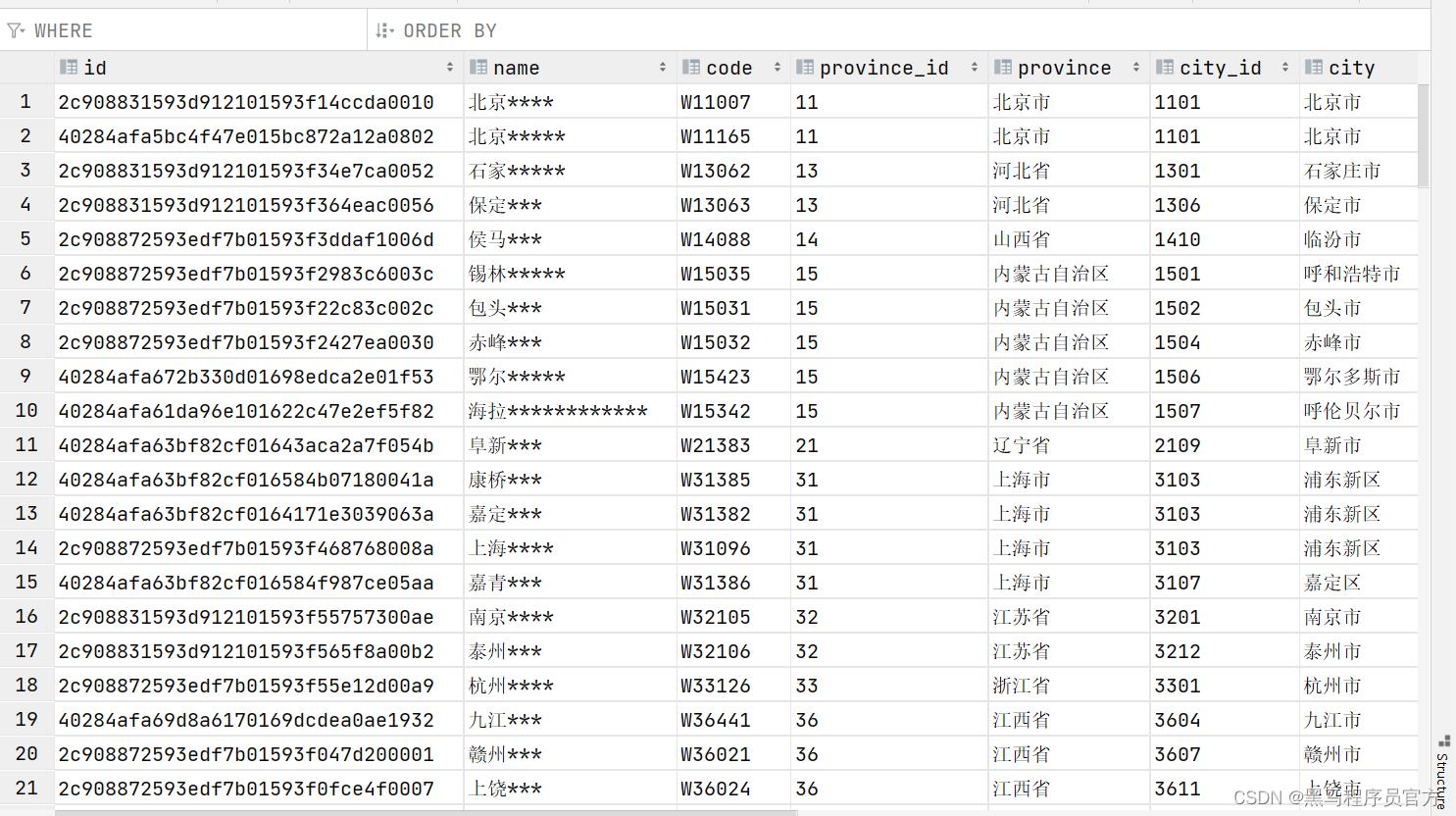
-
小结
- 实现服务网点维度的构建
知识点15:油站维度设计
-
目标:掌握油站维度的需求与设计
-
路径
- step1:需求
- step2:设计
-
实施
- 需求:构建油站维度表,得到油站id、油站名称、油站所属的地理区域、所属公司、油站状态等
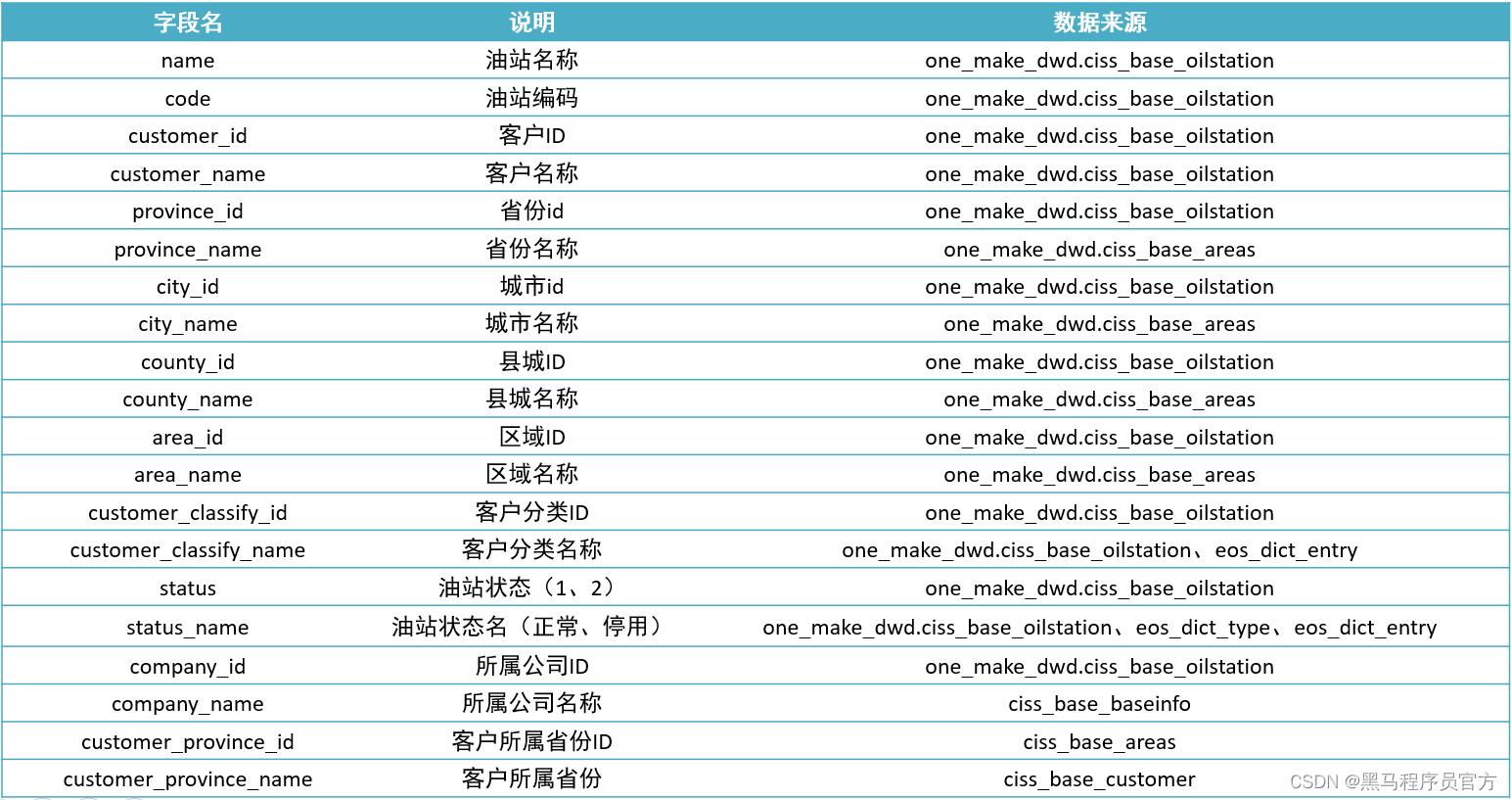
-
设计
-
数据来源
-
ciss_base_oilstation:油站信息表
select id, name, code, customer_id, customer_name, province, city, region, township, status, customer_classify, dt from one_make_dwd.ciss_base_oilstation where id != '' and name is not null and name != 'null' and customer_id is not null; -
eos_dict_type:字典状态类别表,记录所有需要使用字典标记的表
select * from eos_dict_type where dicttypename = '油站状态'; -
eos_dict_entry:字典状态明细表,记录所有具体的状态或者类别信息
select * from eos_dict_entry where dicttypeid = 'BUSS_OILSTATION_STATUS'; -
ciss_base_baseinfo:客户公司信息表【公司ID、公司名称】
select ygcode, companyname from one_make_dwd.ciss_base_baseinfo group by ygcode, companyname;- 数据有重复,做个去重
-
ciss_base_customer:客户信息表【客户id、客户省份名称、所属公司ID】
select code, province, company from one_make_dwd.ciss_base_customer; -
ciss_base_areas:行政地区信息表
- 通过具体的id关联所有地区信息
-
-
实现设计
- 所有表按照对应字段关联,获取对应的属性字段
-
-
小结
- 掌握油站维度的需求与设计
知识点16:油站维度构建
-
目标:实现油站维度的构建
-
实施
-
建维度表
-- 创建油站维度表 create external table if not exists one_make_dws.dim_oilstation( id string comment '油站ID' , name string comment '油站名称' , code string comment '油站编码' , customer_id string comment '客户ID' , customer_name string comment '客户名称' , province_id int comment '省份id' , province_name string comment '省份名称' , city_id int comment '城市id' , city_name string comment '城市名称' , county_id int comment '县城ID' , county_name string comment '县城名称' , area_id int comment '区域id' , area_name string comment '区域名称' , customer_classify_id string comment '客户分类ID' , customer_classify_name string comment '客户分类名称' , status int comment '油站状态(1、2)' , status_name string comment '油站状态名(正常、停用)' , company_id int comment '所属公司ID' , company_name string comment '所属公司名称' , customer_province_id int comment '客户所属省份ID' , customer_province_name string comment '客户所属省份' ) COMMENT '油站维度表' PARTITIONED BY (dt STRING) STORED AS TEXTFILE LOCATION '/data/dw/dws/one_make/dim_oilstation'; -
抽取数据
insert overwrite table one_make_dws.dim_oilstation以上是关于Python工业项目实战 04:数仓维度层DWS层构建的主要内容,如果未能解决你的问题,请参考以下文章
-