github push 报错的问题记录
Posted 小羊子说
tags:
篇首语:本文由小常识网(cha138.com)小编为大家整理,主要介绍了github push 报错的问题记录相关的知识,希望对你有一定的参考价值。
文章目录
背景
当 git 执行 git push( origin origin/master)后出现错误提示:
git push origin origin/master
Password for ‘https://ghp_354NA4HPtLEWTqloCdTmuEtVIvjA72tO2xnuDR@github.com’:
remote: Support for password authentication was removed on August 13, 2021.
remote: Please see https://docs.github.com/en/get-started/getting-started-with-git/about-remote-repositories#cloning-with-https-urls for information on currently recommended modes of authentication.
大意是说 github 不再支持密码 push 代码,需要配置密钥来实现。并给出了的相应的链接。
解决办法
1.将本地 id_rsa.pub 拷贝到 github 的 SSH keys 中.(一般在根目录.ssh下面)
打开 github,点击右上角头像,弹出列表,点击“Settings”,点击左侧栏目上的“SSH and GPG keys”,再点击“New SSH Key”,将本地~/.ssh/id_rsa.pub中的内容复制进去。
2.修改本地 git 的remote url
在代码仓库复制ssh地址,然后在本地执行:
git remote set-url origin ssh地址
示例
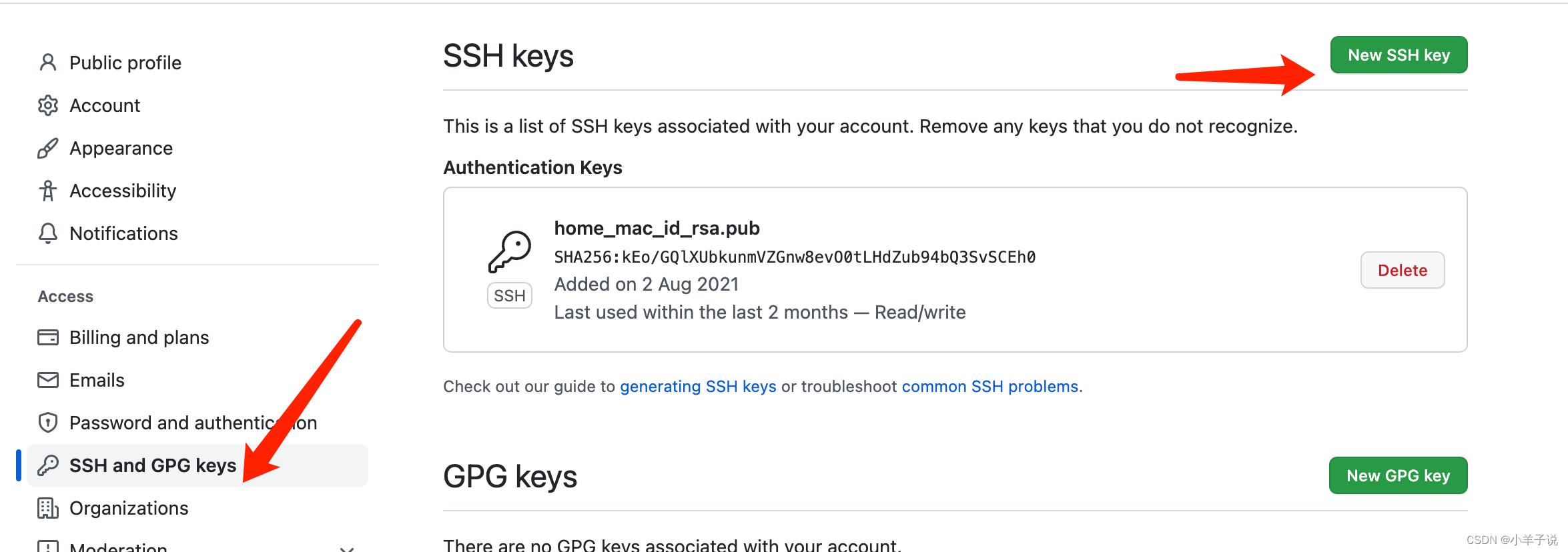
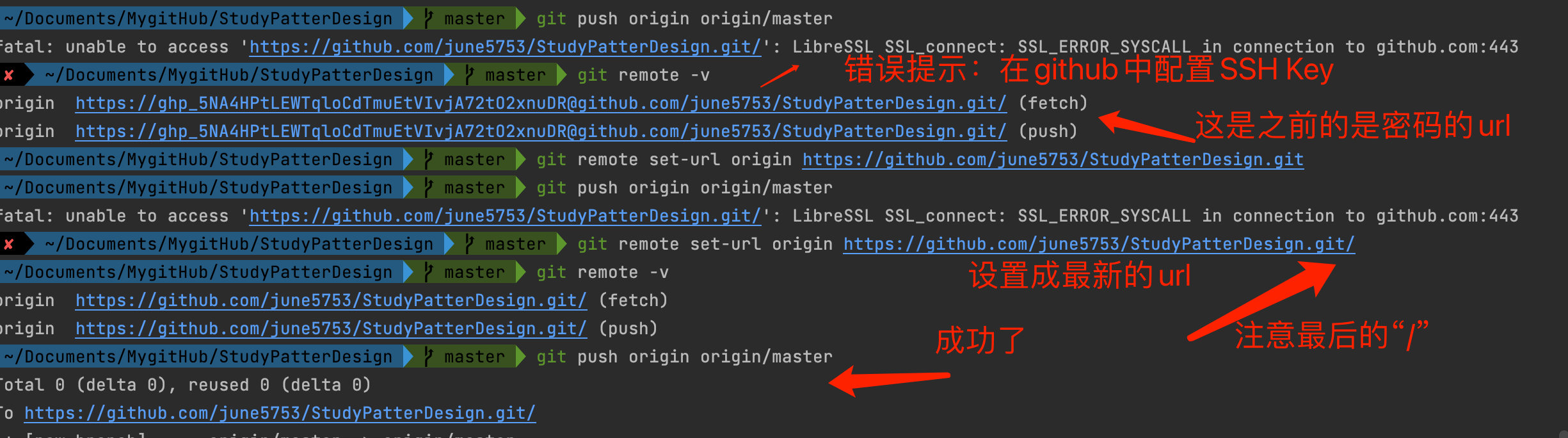
以上是关于github push 报错的问题记录的主要内容,如果未能解决你的问题,请参考以下文章