nginx实现动静分离负载均衡
Posted 寒江雪linux
tags:
篇首语:本文由小常识网(cha138.com)小编为大家整理,主要介绍了nginx实现动静分离负载均衡相关的知识,希望对你有一定的参考价值。
nginx实现动静分离负载均衡
文章目录
| ip | 环境和作用 |
|---|---|
| 192.168.207.131 | lnmp 实际提供web服务 |
| 192.168.207.137 | nginx 负责任务的分配 |
| 192.168.207.136 | httpd 实际提供web服务 |
[root@nginx ]# cd /usr/local/nginx/conf
[root@nginx conf]# vim nginx.conf
http
upstream lb #连接池,存放提供web服务的服务器地址
server 192.168.207.131 weight=5; #权重为5
server 192.168.207.136 weight=5; #权重也为5
server
location /
proxy_pass http://lb; #指定代理连接池
proxy_set_header Host $host; #转发请求头信息
proxy_set_header X-Forward-For $remote_addr; #转发请求IP地址、
#root html; #这一行注释掉
#index index.html index.htm; #这一行也注释掉
location ~ \\.php$
root html;
proxy_pass http://lb;
fastcgi_pass 127.0.0.1:9000;
fastcgi_index index.php;
fastcgi_param SCRIPT_FILENAME /scripts$fastcgi_script_name;
include fastcgi_params;
测试
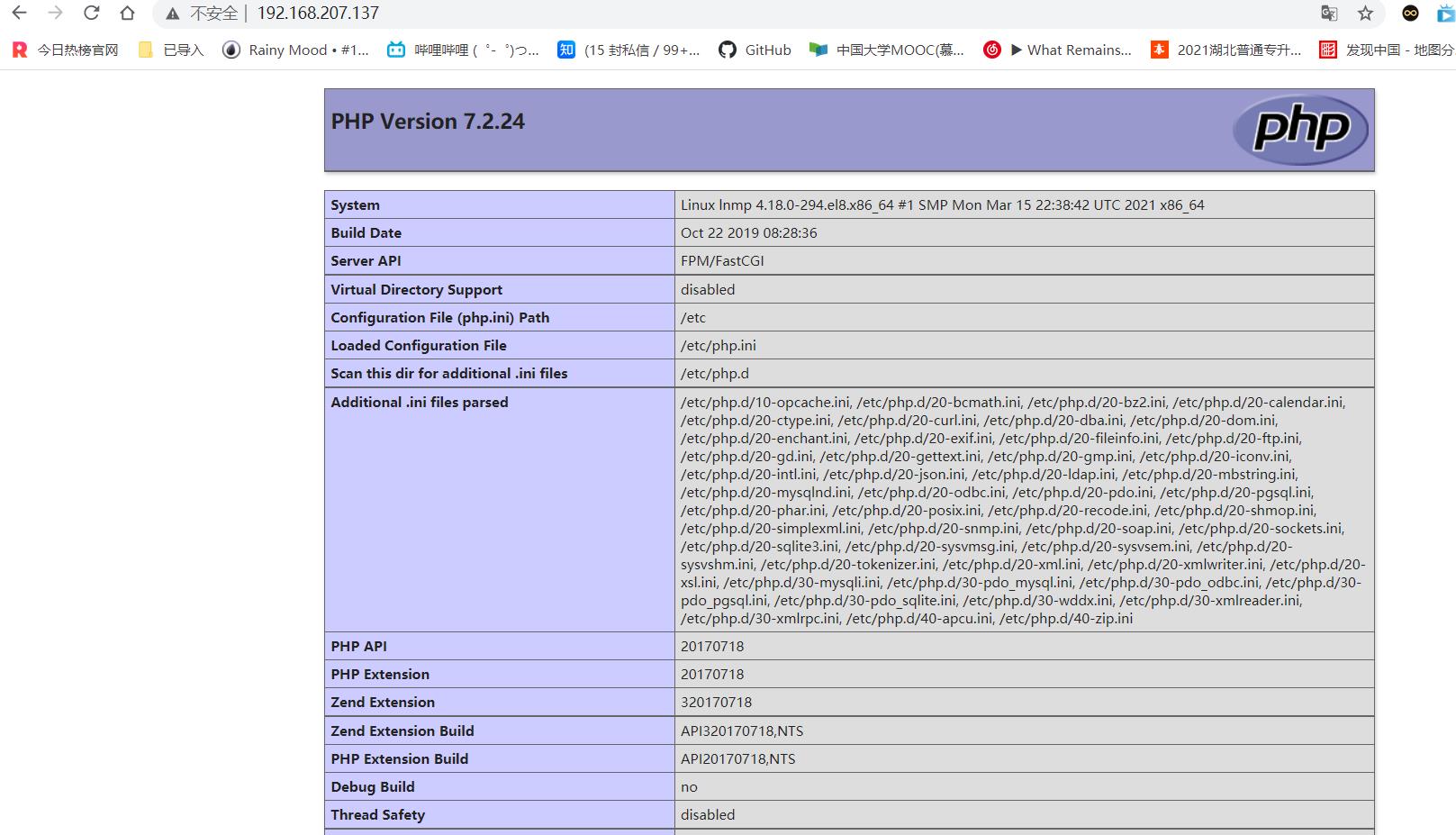
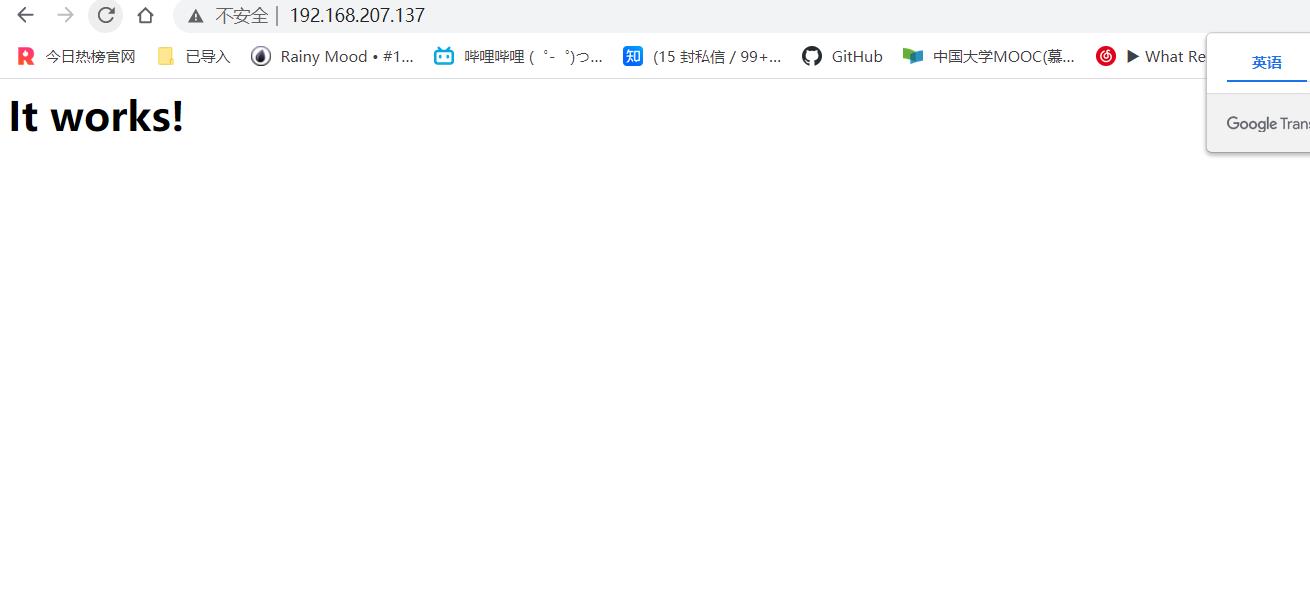
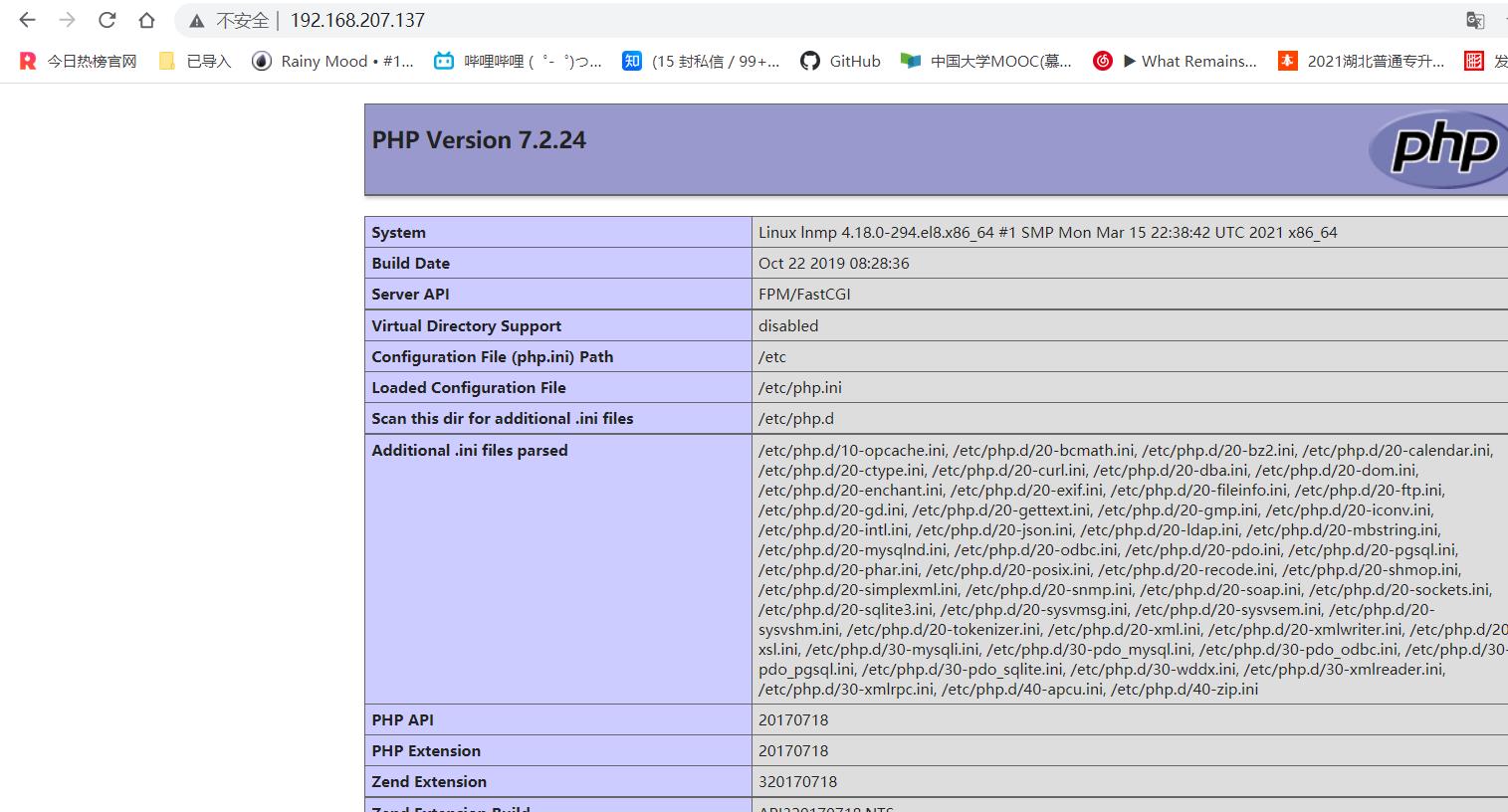
成功
以上是关于nginx实现动静分离负载均衡的主要内容,如果未能解决你的问题,请参考以下文章