Sublime写支持Pandoc扩展的markdown文档
Posted 苏导
tags:
篇首语:本文由小常识网(cha138.com)小编为大家整理,主要介绍了Sublime写支持Pandoc扩展的markdown文档相关的知识,希望对你有一定的参考价值。
简述
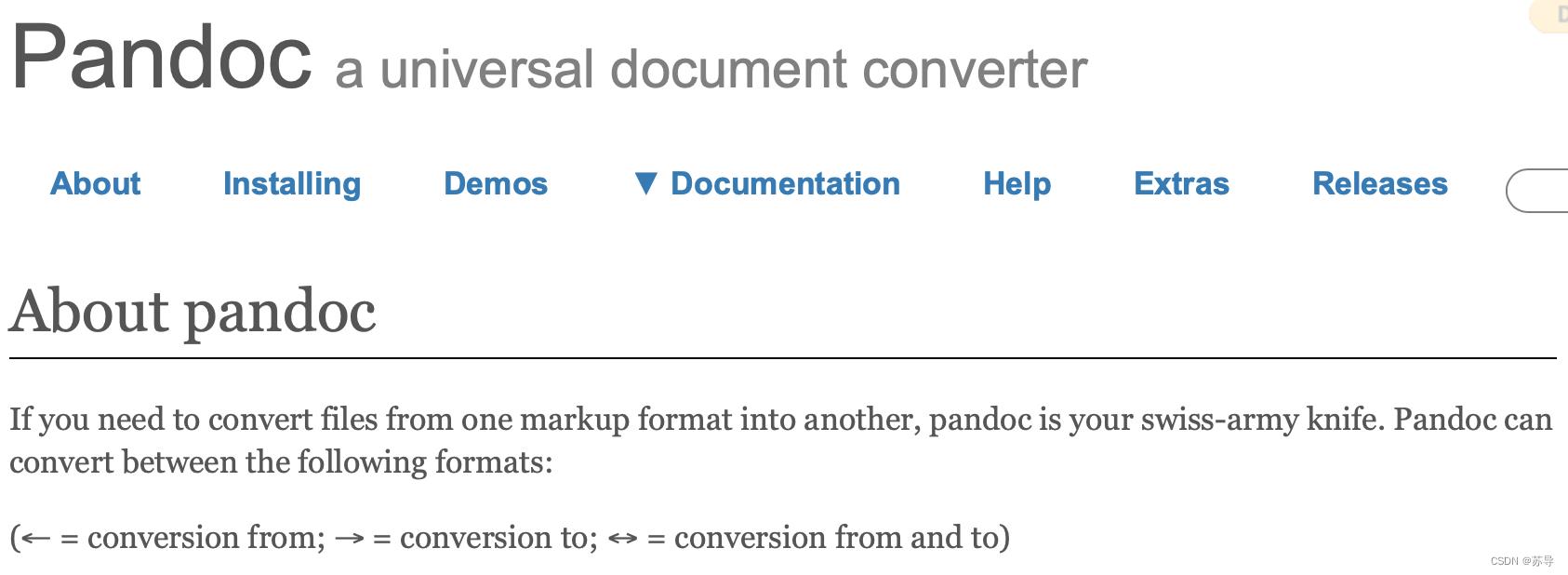
Markdown对于各类写作而言,非常有用,因为书写格式很简单,关键是能转成各种格式的文档,比如word pdf ppt这种,也能转成html等网页形式,这样就能适合在各种场合,写一次内容就能用于不同场景下的展示。比如这篇CSDN博客就是Marddown写的~
工具选择
之前Windows下用MarddownPad,但是貌似只支持基本Markdown语法,但是有时候整理一些比较专业的文档时,就有些不够用了,需要用Pandoc扩展语法。找了一下觉得还是直接用Sublime Text吧,起码跨平台,以后换电脑系统了可以继续用,另外MarddownPad还没找到支持Pandoc,可能付费版本有,但是不免费,觉得没必要了吧。
Pandoc看起官方介绍是,需要用命令行去进行格式转换,不过Sublime Text可以找到插件,避免这个命令行操作。
About Pandoc
写技术文档之前主要是MS Office相关办公工具来写,但是有些时候,比如需要放在网站,直接粘贴上去的情况,就不太好用了。Markdown是比较好的选择了。不过使用Markdown下来,发现功能限制还是很多的,因此要想用markdown写出更好的技术文档,就找到了pandoc了,pandoc是一个格式转换工具,同时也有更多的markdown扩展语法。
Pandoc支持的文件格式
因为一项工具和语法如果支持所有主流的格式的话,那么文档内容就可以只编辑一次,再通过工具转换为需要的格式,来在各种不同的应用场合使用。
Pandoc支持的转换前格式(书写格式)如下:
markdown, reStructuredText, textile, HTML, DocBook, LaTeX, MediaWiki markup, TWiki markup, OPML, Emacs Org-Mode, Txt2Tags, Microsoft Word docx, LibreOffice ODT, EPUB, Haddock markup
Pandoc支持的转换后格式(输出文件格式)如下:
| 格式类别 | 详细 |
|---|---|
| HTML格式 | XHTML, HTML5, HTML slide shows |
| Word processor格式 | Microsoft Word docx, OpenOffice/LibreOffice ODT, OpenDocument XML |
| Ebooks | EPUB version 2 or 3, FictionBook2 |
| Documentation格式 | DocBook, TEI Simple, GNU TexInfo, Groff man pages, Haddock markup |
| Page layout格式 | InDesign ICML |
| Outline格式 | OPML |
| TeX格式 | LaTeX, ConTeXt, LaTeX Beamer slides |
| 轻量级markup格式 | Markdown (including CommonMark), reStructuredText, AsciiDoc, MediaWiki markup, DokuWiki markup, Emacs Org-Mode, Textile |
| 自定义格式 | 用lua语言自己编写 |
简述
在Sublime中配置好了写支持Pandoc扩展语法的markdown文档。可以看到写markdown时有语法高亮,而且写完后可以直接通过命令转换成想要的格式(目前主要在用html和pdf)。
配置过程
首先当然是要确认已经安装了package control,我早前已经安装好,其安装方法网络搜索一下,就有许多的参考。
然后安装Monokai Extended插件,MarkdownEditing插件,MarkdownTOC插件,Pandoc插件(Pandoc软件也需要首先先安装好)。如果要转换pdf,还要安装LaTex软件。
如何使用
新建.md的markdown文档后在sublime中打开,在软件右下角的文档格式选择为Markdown Extended。
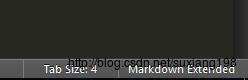
这样就能够看到markdown语法高亮了。
接下来要配置Pandoc插件,如下是几分配置文件参考示例:
// There are 2 possible top level settings keys, "user" and "default". If you
// use "default" in your user settings file, the default settings will be
// overwritten, but if you use "user" your settings will be merged into the
// default settings.
"default":
// path to the pandoc binary. Default locations per platform:
// - mac
// "pandoc-path": "/usr/local/bin/pandoc",
// - windows
// "pandoc-path": "C:/Users/[username]/AppData/Local/Pandoc/pandoc.exe",
"pandoc-path": null,
// transformations
"transformations":
// label of transformation, to appear in sublime quick panel. This should
// be a name related to the format of the output.
"Markdown (Pandoc)":
// Opens output in new buffer (instead of replacing input in same buffer)
"new-buffer": 1,
// maps sublime scope to input format. If the input matches against the
// given scope, this transformation becomes available, and the input
// format is used as the pandoc --from option.
// @see http://docs.sublimetext.info/en/latest/extensibility/syntaxdefs.html#scopes
// @see score_selector() http://www.sublimetext.com/docs/3/api_reference.html
// @see http://johnmacfarlane.net/pandoc/README.html#options
"scope":
"text.html": "html"
,
// sublime syntax file of output format, will set output to this syntax
"syntax_file": "Packages/Markdown/Markdown.tmLanguage",
// additional arguments passed to pandoc
// - --from is automatically set, see "scope" above
// - --to=FORMAT or one of its aliases is required
// @see http://johnmacfarlane.net/pandoc/README.html#options
"pandoc-arguments": [
"--to=markdown",
"--wrap=none",
"--atx-headers"
]
,
"HTML 5":
"new-buffer": 1,
"scope":
"text.html.markdown": "markdown"
,
"syntax_file": "Packages/HTML/HTML.tmLanguage",
"pandoc-arguments": [
"--to=html5",
"--no-highlight"
]
,
// note these are examples of output formats that should not be opened in a
// sublime text buffer. See "pandoc-format-file" below
// @see http://johnmacfarlane.net/pandoc/README.html#creating-a-pdf
"PDF":
"scope":
"text.html": "html",
"text.html.markdown": "markdown"
,
// use to place the output in the same directory as the curent file
// if -o or --output are set in "pandoc-arguments" this is ignored
// "out-local": true,
"pandoc-arguments": [
"-t", "pdf"
// use --latex-engine=engine where engine is
// pdflatex|lualatex|xelatex. This may need to be specified with a
// full path, e.g. on a mac with BasicTeX
// "--latex-engine=/usr/texbin/pdflatex"
// or on Windows with MiKTeX
// "--latex-engine=C:/Program Files (x86)/MiKTeX 2.9/miktex/bin/pdflatex.exe"
// if -o or --output missing, will write to a temporary file
// "--output=~/Downloads/output.pdf"
]
,
"Microsoft Word":
"scope":
"text.html": "html",
"text.html.markdown": "markdown"
,
"pandoc-arguments": [
"-t", "docx"
// if -o or --output missing, will write to a temporary file
// "--output=~/Downloads/output.pdf"
]
,
"PDF TOC (Narrow margins)":
"scope":
"text.html": "html",
"text.html.markdown": "markdown",
,
"pandoc-arguments": [
"-V", "geometry:margin=1.25in",
"-s", "--toc", "--number-sections", "--parse-raw",
"-t", "pdf",
],
,
"PDF TOC":
"scope":
"text.html": "html",
"text.html.markdown": "markdown",
,
"pandoc-arguments": [
"-s", "--toc", "--number-sections", "--parse-raw",
"-t", "pdf",
],
,
"HTML TOC":
"new-buffer": 1,
"scope":
"text.html.markdown": "markdown"
,
"syntax_file": "Packages/HTML/HTML.tmLanguage",
"pandoc-arguments": [
"--to=html5",
"--no-highlight",
"-s", "--toc"
]
,
"Beamer Slides (PDF)":
"scope":
"text.html": "html",
"text.html.markdown": "markdown",
,
// Use the "out-ext" parameter to define a custom output file extension. Commonly used for pdf.
"out-ext": "pdf",
"pandoc-arguments": [
"-t", "beamer",
"--latex-engine=C:/Program Files (x86)/MiKTeX 2.9/miktex/bin/pdflatex.exe"
]
,
"Beamer Slides (LaTeX)":
"scope":
"text.html": "html",
"text.html.markdown": "markdown",
,
"pandoc-arguments": [
"-t", "beamer",
]
,
"s5 Slides":
"scope":
"text.html": "html",
"text.html.markdown": "markdown",
,
"pandoc-arguments": [
"-t", "slidy", "-s", "--self-contained",
]
,
,
// these should not need to be customized
// output formats that are written to file, using -o parameter. These we do
// not output to a sublime text buffer.
"pandoc-format-file": ["docx", "epub", "pdf", "odt", "beamer"]
"default":
"pandoc-path": "C:/Program Files (x86)/Pandoc",
"transformations":
"HTML":
"scope":
"text.html": "html",
"text.html.markdown": "markdown"
,
"pandoc-arguments": [
"-o"
]
,
"PDF":
"scope":
"text.html": "html",
"text.html.markdown": "markdown"
,
"pandoc-arguments": [
"-t", "pdf", **"--latex-engine=/usr/texbin/pdflatex"**,
**"--filter=/usr/local/bin/pandoc-citeproc"**,
**"--bibliography=/Users/frank/Documents/Mendeley/reference.bib"**
]
,
"Microsoft Word":
"scope":
"text.html": "html",
"text.html.markdown": "markdown"
,
"pandoc-arguments": [
"-t", "docx",
**"--filter=/usr/local/bin/pandoc-citeproc"**,
**"--bibliography=/Users/frank/Documents/Mendeley/reference.bib"**
]
,
"pandoc-format-file": ["html", "docx", "epub", "pdf", "odt"]
// Sets the path to the pandoc binary.
"pandoc-path": null,
// Opens output in new buffer (instead of replacing input in same)
"new-buffer": 1,
// configure Pandoc executable
// see http://johnmacfarlane.net/pandoc/README.html#options
// enabled Pandoc formats
// key: label, value: Pandoc format key (-f or -t values)
"formats":
"AsciiDoc": "asciidoc",
"LaTeX beamer slide show": "beamer",
"ConTeXt": "context",
"DocBook XML": "docbook",
"Word docx": "docx",
"HTML5 + javascript slide show": "dzslides",
"EPUB v2": "epub",
"EPUB v3": "epub3",
"FictionBook2 e-book": "fb2",
"Haddock": "haddock",
"XHTML 1": "html",
"HTML 5": "html5",
"JSON version of native AST": "json",
"LaTeX": "latex",
"Groff man": "man",
"Markdown": "markdown",
"Markdown (Github extended)": "markdown_github",
"Markdown (php Markdown Extra extended)": "markdown_phpextra",
"Markdown (Strict)": "markdown_strict",
"MediaWiki markup": "mediawiki",
"Native Haskell": "native",
"OpenOffice text document": "odt",
"OpenDocument XML": "opendocument",
"OPML": "opml",
"Emacs Org-Mode": "org",
"PDF": "pdf",
"reveal.js HTML5 + javascript slide show": "revealjs",
"Rich Text Format": "rtf",
"plain text": "plain",
"reStructuredText": "rst",
"S5 HTML and javascript slide show": "s5",
"Slideous HTML and javascript slide show": "slideous",
"Slidy HTML and javascript slide show": "slidy",
"GNU Texinfo": "texinfo",
"Textile": "textile"
,
// format configuration
// key: format_[key] where [key] is the Pandoc format key (-f or -t values)
// - scope: input sublime scope. Missing implies pandoc can not accept the
// format as input (@todo fix this, allow multiple input formats per scope)
// - syntax_file: sublime syntax file of output format, will set output to
// this syntax
// - from: list of pandoc options to add when used as input
// - to: list of pandoc options to add when used as output
"format_asciidoc": ,
"format_beamer":
"syntax_file": "Packages/LaTeX/LaTeX Beamer.tmLanguage"
,
"format_context":
"syntax_file": "Packages/LaTeX/LaTeX.tmLanguage"
,
"format_docbook":
// "scope": "text.xml",
"syntax_file": "Packages/XML/XML.tmLanguage"
,
"format_docx": ,
"format_dzslides":
"syntax_file": "Packages/HTML/HTML.tmLanguage"
,
"format_epub":
"syntax_file": "Packages/XML/XML.tmLanguage"
,
"format_epub3":
"syntax_file": "Packages/XML/XML.tmLanguage"
,
"format_fb2": ,
"format_haddock": ,
"format_html":
"scope": "text.html",
"syntax_file": "Packages/HTML/HTML.tmLanguage" ,
"format_html5":
"syntax_file": "Packages/HTML/HTML.tmLanguage" ,
"format_json":
"scope": "source.json",
"syntax_file": "Packages/JavaScript/JSON.tmLanguage"
,
"format_latex":
"scope": "text.tex.latex",
"syntax_file": "Packages/LaTeX/LaTeX.tmLanguage"
,
"format_man": ,
// pandoc by default uses an enhanced version of markdown, see
// http://johnmacfarlane.net/pandoc/README.html#pandocs-markdown
// to disable:
// - pandoc <1.10: add "--strict" to "to" or "from"
// - pandoc >=1.10: use markdown_strict output format
"format_markdown":
"scope": "text.html.markdown",
"syntax_file": "Packages/Markdown/Markdown.tmLanguage",
"to": ["--no-wrap", "--atx-headers"],
"from": ["--no-highlight"]
,
"format_markdown_github":
// "scope": "text.html.markdown",
"syntax_file": "Packages/Markdown/Markdown.tmLanguage"
,
"format_markdown_phpextra":
// "scope": "text.html.markdown",
"syntax_file": "Packages/Markdown/Markdown.tmLanguage"
,
"format_markdown_strict":
// "scope": "text.html.markdown",
"syntax_file": "Packages/Markdown/Markdown.tmLanguage"
,
"format_mediawiki":
"scope": "text.html.mediawiki",
"syntax_file": "Packages/Mediawiker/Mediawiki.tmLanguage"
,
"format_native":
"scope": "source.haskell",
"syntax_file": "Packages/Haskell/Haskell.tmLanguage"
,
"format_odt": ,
"format_opendocument":
"syntax_file": "Packages/XML/XML.tmLanguage"
,
"format_pdf":
// use --latex-engine=engine where engine is one of pdflatex|lualatex|xelatex
// This may need to be specified with a full path (e.g. on a mac with
// BasicTeX "/usr/texbin/pdflatex").
"to": ["--latex-engine=/usr/texbin/pdflatex"]
,
"format_rtf": ,
"format_opml":
// "scope": "text.xml",
"syntax_file": "Packages/XML/XML.tmLanguage"
,
"format_org": ,
"format_plain":
"syntax_file": "Packages/Text/Plain text.tmLanguage"
,
"format_revealjs":
"syntax_file": "Packages/HTML/HTML.tmLanguage"
,
"format_rst":
"scope": "text.restructuredtext",
"syntax_file": "Packages/RestructuredText/reStructuredText.tmLanguage"
,
"format_s5":
"syntax_file": "Packages/HTML/HTML.tmLanguage"
,
"format_slideous":
"syntax_file": "Packages/HTML/HTML.tmLanguage"
,
"format_slidy":
"syntax_file": "Packages/HTML/HTML.tmLanguage"
,
"format_texinfo":
"syntax_file": "Packages/LaTeX/LaTeX Beamer.tmLanguage"
,
"format_textile":
"scope": "text.html.textile",
"syntax_file": "Packages/Textile/Textile.tmLanguage"
我这里选择了第一种配置,在写完了markdown文档后,用Ctrl + Shift + P调出package control,然后输入Pandoc,选择Pandoc插件,会弹出如下的界面:
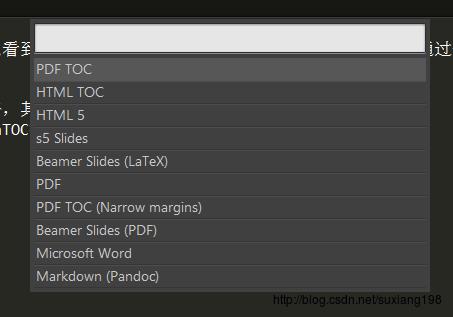
就可以选择要转换的格式,我这里选择了带目录的html格式–HTML TOC,然后会生成对应的html文档并自动在sublime中打开,转换其他格式的文档也是类似流程。
参考文章
以上是关于Sublime写支持Pandoc扩展的markdown文档的主要内容,如果未能解决你的问题,请参考以下文章