Maven 之 常用plugin
Posted 走慢一点点
tags:
篇首语:本文由小常识网(cha138.com)小编为大家整理,主要介绍了Maven 之 常用plugin相关的知识,希望对你有一定的参考价值。
Maven项目的标准目录结构
| 目录结构 | 说明 |
|---|---|
| src/main/java | application library sources - java源代码文件,会自动编译到classes文件夹下 |
| src/main/resources | application library resources - 资源库,会自动编译到classes文件夹下 |
| src/main/filters | resources filter files - 资源过滤文件 |
| src/main/assembly | assembly descriptor - 组件的描述配置,如何打包 |
| src/main/config | configuration files - 配置文件 |
| src/main/webapp | web application sources - web应用的目录,WEB-INF,js,css等 |
| src/main/bin | 脚本库 |
| src/test/java | 单元测试java源代码文件 |
| src/test/resources | 测试需要的资源库 |
| src/test/filters | 测试资源过滤库 |
| src/site | 一些文档 |
| pom.xml | 工程描述文件 |
| LICENSE.txt | license |
| README.txt | read me |
| target/ | 存放项目构建后的文件和目录,jar包,war包,编译的class文件等;Maven构建时生成的 |
Maven属性
<properties>
<project.build.sourceEncoding>UTF-8</project.build.sourceEncoding>
<java.encoding>UTF-8</java.encoding>
<java.version>1.7</java.version>
</properties>文件编码配置
<!-- 设置源文件编码方式 -->
<plugin>
<groupId>org.apache.maven.plugins</groupId>
<artifactId>maven-compiler-plugin</artifactId>
<configuration>
<source>$java.version</source>
<target>$java.version</target>
<encoding>$project.build.sourceEncoding</encoding>
</configuration>
</plugin>资源文件的配置
资源文件是Java代码中要使用的文件。代码在执行的时候会到指定位置去查找这些文件。Maven默认打包src/main/resources下的资源文件到classes下,但是有时候我们需要进行自定义的配置。比如:
1、某些配置文件可能放在src/main/java目录中(如mybatis或hibernate的表映射文件)
2、希望把其他目录中的资源也复制到classes目录中
实现方法(两种方法):
1、配置resouces节点
<build>
.......
<resources>
<resource>
<directory>src/main/resources</directory>
<filtering>false</filtering>
<includes>
<include>**/*</exclude>
</includes>
</resource>
<resource>
<directory>src/main/java</directory>
<filtering>false</filtering>
<includes>
<include>**/*.xml</include>
</includes>
</resource>
</resources>
......
</build>2、配置资源处理插件
<plugin>
<groupId>org.apache.maven.plugins</groupId>
<artifactId>maven-resources-plugin</artifactId>
<version>3.0.2</version>
<!-- 解决资源文件的编码问题 -->
<configuration>
<encoding>$project.build.sourceEncoding</encoding>
</configuration>
<executions>
<execution>
<id>copy-resources</id>
<phase>validate</phase>
<goals>
<goal>copy-resources</goal>
</goals>
<configuration>
<outputDirectory>$basedir/target/classes</outputDirectory>
<resources>
<resource>
<directory>src/main/java</directory>
<includes>
<include>**/*.xml</include>
</includes>
</resource>
</resources>
</configuration>
</execution>
</executions>
</plugin>另一个插件也能完成相同的功能
<plugin>
<groupId>org.codehaus.mojo</groupId>
<artifactId>build-helper-maven-plugin</artifactId>
<version>3.0.0</version>
<executions>
<execution>
<id>add-resource</id>
<phase>generate-resources</phase>
<goals>
<goal>add-resource</goal>
</goals>
<configuration>
<resources>
<resource>
<directory>src/main/java</directory>
<includes>
<include>**/*.xml</include>
</includes>
</resource>
</resources>
</configuration>
</execution>
</executions>
</plugin>打包配置
maven-jar-plugin 无依赖其他任何jar
<plugin>
<groupId>org.apache.maven.plugins</groupId>
<artifactId>maven-jar-plugin</artifactId>
<configuration>
<!-- 过滤掉不希望包含在jar中的文件 -->
<excludes>
<exclude>**/*-dev.properties</exclude>
<exclude>**/*-dev.xml</exclude>
</excludes>
<archive>
<!--生成的jar中,不要包含pom.xml和pom.properties这两个文件-->
<addMavenDescriptor>false</addMavenDescriptor>
<manifest>
<!-- 是否要把第三方jar放到manifest的classpath中 -->
<addClasspath>false</addClasspath>
<!-- 生成的manifest中classpath的前缀,比如把第三方jar放到lib目录下 -->
<classpathPrefix>lib/</classpathPrefix>
<!-- 应用的main class -->
<mainClass>cn.toltech.dubbo.insp.main.Main</mainClass>
</manifest>
</archive>
</configuration>
</plugin>运行:mvn clean package,在target中找到打包出来的,命令后运行java -jar xxx.jar即可,但是如果程序有依赖其他包,比如程序依赖jdbc去查询db,这时候再执行就会出现找不到jdbc依赖,因为我们并没有将依赖包打进去。
如需将依赖的包也打进去可使用一下三种方式之一
maven-shade-plugin 依赖jar(解压后)和本地源文件柔和到一起
<plugin>
<groupId>org.apache.maven.plugins</groupId>
<artifactId>maven-shade-plugin</artifactId>
<version>3.1.0</version>
<executions>
<execution>
<phase>package</phase>
<goals>
<goal>shade</goal>
</goals>
<configuration>
<transformers>
<transformer
implementation="org.apache.maven.plugins.shade.resource.AppendingTransformer">
<resource>META-INF/spring.handlers</resource>
</transformer>
<transformer
implementation="org.apache.maven.plugins.shade.resource.AppendingTransformer">
<resource>META-INF/spring.schemas</resource>
</transformer>
<transformer
implementation="org.apache.maven.plugins.shade.resource.ManifestResourceTransformer">
<mainClass>cn.toltech.dubbo.insp.main.Main</mainClass>
</transformer>
</transformers>
<shadedArtifactAttached>true</shadedArtifactAttached>
<shadedClassifierName>executable</shadedClassifierName>
</configuration>
</execution>
</executions>
</plugin>打包jar展开结果如下图:
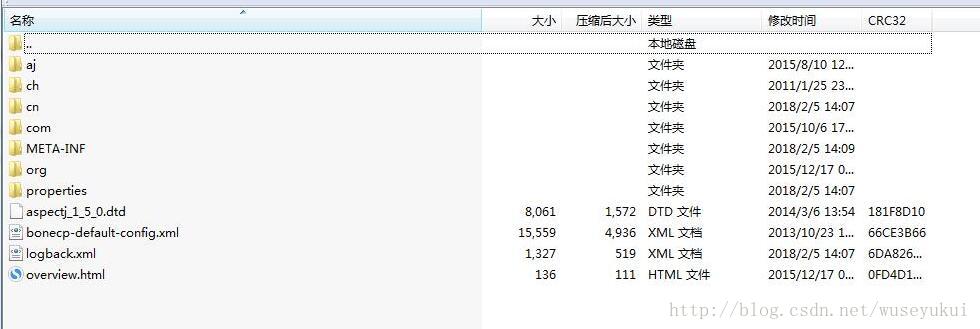
maven-assembly-plugin 归档、压缩
如下配置,打包结果和maven-shade-plugin的结果一样。
<plugin>
<groupId>org.apache.maven.plugins</groupId>
<artifactId>maven-assembly-plugin</artifactId>
<version>3.1.0</version>
<configuration>
<appendAssemblyId>false</appendAssemblyId>
<descriptorRefs>
<descriptorRef>jar-with-dependencies</descriptorRef>
</descriptorRefs>
<archive>
<manifest>
<mainClass>com.think.TestMain</mainClass>
</manifest>
</archive>
</configuration>
<executions>
<execution>
<id>make-assembly</id>
<phase>package</phase>
<goals>
<goal>assembly</goal>
</goals>
</execution>
</executions>
</plugin>但有一个问题,使用以上配置打包出来的jar,在运行java -jar xxx.jar的时候可能会报错,比如
Exception in thread "main" org.springframework.beans.factory.parsing.BeanDefinit
ionParsingException: Configuration problem: Unable to locate Spring NamespaceHan
dler for XML schema namespace [http://www.springframework.org/schema/context]
Offending resource: URL [jar:file:/D:/Java/Java%20Project/GenerateImprovedTarget
ByBatch/target/GenerateImprovedTargetByBatch.jar!/META-INF/spring/spring-context
.xml]而 maven-shade-plugin 中因为配置了
<transformer
implementation="org.apache.maven.plugins.shade.resource.AppendingTransformer">
<resource>META-INF/spring.handlers</resource>
</transformer>
<transformer
implementation="org.apache.maven.plugins.shade.resource.AppendingTransformer">
<resource>META-INF/spring.schemas</resource>
</transformer> java -jar xxx.jar运行的时候就没问题。
jar归档,最终压缩成zip
<plugin>
<artifactId>maven-assembly-plugin</artifactId>
<version>3.1.0</version>
<configuration>
<appendAssemblyId>false</appendAssemblyId>
<archive>
<manifest>
<mainClass>cn.toltech.dubbo.insp.main.Main</mainClass>
</manifest>
</archive>
<descriptors>
<descriptor>src/main/assembly/assembly.xml</descriptor>
</descriptors>
</configuration>
<executions>
<execution>
<id>make-assembly</id> <!-- this is used for inheritance merges -->
<phase>package</phase> <!-- bind to the packaging phase -->
<goals>
<goal>single</goal>
</goals>
</execution>
</executions>
</plugin>需要额外的配置,一般放在src/main/assembly目录下,名字如assembly.xml:
<?xml version="1.0" encoding="UTF-8"?>
<assembly>
<id>$project.version-release</id>
<baseDirectory>GenerateImprovedTargetByBatch-$project.version</baseDirectory>
<includeBaseDirectory>true</includeBaseDirectory>
<!-- 最终打包成一个用于发布的zip文件 -->
<formats>
<format>zip</format>
</formats>
<!-- 第三方jar打包进zip文件的lib目录 -->
<dependencySets>
<dependencySet>
<!-- 第三方jar不要解压 -->
<unpack>false</unpack>
<scope>runtime</scope>
<!-- 不使用项目的artifact -->
<useProjectArtifact>false</useProjectArtifact>
<outputDirectory>lib</outputDirectory>
</dependencySet>
</dependencySets>
<fileSets>
<!-- 把项目相关的说明文件,打包进zip文件的根目录 -->
<fileSet>
<directory>$project.basedir</directory>
<outputDirectory>/</outputDirectory>
<includes>
<include>*.txt</include>
</includes>
</fileSet>
<!-- 把项目的配置文件,打包进zip文件的config目录 -->
<!-- $project.build.directory是maven变量,内置的,表示target目录 -->
<fileSet>
<directory>$project.build.directory/classes</directory>
<outputDirectory>/conf</outputDirectory>
<includes>
<include>**/*.xml</include>
<include>**/*.properties</include>
</includes>
<!--MyBatis的Mapper文件不需要打包到conf目录中-->
<excludes>
<exclude>**/*Mapper.xml</exclude>
</excludes>
</fileSet>
<!-- 把项目自己编译出来的jar文件,打包进zip文件的根目录 -->
<fileSet>
<directory>$project.build.directory</directory>
<outputDirectory></outputDirectory>
<includes>
<include>*.jar</include>
</includes>
</fileSet>
</fileSets>
</assembly>打包结果如下图:
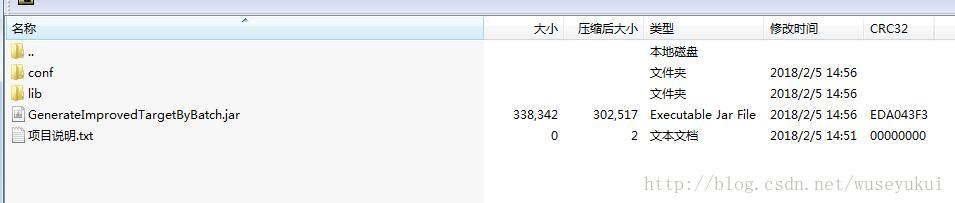
maven-dependency-plugin + maven-jar-plugin 归档、压缩
<plugin>
<groupId>org.apache.maven.plugins</groupId>
<artifactId>maven-jar-plugin</artifactId>
<configuration>
<!--<!– 不希望某些文件打入jar –>-->
<!--<excludes>-->
<!--<exclude>**/*.properties</exclude>-->
<!--</excludes>-->
<archive>
<!--生成的jar中,不要包含pom.xml和pom.properties这两个文件-->
<addMavenDescriptor>false</addMavenDescriptor>
<manifest>
<!--<!– 是否要把第三方jar放到manifest的classpath中 –>-->
<!--<addClasspath>true</addClasspath>-->
<!--<!– 生成的manifest中classpath的前缀,比如把第三方jar放到lib目录下 –>-->
<!--<classpathPrefix>lib/</classpathPrefix>-->
<!-- 应用的main class -->
<mainClass>cn.toltech.dubbo.insp.main.Main</mainClass>
</manifest>
</archive>
</configuration>
</plugin>
<!-- 拷贝依赖的jar包到lib目录 -->
<plugin>
<groupId>org.apache.maven.plugins</groupId>
<artifactId>maven-dependency-plugin</artifactId>
<executions>
<execution>
<id>copy</id>
<phase>package</phase>
<goals>
<goal>copy-dependencies</goal>
</goals>
<configuration>
<!-- $project.build.directory是maven变量,内置的,表示target目录,如果不写,将在跟目录下创建/lib -->
<outputDirectory>$project.build.directory/lib</outputDirectory>
<!-- excludeTransitive:是否不包含间接依赖包,比如我们依赖A,但是A又依赖了B,我们是否也要把B打进去 默认不打-->
<excludeTransitive>true</excludeTransitive>
<!-- 复制的jar文件去掉版本信息 -->
<stripVersion>false</stripVersion>
</configuration>
</execution>
</executions>
</plugin>打包结果如下图:
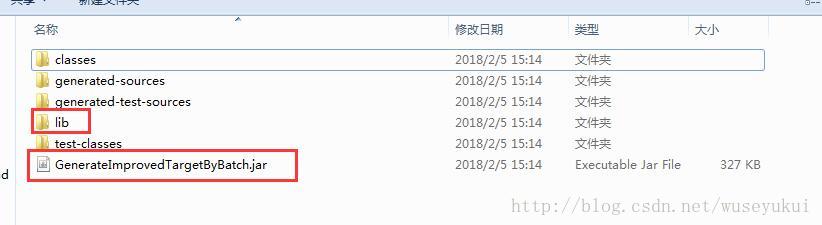
以上是关于Maven 之 常用plugin的主要内容,如果未能解决你的问题,请参考以下文章
Maven插件系列之spring-boot-maven-plugin
Maven插件系列之spring-boot-maven-plugin