Kafka 2.1.0 的源码环境搭建
Posted 大树的困惑
tags:
篇首语:本文由小常识网(cha138.com)小编为大家整理,主要介绍了Kafka 2.1.0 的源码环境搭建相关的知识,希望对你有一定的参考价值。
Kafka 2.1.0 的源码环境搭建
提前准备
下载kafka源码
http://kafka.apache.org/downloads
我这里使用的是kafka2.1.0版本的
下载完之后,解压即可
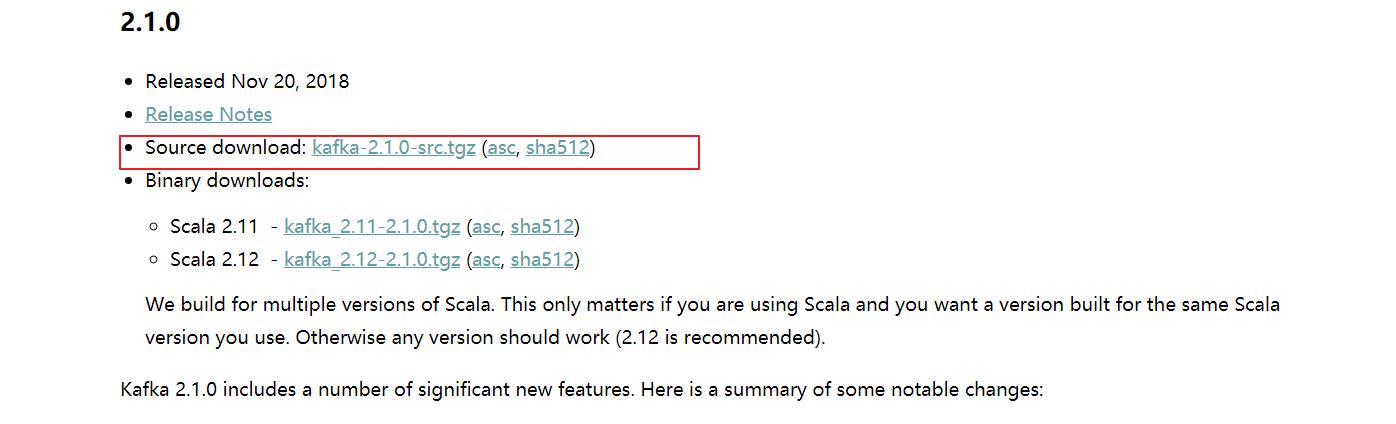
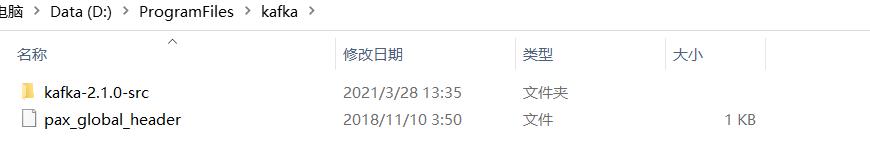
安装jdk
jdk1.8
oracle官网下载即可
安装编译工具
gradle 5.5(我最开始使用别的版本报错了,识别不了依赖)
https://gradle.org/next-steps/?version=5.5&format=all
gradle和maven意义,修改一下配置,让其可以访问国内的代码仓库
allprojects
repositories
maven url 'file:///D:/maven/maven_repository/maven_repository'
mavenLocal()
maven name "Alibaba" ; url "https://maven.aliyun.com/repository/public"
maven name "Bstek" ; url "http://nexus.bsdn.org/content/groups/public/"
mavenCentral()
buildscript
repositories
maven name "Alibaba" ; url 'https://maven.aliyun.com/repository/public'
maven name "Bstek" ; url 'http://nexus.bsdn.org/content/groups/public/'
maven name "M2" ; url 'https://plugins.gradle.org/m2/'
file:///D:/maven/maven_repository/maven_repository’
指定你本地的maven仓库目录
这里借助idea来编译kafka的源码,因为编译的是kafka2.1,所以对应的scala也需要选择scala2.1.x 版本的,避免不必要的依赖问题出现
开始编译
idea编译kafka源码项目
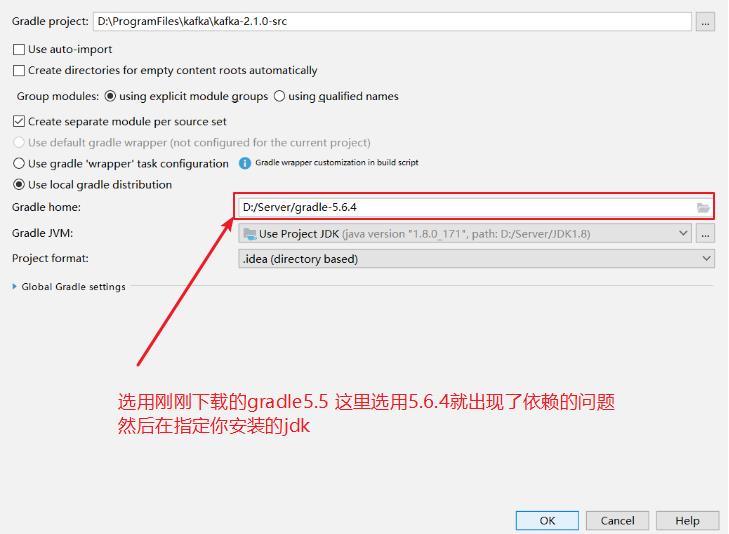
开始编译
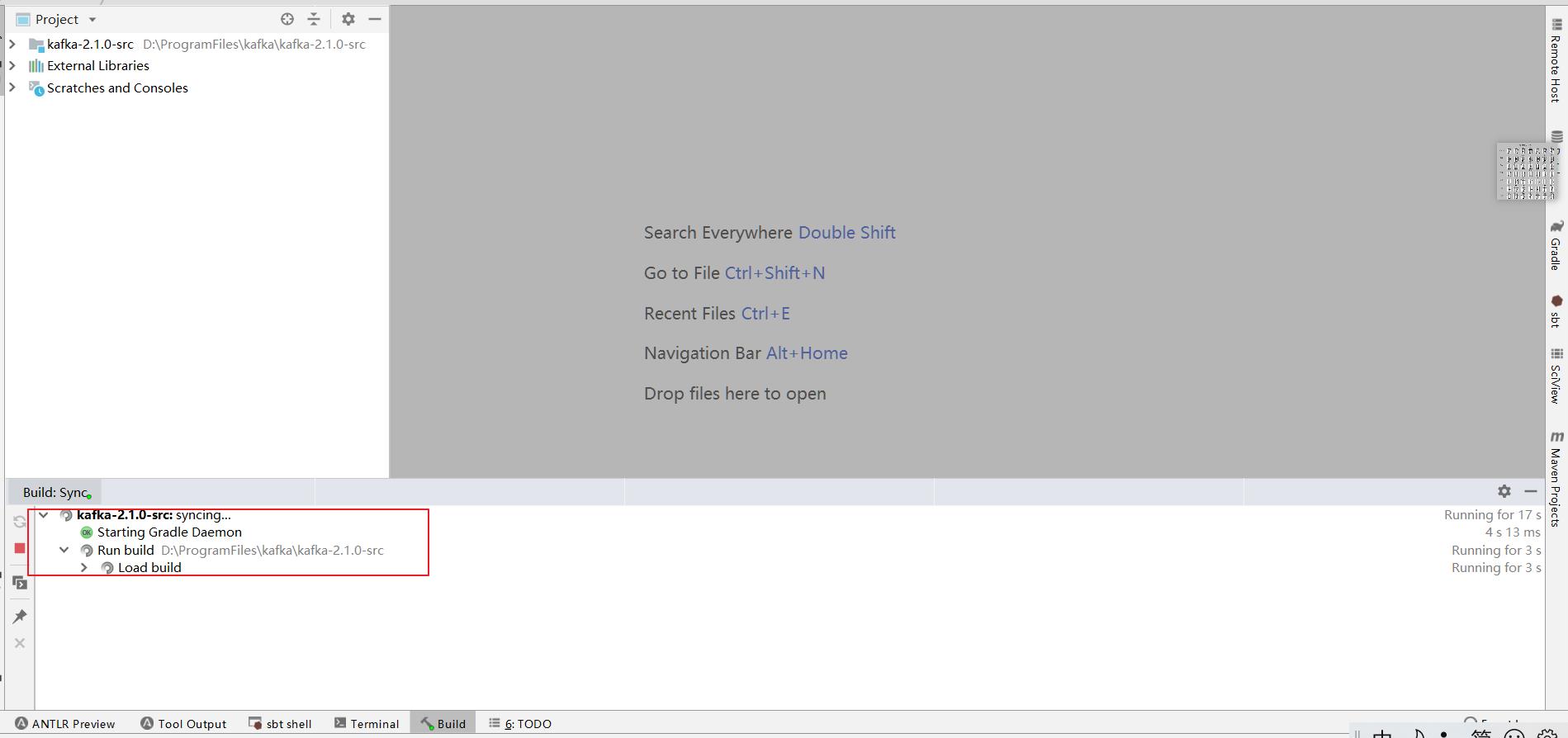
编译成功之后就可以了
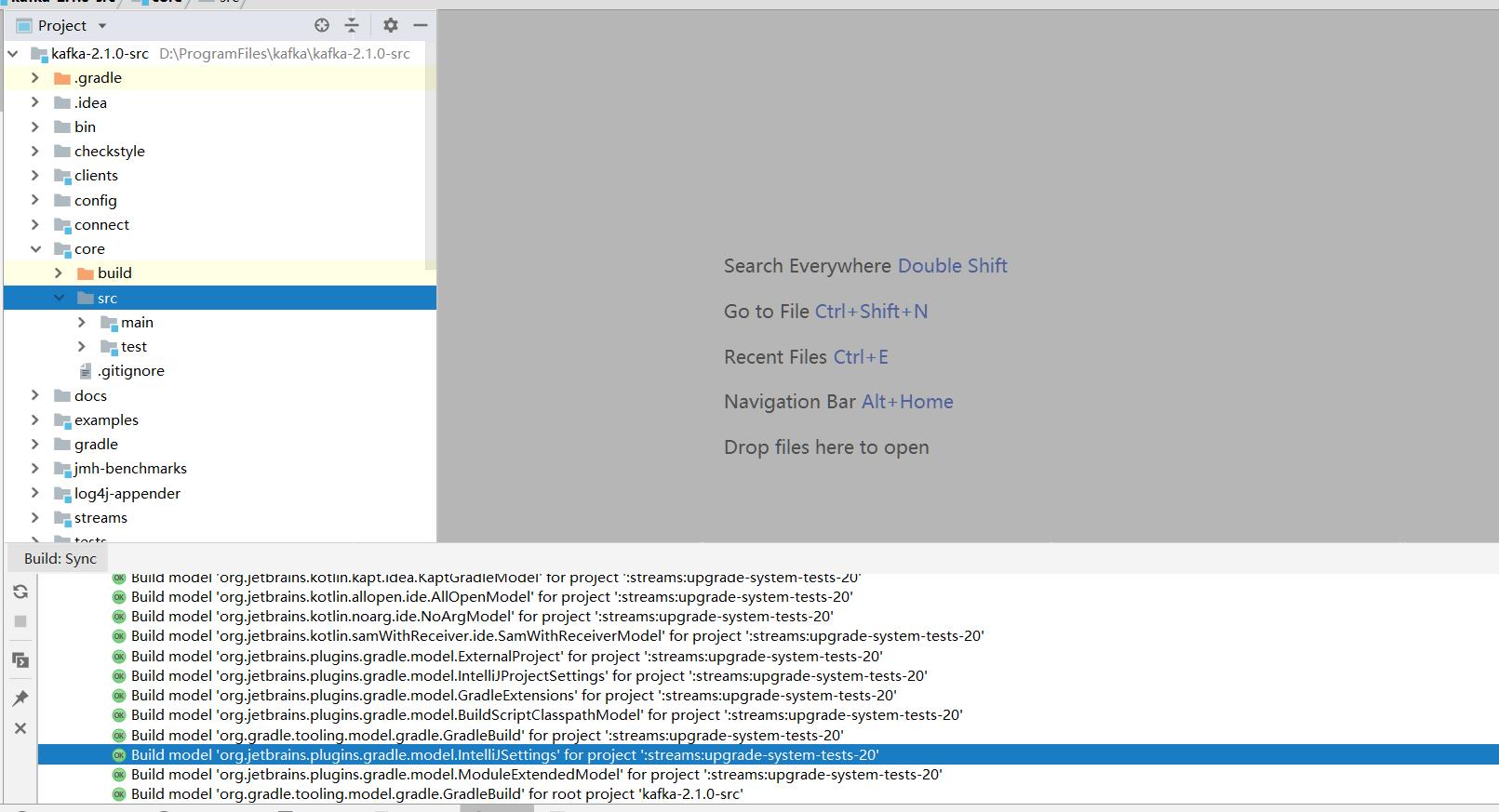
测试
在没报错的前提下,测试kafka源码环境是否搭建成功了
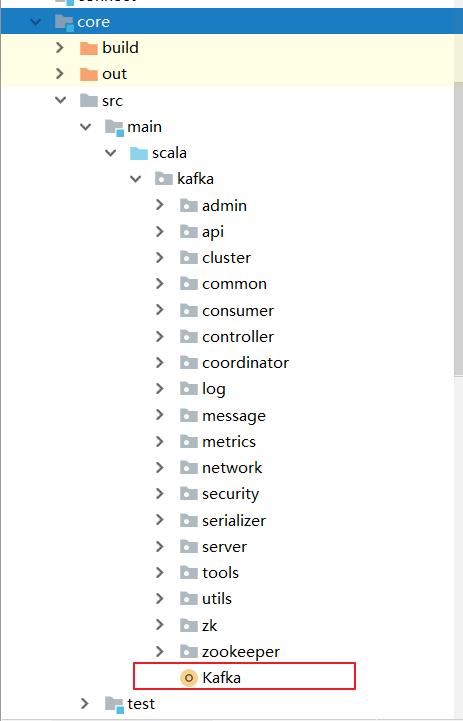
core模块下的这个Kafka是kafka服务的启动主类
需要我们配置启动
但是在启动之前还需要安装Zookeeper环境
安装Zookeeper环境
https://download.csdn.net/download/weixin_44445168/16182602
下载后直接解压,修改配置,就可以运行了
修改zk的配置
# The number of milliseconds of each tick
tickTime=2000
# The number of ticks that the initial
# synchronization phase can take
initLimit=10
# The number of ticks that can pass between
# sending a request and getting an acknowledgement
syncLimit=5
# the directory where the snapshot is stored.
# do not use /tmp for storage, /tmp here is just
# example sakes.
dataDir=D:\\Server\\zookeeper-3.4.14\\data
dataLogDir=D:\\Server\\zookeeper-3.4.14\\log
# the port at which the clients will connect
clientPort=2181
# the maximum number of client connections.
# increase this if you need to handle more clients
#maxClientCnxns=60
#
# Be sure to read the maintenance section of the
# administrator guide before turning on autopurge.
#
# http://zookeeper.apache.org/doc/current/zookeeperAdmin.html#sc_maintenance
#
# The number of snapshots to retain in dataDir
#autopurge.snapRetainCount=3
# Purge task interval in hours
# Set to "0" to disable auto purge feature
#autopurge.purgeInterval=1
主要是为了修改
dataDir=D:\\Server\\zookeeper-3.4.14\\data
dataLogDir=D:\\Server\\zookeeper-3.4.14\\log
启动zookeeper
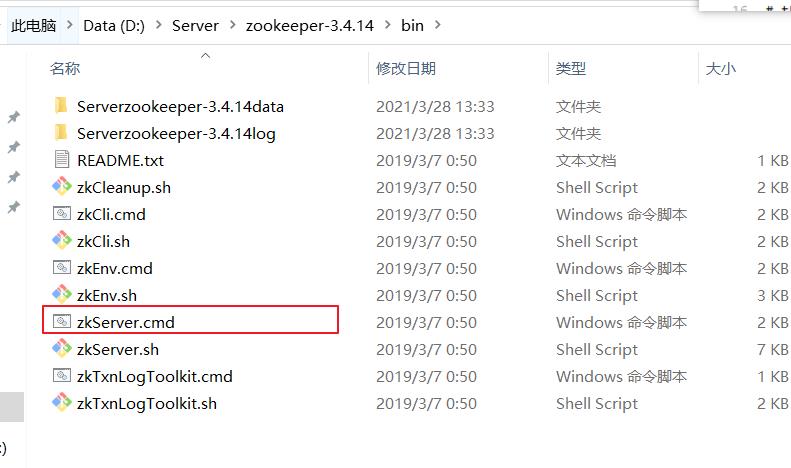
双击便可以执行,然后就可以使用kafka了
运行kafka
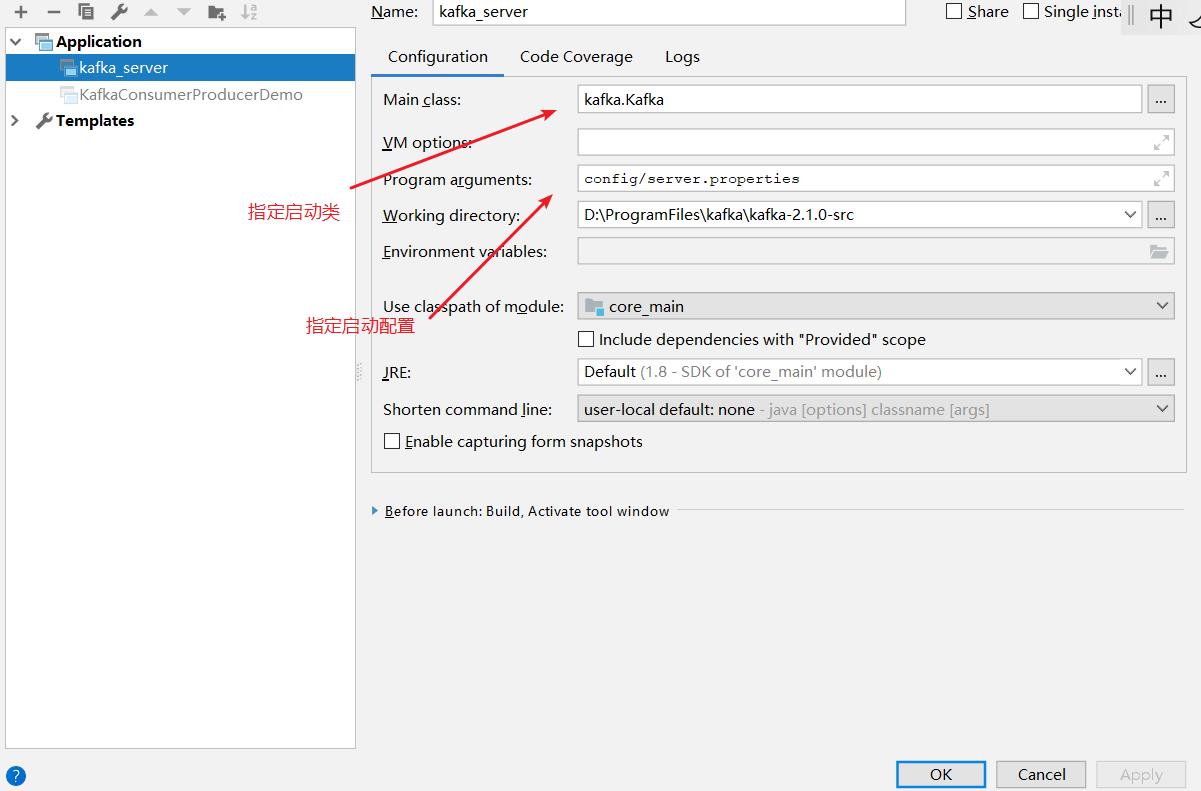
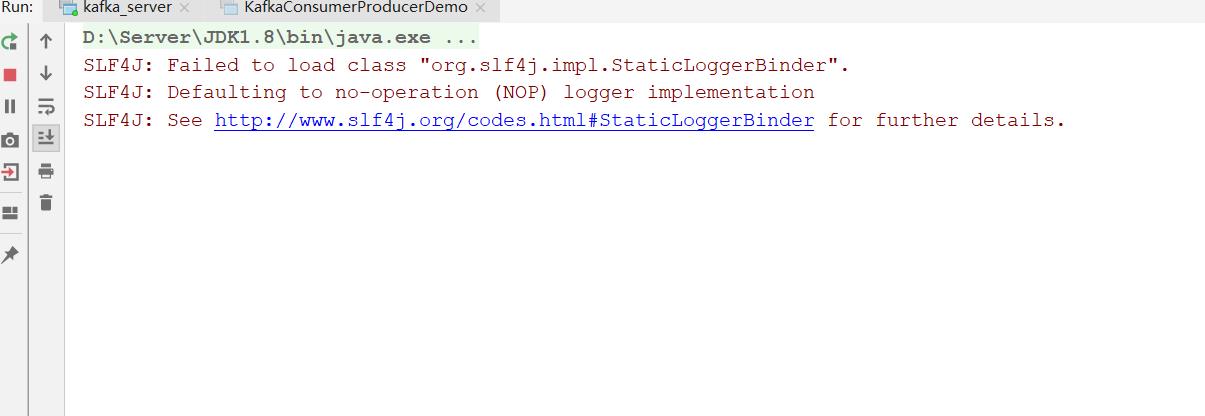
正常启动之后,kafka源码包中提供了生产者和消费者的测试包
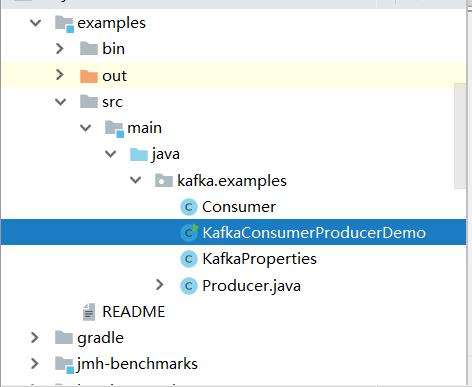
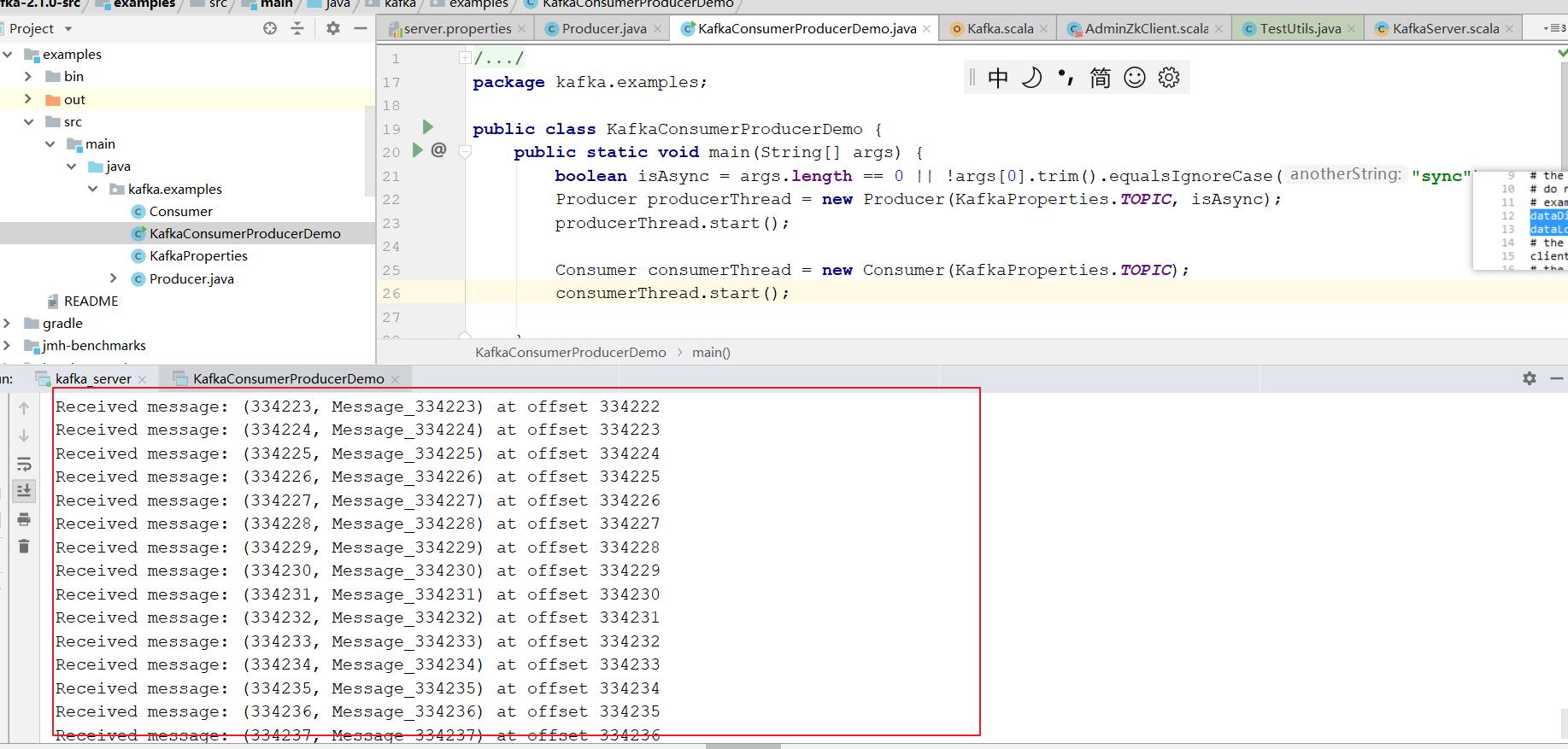
可以看到数据的输出打印就说明源码环境搭建成功了
以上是关于Kafka 2.1.0 的源码环境搭建的主要内容,如果未能解决你的问题,请参考以下文章