vue学习记录 coderwhy d17
Posted Kooklen_xh
tags:
篇首语:本文由小常识网(cha138.com)小编为大家整理,主要介绍了vue学习记录 coderwhy d17相关的知识,希望对你有一定的参考价值。
https://github.com/necolas/normalize.css
base.css : https://www.jianshu.com/p/feea486385db
body,p,h1,h2,h3,h4,h5,h6,ul,ol,dl,li,dt,dd
/* 默认有边距,都要清除 */
margin: 0;
padding: 0;
/*字体设置*/
font-size: 14px;
font-family: "Microsoft Yahei",sans-serif;
color: #ccc;
/* 去掉列表的原点 */
list-style: none;
/* 默认鼠标 */
cursor: default;
/*可选*/
html,body
width: 100%;
height: 100%;
font-size: 100px!important;
/*行内块元素*/
input,img
margin: 0;
padding: 0;
border: 0 none;
outline-style: none;
vertical-align: bottom;
/*行内元素*/
a,a:active,a:visited
/*下划线和颜色*/
text-decoration: none;
color: #ccc;
a:hover
color:#333;
textarea
/* 边框清零 */
border:none;
/* 轮廓线清零 */
outline: none;
/* 防止文本域被随意拖拽 */
resize: none;
i
/*文字样式*/
font-style: normal;
table
/*边框合并*/
border-collapse:collapse;
border-spacing:0;
/* 使用伪元素清除浮动 */
.clearfix::before,
.clearfix::after
content:"";
height: 0;
line-height: 0;
display: block;
visibility: none;
clear: both;
.clearfix
*zoom: 1;
/* 版心*/
.w
width: 1883px;
margin: 0 auto;
/*可选*/
/*单选框和复选框的配置,一般是分开的*/
input[type="radio"],input[type="checkbox"]
appearance: none;
-webkit-appearance: none;
outline: none;
display: none;
label
display: inline-block;
cursor: pointer;
label input[type="radio"]+span,label input[type="checkbox"]+span
width: 16px;
height: 16px;
display: inline-block;
background: url("../images/nocheck.png") no-repeat;
label input[type="radio"]:checked+span,label input[type="checkbox"]:checked+span
background: url("../images/check.png") no-repeat;
label input[type="radio"]:checked~i,label input[type="checkbox"]:checked~i
color: #38d6ff;
/*可选*/
/* 自定义数字框配置 */
input[type="number"]
width: 76px;
height: 36px;
background-color: rgba(5,45,82,0.4);
border: 2px solid #ccc;
border-radius: 4px;
color: #fff;
font-size: 20px;
padding: 0 10px;
input[type="number"]::-webkit-inner-spin-button
-webkit-appearance: none;
input[type="number"]+div
width: 30px;
height: 40px;
padding-left: 2px;
cursor: pointer;
input[type="number"]+div > .count_add
display: block;
width: 28px;
height: 19px;
background: url("../images/count_add.png") no-repeat;
background-size: contain;
margin-bottom: 2px;
input[type="number"]+div > .count_subtract
display: block;
width: 28px;
height: 19px;
background: url("../images/count_subtract.png") no-repeat;
background-size: contain;
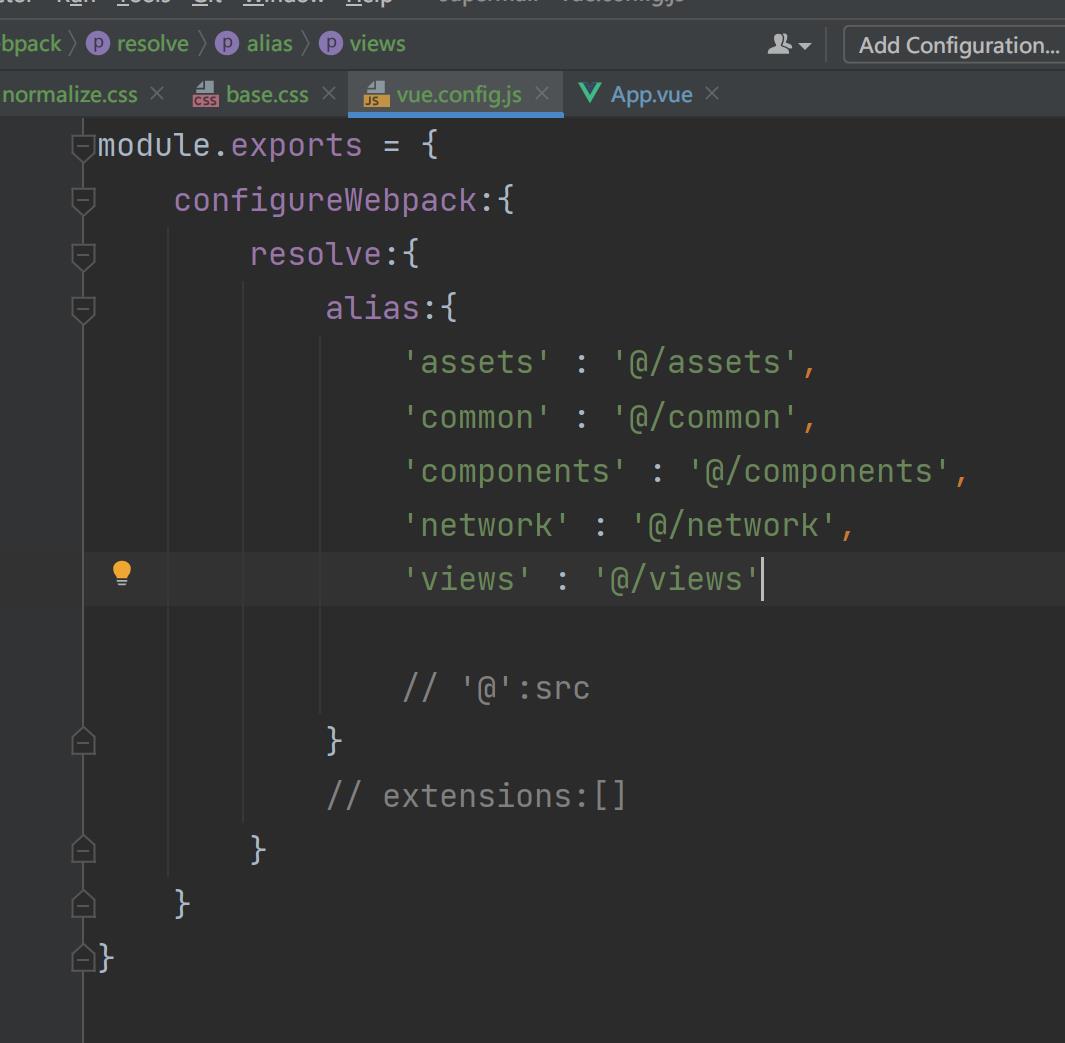
https://blog.csdn.net/yusirxiaer/article/details/105653818
vue.config和editorconfig
以上是关于vue学习记录 coderwhy d17的主要内容,如果未能解决你的问题,请参考以下文章