iOS CocoaPods 版本安装问题
Posted
tags:
篇首语:本文由小常识网(cha138.com)小编为大家整理,主要介绍了iOS CocoaPods 版本安装问题相关的知识,希望对你有一定的参考价值。
今天安装salesforce中的pods,这是里面的podfile
# Uncomment this line to define a global platform for your project # platform :ios, ‘8.0‘ target ‘Hellow2‘ do source ‘https://github.com/forcedotcom/SalesforceMobileSDK-iOS-Specs.git‘ # need to be first source ‘https://github.com/CocoaPods/Specs.git‘ pod ‘React‘, :path => ‘./node_modules/react-native‘, :subspecs => [ ‘ART‘, ‘RCTActionSheet‘, ‘RCTAdSupport‘, ‘RCTCameraRoll‘, ‘RCTGeolocation‘, ‘RCTImage‘, ‘RCTNetwork‘, ‘RCTPushNotification‘, ‘RCTSettings‘, ‘RCTText‘, ‘RCTVibration‘, ‘RCTWebSocket‘, ‘RCTLinkingIOS‘ ] pod ‘SalesforceSDKCore‘ pod ‘SalesforceNetwork‘ pod ‘SalesforceRestAPI‘ pod ‘SmartStore‘ pod ‘SmartSync‘ pod ‘SalesforceReact‘ end
pod ‘SalesforceSDKCore‘ 这种写法应该就是使用最新的版本,但是我使用pod install时,控制台有如下输入:
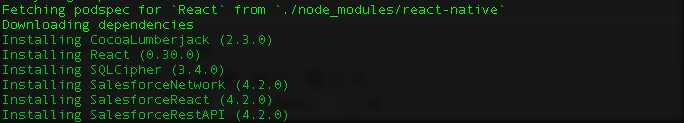
显示的是4.2.0版本,之后我去https://github.com/forcedotcom/SalesforceMobileSDK-iOS-Specs.git 查看了一下,最新的版本是4.3.1
原来,虽然profile里有source ‘https://github.com/forcedotcom/SalesforceMobileSDK-iOS-Specs.git‘,但是,这并不能保证本地的pods的 spec repo(描述仓库)是新的,我们需要手动运行pod repo update 更新pods 的 spec repo,这样系统才能从 spec repo中找到新版本的spec,进而才能下载到新的库。
升级后,再运行 pod install 有下图:
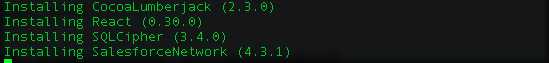
已经可以正确读取新的 spec文件了!
在运行pod install 之前,最好在工程目录下运行 pod repo update,更新pod的 spec 信息。
以上是关于iOS CocoaPods 版本安装问题的主要内容,如果未能解决你的问题,请参考以下文章