更改Edittext光标的颜色与粗细
Posted 高速蜗牛a
tags:
篇首语:本文由小常识网(cha138.com)小编为大家整理,主要介绍了更改Edittext光标的颜色与粗细相关的知识,希望对你有一定的参考价值。
有些公司的产品要求我们修改EditText光标的颜色与粗细,如下图所示,其实我们只需两步就能轻松搞定:
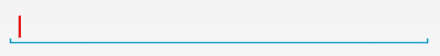
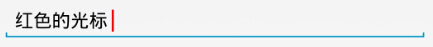
1、在drawable文件夹下创建一个带shape属性的xml文件:edittext_bg.xml
<?xml version="1.0" encoding="utf-8"?>
<shape xmlns:android="http://schemas.android.com/apk/res/android" android:shape="rectangle">
<solid android:color="#ff0000"/> <!-- 光标的颜色 -->
<size android:width="2dp"/> <!-- 光标的宽度 -->
</shape>
2、在布局文件中给EditText设置背景
<EditText
android:layout_width="match_parent"
android:layout_height="wrap_content"
android:textCursorDrawable="@drawable/edittext_bg" />这样,我们就可以自定义EditText光标的颜色与粗细了。
以上是关于更改Edittext光标的颜色与粗细的主要内容,如果未能解决你的问题,请参考以下文章