TightVNC2.8.5在VS2010下编译和错误解决
Posted 松狮MVP
tags:
篇首语:本文由小常识网(cha138.com)小编为大家整理,主要介绍了TightVNC2.8.5在VS2010下编译和错误解决相关的知识,希望对你有一定的参考价值。
一、编译:
tightvnc版本:tightvnc-2.8.5-src-gpl
编译工具IDE:VS2010
系统环境:Win7-32
库文件依赖:Windows Kits
(下载链接:https://developer.microsoft.com/en-us/windows/downloads/windows-8-sdk)
配置:
Two versions of the MS Visual Studio are supported. Choose the one of these files in the TightVNC distribution root folder and compile the source code.
* MS Visual C++ 2010 (tightvnc2010.sln)
* MS Visual C++ 2008 (tightvnc.sln)
Before building, Go to Tools -> Options -> Configuration Properties ->VC++ Directories. Replace the default values given below.
Make sure to change x86 for x64 if you are targeting 64-bit systems.
Here, the default location of Windows SDK is used (if you installed it in another location replace its path as well). --- 指的是 Windows Kits, 不是 Windows SDK
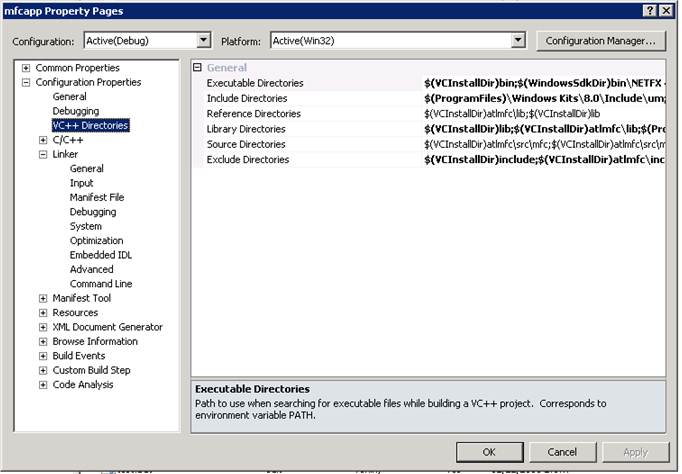
1. Choose Executable Directories and replace '$(WindowsSdkDir)bin'
with '$(ProgramFiles)\\Windows Kits\\8.0\\bin\\x86'
2. Choose Include Directories and add '$(ProgramFiles)\\Windows Kits\\8.0\\Include\\um;$(ProgramFiles)\\Windows Kits\\8.0\\Include\\shared'
at the beginning. Remove '$(WindowsSdkDir)include'.
3. Choose Library Directories and replace '$(WindowsSdkDir)lib' with
'$(ProgramFiles)\\Windows Kits\\8.0\\lib\\win8\\um\\x86'.
4. Choose Exclude Directories and replace '$(WindowsSdkDir)include'
with '$(ProgramFiles)\\Windows Kits\\8.0\\Include\\um;$(ProgramFiles)\\
Windows Kits\\8.0\\Include\\shared'
(Windows Software Development Kit使用配置:https://blogs.msdn.microsoft.com/vcblog/2012/03/25/using-the-windows-software-development-kit-sdk-for-windows-8-consumer-preview-with-visual-studio-2010/)
关于上述替换删除操作,因为我的VS2010在上述页面进不去编辑界面,所以就把原先继承的父级取消,重新粘贴了一遍,如下图:
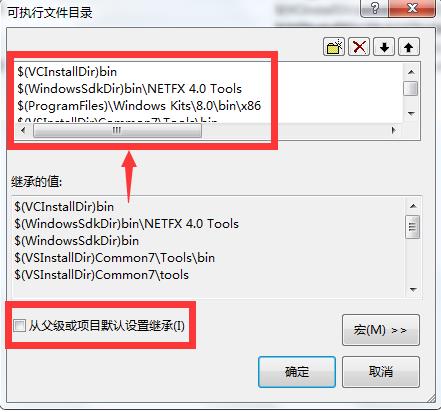
二、错误解决:
(1)LNK1123: 转换到 COFF 期间失败: 文件无效或损坏
1、搜索计算机中的cvtres.exe(vs2010不一定安装在C盘),得到类似这样的目录:
C:\\Program Files\\Microsoft Visual Studio 10.0\\VC\\bin
C:\\Windows\\winsxs\\x86_netfx-cvtres_for_vc_and_vb_b03f5f7f11d50a3a_6.1.7601.17514_none_ba1c770af0b2031b
C:\\Windows\\Microsoft.NET\\Framework\\v4.0.30319
2、修改 C:\\Program Files\\Microsoft Visual Studio 10.0\\VC\\bin 目录下的 cvtres.exe(随便一个名字)
3、复制 C:\\Windows\\winsxs\\x86_netfx-cvtres_for_vc_and_vb_b03f5f7f11d50a3a_6.1.7601.17514_none_ba1c770af0b2031b 目录下的 cvtres.exe 到C:\\Program Files\\Microsoft Visual Studio 10.0\\VC\\bin 目录下。
4、OK,打开测试一下,如果不行,记得还原原来的文件。
(2)error MSB6006: “CL.exe”已退出
From
C:\\Program Files (x86)\\Microsoft Visual Studio 10.0\\Common7\\IDE
Copy those files:
msobj100.dll
mspdb100.dll
mspdbcore.dll
mspdbsrv.exe
to
C:\\Program Files (x86)\\Microsoft Visual Studio 10.0\\VC\\bin
参考:
(1)http://blog.csdn.net/lonelyrains/article/details/41871615?utm_source=tuicool
(2)http://blog.csdn.net/rwang_1001/article/details/52931861
以上是关于TightVNC2.8.5在VS2010下编译和错误解决的主要内容,如果未能解决你的问题,请参考以下文章