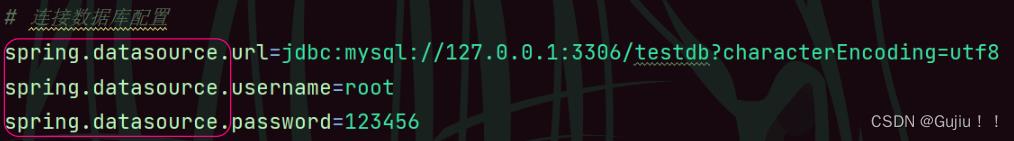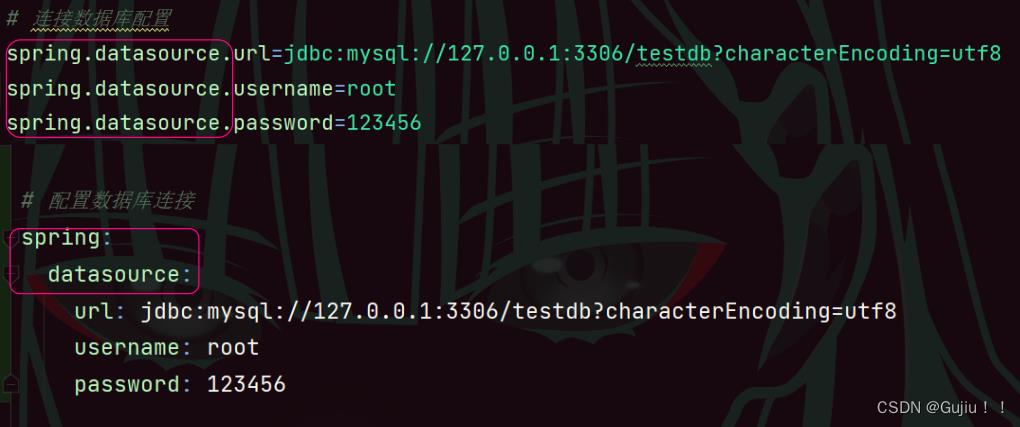第3章 Spring Boot自动配置原理
3.1 SpringBoot的核心组件模块
首先,我们来简单统计一下SpringBoot核心工程的源码java文件数量:
我们cd到spring-boot-autoconfigure工程根目录下。执行
$ tree | grep -c .java$
| 模块 | java文件数 |
|---|---|
| spring-boot | 551 |
| spring-boot-actuator | 423 |
| spring-boot-autoconfigure | 783 |
| spring-boot-devtools | 169 |
| spring-boot-cli | 180 |
| spring-boot-tools | 355 |
我们可以看到有783个java文件。spring-boot核心工程有551个java文件。从上面的java文件数量大致可以看出,SpringBoot技术框架的核心组成部分:
spring-boot-autoconfigure
spring-boot
spring-boot-tools
我们把SpringBoot源码导入IntelliJ IDEA,查看artifact的全部依赖关系。
IDEA有个Maven Projects窗口,一般在右侧能够找到,如果没有可以从菜单栏打开:View>Tool Windows>Maven Projects;
选择要分析的maven module(idea的module相当于eclipse的project),右击show dependencies,会出来该module的全部依赖关系图,非常清晰细致。
例如,spring-boot-starter-freemarker的依赖图分析如下:

在spring-boot-build 的pom中,我们可以看到:
<modules>
<module>spring-boot-dependencies</module>
<module>spring-boot-parent</module>
<module>spring-boot-tools</module>
<module>spring-boot</module>
<module>spring-boot-test</module>
<module>spring-boot-autoconfigure</module>
<module>spring-boot-test-autoconfigure</module>
<module>spring-boot-actuator</module>
<module>spring-boot-devtools</module>
<module>spring-boot-docs</module>
<module>spring-boot-starters</module>
<module>spring-boot-actuator-docs</module>
<module>spring-boot-cli</module>
</modules>
其中,在spring-boot-dependencies中,SpringBoot项目维护了一份庞大依赖。这些依赖的版本都是经过实践,测试通过,不会发生依赖冲突的。就这样一个事情,就大大减少了Spring开发过程中,出现jar包冲突的概率。spring-boot-parent依赖spring-boot-dependencies。
下面我们简要介绍一下SpringBoot子modules。
spring-boot
SpringBoot核心工程。
spring-boot-starters
是SpringBoot的启动服务工程。
spring-boot-autoconfigure
是SpringBoot实现自动配置的核心工程。
spring-boot-actuator
提供SpringBoot应用的外围支撑性功能。 比如:
- Endpoints,SpringBoot应用状态监控管理
- HealthIndicator,SpringBoot应用健康指示表
- 提供metrics支持
- 提供远程shell支持
spring-boot-tools
提供了SpringBoot开发者的常用工具集。诸如,spring-boot-gradle-plugin,spring-boot-maven-plugin就是这个工程里面的。
spring-boot-cli
是Spring Boot命令行交互工具,可用于使用Spring进行快速原型搭建。你可以用它直接运行Groovy脚本。如果你不喜欢Maven或Gradle,Spring提供了CLI(Command Line Interface)来开发运行Spring应用程序。你可以使用它来运行Groovy脚本,甚至编写自定义命令。
5.2 SpringBoot Starters
Spring boot中的starter概念是非常重要的机制,能够抛弃以前繁杂的配置,统一集成进starter,应用者只需要引入starter jar包,spring boot就能自动扫描到要加载的信息。
starter让我们摆脱了各种依赖库的处理,需要配置各种信息的困扰。Spring Boot会自动通过classpath路径下的类发现需要的Bean,并织入bean。
例如,如果你想使用Spring和用JPA访问数据库,你只要依赖 spring-boot-starter-data-jpa 即可。
目前,github上spring-boot项目的最新的starter列表spring-boot/spring-boot-starters如下:
spring-boot-starter
spring-boot-starter-activemq
spring-boot-starter-actuator
spring-boot-starter-amqp
spring-boot-starter-aop
spring-boot-starter-artemis
spring-boot-starter-batch
spring-boot-starter-cache
spring-boot-starter-cloud-connectors
spring-boot-starter-data-cassandra
spring-boot-starter-data-couchbase
spring-boot-starter-data-elasticsearch
spring-boot-starter-data-jpa
spring-boot-starter-data-ldap
spring-boot-starter-data-mongodb
spring-boot-starter-data-mongodb-reactive spring-boot-starter-data-neo4j
spring-boot-starter-data-redis
spring-boot-starter-data-rest
spring-boot-starter-data-solr
spring-boot-starter-freemarker
spring-boot-starter-groovy-templates
spring-boot-starter-hateoas
spring-boot-starter-integration
spring-boot-starter-jdbc
spring-boot-starter-jersey
spring-boot-starter-jetty
spring-boot-starter-jooq
spring-boot-starter-jta-atomikos
spring-boot-starter-jta-bitronix
spring-boot-starter-jta-narayana
spring-boot-starter-log4j2
spring-boot-starter-logging
spring-boot-starter-mail
spring-boot-starter-mobile
spring-boot-starter-mustache
spring-boot-starter-parent
spring-boot-starter-reactor-netty
spring-boot-starter-security
spring-boot-starter-social-facebook
spring-boot-starter-social-linkedin
spring-boot-starter-social-twitter
spring-boot-starter-test
spring-boot-starter-thymeleaf
spring-boot-starter-tomcat
spring-boot-starter-undertow
spring-boot-starter-validation
spring-boot-starter-web
spring-boot-starter-web-services
spring-boot-starter-webflux
spring-boot-starter-websocket
(源代码目录执行shell:l|awk \'{print $9}\', l|awk \'{print $9}\'|grep -c \'starter\')
共52个。每个starter工程里面的pom描述有相应的介绍。具体的说明,参考官网文档[1]。关于这些starters的使用例子,可以参考spring-boot/spring-boot-samples
比如说,spring-boot-starter是:
Core starter, including auto-configuration support, logging and YAML
这是Spring Boot的核心启动器,包含了自动配置、日志和YAML。它的项目依赖图如下:


可以看出,这些starter只是配置,真正做自动化配置的代码的是在spring-boot-autoconfigure里面。同时spring-boot-autoconfigure依赖spring-boot工程,这个spring-boot工程是SpringBoot的核心。
SpringBoot会基于你的classpath中的jar包,试图猜测和配置您可能需要的bean。
例如,如果你的classpath中有tomcat-embedded.jar,你可能会想要一个TomcatEmbeddedServletContainerFactory Bean (SpringBoot通过获取EmbeddedServletContainerFactory来启动对应的web服务器。常用的两个实现类是TomcatEmbeddedServletContainerFactory和JettyEmbeddedServletContainerFactory)。
其他的所有基于Spring Boot的starter都依赖这个spring-boot-starter。比如说spring-boot-starter-actuator的依赖树,如下图:

5.3 @EnableAutoConfiguration自动配置原理
通过@EnableAutoConfiguration启用Spring应用程序上下文的自动配置,这个注解会导入一个EnableAutoConfigurationImportSelector的类,而这个类会去读取一个spring.factories下key为EnableAutoConfiguration对应的全限定名的值。
这个spring.factories里面配置的那些类,主要作用是告诉Spring Boot这个stareter所需要加载的那些xxxAutoConfiguration类,也就是你真正的要自动注册的那些bean或功能。然后,我们实现一个spring.factories指定的类,标上@Configuration注解,一个starter就定义完了。
如果想从自己的starter种读取应用的starter工程的配置,只需要在入口类上加上如下注解即可:
@EnableConfigurationProperties(MyProperties.class)
读取spring.factories文件的实现
是通过org.springframework.core.io.support.SpringFactoriesLoader实现。
SpringFactoriesLoader的实现类似于SPI(Service Provider Interface,在java.util.ServiceLoader的文档里有比较详细的介绍。java SPI提供一种服务发现机制,为某个接口寻找服务实现的机制。有点类似IOC的思想,就是将装配的控制权移到程序之外,在模块化设计中这个机制尤其重要[3])。
SpringFactoriesLoader会加载classpath下所有JAR文件里面的META-INF/spring.factories文件。
其中加载spring.factories文件的代码在loadFactoryNames方法里:
public static final String FACTORIES_RESOURCE_LOCATION = "META-INF/spring.factories";
....
public static List<String> loadFactoryNames(Class<?> factoryClass, ClassLoader classLoader) {</br> String factoryClassName = factoryClass.getName();</br> try {</br> Enumeration<URL> urls = (classLoader != null ? classLoader.getResources(FACTORIES_RESOURCE_LOCATION) :</br> ClassLoader.getSystemResources(FACTORIES_RESOURCE_LOCATION));</br> List<String> result = new ArrayList<>();</br> while (urls.hasMoreElements()) {</br> URL url = urls.nextElement();</br> Properties properties = PropertiesLoaderUtils.loadProperties(new UrlResource(url));</br> String factoryClassNames = properties.getProperty(factoryClassName);</br> result.addAll(Arrays.asList(StringUtils.commaDelimitedListToStringArray(factoryClassNames)));</br> }</br> return result;</br> }</br> catch (IOException ex) {</br> throw new IllegalArgumentException("Unable to load [" + factoryClass.getName() +</br> "] factories from location [" + FACTORIES_RESOURCE_LOCATION + "]", ex);</br> }</br> }</br>
通过org.springframework.boot.autoconfigure.AutoConfigurationImportSelector里面的getCandidateConfigurations方法,获取到候选类的名字List<String>。该方法代码如下:
protected List<String> getCandidateConfigurations(AnnotationMetadata metadata,
AnnotationAttributes attributes) {
List<String> configurations = SpringFactoriesLoader.loadFactoryNames(
getSpringFactoriesLoaderFactoryClass(), getBeanClassLoader());
Assert.notEmpty(configurations,
"No auto configuration classes found in META-INF/spring.factories. If you "
+ "are using a custom packaging, make sure that file is correct.");
return configurations;
}
其中,getSpringFactoriesLoaderFactoryClass()方法直接返回的是EnableAutoConfiguration.class, 代码如下:
protected Class<?> getSpringFactoriesLoaderFactoryClass() {
return EnableAutoConfiguration.class;
}
所以,getCandidateConfigurations方法里面的这段代码:
List<String> configurations = SpringFactoriesLoader.loadFactoryNames(
getSpringFactoriesLoaderFactoryClass(), getBeanClassLoader());
会过滤出key为org.springframework.boot.autoconfigure.EnableAutoConfiguration的全限定名对应的值。全限定名都使用如下命名方法:
包名.外部类名 包名.外部类名$内部类名e.g:
org.springframework.boot.autoconfigure.context.PropertyPlaceholderAutoConfiguration
SpringBoot中的META-INF/spring.factories(完整路径:spring-boot/spring-boot-autoconfigure/src/main/resources/META-INF/spring.factories)中关于EnableAutoConfiguration的这段配置如下:
# Auto Configure
org.springframework.boot.autoconfigure.EnableAutoConfiguration=\\
org.springframework.boot.autoconfigure.admin.SpringApplicationAdminJmxAutoConfiguration,\\
org.springframework.boot.autoconfigure.aop.AopAutoConfiguration,\\
org.springframework.boot.autoconfigure.amqp.RabbitAutoConfiguration,\\
org.springframework.boot.autoconfigure.batch.BatchAutoConfiguration,\\
org.springframework.boot.autoconfigure.cache.CacheAutoConfiguration,\\
org.springframework.boot.autoconfigure.cassandra.CassandraAutoConfiguration,\\
org.springframework.boot.autoconfigure.cloud.CloudAutoConfiguration,\\
org.springframework.boot.autoconfigure.context.ConfigurationPropertiesAutoConfiguration,\\
org.springframework.boot.autoconfigure.context.MessageSourceAutoConfiguration,\\
org.springframework.boot.autoconfigure.context.PropertyPlaceholderAutoConfiguration,\\
org.springframework.boot.autoconfigure.couchbase.CouchbaseAutoConfiguration,\\
org.springframework.boot.autoconfigure.dao.PersistenceExceptionTranslationAutoConfiguration,\\
org.springframework.boot.autoconfigure.data.cassandra.CassandraDataAutoConfiguration,\\
org.springframework.boot.autoconfigure.data.cassandra.CassandraRepositoriesAutoConfiguration,\\
org.springframework.boot.autoconfigure.data.couchbase.CouchbaseDataAutoConfiguration,\\
org.springframework.boot.autoconfigure.data.couchbase.CouchbaseRepositoriesAutoConfiguration,\\
org.springframework.boot.autoconfigure.data.elasticsearch.ElasticsearchAutoConfiguration,\\
org.springframework.boot.autoconfigure.data.elasticsearch.ElasticsearchDataAutoConfiguration,\\
org.springframework.boot.autoconfigure.data.elasticsearch.ElasticsearchRepositoriesAutoConfiguration,\\
org.springframework.boot.autoconfigure.data.jpa.JpaRepositoriesAutoConfiguration,\\
org.springframework.boot.autoconfigure.data.ldap.LdapDataAutoConfiguration,\\
org.springframework.boot.autoconfigure.data.ldap.LdapRepositoriesAutoConfiguration,\\
org.springframework.boot.autoconfigure.data.mongo.MongoDataAutoConfiguration,\\
org.springframework.boot.autoconfigure.data.mongo.MongoRepositoriesAutoConfiguration,\\
org.springframework.boot.autoconfigure.data.mongo.ReactiveMongoDataAutoConfiguration,\\
org.springframework.boot.autoconfigure.data.mongo.ReactiveMongoRepositoriesAutoConfiguration,\\
org.springframework.boot.autoconfigure.data.neo4j.Neo4jDataAutoConfiguration,\\
org.springframework.boot.autoconfigure.data.neo4j.Neo4jRepositoriesAutoConfiguration,\\
org.springframework.boot.autoconfigure.data.solr.SolrRepositoriesAutoConfiguration,\\
org.springframework.boot.autoconfigure.data.redis.RedisAutoConfiguration,\\
org.springframework.boot.autoconfigure.data.redis.RedisRepositoriesAutoConfiguration,\\
org.springframework.boot.autoconfigure.data.rest.RepositoryRestMvcAutoConfiguration,\\
org.springframework.boot.autoconfigure.data.web.SpringDataWebAutoConfiguration,\\
org.springframework.boot.autoconfigure.elasticsearch.jest.JestAutoConfiguration,\\
org.springframework.boot.autoconfigure.flyway.FlywayAutoConfiguration,\\
org.springframework.boot.autoconfigure.freemarker.FreeMarkerAutoConfiguration,\\
org.springframework.boot.autoconfigure.gson.GsonAutoConfiguration,\\
org.springframework.boot.autoconfigure.h2.H2ConsoleAutoConfiguration,\\
org.springframework.boot.autoconfigure.hateoas.HypermediaAutoConfiguration,\\
org.springframework.boot.autoconfigure.hazelcast.HazelcastAutoConfiguration,\\
org.springframework.boot.autoconfigure.hazelcast.HazelcastJpaDependencyAutoConfiguration,\\
org.springframework.boot.autoconfigure.http.HttpMessageConvertersAutoConfiguration,\\
org.springframework.boot.autoconfigure.info.ProjectInfoAutoConfiguration,\\
org.springframework.boot.autoconfigure.integration.IntegrationAutoConfiguration,\\
org.springframework.boot.autoconfigure.jackson.JacksonAutoConfiguration,\\
org.springframework.boot.autoconfigure.jdbc.DataSourceAutoConfiguration,\\
org.springframework.boot.autoconfigure.jdbc.JdbcTemplateAutoConfiguration,\\
org.springframework.boot.autoconfigure.jdbc.JndiDataSourceAutoConfiguration,\\
org.springframework.boot.autoconfigure.jdbc.XADataSourceAutoConfiguration,\\
org.springframework.boot.autoconfigure.jdbc.DataSourceTransactionManagerAutoConfiguration,\\
org.springframework.boot.autoconfigure.jms.JmsAutoConfiguration,\\
org.springframework.boot.autoconfigure.jmx.JmxAutoConfiguration,\\
org.springframework.boot.autoconfigure.jms.JndiConnectionFactoryAutoConfiguration,\\
org.springframework.boot.autoconfigure.jms.activemq.ActiveMQAutoConfiguration,\\
org.springframework.boot.autoconfigure.jms.artemis.ArtemisAutoConfiguration,\\
org.springframework.boot.autoconfigure.groovy.template.GroovyTemplateAutoConfiguration,\\
org.springframework.boot.autoconfigure.jersey.JerseyAutoConfiguration,\\
org.springframework.boot.autoconfigure.jooq.JooqAutoConfiguration,\\
org.springframework.boot.autoconfigure.kafka.KafkaAutoConfiguration,\\
org.springframework.boot.autoconfigure.ldap.embedded.EmbeddedLdapAutoConfiguration,\\
org.springframework.boot.autoconfigure.ldap.LdapAutoConfiguration,\\
org.springframework.boot.autoconfigure.liquibase.LiquibaseAutoConfiguration,\\
org.springframework.boot.autoconfigure.mail.MailSenderAutoConfiguration,\\
org.springframework.boot.autoconfigure.mail.MailSenderValidatorAutoConfiguration,\\
org.springframework.boot.autoconfigure.mobile.DeviceResolverAutoConfiguration,\\
org.springframework.boot.autoconfigure.mobile.DeviceDelegatingViewResolverAutoConfiguration,\\
org.springframework.boot.autoconfigure.mobile.SitePreferenceAutoConfiguration,\\
org.springframework.boot.autoconfigure.mongo.embedded.EmbeddedMongoAutoConfiguration,\\
org.springframework.boot.autoconfigure.mongo.MongoAutoConfiguration,\\
org.springframework.boot.autoconfigure.mongo.ReactiveMongoAutoConfiguration,\\
org.springframework.boot.autoconfigure.mustache.MustacheAutoConfiguration,\\
org.springframework.boot.autoconfigure.orm.jpa.HibernateJpaAutoConfiguration,\\
org.springframework.boot.autoconfigure.reactor.core.ReactorCoreAutoConfiguration,\\
org.springframework.boot.autoconfigure.security.SecurityAutoConfiguration,\\
org.springframework.boot.autoconfigure.security.SecurityFilterAutoConfiguration,\\
org.springframework.boot.autoconfigure.security.FallbackWebSecurityAutoConfiguration,\\
org.springframework.boot.autoconfigure.security.oauth2.OAuth2AutoConfiguration,\\
org.springframework.boot.autoconfigure.sendgrid.SendGridAutoConfiguration,\\
org.springframework.boot.autoconfigure.session.SessionAutoConfiguration,\\
org.springframework.boot.autoconfigure.social.SocialWebAutoConfiguration,\\
org.springframework.boot.autoconfigure.social.FacebookAutoConfiguration,\\
org.springframework.boot.autoconfigure.social.LinkedInAutoConfiguration,\\
org.springframework.boot.autoconfigure.social.TwitterAutoConfiguration,\\
org.springframework.boot.autoconfigure.solr.SolrAutoConfiguration,\\
org.springframework.boot.autoconfigure.thymeleaf.ThymeleafAutoConfiguration,\\
org.springframework.boot.autoconfigure.transaction.TransactionAutoConfiguration,\\
org.springframework.boot.autoconfigure.transaction.jta.JtaAutoConfiguration,\\
org.springframework.boot.autoconfigure.validation.ValidationAutoConfiguration,\\
org.springframework.boot.autoconfigure.web.client.RestTemplateAutoConfiguration,\\
org.springframework.boot.autoconfigure.web.reactive.HttpHandlerAutoConfiguration,\\
org.springframework.boot.autoconfigure.web.reactive.ReactiveWebServerAutoConfiguration,\\
org.springframework.boot.autoconfigure.web.reactive.WebFluxAnnotationAutoConfiguration,\\
org.springframework.boot.autoconfigure.web.servlet.DispatcherServletAutoConfiguration,\\
org.springframework.boot.autoconfigure.web.servlet.ServletWebServerFactoryAutoConfiguration,\\
org.springframework.boot.autoconfigure.web.servlet.error.ErrorMvcAutoConfiguration,\\
org.springframework.boot.autoconfigure.web.servlet.HttpEncodingAutoConfiguration,\\
org.springframework.boot.autoconfigure.web.servlet.MultipartAutoConfiguration,\\
org.springframework.boot.autoconfigure.web.servlet.WebMvcAutoConfiguration,\\
org.springframework.boot.autoconfigure.websocket.WebSocketAutoConfiguration,\\
org.springframework.boot.autoconfigure.websocket.WebSocketMessagingAutoConfiguration,\\
org.springframework.boot.autoconfigure.webservices.WebServicesAutoConfiguration
当然了,这些AutoConfiguration不是所有都会加载的,会根据AutoConfiguration上的@ConditionalOnClass等条件,再进一步判断是否加载。我们下文通过FreeMarkerAutoConfiguration实例来分析整个自动配置的过程。
5.4 FreeMarkerAutoConfiguration自动配置的实例分析
我们首先看spring-boot-starter-freemarker工程,目录结构如下:
. ├── pom.xml ├── spring-boot-starter-freemarker.iml └── src └── main └── resources └── META-INF └── spring.provides4 directories, 3 files
我们可以看出,这个工程没有任何Java代码,只有两个文件:pom.xml跟spring.provides。starter本身在你的应用程序中实际上是空的。
其中,
spring.provides文件
provides: freemarker,spring-context-support
主要是给这个starter起个好区分的名字。
Spring Boot 通过starter对项目的依赖进行统一管理. starter利用了maven的传递依赖解析机制,把常用库聚合在一起, 组成了针对特定功能而定制的依赖starter。
我们可以使用IDEA提供的maven依赖图分析的功能(如下图),得到spring-boot-starter-freemarker依赖的module。


从上面的依赖图,我们可以清晰看出其间依赖关系。
当Spring Boot Application中自动配置EnableAutoConfiguration的相关类执行完毕之后,Spring Boot会进一步解析对应类的配置信息。如果我们配置了spring-boot-starter-freemarker ,maven就会通过这个starter所依赖的spring-boot-autoconfigure,自动传递到spring-boot-autoconfigure工程中。
我们来简单分析一下spring-boot-autoconfigure工程的架构。
其中,FreeMarker的自动配置类是org.springframework.boot.autoconfigure.freemarker.FreeMarkerAutoConfiguration。
下面我们来简要分析一下FreeMarkerAutoConfiguration这个类。
在FreeMarkerAutoConfiguration类上面有四行注解:
@Configuration
@ConditionalOnClass({ freemarker.template.Configuration.class,
FreeMarkerConfigurationFactory.class })
@AutoConfigureAfter(WebMvcAutoConfiguration.class)
@EnableConfigurationProperties(FreeMarkerProperties.class)
public class FreeMarkerAutoConfiguration {
...
}
其中,
(1)@Configuration,是org.springframework.context.annotation包里面的注解。这么说吧,用@Configuration注解该类,等价 与XML中配置beans;用@Bean标注方法等价于XML中配置bean。
(2)@ConditionalOnClass,org.springframework.boot.autoconfigure.condition包里面的注解。意思是当类路径下有指定的类的条件下,才会去注册被标注的类为一个bean。在上面的代码中的意思就是,当类路径中有freemarker.template.Configuration.class,FreeMarkerConfigurationFactory.class两个类的时候,才会实例化FreeMarkerAutoConfiguration这个Bean。
(3)@AutoConfigureAfter,org.springframework.boot.autoconfigure包里面的注解。这个通过注解的名字意思就可以知道,当WebMvcAutoConfiguration.class这个类实例化完毕,才能实例化FreeMarkerAutoConfiguration(有个先后顺序)。SpringBoot使用@ AutoConfigureBefore、@AutoConfigureAfter注解来定义这些配置类的载入顺序。
(4)@EnableConfigurationProperties,表示启动对FreeMarkerProperties.class的内嵌配置支持,自动将FreeMarkerProperties注册为一个bean。这个FreeMarkerProperties类里面就是关于FreeMarker属性的配置:
@ConfigurationProperties(prefix = "spring.freemarker") public class FreeMarkerProperties extends AbstractTemplateViewResolverProperties {
public static final String DEFAULT_TEMPLATE_LOADER_PATH = "classpath:/templates/";</br></br> public static final String DEFAULT_PREFIX = "";</br></br> public static final String DEFAULT_SUFFIX = ".ftl";</br></br> /**</br> * Well-known FreeMarker keys which will be passed to FreeMarker\'s Configuration.</br> */</br> private Map<String, String> settings = new HashMap<>();</br> /**</br> * Comma-separated list of template paths.</br> */</br> private String[] templateLoaderPath = new String[] { DEFAULT_TEMPLATE_LOADER_PATH };</br></br> /**</br> * Prefer file system access for template loading. File system access enables hot</br> * detection of template changes.</br> */</br> private boolean preferFileSystemAccess = true;</br></br> public FreeMarkerProperties() {</br> super(DEFAULT_PREFIX, DEFAULT_SUFFIX);</br> }</br></br> public Map<String, String> getSettings() {</br> return this.settings;</br> }</br></br> public void setSettings(Map<String, String> settings) {</br> this.settings = settings;</br> }</br></br> public String[] getTemplateLoaderPath() {</br> return this.templateLoaderPath;</br> }</br></br> public boolean isPreferFileSystemAccess() {</br> return this.preferFileSystemAccess;</br> }</br> public void setPreferFileSystemAccess(boolean preferFileSystemAccess) {</br> this.preferFileSystemAccess = preferFileSystemAccess;</br> }</br></br> public void setTemplateLoaderPath(String... templateLoaderPaths) {</br> this.templateLoaderPath = templateLoaderPaths;</br> }</br></br>
}
综上当(1)(2)两个条件满足时,才会继续(3)(4)的动作,同时注册FreeMarkerAutoConfiguration这个Bean。该类的结构如下图:

我们来看其内部类FreeMarkerWebConfiguration的代码:
@Configuration
@ConditionalOnClass(Servlet.class)
@ConditionalOnWebApplication(type = Type.SERVLET)
public static class FreeMarkerWebConfiguration extends FreeMarkerConfiguration {
@Bean</br> @ConditionalOnMissingBean(FreeMarkerConfig.class)</br> public FreeMarkerConfigurer freeMarkerConfigurer() {</br> FreeMarkerConfigurer configurer = new FreeMarkerConfigurer();</br> applyProperties(configurer);</br> return configurer;</br> }</br></br> @Bean</br> public freemarker.template.Configuration freeMarkerConfiguration(</br> FreeMarkerConfig configurer) {</br> return configurer.getConfiguration();</br> }</br></br> @Bean</br> @ConditionalOnMissingBean(name = "freeMarkerViewResolver")</br> @ConditionalOnProperty(name = "spring.freemarker.enabled", matchIfMissing = true)</br> public FreeMarkerViewResolver freeMarkerViewResolver() {</br> FreeMarkerViewResolver resolver = new FreeMarkerViewResolver();</br> this.properties.applyToViewResolver(resolver);</br> return resolver;</br> }</br></br> @Bean</br> @ConditionalOnMissingBean</br> @ConditionalOnEnabledResourceChain</br> public ResourceUrlEncodingFilter resourceUrlEncodingFilter() {</br> return new ResourceUrlEncodingFilter();</br> }</br></br> }</br>
其中,
(1)@ConditionalOnWebApplication(type = Type.SERVLET), 是当该应用是基于Servlet的Web应用时。
(2)@ConditionalOnMissingBean(name = "freeMarkerViewResolver"),是当Spring容器中不存在freeMarkerViewResolver的Bean时。
(3)@ConditionalOnProperty(name = "spring.freemarker.enabled", matchIfMissing = true),指定的spring.freemarker.enabled属性是否有。如果没有(IfMissing),设为true。
当(1)(2)(3)三个条件都满足,则注册freeMarkerViewResolver这个Bean。
我们也可以自定义我们自己的my-starter,以及实现对应的@MyEnableAutoConfiguration。SpringBoot有很多第三方starter,其自动配置的原理基本都是这样,比如mybatis-spring-boot-starter的MybatisAutoConfiguration,阅读源码https://github.com/mybatis/spring-boot-starter[4]。
上面文字描述了这么多,再用一张形象生动的图来说明[5]:

5.5 spring.factories与定义应用程序的初始化行为
上面说了这么多,讲的都是读取properties文件中key为org.springframework.boot.autoconfigure.EnableAutoConfiguration的全限定名对应的值。SpringBoot内部还有许多其他的key用于过滤得到需要加载的类。
# Initializers
org.springframework.context.ApplicationContextInitializer=\\
org.springframework.boot.autoconfigure.SharedMetadataReaderFactoryContextInitializer,\\
org.springframework.boot.autoconfigure.logging.AutoConfigurationReportLoggingInitializer
Application Listeners
org.springframework.context.ApplicationListener=</br>
org.springframework.boot.autoconfigure.BackgroundPreinitializerAuto Configuration Import Listeners
org.springframework.boot.autoconfigure.AutoConfigurationImportListener=</br>
org.springframework.boot.autoconfigure.condition.ConditionEvaluationReportAutoConfigurationImportListenerAuto Configuration Import Filters
org.springframework.boot.autoconfigure.AutoConfigurationImportFilter=</br>
org.springframework.boot.autoconfigure.condition.OnClassConditionFailure analyzers
org.springframework.boot.diagnostics.FailureAnalyzer=</br>
org.springframework.boot.autoconfigure.diagnostics.analyzer.NoSuchBeanDefinitionFailureAnalyzer,</br>
org.springframework.boot.autoconfigure.jdbc.DataSourceBeanCreationFailureAnalyzer,</br>
org.springframework.boot.autoconfigure.jdbc.HikariDriverConfigurationFailureAnalyzerTemplate availability providers
org.springframework.boot.autoconfigure.template.TemplateAvailabilityProvider=</br>
org.springframework.boot.autoconfigure.freemarker.FreeMarkerTemplateAvailabilityProvider,</br>
org.springframework.boot.autoconfigure.mustache.MustacheTemplateAvailabilityProvider,</br>
org.springframework.boot.autoconfigure.groovy.template.GroovyTemplateAvailabilityProvider,</br>
org.springframework.boot.autoconfigure.thymeleaf.ThymeleafTemplateAvailabilityProvider,</br>
org.springframework.boot.autoconfigure.web.servlet.JspTemplateAvailabilityProvider
这些key仍然是定义在spring-boot/spring-boot-autoconfigure/src/main/resources/META-INF/spring.factories文件中。
还有对应的用于测试的自动配置,在
spring-boot/spring-boot-test-autoconfigure/src/main/resources/META-INF/spring.factories文件中定义。
另外,我们使用spring.factories里还可以定制应用程序的初始化行为。这样我们就可以在应用程序载入前操纵Spring的应用程序上下文ApplicationContext。
例如,可以使用ConfigurableApplicationContext类的addApplicationListener()方法,在应用上下文ApplicationContext中创建监听器。
自动配置运行日志报告功能就是这么实现的。我们来看在spring.factories中,Initializers一段的配置:
# Initializers
org.springframework.context.ApplicationContextInitializer=\\
org.springframework.boot.autoconfigure.SharedMetadataReaderFactoryContextInitializer,\\
org.springframework.boot.autoconfigure.logging.AutoConfigurationReportLoggingInitializer
其中,AutoConfigurationReportLoggingInitializer监听到系统事件时,比如上下文刷新ContextRefreshedEvent或应用程序启动故障ApplicationFailedEvent之类的事件,Spring Boot可以做一些事情。这里说的代码在AutoConfigurationReportLoggingInitializer.AutoConfigurationReportListener里面。关于支持的事件类型supportsEventType的如下:
private class AutoConfigurationReportListener implements GenericApplicationListener {
...
@Override
public boolean supportsEventType(ResolvableType resolvableType) {
Class<?> type = resolvableType.getRawClass();
if (type == null) {
return false;
}
return ContextRefreshedEvent.class.isAssignableFrom(type)
|| ApplicationFailedEvent.class.isAssignableFrom(type);
}@Override</br> public boolean supportsSourceType(Class<?> sourceType) {</br> return true;</br> }</br></br> @Override</br> public void onApplicationEvent(ApplicationEvent event) {</br> AutoConfigurationReportLoggingInitializer.this.onApplicationEvent(event);</br> }</br></br> }</br>
要以调试模式启动应用程序,可以使用-Ddebug标识,或者在application.properties文件这添加属性debug= true。这样,当我们以调试模式启动应用程序时,SpringBoot就可以帮助我们创建自动配置的运行报告。对于每个自动配置,通过报告我们可以看到它启动或失败的原因。 这个报告内容格式大致如下:
=========================
AUTO-CONFIGURATION REPORT
=========================
Positive matches:
-----------------DataSourceAutoConfiguration matched:
- @ConditionalOnClass found required classes \'javax.sql.DataSource\', \'org.springframework.jdbc.datasource.embedded.EmbeddedDatabaseType\'; @ConditionalOnMissingClass did not find unwanted class (OnClassCondition)DataSourceAutoConfiguration#dataSourceInitializer matched:
- @ConditionalOnMissingBean (types: org.springframework.boot.autoconfigure.jdbc.DataSourceInitializer; SearchStrategy: all) did not find any beans (OnBeanCondition)DataSourceAutoConfiguration.PooledDataSourceConfiguration matched:
- AnyNestedCondition 2 matched 0 did not; NestedCondition on DataSourceAutoConfiguration.PooledDataSourceCondition.PooledDataSourceAvailable PooledDataSource found supported DataSource; NestedCondition on DataSourceAutoConfiguration.PooledDataSourceCondition.ExplicitType @ConditionalOnProperty (spring.datasource.type) matched (DataSourceAutoConfiguration.PooledDataSourceCondition)
- @ConditionalOnMissingBean (types: javax.sql.DataSource,javax.sql.XADataSource; SearchStrategy: all) did not find any beans (OnBeanCondition)...
Exclusions:
-----------None</br></br>Unconditional classes:
----------------------org.springframework.boot.autoconfigure.web.WebClientAutoConfiguration</br></br> org.springframework.boot.autoconfigure.context.PropertyPlaceholderAutoConfiguration</br></br> org.springframework.boot.autoconfigure.context.ConfigurationPropertiesAutoConfiguration</br></br> org.springframework.boot.autoconfigure.info.ProjectInfoAutoConfiguration</br></br></br>
除了SpringBoot官方提供的starter外,还有社区贡献的很多常用的第三方starter,列表可参考[2]。
另外,国内很多公司使用RPC框架dubbo,关于SpringBoot集成dubbo,可参考:https://github.com/linux-china/spring-boot-dubbo。
参考资料:
1.http://docs.spring.io/spring-boot/docs/current/reference/htmlsingle/#using-boot-starter
2.https://github.com/spring-projects/spring-boot/tree/master/spring-boot-starters
3.http://www.cnblogs.com/javaee6/p/3714719.html
4.https://github.com/mybatis/spring-boot-starter
5.https://afoo.me/posts/2015-07-09-how-spring-boot-works.html
</div>