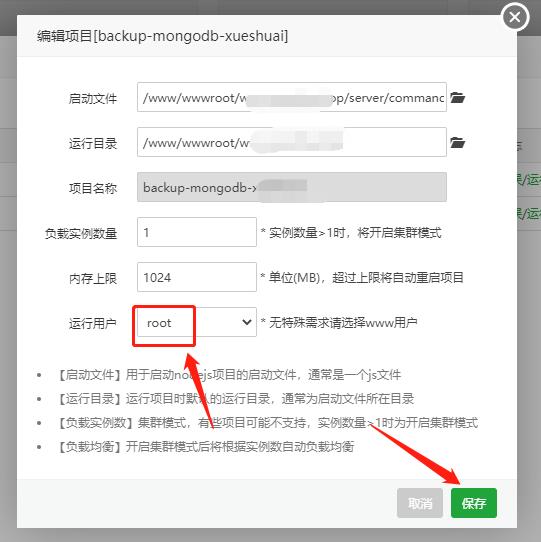宝塔部署Nodejs定时任务
Posted 前端薛小帅
tags:
篇首语:本文由小常识网(cha138.com)小编为大家整理,主要介绍了宝塔部署Nodejs定时任务相关的知识,希望对你有一定的参考价值。
项目背景:
一个nuxt服务端渲染项目,用到了mongodb数据库,后端接口使用的node的express框架
需要定时备份mongodb数据库
编写定时任务代码
nodejs 代码放在 nuxt 项目的 server 目录下,在 server 目录下有一个 command 目录,里面存放定时任务,一个任务一个 js 文件,注意 command 目录权限 777


在 nuxt 根目录下有一个 ecosystem.config.js ,这个是 pm2 需要执行的文件

贴出 ecosystem.config.js 代码
const GLOBAL = require('./server/config/global.config')
module.exports =
apps: [
name: 'nuxt站名称',
script: 'server/index.js',
env:
COMMON_VARIABLE: 'true',
,
env_production:
NODE_ENV: 'production',
,
,
name: '定时任务1名称',
script: 'server/command/backup.js',
env:
COMMON_VARIABLE: 'true',
,
env_production:
NODE_ENV: 'production',
,
,
name: '定时任务2名称',
script: 'server/command/2.js',
env:
COMMON_VARIABLE: 'true',
,
env_production:
NODE_ENV: 'production',
,
,
],
deploy:
production:
user: 'root',
ref: 'origin/master',
host: GLOBAL.pm2.host,
repo: GLOBAL.pm2.repo,
path: GLOBAL.pm2.path,
'post-deploy': 'npm install && npm run build && pm2 reload ecosystem.config.js --env production',
,
,
贴出定时任务代码
const schedule = require('node-schedule');//引入定时任务模块
const process = require('child_process');//引入cmd模块
const fs = require('fs');//引入fs模块
const path = require('path');//引入path
const host = "127.0.0.1:27017";//数据库地址及端口
const database = "test";//备份的数据库名称
const backupPath = '/www/backup/mongodb/test';//备份路径如
const cmd = `mongodump -h $host -d $database -o $backupPath`;//mongodb备份命令
// 秒(0-59) 分(0-59) 时(0-23) 天(0-31) 月(0-12) 周(0-7)
const time = "0 0 1 * * *";//定时时间 每天凌晨1点
// 以下时间打印时使用,亦可省略
const now = new Date();
const Y = now.getFullYear();//获取年
const M = (now.getMonth()+1) > 9 ? (now.getMonth()+1) : '0' + (now.getMonth()+1);//获取月
const D = now.getDate() > 9 ? now.getDate() : '0' + now.getDate();//获取日
const h = now.getHours() > 9 ? now.getHours() : '0' + now.getHours();//获取时
const m = now.getMinutes() > 9 ? now.getMinutes() : '0' + now.getMinutes();//获取分
const s = now.getSeconds() > 9 ? now.getSeconds() : '0' + now.getSeconds();//获取秒
// 定义方法
function backupDatabase()
console.log(`==========>开始备份$database数据库,$Y-$M-$D $h:$m:$s`)
schedule.scheduleJob(time, function() //每天凌晨1时整
process.exec(cmd, async function(error, stdout, stderr) //在cmd中执行上方定义的命令
if (error)
console.log('Error:'+ error); //错误
else if (stderr.lenght > 0)
console.log('Stderr:'+stderr.toString()) //标准性错误
else
//成功之后写入日志
let year = (new Date()).getFullYear();//获取年
let month = ((new Date()).getMonth()+1) > 9 ? ((new Date()).getMonth()+1) : '0' + ((new Date()).getMonth()+1);//获取月
let date = (new Date()).getDate() > 9 ? (new Date()).getDate() : '0' + (new Date()).getDate();//获取日
let hour = (new Date()).getHours() > 9 ? (new Date()).getHours() : '0' + (new Date()).getHours();//获取时
let minute = (new Date()).getMinutes() > 9 ? (new Date()).getMinutes() : '0' + (new Date()).getMinutes();//获取分
let seconds = (new Date()).getSeconds() > 9 ? (new Date()).getSeconds() : '0' + (new Date()).getSeconds();//获取秒
let str = `$year-$month-$date $hour:$minute:$seconds 备份`;
// 写下日志文件
await fs.writeFile(path.join(backupPath,'.log'),`\\n$str`, flag:'a+',(err) => //第一个参数 为存储路径 如:/www/backup/mongodb/test/.log 我这里存储在备份数据库目录下
if(err)
console.log(err)
)
console.log(`==========>备份$database数据库完成,$year-$month-$date $hour:$minute:$seconds`)
);
);
backupDatabase();部署定时任务
打开 pm2 配置



提交之后你的定时任务就成功部署在 linux 服务器上了
注意:
这里运行用户一定要改为 root ,否则会没有权限去备份
当然了,如果你仅仅只需要部署 nodejs 的定时任务,你 pm2 添加启动文件的时候,只需要选择你的 js 文件即可,总而言之,nodejs 服务必须使用 pm2 来部署(如果你有别的方式,那么另当别论)
广告:(提供学习机会)
前后端学习交流微信群:加我微信,填写验证消息(前后端),拉你进群
以上是关于宝塔部署Nodejs定时任务的主要内容,如果未能解决你的问题,请参考以下文章