ABAP 数据元素“部分激活”解决
Posted 狗尾巴草_lan
tags:
篇首语:本文由小常识网(cha138.com)小编为大家整理,主要介绍了ABAP 数据元素“部分激活”解决相关的知识,希望对你有一定的参考价值。
背景阐述:
一般情况下,修改数据元素长度可能会出现部分激活的情况,这是因为该数据元素被用于表的主键,而修改表主键长度如果无法通过SE11激活,可以通过SE14激活。此次遇到场景是DDL视图导致的部分激活,系统是S/4 HANA,而DDL视图无法通过SE14激活,可以尝试用程序RUTDDLSACT激活。
问题描述:
用CMOD修改数据元素VKORG文本,如图所示
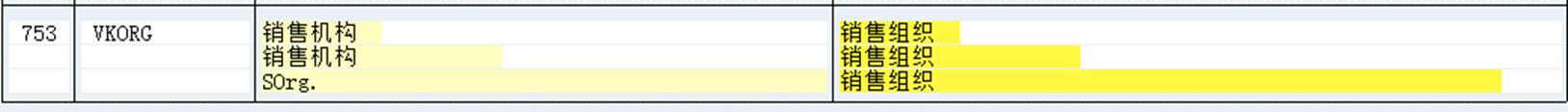
后通过SE11查看数据元素状态为“部分激活”,点击激活按钮,处理完成后存在报错(D0409):
DDLS XXXXXX 在活动版本中不一致
故SE11查看该DDLS,发现报错(E2302):
视图 XXXXXX 不在此数据库中
解决方法:
DB02查看数据库不一致对象

参照SAP NOTE 2198254 - DB02 shows missing views in the database进行处理,主要是通过程序 RUTDDLSCREATE 或者 RUTDDLSACT 处理,另RUTDDLSACT也可以用于处理调整自定义增强字段长度导致DDL SQL 视图未激活的场景。
附上NOTE 2198254 - DB02 shows missing views in the database内容
Symptom
If you check in DB02->Diagnostics->Missing Tables and Indexes, you find DDL SQL views below are listed as "Objects missing in the database", such as:
<1>
CDS_M_M2S_PD_ITM
CDS_M_M2S_PD_I_C
CDS_M_M2S_POIV_B
CDS_M_M2S_POIV_M
CDS_M_PHL_EKBE_C
......
M_V_M2S_POIV_VM_B
M_V_PD_ITM_STATUS
M_V_POH_VAL0
......
V_MRP_MFG_COMPS
V_MRP_MFG_ORDERS
V_MRP_PRE_TRANSF
V_MRP_PROD_DEM
V_MRP_TRANSF_DEM
......
<2>
ESJIFIDUNAREA
ESJIFIDUNAREATXT
ESJISDCUSTTXCLS
......
You have tried to click the "Create on DB" button in Action column in DB02, or reactivate the views in SE11, but all finished with error.
It may return a result as executed successfully for some views, however, if you go to SE11 to check the views again, you still get warning that this view is not existing in the database.
Environment
SAP system based on SAP NETWEAVER 7.40
Reproducing the Issue
SE11-> dislay the DDL SQL view -> message "View xxxxx is not in the database" occurs.
Cause
During system upgrade using SUM tool, some activation errors were ignored in the phase.
During new system installation or installing target system by system copy with SWPM tool, the job for creating or activating DDL SQL views didn't finish successfully(usually the job is excuted during PAS installation).
Resolution
<1>. Check the missing view by SE11 which will show its view type in front of the name, if it is a DDL SQL View, it can NOT be activated by SE11/SE14.
- Run report RUTDDLSCREATE or RUTDDLSACT by SE38, input it in "Names of DDL Sources" and execute which will create the missing CDS SQL views.
After this, click “Refresh” button in DB02.
If these DDL SQL views fail the activation with error, or still marked as missing in database in DB02, you can refer to KBA 2421686 - CDS view(DDL SQL View) cannot be activated with RUTDDLSACT for more solutions.
<Attention>
Do NOT execute report RUTDDLSACT during system update, because the update tool (SUM, SPAM or SAINT) calls RUTDDLSACT automatically in update mode. Manually executing report RUTDDLSACT especially in shadow instance would lead to more problems. DO NOT execute RUTDDLSACT manually during system update without consulting with SAP support.
<2>. For views like ESJIFIDUNAREA, if you check in SE11 menu->View->Check, warning message is displayed as below:
View ESJIFIDUNAREA: at least one base object is a pooling or cluster table
This is not supported on DB ORACLE; ESJIFIDUNAREA will not be created on database
or
View ESJIFIDUNAREA: At least one base view is external view (not supported on DB )
This is not supported on DB ADABAS D; ESJIFIDUNAREA will not be created on database
These views could not be created in the database as their definition are concerned. This is handled in the corresponding application software, and the views therefore do not need to be reported as missing. You need to apply SAP Note 2140827 - Views reported as missing in DB in phase MAIN_POSTCLEAN/RUN_RSDB02CK_END_FA of upgrade.
以上是关于ABAP 数据元素“部分激活”解决的主要内容,如果未能解决你的问题,请参考以下文章