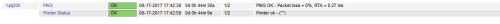Nagios监控打印机
Posted
tags:
篇首语:本文由小常识网(cha138.com)小编为大家整理,主要介绍了Nagios监控打印机相关的知识,希望对你有一定的参考价值。
Nagios以为其良好的状态检测机制,使Nagios可以利用在不同平台上的不同插件实现监控,当然它也支持使用SNMP协议(简单网络管理协议)实现各个平台和设备的监控,所以Nagios也可以使用SNMP协议来监控局域网内的打印机,Nagios监控打印机是使用check_hpjd工具调用SNMP协议来监控打印机的,在安装好的Nagios中的libexec插件目录下可能没有,是因为服务器上没有安装SNMP协议相关的依赖包net-snmp和net-snmp-utils,所以可以直接用yum或者是apt安装下,再重新编译下nagios-plugins,有一点像Nagios没有安装mysql时没有check_mysql一样,操作如下:
[[email protected] nagios-plugins-2.2.1]# yum -y install net-snmp net-snmp-utils [[email protected] nagios-plugins-2.2.1]# ./configure --with-nagios-user=nagios --with-nagios-group=nagios [[email protected] nagios-plugins-2.2.1]# make && make install
此时再看libexec插件目录下就有check_hpjd插件,打印机的监控方式有点类似于Nagios监控Windows上的NSClient++,可以参看http://jim123.blog.51cto.com/4763600/1956790,在Nagios配置好后就有打印的配置模板,同NSClient++中一样修改下模板:
/usr/local/nagios/etc/objects/printer.cfg
define hostgroup{
hostgroup_name network-printers
alias Network Printers
}
########################################################################################
/usr/local/nagios/etc/servers/192.168.1.254.cfg
define host{
use generic-printer ; Inherit default values from a template
host_name hplj200 ; The name we‘re giving to this printer
alias HP LaserJet 200dn ; A longer name associated with the printer
address 192.168.1.254 ; IP address of the printer
hostgroups network-printers ; Host groups this printer is associated with
contact_groups admins
}
define service{
use generic-service ; Inherit values from a template
host_name hplj200 ; The name of the host the service is associated with
service_description Printer Status ; The service description
check_command check_hpjd!-C public ; The command used to monitor the service
check_interval 10 ; Check the service every 10 minutes under normal conditions
retry_interval 1 ; Re-check the service every minute until its final/hard state is determined
max_check_attempts 2
notifications_enabled 1
}
define service{
use generic-service
host_name hplj200
service_description PING
check_command check_ping!3000.0,80%!5000.0,100%
check_interval 10
retry_interval 1
max_check_attempts 2
notifications_enabled 1
}本文出自 “技术随笔” 博客,谢绝转载!
以上是关于Nagios监控打印机的主要内容,如果未能解决你的问题,请参考以下文章