Python-MAC 安装Jupyter过程
Posted WeiAreYoung
tags:
篇首语:本文由小常识网(cha138.com)小编为大家整理,主要介绍了Python-MAC 安装Jupyter过程相关的知识,希望对你有一定的参考价值。
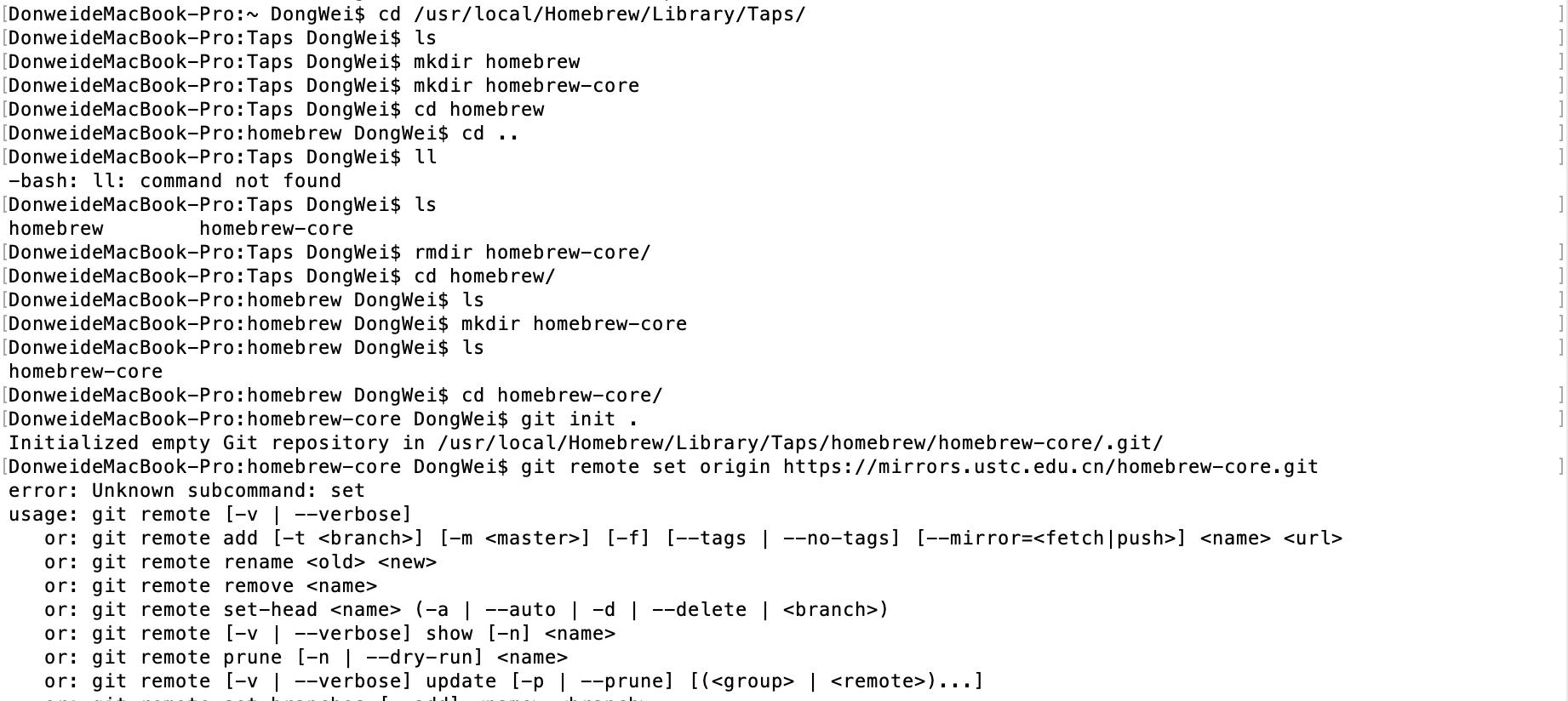



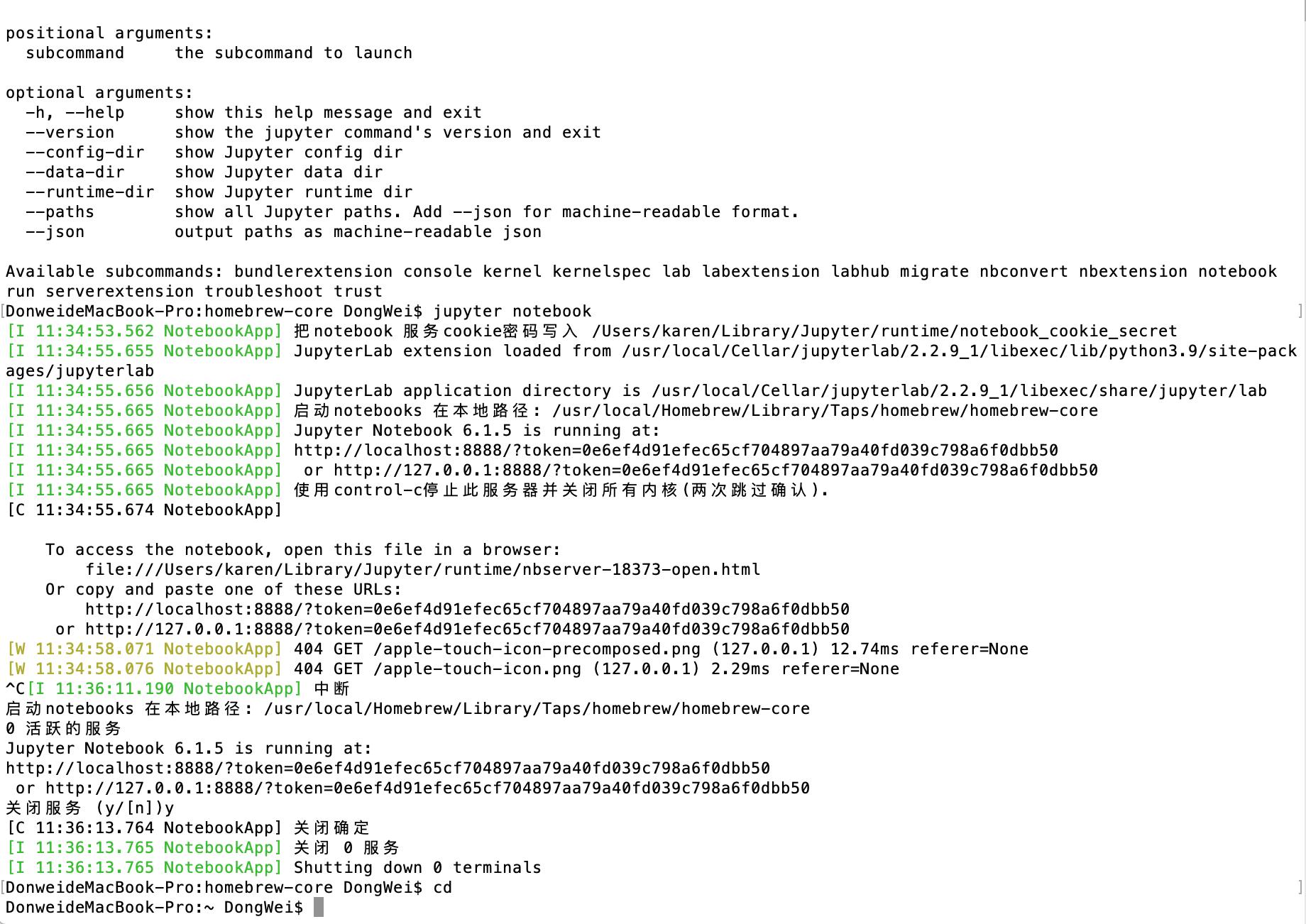
DonweideMacBook-Pro:~ DongWei$ cd /usr/local/Homebrew/Library/Taps/
DonweideMacBook-Pro:Taps DongWei$ ls
DonweideMacBook-Pro:Taps DongWei$ mkdir homebrew
DonweideMacBook-Pro:Taps DongWei$ mkdir homebrew-core
DonweideMacBook-Pro:Taps DongWei$ cd homebrew
DonweideMacBook-Pro:homebrew DongWei$ cd ..
DonweideMacBook-Pro:Taps DongWei$ ll
-bash: ll: command not found
DonweideMacBook-Pro:Taps DongWei$ ls
homebrew homebrew-core
DonweideMacBook-Pro:Taps DongWei$ rmdir homebrew-core/
DonweideMacBook-Pro:Taps DongWei$ cd homebrew/
DonweideMacBook-Pro:homebrew DongWei$ ls
DonweideMacBook-Pro:homebrew DongWei$ mkdir homebrew-core
DonweideMacBook-Pro:homebrew DongWei$ ls
homebrew-core
DonweideMacBook-Pro:homebrew DongWei$ cd homebrew-core/
DonweideMacBook-Pro:homebrew-core DongWei$ git init .
Initialized empty Git repository in /usr/local/Homebrew/Library/Taps/homebrew/homebrew-core/.git/
DonweideMacBook-Pro:homebrew-core DongWei$ git remote set origin https://mirrors.ustc.edu.cn/homebrew-core.git
error: Unknown subcommand: set
usage: git remote [-v | --verbose]
or: git remote add [-t <branch>] [-m <master>] [-f] [--tags | --no-tags] [--mirror=<fetch|push>] <name> <url>
or: git remote rename <old> <new>
or: git remote remove <name>
or: git remote set-head <name> (-a | --auto | -d | --delete | <branch>)
or: git remote [-v | --verbose] show [-n] <name>
or: git remote prune [-n | --dry-run] <name>
or: git remote [-v | --verbose] update [-p | --prune] [(<group> | <remote>)...]
or: git remote set-branches [--add] <name> <branch>...
or: git remote get-url [--push] [--all] <name>
or: git remote set-url [--push] <name> <newurl> [<oldurl>]
or: git remote set-url --add <name> <newurl>
or: git remote set-url --delete <name> <url>
-v, --verbose be verbose; must be placed before a subcommand
DonweideMacBook-Pro:homebrew-core DongWei$ git remote add origin https://mirrors.ustc.edu.cn/homebrew-core.git
DonweideMacBook-Pro:homebrew-core DongWei$ git fetch
remote: Enumerating objects: 860512, done.
remote: Total 860512 (delta 0), reused 0 (delta 0)
Receiving objects: 100% (860512/860512), 337.95 MiB | 1.07 MiB/s, done.
Resolving deltas: 100% (583230/583230), done.
From https://mirrors.ustc.edu.cn/homebrew-core
* [new branch] master -> origin/master
DonweideMacBook-Pro:homebrew-core DongWei$ brew update
fatal: Could not resolve HEAD to a revision
Already up-to-date.
DonweideMacBook-Pro:homebrew-core DongWei$ pwd
/usr/local/Homebrew/Library/Taps/homebrew/homebrew-core
DonweideMacBook-Pro:homebrew-core DongWei$ ls
DonweideMacBook-Pro:homebrew-core DongWei$ ls -a
. .. .git
DonweideMacBook-Pro:homebrew-core DongWei$ git checkout HEAD
fatal: 'HEAD' is not a valid branch name.
DonweideMacBook-Pro:homebrew-core DongWei$ git checkout origin/master
Updating files: 100% (5682/5682), done.
Note: switching to 'origin/master'.
You are in 'detached HEAD' state. You can look around, make experimental
changes and commit them, and you can discard any commits you make in this
state without impacting any branches by switching back to a branch.
If you want to create a new branch to retain commits you create, you may
do so (now or later) by using -c with the switch command. Example:
git switch -c <new-branch-name>
Or undo this operation with:
git switch -
Turn off this advice by setting config variable advice.detachedHead to false
HEAD is now at cb5cf87c67 zile: update 2.4.15 bottle.
DonweideMacBook-Pro:homebrew-core DongWei$ git branch
* (HEAD detached at origin/master)
DonweideMacBook-Pro:homebrew-core DongWei$ git checkout master
Branch 'master' set up to track remote branch 'master' from 'origin'.
Switched to a new branch 'master'
DonweideMacBook-Pro:homebrew-core DongWei$ ls
Aliases Formula audit_exceptions pypi_formula_mappings.json
CODEOWNERS LICENSE.txt cmd style_exceptions
CONTRIBUTING.md README.md formula_renames.json tap_migrations.json
DonweideMacBook-Pro:homebrew-core DongWei$ git branch
* master
DonweideMacBook-Pro:homebrew-core DongWei$ brew update
Already up-to-date.
DonweideMacBook-Pro:homebrew-core DongWei$ brew install Jupyterlab
==> Downloading https://homebrew.bintray.com/bottles/pkg-config-0.29.2_3.catalina.bottle.tar.gz
==> Downloading from https://d29vzk4ow07wi7.cloudfront.net/80f141e695f73bd058fd82e9f539dc67471666ff6800c5e280b5af7d3050f435?respon
######################################################################## 100.0%
==> Downloading https://homebrew.bintray.com/bottles/gdbm-1.18.1_1.catalina.bottle.tar.gz
==> Downloading from https://d29vzk4ow07wi7.cloudfront.net/f7b5ab7363961fa6defcb66b4ffdf5365264fcb97d35bc413e754f173a3b1912?respon
######################################################################## 100.0%
==> Downloading https://homebrew.bintray.com/bottles/openssl%401.1-1.1.1i.catalina.bottle.tar.gz
==> Downloading from https://d29vzk4ow07wi7.cloudfront.net/066b9f114617872e77fa3d4afee2337daabc2c181d7564fe60a5b26d89d69742?respon
######################################################################## 100.0%
==> Downloading https://homebrew.bintray.com/bottles/readline-8.1.catalina.bottle.tar.gz
==> Downloading from https://d29vzk4ow07wi7.cloudfront.net/fe4de019cf549376a7743dcb0c86db8a08ca2b6d0dd2f8cb796dd7cf973dc2e9?respon
######################################################################## 100.0%
==> Downloading https://homebrew.bintray.com/bottles/sqlite-3.34.0.catalina.bottle.tar.gz
==> Downloading from https://d29vzk4ow07wi7.cloudfront.net/7e04c1fcd0294ec7625e43eea05714d8bb4d15d24675c99484f1403fdcb438ec?respon
######################################################################## 100.0%
==> Downloading https://homebrew.bintray.com/bottles/xz-5.2.5.catalina.bottle.tar.gz
==> Downloading from https://d29vzk4ow07wi7.cloudfront.net/2dcc8e0121c934d1e34ffdb37fcd70f0f7b5c2f4755f2f7cbcf360e9e54cb43b?respon
######################################################################## 100.0%
Warning: Building python@3.9 from source:
The bottle needs the Apple Command Line Tools to be installed.
You can install them, if desired, with:
xcode-select --install
==> Downloading https://files.pythonhosted.org/packages/12/e1/b9a2926a3c5a3fb055b8f85052f5baa890106a0e21b64a977c10affea751/setupto
######################################################################## 100.0%
==> Downloading https://files.pythonhosted.org/packages/cb/5f/ae1eb8bda1cde4952bd12e468ab8a254c345a0189402bf1421457577f4f3/pip-20.
######################################################################## 100.0%
==> Downloading https://files.pythonhosted.org/packages/d4/cf/732e05dce1e37b63d54d1836160b6e24fb36eeff2313e93315ad047c7d90/wheel-0
######################################################################## 100.0%
==> Downloading https://www.python.org/ftp/python/3.9.1/Python-3.9.1.tar.xz
######################################################################## 100.0%
==> Downloading https://homebrew.bintray.com/bottles/libsodium-1.0.18_1.catalina.bottle.tar.gz
==> Downloading from https://d29vzk4ow07wi7.cloudfront.net/db372521cd0b1861a5b578bee22426f3a1f4f7cb3c382be1f842da4715dc65bd?respon
######################################################################## 100.0%
==> Downloading https://homebrew.bintray.com/bottles/zeromq-4.3.3_1.catalina.bottle.tar.gz
==> Downloading from https://d29vzk4ow07wi7.cloudfront.net/5dbb8f4b8ffca7829eedea2a30ca8c85f98f03e221d9274ae9856d3b155fb5e0?respon
######################################################################## 100.0%
==> Downloading https://homebrew.bintray.com/bottles/ipython-7.19.0.catalina.bottle.tar.gz
==> Downloading from https://d29vzk4ow07wi7.cloudfront.net/7eca58dc8500fa3ede9601ef4522a655157ef85deb681b9f80a04140bc01c78f?respon
######################################################################## 100.0%
==> Downloading https://homebrew.bintray.com/bottles/icu4c-67.1.catalina.bottle.tar.gz
==> Downloading from https://d29vzk4ow07wi7.cloudfront.net/2d1e91b5127f66e7941790c004817c94c892725c88f84f1e4c37297fcbc0c72f?respon
######################################################################## 100.0%
==> Downloading https://homebrew.bintray.com/bottles/node-15.4.0.catalina.bottle.tar.gz
==> Downloading from https://d29vzk4ow07wi7.cloudfront.net/9fd658c97b8b6d2c075b72f3bd683202e83dcc6926bb7c2a784d1c1a595f0739?respon
######################################################################## 100.0%
==> Downloading https://homebrew.bintray.com/bottles/pandoc-2.11.3.1.catalina.bottle.tar.gz
==> Downloading from https://d29vzk4ow07wi7.cloudfront.net/1b72df54161967a99a125abfed2d2e1d3e398698cf687b7112e9a3477e68c5eb?respon
######################################################################## 100.0%
==> Downloading https://homebrew.bintray.com/bottles/jupyterlab-2.2.9_1.catalina.bottle.tar.gz
==> Downloading from https://d29vzk4ow07wi7.cloudfront.net/1eee5f29c0cc85ba6130a2ec2afa979152cd0716f436537599fce1214f16da99?respon
######################################################################## 100.0%
==> Installing dependencies for jupyterlab: pkg-config, gdbm, openssl@1.1, readline, sqlite, xz, python@3.9, libsodium, zeromq, ipython, icu4c, node and pandoc
==> Installing jupyterlab dependency: pkg-config
==> Pouring pkg-config-0.29.2_3.catalina.bottle.tar.gz
🍺 /usr/local/Cellar/pkg-config/0.29.2_3: 11 files, 623.8KB
==> Installing jupyterlab dependency: gdbm
==> Pouring gdbm-1.18.1_1.catalina.bottle.tar.gz
🍺 /usr/local/Cellar/gdbm/1.18.1_1: 25 files, 641KB
==> Installing jupyterlab dependency: openssl@1.1
==> Pouring openssl@1.1-1.1.1i.catalina.bottle.tar.gz
==> Caveats
A CA file has been bootstrapped using certificates from the system
keychain. To add additional certificates, place .pem files in
/usr/local/etc/openssl@1.1/certs
and run
/usr/local/opt/openssl@1.1/bin/c_rehash
openssl@1.1 is keg-only, which means it was not symlinked into /usr/local,
because macOS provides LibreSSL.
If you need to have openssl@1.1 first in your PATH run:
echo 'export PATH="/usr/local/opt/openssl@1.1/bin:$PATH"' >> /Users/karen/.bash_profile
For compilers to find openssl@1.1 you may need to set:
export LDFLAGS="-L/usr/local/opt/openssl@1.1/lib"
export CPPFLAGS="-I/usr/local/opt/openssl@1.1/include"
For pkg-config to find openssl@1.1 you may need to set:
export PKG_CONFIG_PATH="/usr/local/opt/openssl@1.1/lib/pkgconfig"
==> Summary
🍺 /usr/local/Cellar/openssl@1.1/1.1.1i: 8,067 files, 18.5MB
==> Installing jupyterlab dependency: readline
==> Pouring readline-8.1.catalina.bottle.tar.gz
==> Caveats
readline is keg-only, which means it was not symlinked into /usr/local,
because macOS provides BSD libedit.
For compilers to find readline you may need to set:
export LDFLAGS="-L/usr/local/opt/readline/lib"
export CPPFLAGS="-I/usr/local/opt/readline/include"
For pkg-config to find readline you may need to set:
export PKG_CONFIG_PATH="/usr/local/opt/readline/lib/pkgconfig"
==> Summary
🍺 /usr/local/Cellar/readline/8.1: 48 files, 1.6MB
==> Installing jupyterlab dependency: sqlite
==> Pouring sqlite-3.34.0.catalina.bottle.tar.gz
==> Caveats
sqlite is keg-only, which means it was not symlinked into /usr/local,
because macOS already provides this software and installing another version in
parallel can cause all kinds of trouble.
If you need to have sqlite first in your PATH run:
echo 'export PATH="/usr/local/opt/sqlite/bin:$PATH"' >> /Users/karen/.bash_profile
For compilers to find sqlite you may need to set:
export LDFLAGS="-L/usr/local/opt/sqlite/lib"
export CPPFLAGS="-I/usr/local/opt/sqlite/include"
For pkg-config to find sqlite you may need to set:
export PKG_CONFIG_PATH="/usr/local/opt/sqlite/lib/pkgconfig"
==> Summary
🍺 /usr/local/Cellar/sqlite/3.34.0: 11 files, 4.1MB
==> Installing jupyterlab dependency: xz
==> Pouring xz-5.2.5.catalina.bottle.tar.gz
🍺 /usr/local/Cellar/xz/5.2.5: 92 files, 1.1MB
==> Installing jupyterlab dependency: python@3.9
Error: Xcode alone is not sufficient on Catalina.
Install the Command Line Tools:
xcode-select --install
DonweideMacBook-Pro:homebrew-core DongWei$ xcode-select -p
/Applications/Xcode-12.2.app/Contents/Developer
DonweideMacBook-Pro:homebrew-core DongWei$ sudo xcode-select -s
Password:
DonweideMacBook-Pro:homebrew-core DongWei$ xcode-select -s
xcode-select: error: missing argument to '-s'
Usage: xcode-select [options]
Print or change the path to the active developer directory. This directory
controls which tools are used for the Xcode command line tools (for example,
xcodebuild) as well as the BSD development commands (such as cc and make).
Options:
-h, --help print this help message and exit
-p, --print-path print the path of the active developer directory
-s <path>, --switch <path> set the path for the active developer directory
--install open a dialog for installation of the command line developer tools
-v, --version print the xcode-select version
-r, --reset reset to the default command line tools path
DonweideMacBook-Pro:homebrew-core DongWei$ xcode-select --install
xcode-select: note: install requested for command line developer tools
DonweideMacBook-Pro:homebrew-core DongWei$ brew install Jupyterlab
==> Downloading https://homebrew.bintray.com/bottles/python%403.9-3.9.1_1.catalina.bottle.tar.gz
==> Downloading from https://d29vzk4ow07wi7.cloudfront.net/367924e7be7a76f966acf68c0d909fb34cf8c22959a71769a6838c9bb35fbe87?respon
######################################################################## 100.0%
==> Downloading https://homebrew.bintray.com/bottles/libsodium-1.0.18_1.catalina.bottle.tar.gz
Already downloaded: /Users/karen/Library/Caches/Homebrew/downloads/2b69faa52bb524646d7d61aac4a161866f400b45effedb81478dcc1a62eedce7--libsodium-1.0.18_1.catalina.bottle.tar.gz
==> Downloading https://homebrew.bintray.com/bottles/zeromq-4.3.3_1.catalina.bottle.tar.gz
Already downloaded: /Users/karen/Library/Caches/Homebrew/downloads/cd87695842dc1f655e89a9699060a5f02ba8e9d1d4a28c5d89d1beec65fa1ea6--zeromq-4.3.3_1.catalina.bottle.tar.gz
==> Downloading https://homebrew.bintray.com/bottles/ipython-7.19.0.catalina.bottle.tar.gz
Already downloaded: /Users/karen/Library/Caches/Homebrew/downloads/3cc9be257c0643e4f0c12b13f71f0f2ae7af9c6c1915e2ec2de1703bfcc84823--ipython-7.19.0.catalina.bottle.tar.gz
==> Downloading https://homebrew.bintray.com/bottles/icu4c-67.1.catalina.bottle.tar.gz
Already downloaded: /Users/karen/Library/Caches/Homebrew/downloads/e045a709e2e21df31e66144a637f0c77dfc154f60183c89e6b04afa2fbda28ba--icu4c-67.1.catalina.bottle.tar.gz
==> Downloading https://homebrew.bintray.com/bottles/node-15.4.0.catalina.bottle.tar.gz
Already downloaded: /Users/karen/Library/Caches/Homebrew/downloads/2bfead338684fb90d9dfa7a9cc92466b573da6f42f565649dd59730eeb1ba0c3--node-15.4.0.catalina.bottle.tar.gz
==> Downloading https://homebrew.bintray.com/bottles/pandoc-2.11.3.1.catalina.bottle.tar.gz
Already downloaded: /Users/karen/Library/Caches/Homebrew/downloads/19b5185dea8bcee4744ce7d6f3ecbdbda9b104d5cafc0ecd84b746dc270401b9--pandoc-2.11.3.1.catalina.bottle.tar.gz
==> Downloading https://homebrew.bintray.com/bottles/jupyterlab-2.2.9_1.catalina.bottle.tar.gz
Already downloaded: /Users/karen/Library/Caches/Homebrew/downloads/4d5b9539ab5dff27f4f64178c6b934b4938649178931c4de80269134645286b4--jupyterlab-2.2.9_1.catalina.bottle.tar.gz
==> Installing dependencies for jupyterlab: python@3.9, libsodium, zeromq, ipython, icu4c, node and pandoc
==> Installing jupyterlab dependency: python@3.9
==> Pouring python@3.9-3.9.1_1.catalina.bottle.tar.gz
==> /usr/local/Cellar/python@3.9/3.9.1_1/bin/python3 -m ensurepip
==> /usr/local/Cellar/python@3.9/3.9.1_1/bin/pip3 install -v --global-option=--no-user-cfg --install-option=--force --install-opti
==> Caveats
Python has been installed as
/usr/local/bin/python3
Unversioned symlinks `python`, `python-config`, `pip` etc. pointing to
`python3`, `python3-config`, `pip3` etc., respectively, have been installed into
/usr/local/opt/python@3.9/libexec/bin
You can install Python packages with
pip3 install <package>
They will install into the site-package directory
/usr/local/lib/python3.9/site-packages
See: https://docs.brew.sh/Homebrew-and-Python
==> Summary
🍺 /usr/local/Cellar/python@3.9/3.9.1_1: 3,895 files, 63.9MB
==> Installing jupyterlab dependency: libsodium
==> Pouring libsodium-1.0.18_1.catalina.bottle.tar.gz
🍺 /usr/local/Cellar/libsodium/1.0.18_1: 73 files, 1012.8KB
==> Installing jupyterlab dependency: zeromq
==> Pouring zeromq-4.3.3_1.catalina.bottle.tar.gz
🍺 /usr/local/Cellar/zeromq/4.3.3_1: 83 files, 5.9MB
==> Installing jupyterlab dependency: ipython
==> Pouring ipython-7.19.0.catalina.bottle.tar.gz
🍺 /usr/local/Cellar/ipython/7.19.0: 3,161 files, 22.6MB
==> Installing jupyterlab dependency: icu4c
==> Pouring icu4c-67.1.catalina.bottle.tar.gz
==> Caveats
icu4c is keg-only, which means it was not symlinked into /usr/local,
because macOS provides libicucore.dylib (but nothing else).
If you need to have icu4c first in your PATH run:
echo 'export PATH="/usr/local/opt/icu4c/bin:$PATH"' >> /Users/karen/.bash_profile
echo 'export PATH="/usr/local/opt/icu4c/sbin:$PATH"' >> /Users/karen/.bash_profile
For compilers to find icu4c you may need to set:
export LDFLAGS="-L/usr/local/opt/icu4c/lib"
export CPPFLAGS="-I/usr/local/opt/icu4c/include"
For pkg-config to find icu4c you may need to set:
export PKG_CONFIG_PATH="/usr/local/opt/icu4c/lib/pkgconfig"
==> Summary
🍺 /usr/local/Cellar/icu4c/67.1: 258 files, 71.2MB
==> Installing jupyterlab dependency: node
==> Pouring node-15.4.0.catalina.bottle.tar.gz
Error: The `brew link` step did not complete successfully
The formula built, but is not symlinked into /usr/local
Could not symlink bin/node
Target /usr/local/bin/node
already exists. You may want to remove it:
rm '/usr/local/bin/node'
To force the link and overwrite all conflicting files:
brew link --overwrite node
To list all files that would be deleted:
brew link --overwrite --dry-run node
Possible conflicting files are:
/usr/local/bin/node
Warning: The post-install step did not complete successfully
You can try again using `brew postinstall node`
==> Caveats
Bash completion has been installed to:
/usr/local/etc/bash_completion.d
==> Summary
🍺 /usr/local/Cellar/node/15.4.0: 3,273 files, 55.4MB
==> Installing jupyterlab dependency: pandoc
==> Pouring pandoc-2.11.3.1.catalina.bottle.tar.gz
==> Caveats
Bash completion has been installed to:
/usr/local/etc/bash_completion.d
==> Summary
🍺 /usr/local/Cellar/pandoc/2.11.3.1: 10 files, 144.6MB
==> Installing jupyterlab
==> Pouring jupyterlab-2.2.9_1.catalina.bottle.tar.gz
==> Caveats
Additional kernels can be installed into the shared jupyter directory
/usr/local/etc/jupyter
Bash completion has been installed to:
/usr/local/etc/bash_completion.d
==> Summary
🍺 /usr/local/Cellar/jupyterlab/2.2.9_1: 6,316 files, 101.8MB
==> Caveats
==> python@3.9
Python has been installed as
/usr/local/bin/python3
Unversioned symlinks `python`, `python-config`, `pip` etc. pointing to
`python3`, `python3-config`, `pip3` etc., respectively, have been installed into
/usr/local/opt/python@3.9/libexec/bin
You can install Python packages with
pip3 install <package>
They will install into the site-package directory
/usr/local/lib/python3.9/site-packages
See: https://docs.brew.sh/Homebrew-and-Python
==> icu4c
icu4c is keg-only, which means it was not symlinked into /usr/local,
because macOS provides libicucore.dylib (but nothing else).
If you need to have icu4c first in your PATH run:
echo 'export PATH="/usr/local/opt/icu4c/bin:$PATH"' >> /Users/karen/.bash_profile
echo 'export PATH="/usr/local/opt/icu4c/sbin:$PATH"' >> /Users/karen/.bash_profile
For compilers to find icu4c you may need to set:
export LDFLAGS="-L/usr/local/opt/icu4c/lib"
export CPPFLAGS="-I/usr/local/opt/icu4c/include"
For pkg-config to find icu4c you may need to set:
export PKG_CONFIG_PATH="/usr/local/opt/icu4c/lib/pkgconfig"
==> node
Bash completion has been installed to:
/usr/local/etc/bash_completion.d
==> pandoc
Bash completion has been installed to:
/usr/local/etc/bash_completion.d
==> jupyterlab
Additional kernels can be installed into the shared jupyter directory
/usr/local/etc/jupyter
Bash completion has been installed to:
/usr/local/etc/bash_completion.d
DonweideMacBook-Pro:homebrew-core DongWei$ jupyter
usage: jupyter [-h] [--version] [--config-dir] [--data-dir] [--runtime-dir] [--paths] [--json] [subcommand]
jupyter: error: one of the arguments --version subcommand --config-dir --data-dir --runtime-dir --paths is required
DonweideMacBook-Pro:homebrew-core DongWei$ jupyter -h
usage: jupyter [-h] [--version] [--config-dir] [--data-dir] [--runtime-dir] [--paths] [--json] [subcommand]
Jupyter: Interactive Computing
positional arguments:
subcommand the subcommand to launch
optional arguments:
-h, --help show this help message and exit
--version show the jupyter command's version and exit
--config-dir show Jupyter config dir
--data-dir show Jupyter data dir
--runtime-dir show Jupyter runtime dir
--paths show all Jupyter paths. Add --json for machine-readable format.
--json output paths as machine-readable json
Available subcommands: bundlerextension console kernel kernelspec lab labextension labhub migrate nbconvert nbextension notebook
run serverextension troubleshoot trust
DonweideMacBook-Pro:homebrew-core DongWei$ jupyter notebook
[I 11:34:53.562 NotebookApp] 把notebook 服务cookie密码写入 /Users/karen/Library/Jupyter/runtime/notebook_cookie_secret
[I 11:34:55.655 NotebookApp] JupyterLab extension loaded from /usr/local/Cellar/jupyterlab/2.2.9_1/libexec/lib/python3.9/site-packages/jupyterlab
[I 11:34:55.656 NotebookApp] JupyterLab application directory is /usr/local/Cellar/jupyterlab/2.2.9_1/libexec/share/jupyter/lab
[I 11:34:55.665 NotebookApp] 启动notebooks 在本地路径: /usr/local/Homebrew/Library/Taps/homebrew/homebrew-core
[I 11:34:55.665 NotebookApp] Jupyter Notebook 6.1.5 is running at:
[I 11:34:55.665 NotebookApp] http://localhost:8888/?token=0e6ef4d91efec65cf704897aa79a40fd039c798a6f0dbb50
[I 11:34:55.665 NotebookApp] or http://127.0.0.1:8888/?token=0e6ef4d91efec65cf704897aa79a40fd039c798a6f0dbb50
[I 11:34:55.665 NotebookApp] 使用control-c停止此服务器并关闭所有内核(两次跳过确认).
[C 11:34:55.674 NotebookApp]
To access the notebook, open this file in a browser:
file:///Users/karen/Library/Jupyter/runtime/nbserver-18373-open.html
Or copy and paste one of these URLs:
http://localhost:8888/?token=0e6ef4d91efec65cf704897aa79a40fd039c798a6f0dbb50
or http://127.0.0.1:8888/?token=0e6ef4d91efec65cf704897aa79a40fd039c798a6f0dbb50
[W 11:34:58.071 NotebookApp] 404 GET /apple-touch-icon-precomposed.png (127.0.0.1) 12.74ms referer=None
[W 11:34:58.076 NotebookApp] 404 GET /apple-touch-icon.png (127.0.0.1) 2.29ms referer=None
^C[I 11:36:11.190 NotebookApp] 中断
启动notebooks 在本地路径: /usr/local/Homebrew/Library/Taps/homebrew/homebrew-core
0 活跃的服务
Jupyter Notebook 6.1.5 is running at:
http://localhost:8888/?token=0e6ef4d91efec65cf704897aa79a40fd039c798a6f0dbb50
or http://127.0.0.1:8888/?token=0e6ef4d91efec65cf704897aa79a40fd039c798a6f0dbb50
关闭服务 (y/[n])y
[C 11:36:13.764 NotebookApp] 关闭确定
[I 11:36:13.765 NotebookApp] 关闭 0 服务
[I 11:36:13.765 NotebookApp] Shutting down 0 terminals
DonweideMacBook-Pro:homebrew-core DongWei$ cd
DonweideMacBook-Pro:~ DongWei$
以上是关于Python-MAC 安装Jupyter过程的主要内容,如果未能解决你的问题,请参考以下文章
Ubuntu 16 安装TensorFlow及Jupyter notebook