JAVAEE框架技术之6-springMVC拦截器和文件上传功能
Posted teayear
tags:
篇首语:本文由小常识网(cha138.com)小编为大家整理,主要介绍了JAVAEE框架技术之6-springMVC拦截器和文件上传功能相关的知识,希望对你有一定的参考价值。
文件上传下载
文件上传
文件上传是项目开发中最常见的功能之一 ,springMVC 可以很好的支持文件上传,但是SpringMVC上下文中默认没有装配MultipartResolver,因此默认情况下其不能处理文件上传工作。如果想使用Spring的文件上传功能,则需要在上下文中配置MultipartResolver。
文件上传三要素
-
表单的提交方式 method=“POST”
-
表单的enctype属性是多部分表单形式 enctype=“multipart/form-data"
-
表单项(元素)type=“file”
页面准备
<h2>上传页面</h2>
<form action="/upload" enctype="multipart/form-data" method="post">
用户:<input type="text" name="username"> <br/>
上传:<input type="file" name="file"/><br/>
<input type="submit" value="上传">
</form>
添加依赖
Spring MVC使用Apache Commons FileUpload技术实现了一个MultipartResolver实现类,因此,SpringMVC的文件上传还需要依赖Apache Commons FileUpload的组件。
<!--文件上传-->
<dependency>
<groupId>commons-fileupload</groupId>
<artifactId>commons-fileupload</artifactId>
<version>1.4</version>
</dependency>
文件上传解析器
springmvc-config.xml的配置文件中
<!-- 定义文件上传解析器 -->
<bean id="multipartResolver"
class="org.springframework.web.multipart.commons.CommonsMultipartResolver">
<!-- 设定默认编码 -->
<property name="defaultEncoding" value="UTF-8"/>
<!-- 设定文件上传的最大值5MB,5*1024*1024 ,指的是所有文件的总和 -->
<property name="maxUploadSize" value="5242880"/>
</bean>
controller实现
@Controller
@RequestMapping("test")
public class TestController
@RequestMapping("show8")
public String upload(@RequestParam("file") MultipartFile multipartFile,HttpServletRequest request) throws IOException
String fileName = multipartFile.getOriginalFilename(); // 获取文件的名称
String path = request.getServletContext().getRealPath("/upload"); // 获取真实路径
File file = new File(path); // 将path封装为File对象
if (!file.exists())
file.mkdir();
multipartFile.transferTo(new File(file,fileName));//上传
System.out.println(path);
return "forward:/success.html";
文件下载
工具类
package cn.yanqi.utils;
import java.io.*;
import java.net.URLEncoder;
import javax.servlet.http.HttpServletResponse;
public class DownLoadUtils
public static void downLoadMyFile(File file, HttpServletResponse response)
try
if (file.exists())
// 获取下载文件名
String filename = file.getName();
// 1: 设置下载的响应头
response.setHeader("Content-Disposition",
"attachment;fileName="+ URLEncoder.encode(filename, "UTF-8"));
//2、 读取文件--输入流
InputStream input=new FileInputStream(file);
//3、 写出文件--输出流
OutputStream out = response.getOutputStream();
byte[] buff =new byte[1024];
int index=0;
//4、执行 写出操作
while((index= input.read(buff))!= -1)
out.write(buff, 0, index);
out.flush();
out.close();
input.close();
else
throw new RuntimeException("文件不存在....");
catch (FileNotFoundException e)
e.printStackTrace();
catch (IOException e)
e.printStackTrace();
代码实现
@Controller
@RequestMapping("test")
public class TestController
@RequestMapping("dowloadFile")
@ResponseStatus(HttpStatus.OK)
public void dowload(HttpServletRequest request, HttpServletResponse response)
//获取文件的真实路径
String realPath = request.getServletContext().getRealPath("/upload/一燕.jpg");
File file = new File(realPath);//下载文件路径
// 工具类
DownLoadUtils.downLoadMyFile(file,response);
SpringMVC拦截器
概述
SpringMVC的处理器拦截器类似于Servlet开发中的过滤器Filter,用于对处理器进行预处理和后处理。开发者可以自己定义一些拦截器来实现特定的功能。
| preHandle | 执行目标方法之前进行拦截; true 放行 false 拦截不放行 |
|---|---|
| postHandle | 在目标方法执行之后,进行增强 |
| afterCompletion | 在视图渲染完毕后,进行资源释放 |
拦截器实现
自定义拦截器
使用自定义拦截器,SpringMVC提供了 HandlerInterceptor 接口。我们重写
preHandle、postHandle、afterCompletion这三个方法!
/**
* @Auther: yanqi
* @Desc 自定义拦截器
*/
public class MyInterceptor implements HandlerInterceptor
//执行目标方法之前进行拦截 true 放行 false 拦截不放行
public boolean preHandle(HttpServletRequest request, HttpServletResponse response, Object handler) throws Exception
System.out.println("执行目标方法之前进行拦截");
//放行
return true;
//目标方法执行之后,进行增强
public void postHandle(HttpServletRequest request, HttpServletResponse response, Object handler, ModelAndView modelAndView) throws Exception
System.out.println("目标方法执行之后,进行增强");
//在视图渲染完毕后,进行资源释放
public void afterCompletion(HttpServletRequest request, HttpServletResponse response, Object handler, Exception ex) throws Exception
System.out.println("在视图渲染完毕后,进行资源释放");
配置拦截器
- springmvc-servlet.xml
<!--拦截器-->
<mvc:interceptors>
<mvc:interceptor>
<!--/** 所有controller请求都会进入拦截器-->
<mvc:mapping path="/**"/>
<!--指定拦截器-->
<bean class="cn.yanqi.controller.MyInterceptor"/>
</mvc:interceptor>
</mvc:interceptors>
指定和排除拦截
<!--指定拦截-->
<mvc:interceptors>
<mvc:interceptor>
<!--指定拦截,写什么路径拦截什么路径-->
<mvc:mapping path="/UserController/show1.do"/>
<!--指定拦截器-->
<bean class="cn.yanqi.controller.MyInterceptor"/>
</mvc:interceptor>
</mvc:interceptors>
<!--排除拦截-->
<mvc:interceptors>
<mvc:interceptor>
<!--所有controller请求都会进入拦截器-->
<mvc:mapping path="/**"/>
<!--拦截所有,排除拦截-->
<mvc:exclude-mapping path="/hello2/show1.do"/>
<mvc:exclude-mapping path="/hello2/show2.do"/>
<!--指定拦截器-->
<bean class="cn.yanqi.controller.MyInterceptor"/>
</mvc:interceptor>
</mvc:interceptors>
- 访问测试

注意事项
只拦截controller请求
在拦截器链实现过程中,如果第一个拦截器中的preHandle的返回值是false,第二个拦截器将不会执行!
拦截器链
什么是拦截器链
多个拦截器,拦截同一个目标资源,形成一个链条,就是拦截器链!
拦截器链执行顺序
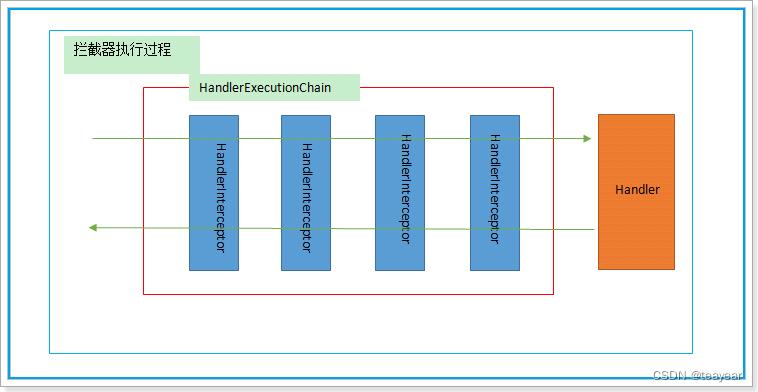
拦截器链实现

<!--配置拦截-->
<mvc:interceptors>
<!--第一个拦截器-->
<mvc:interceptor>
<mvc:mapping path="/**"/>
<bean class="cn.yanqi.Interceptor.MyInterceptor1"/>
</mvc:interceptor>
<!--第二个拦截器-->
<mvc:interceptor>
<mvc:mapping path="/**"/>
<bean class="cn.yanqi.Interceptor.MyInterceptor2"/>
</mvc:interceptor>
</mvc:interceptors>

过滤器与拦截器的区别
/**
* @Desc Filter过滤器:
* 1、实现Filter接口
* 2、通过web.xml或注解方式完成配置
* 3、重写的方法 init doFilter destroy
* 4、过滤器过滤的是所有请求,不分controller和页面
*/
public class MyFilter implements Filter
/**
* @Desc Interceptor拦截器
* 1、实现HandlerInterceptor接口
* 2、需要在springmvc核心配置文件中配置
* 3、重写的方法
* preHandle 调用handler方法之前执行,true表示放行,false表示不放行
* postHandle 调用handler方法之后执行
* afterCompletion 视图渲染之后执行
* 4、只拦截controller请求
*/
public class MyInterceptor implements HandlerInterceptor
RestFul
什么是RESTfull
REST(英文:Representational State Transfer,简称REST,意思:表述性状态转换,描述了一个架构样式的网络系统,比如web应用)。
Restful就是一个资源定位及资源操作的风格。不是标准也不是协议,只是一种风格。基于这个风格设计的软件可以更简洁,更有层次,更易于实现缓存等机制。
RESTfull与传统URL对比
传统URL
| 前端 | 后台 | 描述 |
|---|---|---|
| http://localhost:8080/user/findAllUsers | @RequestMapping(/user/findAllUsers) public List findAllUsers() | 查询所有用户 |
| http://localhost:8080/user/findUserById?id=1 | @RequestMapping(/user/findUserById) public User findUserById(int id) | 查询指定用户 |
| http://localhost:8080/user/addUser | @RequestMapping(/user/addUser) public void addUser(User user) | 添加用户 |
| http://localhost:8080/user/updateUser | @RequestMapping(/user/updateUser) public void updateUser(User user) | 修改用户 |
| http://localhost:8080/user/deleteUserById?id=1 | @RequestMapping(/user/deleteUserById) public User deleteUserById(int id) | 删除用户 |
RESTfull风格
Restful风格的请求是使用==“url+请求方式”(名饲+动词)==表示一次请求目的的,HTTP 协议里面四个表示操作方式的动词如下:
| 请求方式 | 描述 |
|---|---|
| GET | 用于获取资源 |
| POST | 用于新建资源 |
| PUT | 用于更新资源 |
| DELETE | 用于删除资源 |
| 前端 | 后台 | 描述 |
|---|---|---|
| http://localhost:8080/user/ | @RequestMapping(/user,method=GET) public List findAllUsers() | GET查询所有用户 |
| http://localhost:8080/user/1 | @RequestMapping(/user/id,method=GET) public User findUserById(@PathVariable int id) | GET查询id为1用户 |
| http://localhost:8080/user/ | @RequestMapping(/user,method=POST) public void addUser(User user) | POST添加用户 |
| http://localhost:8080/user/1 | @RequestMapping(/user/id,method=PUT) public void updateUser(@PathVariable int id) | PUT修改id为1用户 |
| http://localhost:8080/user/1 | @RequestMapping(/user/id,method=DELETE) public User deleteUserById(@PathVariable int id) | DELETE删除id为1的用户 |
上述url地址/user/1中的1就是要获得的请求参数,在SpringMVC中可以使用占位符进行参数绑定。RequestMapping中/user/1可以写成/user/id,占位符id对应的就是1的值。在业务方法中我们可以使用@PathVariable注解进行占位符的匹配获取工作。
@Controller
@ResponseBody
public class RestfullController
@GetMapping("/users")
public String findAll()
return "findAll";
@GetMapping("/users/id")
public String findUserById(@PathVariable Integer id)
return "findUserById:"+id;
@PostMapping("/users")
public String addUser()
return "addUser";
// @RequestMapping(value = "/users/id",method = RequestMethod.PUT)
@PutMapping("/users/id")
public String updateUser(@PathVariable Integer id)
return "updateUser:" + id;
// @RequestMapping(value = "/users/id",method = RequestMethod.DELETE)
@DeleteMapping("/users/id")
public String deleteUser(@PathVariable Integer id)
return "deleteUser:" + id;
测试Restfull请求
浏览器默认只能发送:get、post请求,put delete请求是没办法测试的。我们需要借助于一个工具postman来模拟发送 GET POST PUT DELETE请求。
postman接口测试

以上是关于JAVAEE框架技术之6-springMVC拦截器和文件上传功能的主要内容,如果未能解决你的问题,请参考以下文章