iOS导入高德地图出现缺失armv7--"Undefined symbols for architecture armv7"
Posted PaulpauL
tags:
篇首语:本文由小常识网(cha138.com)小编为大家整理,主要介绍了iOS导入高德地图出现缺失armv7--"Undefined symbols for architecture armv7"相关的知识,希望对你有一定的参考价值。
在已有项目中使用pod导入高德地图,报了以下错误:
ld: warning: directory not found for option \'-L/Users/paul/iOS/yun-hui-yi/libs/Release-iphoneos\' Undefined symbols for architecture armv7: "_OBJC_CLASS_$_MAMapView", referenced from: objc-class-ref in SingleLocationViewController.o "_OBJC_CLASS_$_MAPointAnnotation", referenced from: objc-class-ref in SingleLocationViewController.o "_OBJC_CLASS_$_MAPinAnnotationView", referenced from: objc-class-ref in SingleLocationViewController.o "_OBJC_CLASS_$_AMapLocationManager", referenced from: objc-class-ref in SingleLocationViewController.o ld: symbol(s) not found for architecture armv7 clang: error: linker command failed with exit code 1 (use -v to see invocation)
首先百度一下,会发现大家遇到这个问题的情况还很多,参考:错误总结:Undefined symbols for architecture
鄙人遇到的问题并不在其列,下面是本人的解决方法:给"Other Linker Flags"添加"$(inherited)"
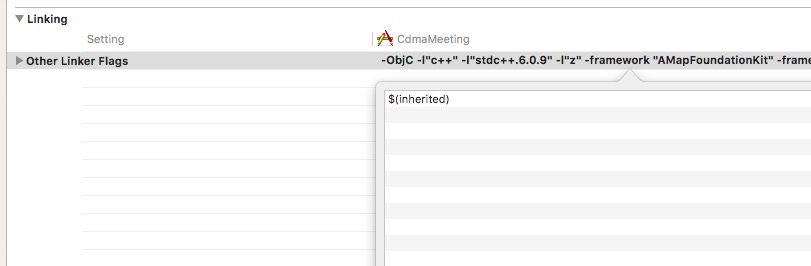
这还要归功于pod,接下来分享一下个人解决问题的过程:
首先我导入高德地图的方式是pod自动导入,这种方式很方便.在DOS窗口下键入"pod install"后即可导入任何想要的已有第三方库,(具体使用与安装参考:如何安装/更新ruby,安装cocoapods,为开发做好准备!)
然后,我发现这次的导入并没有打印出往常的成功信息,而是出现了以下内容:
[!] The `CdmaMeeting [Debug]` target overrides the `OTHER_LDFLAGS` build setting defined in `Pods/Target Support Files/Pods-CdmaMeeting/Pods-CdmaMeeting.debug.xcconfig\'. This can lead to problems with the CocoaPods installation - Use the `$(inherited)` flag, or - Remove the build settings from the target. [!] The `CdmaMeeting [Release]` target overrides the `OTHER_LDFLAGS` build setting defined in `Pods/Target Support Files/Pods-CdmaMeeting/Pods-CdmaMeeting.release.xcconfig\'. This can lead to problems with the CocoaPods installation - Use the `$(inherited)` flag, or - Remove the build settings from the target.
意思是:
[!]`CdmaMeeting [Debug]`目标覆盖\'Pods/Target Support Files/Pods-CdmaMeeting/Pods-CdmaMeeting.debug.xcconfig\'中定义的“OTHER_LDFLAGS”构建设置。 这可能会导致CocoaPods安装的问题 - 使用`$(inherited)\'标志,或 - 从目标中删除构建设置。 [!]“CdmaMeeting [Release]”目标覆盖“Pods/Target Support Files/Pods-CdmaMeeting/Pods-CdmaMeeting.release.xcconfig”中定义的“OTHER_LDFLAGS”构建设置。 这可能会导致CocoaPods安装的问题 - 使用`$(inherited)\'标志,或 - 从目标中删除构建设置。
于是,按照以前的习惯,在target中搜索:OTHER_LDFLAGS
在Build setting中搜索到了,也就是上面图中所示.
具体什么原因呢?按照以前的做法,pod一般会成功,如果不成功,便是项目中有些设置与pod冲突了,这里便是Other Link Flags冲突了.
以上是关于iOS导入高德地图出现缺失armv7--"Undefined symbols for architecture armv7"的主要内容,如果未能解决你的问题,请参考以下文章