Apache ShardingSphere集成
Posted java_wxid
tags:
篇首语:本文由小常识网(cha138.com)小编为大家整理,主要介绍了Apache ShardingSphere集成相关的知识,希望对你有一定的参考价值。
主项目链接:https://gitee.com/java_wxid/java_wxid
项目架构及博文总结:
- 点击:【使用Spring Boot快速构建应用】
- 点击:【使用Spring Cloud Open Feign基于动态代理动态构造请求实现与其他系统进行交互】
- 点击:【使用Spring Cloud Hystrix实现服务容错、熔断、降级、监控】
- 点击:【使用Spring Cloud Ribbon以库的方式集成到服务的消费方实现客户端负载均衡】
- 点击:【使用Spring Cloud Gateway作为API网关服务进行请求拦截、服务分发、降级、限流】
- 点击:【使用Spring Cloud Security Oauth2作为微服务统一认证中心实现用户认证和授权访问】
- 点击:【使用Spring Cloud Stream作为消息驱动用于动态的切换中间件】
- 点击:【使用Spring Cloud Skywalking基于字节码注入通过探针方式进行链路追踪、分布式追踪、性能指标分析、应用和服务依赖分析
- 点击:【使用Spring Cloud Alibaba Nacos实现服务注册/发现/续约/剔除/下线、心跳检测、服务配置管理、基于长轮训机制实现配置动态变更】
- 点击:【使用Spring Cloud Alibaba Seata作为对项目代码无入侵的分布式事务解决方案】
- 点击:【使用Spring Cloud Alibaba Sentinel实现高可用流量防护】
- 点击:【使用Apache ShardingSphere作为关系型数据库中间件实现分库分表、读写分离】
- 点击:【使用Apache Mybatis作为持久层框架用于定制化SQL、存储过程以及高级映射】
- 点击:【使用Redis作为高性能分布式缓存数据库】
- 点击:【使用ElasticSearch全文搜索】
- 点击:【使用MongoDB非关系型数据库】
- 点击:【使用xxl-job作为分布式任务调度平台】
- 点击:【使用Elasticsearch + Logstash + Kibana作为日志收集系统】
- 点击:【使用Apifox作为API文档、API调试、API Mock、API自动化测试】
- 点击:【使用Apache Spark作为基于内存计算的大数据分析引擎用于批处理、交互式查询】
- 点击:【使用ETL工具将数据源抽取到HDFS作为高可靠、高吞吐量的分布式文件系统存储,通过Hive清洗、处理和计算原始数据,Hive清洗处理后的结果,将存入Hbase,海量数据随机查询场景从HBase查询数据】
- 点击:【使用领域驱动DDD设计和设计模式进行开发】
- 点击:【使用Netty基于Java NIO封装的高性能的网络通信框架】
- 点击:【使用k8s、docker、docker-compose、宝塔面板进行环境搭建和部署】
- 点击:【使用Vue渐进式javascript框架作为适用场景丰富的Web前端框架】
- 点击:【分享人才筛选、工作分配、高效办公、项目推动等团队管理经验】
项目模块:
前期规划,实现部分
java_wxid
├── demo // 演示模块
│ └── 模块名称:spring-boot-demo模块 //Spring Boot快速构建应用(已实现并有博文总结)
│ └── 模块名称:spring-cloud-alibaba-nacos-demo模块 //Spring Cloud Alibaba Nacos集成(已实现并有博文总结)
│ └── 模块名称:spring-cloud-open-feign-demo模块 //Spring Cloud Open Feign集成(已实现并有博文总结)
│ └── 模块名称:spring-cloud-hystrix-demo模块 //Spring Cloud Hystrix集成(已实现并有博文总结)
│ └── 模块名称:spring-cloud-ribbon-demo模块 //Spring Cloud Ribbon集成(已实现并有博文总结)
│ └── 模块名称:spring-cloud-gateway-demo模块 //Spring Cloud Gateway集成(已实现并有博文总结)
│ └── 模块名称:spring-cloud-security-oauth2-demo模块 //Spring Cloud Security Oauth2集成(已实现并有博文总结)
│ └── 模块名称:spring-cloud-stream-demo模块 //Spring Cloud Stream集成(框架已搭建,待校验,待博文总结)
│ └── 模块名称:spring-cloud-skywalking-demo模块 //Spring Cloud Skywalking集成(框架已搭建,待校验,待博文总结)
│ └── 模块名称:spring-cloud-alibaba-seata-demo模块 //Spring Cloud Alibaba Seata集成(已实现并有博文总结)
│ └── 模块名称:spring-cloud-alibaba-sentinel-demo模块 //Spring Cloud Alibaba Sentinel集成(框架已搭建,待校验,待博文总结)
│ └── 模块名称:apache-shardingsphere-demo模块 //Apache ShardingSphere集成(已实现并有博文总结)
│ └── 模块名称:apache-mybatis-demo模块 //Apache Mybatis集成(已实现并有博文总结)
│ └── 模块名称:redis-demo模块 //Redis集成(已实现并有博文总结)
│ └── 模块名称:elasticsearch-demo模块 //ElasticSearch集成(框架已搭建,待校验,待博文总结)
│ └── 模块名称:mongodb-demo模块 //MongoDB集成(已实现并有博文总结)
│ └── 模块名称:xxl-job-demo模块 //xxl-job集成(框架已搭建,待校验,待博文总结)
│ └── 模块名称:apache-spark-demo模块 //Apache Spark集成
│ └── 模块名称:etl-hdfs-hive-hbase-demo模块 //ETL、HDFS、Hive、Hbase集成
│ └── 模块名称:ddd-design-mode-demo模块 //DDD、设计模式集成
│ └── 模块名称:netty-demo模块 //Netty集成
│ └── 模块名称:vue-demo模块 //前端vue集成
├── document // 文档
│ └── README.ch.md //中文文档
│ └── README.en.md //英文文档
系列文章:前期主要以demo项目为主,快速集成各种微服务相关的技术,帮助大家可以快速集成到自己的项目中,节约开发时间。后期则会以企业实战项目为主,致力于解决高并发、高可用、高性能、高可靠、海量数据等疑难问题,同时记录工作中遇到的技术难点、有技术亮点,项目会结合博客、视频辅助讲解,帮助大家查询是否遇到过同类型的问题。
提示:系列文章还未全部完成,后续的文章,会慢慢补充进去的。
文章目录
- 创建apache-shardingsphere-demo项目
- 修改pom.xml
- 修改ApacheShardingsphereDemoApplication
- 创建application.properties
- 创建application01.properties
- 创建application02.properties
- 创建application03.properties
- 创建application04.properties
- 创建Course
- 创建Dict
- 创建User
- 创建CourseMapper
- 创建DictMapper
- 创建UserMapper
- 创建MyComplexDSShardingAlgorithm
- 创建MyComplexTableShardingAlgorithm
- 创建MyHintTableShardingAlgorithm
- 创建MyPreciseDSShardingAlgorithm
- 创建MyPreciseTableShardingAlgorithm
- 创建MyRangeDSShardingAlgorithm
- 创建MyRangeTableShardingAlgorithm
- 创建course.sql
- 创建t_dict.sql
- 创建t_user.sql
- 修改ApacheShardingsphereDemoApplicationTests
- 校验Apache ShardingSphere是否正常工作
创建apache-shardingsphere-demo项目
项目代码:https://gitee.com/java_wxid/java_wxid/tree/master/demo/apache-shardingsphere-demo
项目结构如下(示例):
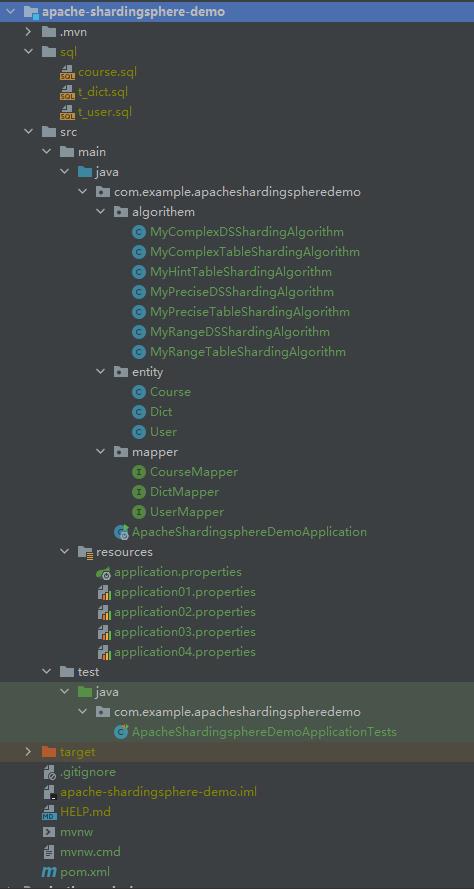
修改pom.xml
代码如下(示例):
<?xml version="1.0" encoding="UTF-8"?>
<project xmlns="http://maven.apache.org/POM/4.0.0" xmlns:xsi="http://www.w3.org/2001/XMLSchema-instance"
xsi:schemaLocation="http://maven.apache.org/POM/4.0.0 https://maven.apache.org/xsd/maven-4.0.0.xsd">
<modelVersion>4.0.0</modelVersion>
<groupId>com.example</groupId>
<artifactId>apache-shardingsphere-demo</artifactId>
<version>0.0.1-SNAPSHOT</version>
<name>apache-shardingsphere-demo</name>
<description>Demo project for Spring Boot</description>
<build>
<plugins>
<plugin>
<groupId>org.apache.maven.plugins</groupId>
<artifactId>maven-compiler-plugin</artifactId>
<configuration>
<source>8</source>
<target>8</target>
</configuration>
</plugin>
</plugins>
</build>
<dependencyManagement>
<dependencies>
<dependency>
<groupId>org.springframework.boot</groupId>
<artifactId>spring-boot-dependencies</artifactId>
<version>2.3.1.RELEASE</version>
<type>pom</type>
<scope>import</scope>
</dependency>
</dependencies>
</dependencyManagement>
<dependencies>
<dependency>
<groupId>org.apache.shardingsphere</groupId>
<artifactId>sharding-jdbc-spring-boot-starter</artifactId>
<version>4.1.1</version>
</dependency>
<dependency>
<groupId>org.springframework.boot</groupId>
<artifactId>spring-boot-starter</artifactId>
<version>2.4.5</version>
</dependency>
<dependency>
<groupId>org.springframework.boot</groupId>
<artifactId>spring-boot-starter-test</artifactId>
<version>2.4.1</version>
</dependency>
<dependency>
<groupId>com.alibaba</groupId>
<artifactId>druid</artifactId>
<version>1.1.23</version>
</dependency>
<dependency>
<groupId>mysql</groupId>
<artifactId>mysql-connector-java</artifactId>
<version>8.0.22</version>
</dependency>
<dependency>
<groupId>com.baomidou</groupId>
<artifactId>mybatis-plus-boot-starter</artifactId>
<version>3.3.2</version>
</dependency>
<dependency>
<groupId>junit</groupId>
<artifactId>junit</artifactId>
<scope>test</scope>
</dependency>
</dependencies>
</project>
修改ApacheShardingsphereDemoApplication
代码如下(示例):
package com.example.apacheshardingspheredemo;
import org.mybatis.spring.annotation.MapperScan;
import org.springframework.boot.SpringApplication;
import org.springframework.boot.autoconfigure.SpringBootApplication;
@MapperScan("com.example.apacheshardingspheredemo.mapper")
@SpringBootApplication
public class ApacheShardingsphereDemoApplication
public static void main(String[] args)
SpringApplication.run(ApacheShardingsphereDemoApplication.class, args);
创建application.properties
真正运行的配置
代码如下(示例):
#配置数据源
spring.shardingsphere.datasource.names=m1
spring.shardingsphere.datasource.m1.type=com.alibaba.druid.pool.DruidDataSource
spring.shardingsphere.datasource.m1.driver-class-name=com.mysql.cj.jdbc.Driver
spring.shardingsphere.datasource.m1.url=jdbc:mysql://110.42.239.246:3306/coursedb?serverTimezone=GMT%2B8
spring.shardingsphere.datasource.m1.username=root
spring.shardingsphere.datasource.m1.password=591e242ca29b9c37
#course是逻辑表名,actual-data-nodes是真实表分布,也就是sharding里面的逻辑表course对应的是m0库中course_1和course_2
spring.shardingsphere.sharding.tables.course.actual-data-nodes=m1.course_$->1..2
#主键生成策略,cid作为主键
spring.shardingsphere.sharding.tables.course.key-generator.column=cid
#使用雪花算法生成主键
spring.shardingsphere.sharding.tables.course.key-generator.type=SNOWFLAKE
#雪花算法需要有一个参数worker.id,这个是可选的
spring.shardingsphere.sharding.tables.course.key-generator.props.worker.id=1
#表策略:选择inline依赖策略,sharding-column分片键cid
spring.shardingsphere.sharding.tables.course.table-strategy.inline.sharding-column=cid
#表策略:algorithm-expression分片算法cid模2加1
spring.shardingsphere.sharding.tables.course.table-strategy.inline.algorithm-expression=course_$->cid%2+1
#其他运行属性
spring.shardingsphere.props.sql.show = true
spring.main.allow-bean-definition-overriding=true
创建application01.properties
代码如下(示例):
#配置数据源
spring.shardingsphere.datasource.names=m1
spring.shardingsphere.datasource.m1.type=com.alibaba.druid.pool.DruidDataSource
spring.shardingsphere.datasource.m1.driver-class-name=com.mysql.cj.jdbc.Driver
spring.shardingsphere.datasource.m1.url=jdbc:mysql://110.42.239.246:3306/coursedb?serverTimezone=GMT%2B8
spring.shardingsphere.datasource.m1.username=root
spring.shardingsphere.datasource.m1.password=591e242ca29b9c37
#course是逻辑表名,actual-data-nodes是真实表分布,也就是sharding里面的逻辑表course对应的是m0库中course_1和course_2
spring.shardingsphere.sharding.tables.course.actual-data-nodes=m1.course_$->1..2
#主键生成策略,cid作为主键
spring.shardingsphere.sharding.tables.course.key-generator.column=cid
#使用雪花算法生成主键
spring.shardingsphere.sharding.tables.course.key-generator.type=SNOWFLAKE
#雪花算法需要有一个参数worker.id,这个是可选的
spring.shardingsphere.sharding.tables.course.key-generator.props.worker.id=1
#表策略:选择inline依赖策略,sharding-column分片键cid
spring.shardingsphere.sharding.tables.course.table-strategy.inline.sharding-column=cid
#表策略:algorithm-expression分片算法cid模2加1
spring.shardingsphere.sharding.tables.course.table-strategy.inline.algorithm-expression=course_$->cid%2+1
#其他运行属性
spring.shardingsphere.props.sql.show = true
spring.main.allow-bean-definition-overriding=true
创建application02.properties
代码如下(示例):
#配置多个数据源
spring.shardingsphere.datasource.names=m1,m2
spring.shardingsphere.datasource.m1.type=com.alibaba.druid.pool.DruidDataSource
spring.shardingsphere.datasource.m1.driver-class-name=com.mysql.cj.jdbc.Driver
spring.shardingsphere.datasource.m1.url=jdbc:mysql://110.42.239.246:3306/coursedb?serverTimezone=GMT%2B8
spring.shardingsphere.datasource.m1.username=root
spring.shardingsphere.datasource.m1.password=591e242ca29b9c37
spring.shardingsphere.datasource.m2.type=com.alibaba.druid.pool.DruidDataSource
spring.shardingsphere.datasource.m2.driver-class-name=com.mysql.cj.jdbc.Driver
spring.shardingsphere.datasource.m2.url=jdbc:mysql://110.42.239.246:3306/coursedb2?serverTimezone=GMT%2B8
spring.shardingsphere.datasource.m2.username=root
spring.shardingsphere.datasource.m2.password=591e242ca29b9c37
#真实表分布,分库,分表
spring.shardingsphere.sharding.tables.course.actual-data-nodes=m$->1..2.course_$->1..2
spring.shardingsphere.sharding.tables.course.key-generator.column=cid
spring.shardingsphere.sharding.tables.course.key-generator.type=SNOWFLAKE
spring.shardingsphere.sharding.tables.course.key-generator.props.worker.id=1
#inline分片策略
#spring.shardingsphere.sharding.tables.course.table-strategy.inline.sharding-column=cid
#spring.shardingsphere.sharding.tables.course.table-strategy.inline.algorithm-expression=course_$->cid%2+1
#spring.shardingsphere.sharding.tables.course.database-strategy.inline.sharding-column=cid
#spring.shardingsphere.sharding.tables.course.database-strategy.inline.algorithm-expression=m$->cid%2+1
#standard标准分片策略
#spring.shardingsphere.sharding.tables.course.table-strategy.standard.sharding-column=cid
#spring.shardingsphere.sharding.tables.course.table-strategy.standard.precise-algorithm-class-name=com.roy.shardingDemo.algorithem.MyPreciseTableShardingAlgorithm
#spring.shardingsphere.sharding.tables.course.table-strategy.standard.range-algorithm-class-name=com.roy.shardingDemo.algorithem.MyRangeTableShardingAlgorithm
spring.shardingsphere.sharding.tables.course.database-strategy.standard.sharding-column=cid
spring.shardingsphere.sharding.tables.course.database-strategy.standard.precise-algorithm-class-name=com.roy.shardingDemo.algorithem.MyPreciseDSShardingAlgorithm
spring.shardingsphere.sharding.tables.course.database-strategy.standard.range-algorithm-class-name=com.roy.shardingDemo.algorithem.MyRangeDSShardingAlgorithm
#complex复杂分片策略
#spring.shardingsphere.sharding.tables.course.table-strategy.complex.sharding-columns= cid, user_id
#spring.shardingsphere.sharding.tables.course.table-strategy.complex.algorithm-class-name=com.roy.shardingDemo.algorithem.MyComplexTableShardingAlgorithm
#
#spring.shardingsphere.sharding.tables.course.database-strategy.complex.sharding-columns=cid, user_id
#spring.shardingsphere.sharding.tables.course.database-strategy.complex.algorithm-class-name=com.roy.shardingDemo.algorithem.MyComplexDSShardingAlgorithm
#hint强制路由策略
spring.shardingsphere.sharding.tables.course.table-strategy.hint.algorithm-class-name=com.roy.shardingDemo.algorithem.MyHintTableShardingAlgorithm
#广播表配置
spring.shardingsphere.sharding.broadcast-tables=t_dict
spring.shardingsphere.sharding.tables.t_dict.k以上是关于Apache ShardingSphere集成的主要内容,如果未能解决你的问题,请参考以下文章
ShardingJdbc:Springboot集成ShardingSphere,单服务跨数据源时,简单实现事务管理
分布式数据库解决方案Apache ShardingSphere毕业成为顶级项目
Apache首个分布式数据库中间件项目ShardingSphere进入孵化器
京东数科主导的首个Apache基金会项目ShardingSphere进入孵化器