运行pip list报错:Fatal error in launcher: Unable to create process using...pythonScriptspip.exe list
Posted Dontla
tags:
篇首语:本文由小常识网(cha138.com)小编为大家整理,主要介绍了运行pip list报错:Fatal error in launcher: Unable to create process using...pythonScriptspip.exe list相关的知识,希望对你有一定的参考价值。
文章目录
!!!!!!!!!!!!!!!!!!!!!!!!!!!!!!!
更新下pip就好了- -
python -m pip install --upgrade pip
如果安装超时就用镜像源装:
python -m pip install -i https://pypi.tuna.tsinghua.edu.cn/simple --upgrade pip

可以用了,撒花❀❀:

参考文章2:解决"pip Fatal error in launcher: Unable to create process using … "的错误
参考文章3:解决pip安装时速度慢的问题 镜像源(pip install -i [镜像源地址] [包名])
更新
but,但我发现这不是解决问题的根本办法!!虽然pip能用了,其他的却不能,比如jupyter notebook
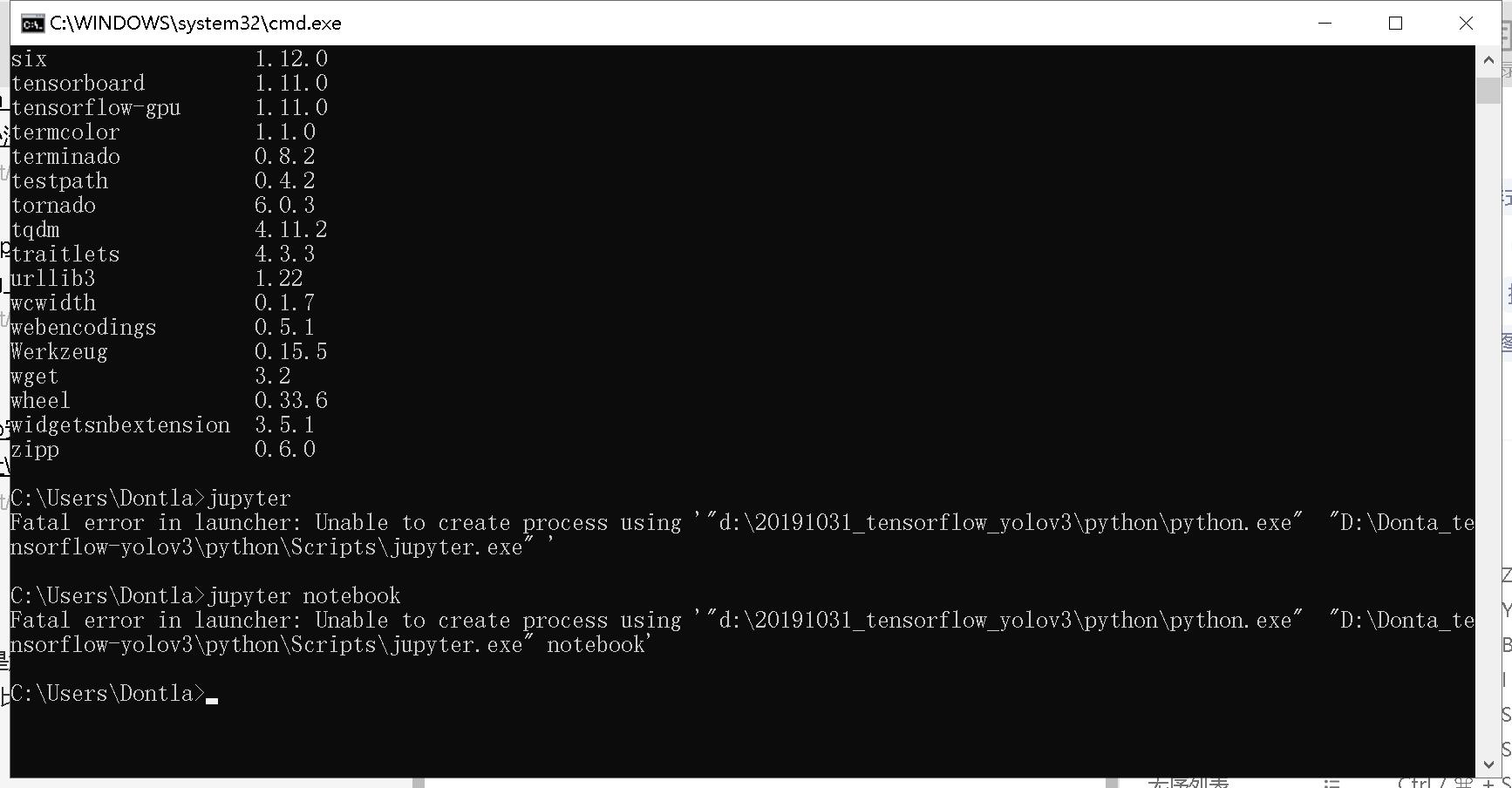
据说可以用python安装包修复一下,,但是我就不那么做了,我卸载不能用的包,再重装一下算了!!
but,不行,还是用不了!!
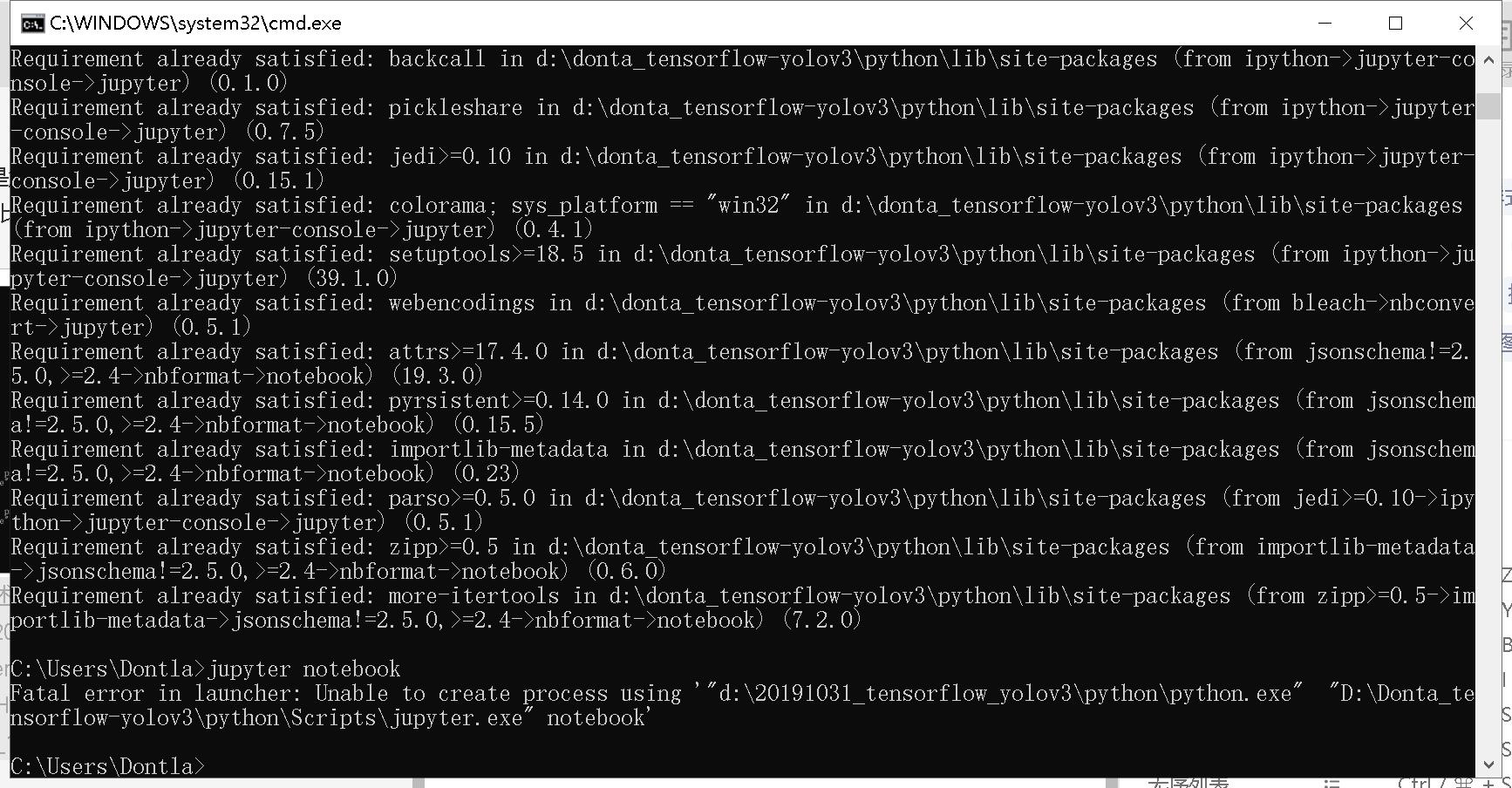
老老实实下python安装包修复:
but,当我运行python后,居然没看到有修复选项!!应该很有可能是没写进注册表里!!
重装吧!!



安装完成!!
试试
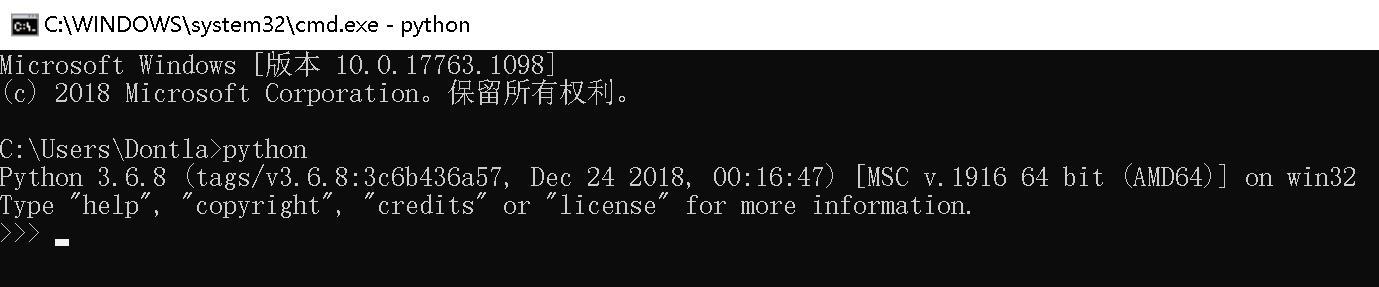
但不是我想指定的python,我要指定原来的python!!
修改环境变量:
居然没找到python的!!!
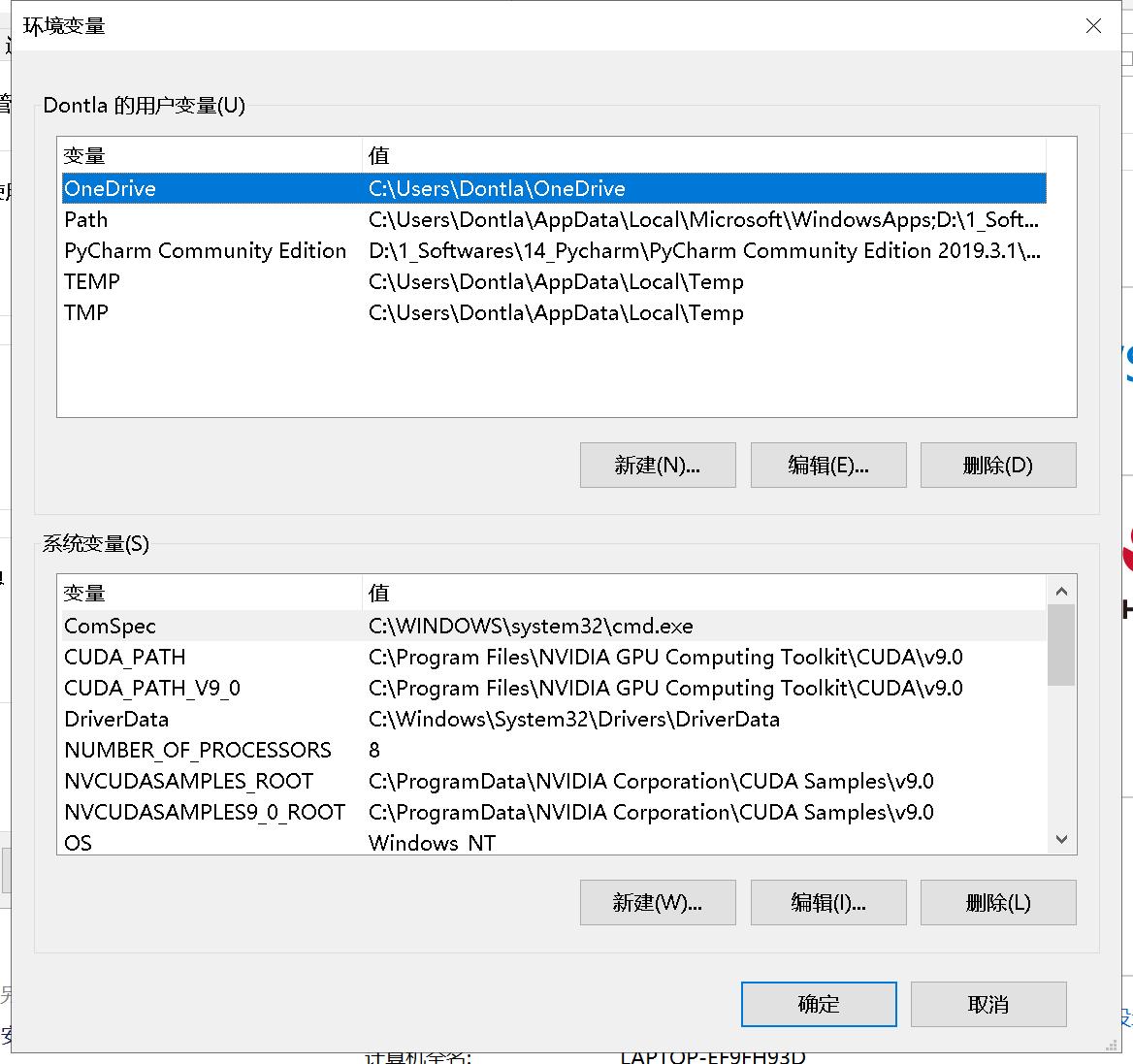
一定是刚刚装的时候没点add path,重装!!!


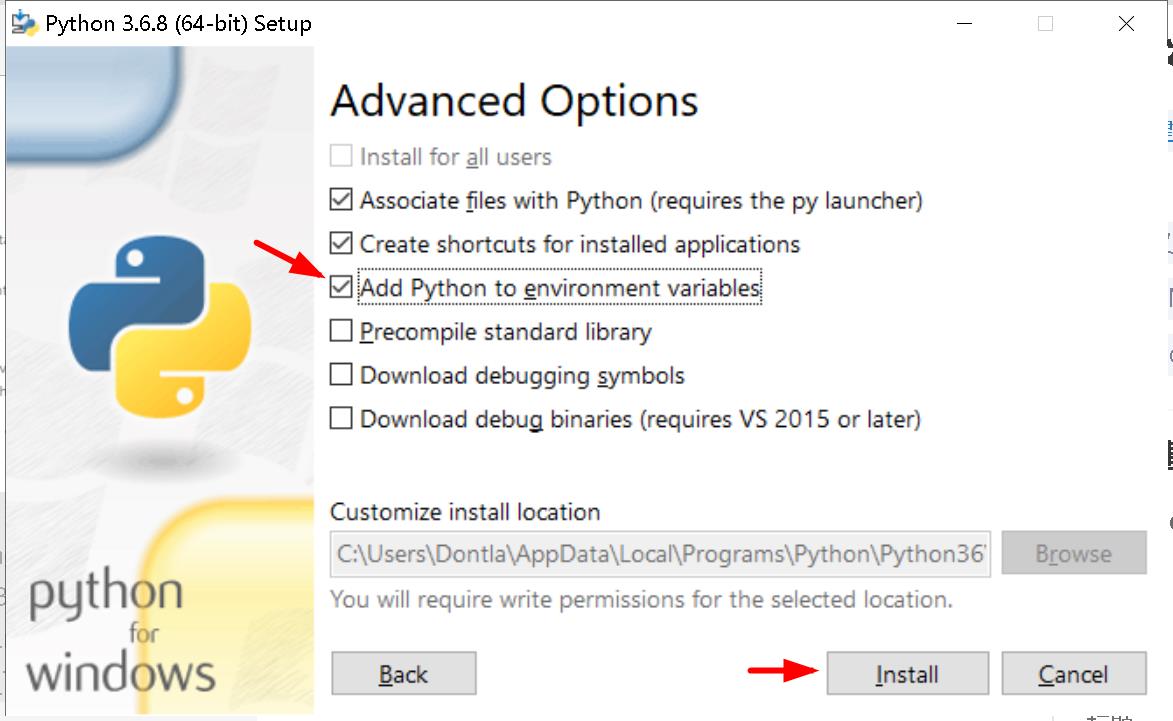
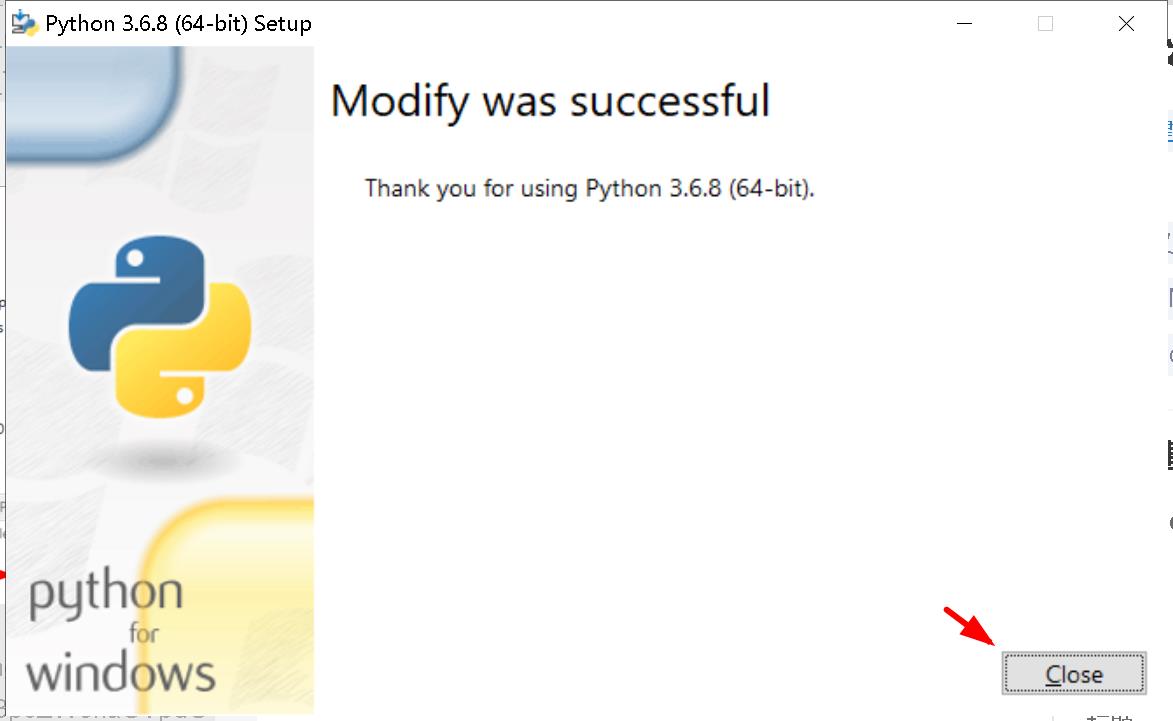
测试!!

更改环境变量:
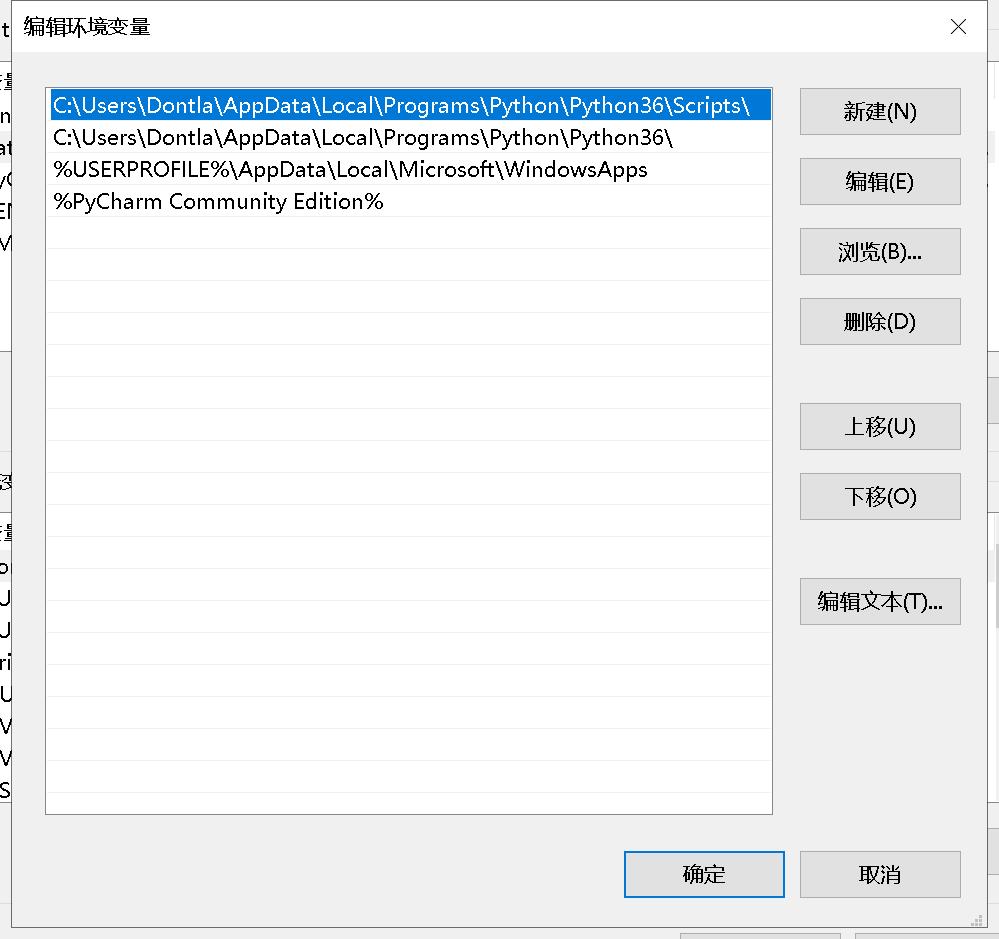

不行,搞不定,得直接将python装到我的目标文件夹!!
先卸载:
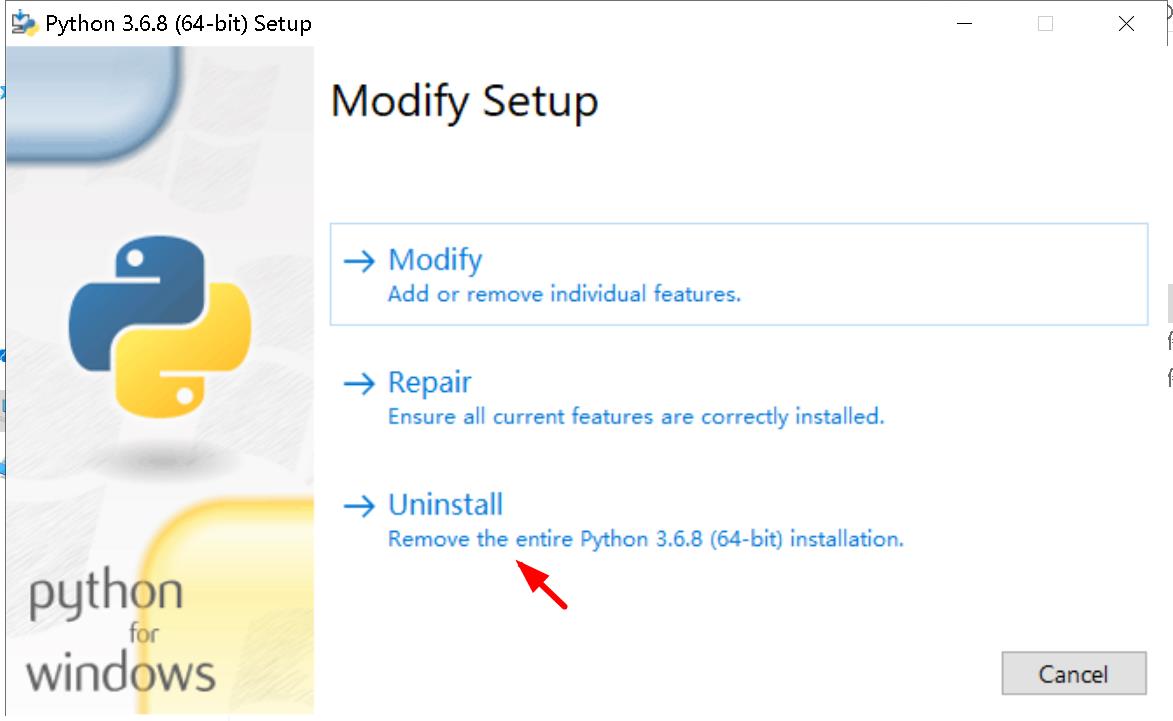
我明明都卸载了怎么还有,见鬼了!
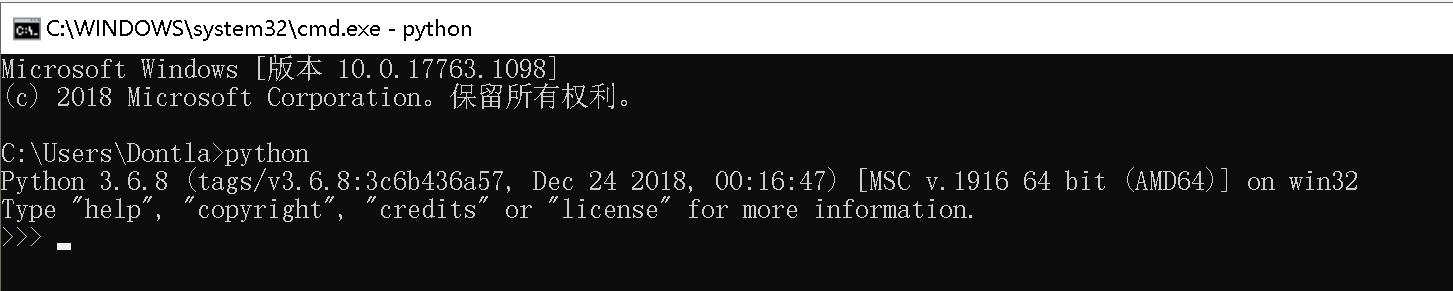
到这卸看你还卸不掉?
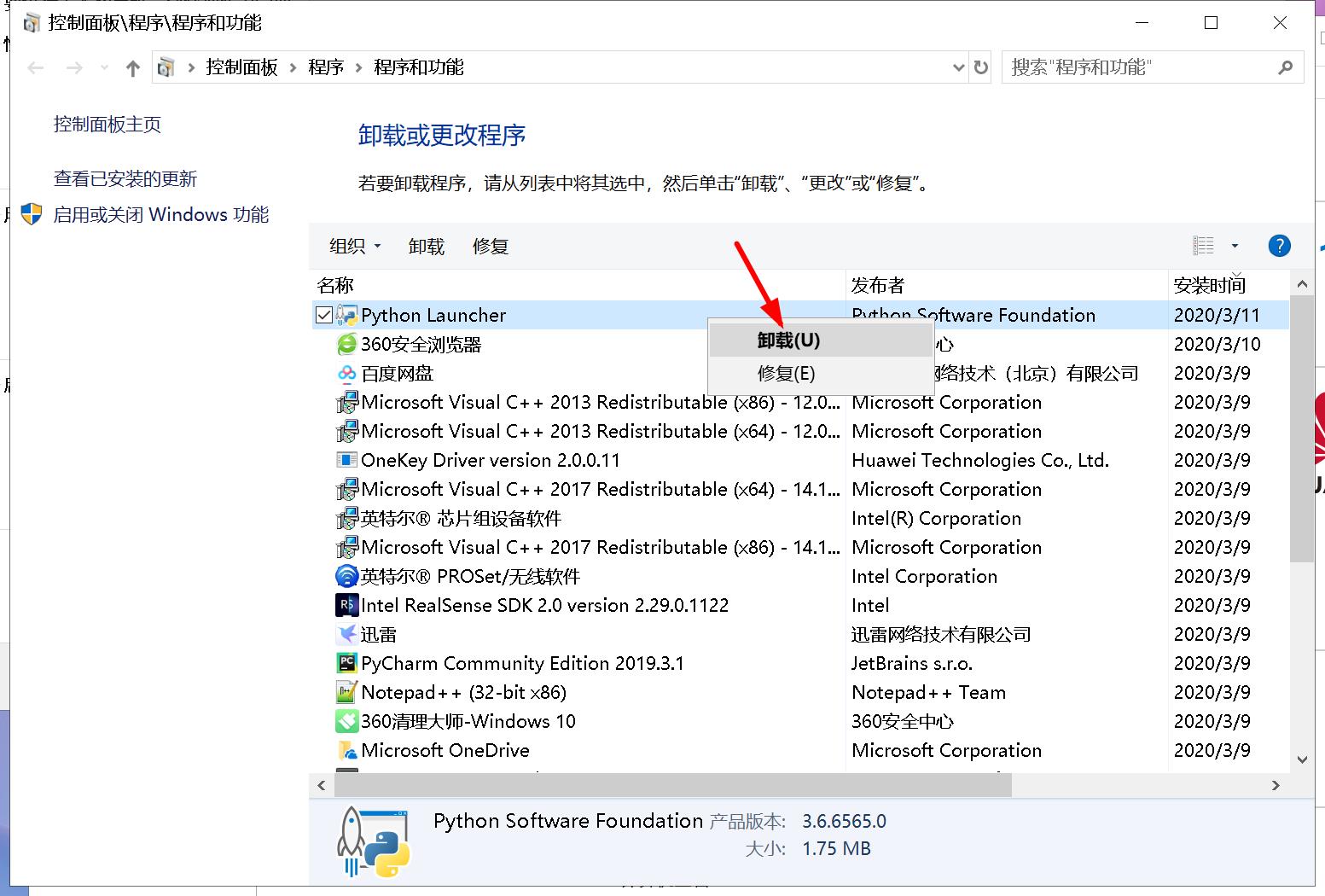
发现还是没卸掉,运行pip list,哎,这不是我自己的那个python吗???
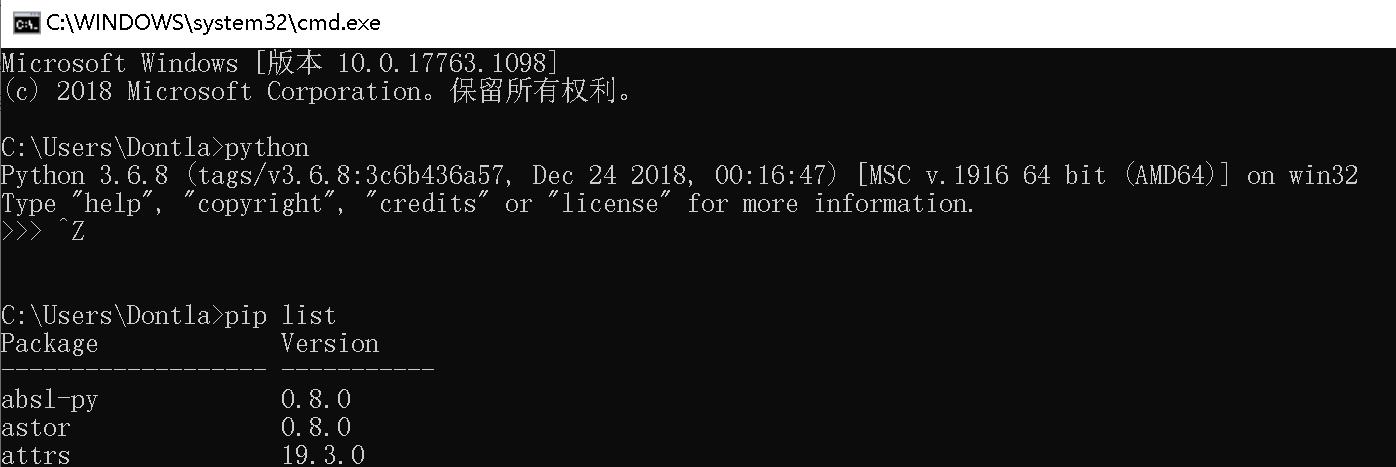
好吧 - -
还是搞不定,准备重新弄个python专用包
不勾选最后一个

这样选

装好了
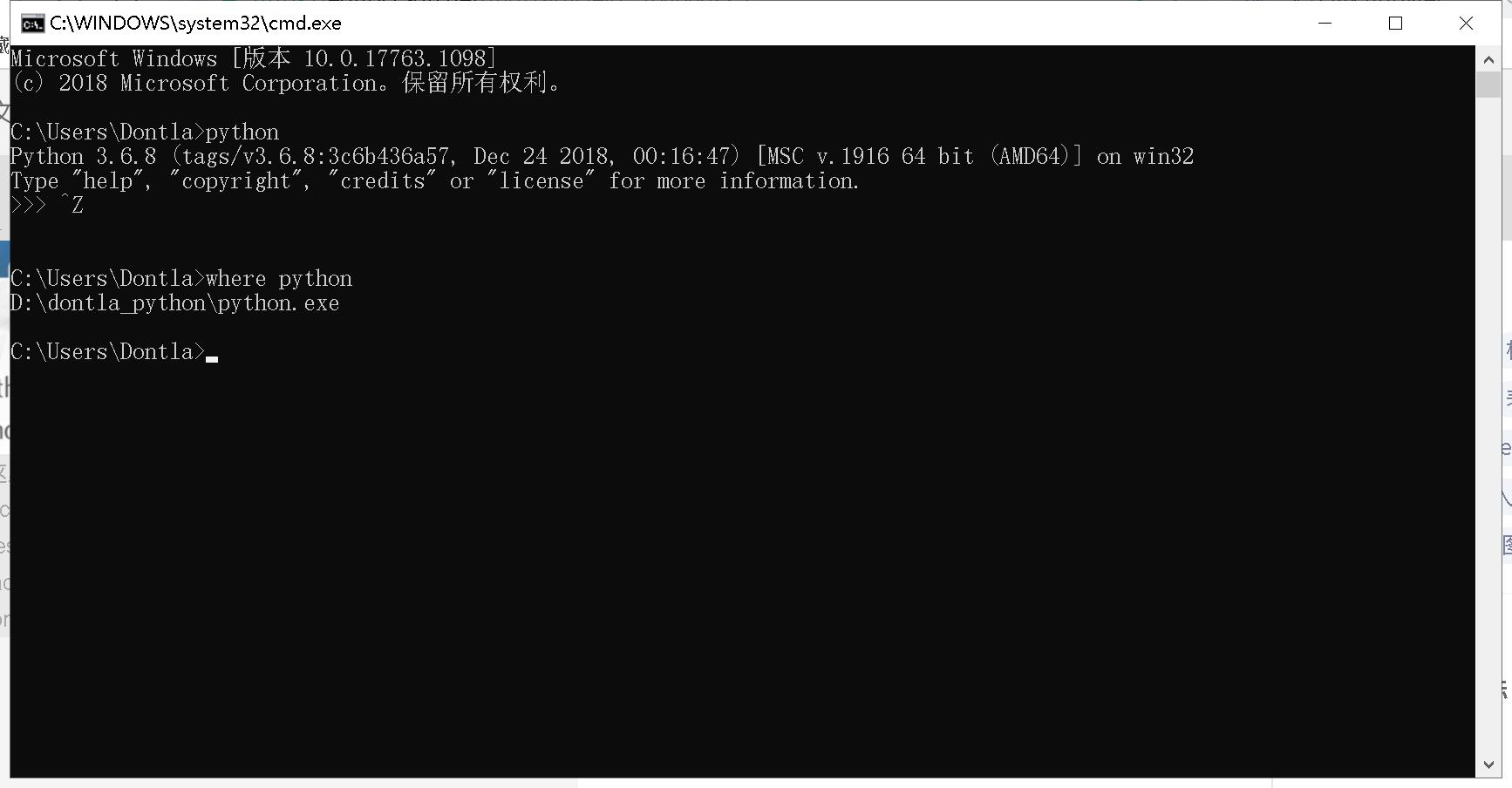
库全部都要重装了0 - 0
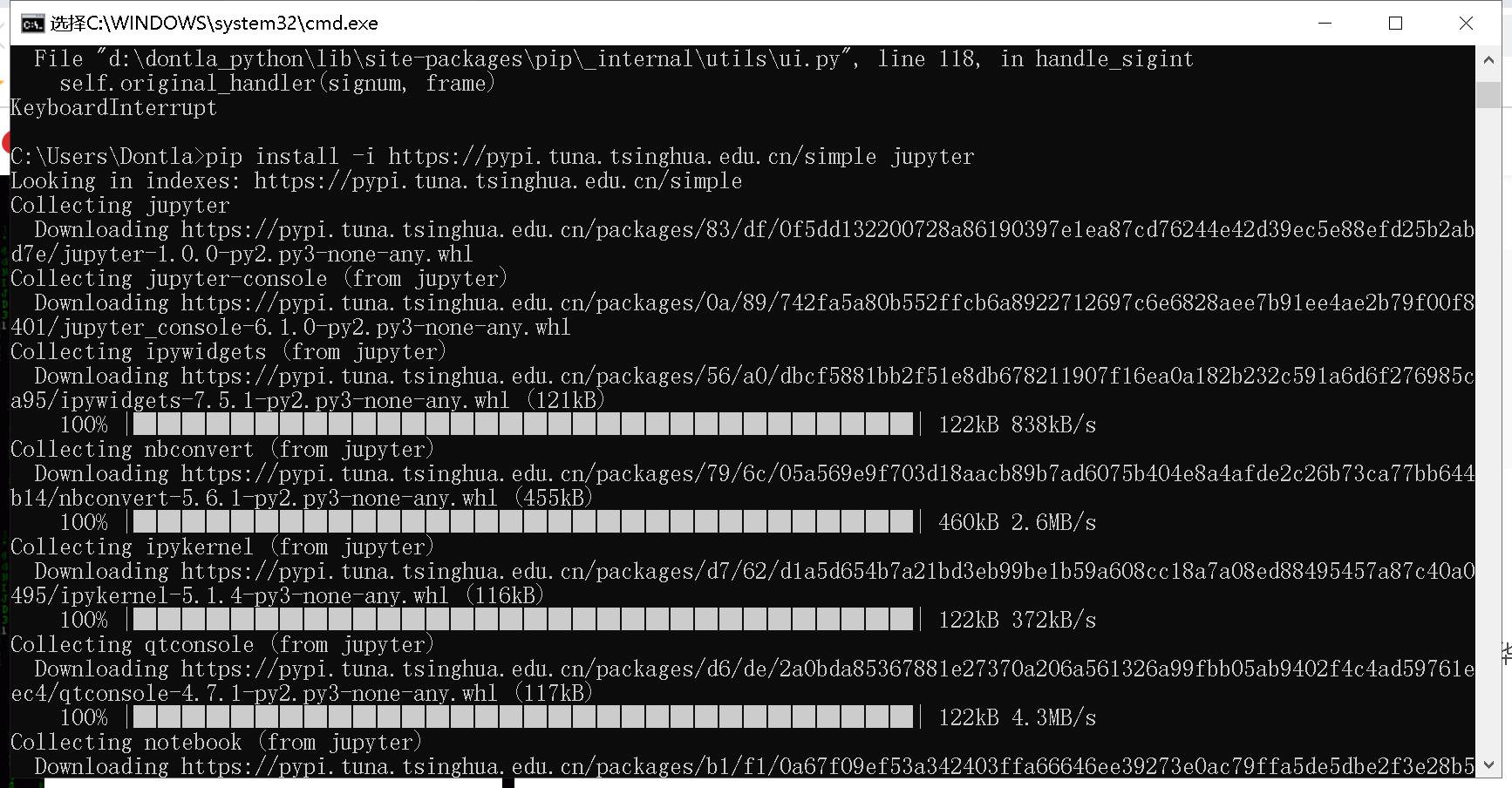
不过用镜像库装,也快。。
终于能打开jupyter notebook了。。
今天重装了电脑,将python系统变量添加了,但是pip打不开
Microsoft Windows [版本 10.0.17763.194]
(c) 2018 Microsoft Corporation。保留所有权利。
C:\\Users\\Administrator>pip
Fatal error in launcher: Unable to create process using '"d:\\20200228_play_with_pytorch\\python\\python.exe" "E:\\20200228_play_with_pytorch\\python\\Scripts\\pip.exe" ': ???????????
C:\\Users\\Administrator>
按照上面更新pip也没用,说pip已经是最新版本了
那我卸载pip试试
在pip文件夹运行cmd
E:\\20200228_play_with_pytorch\\python\\Lib\\site-packages\\tensorflow\\tools\\pip_package
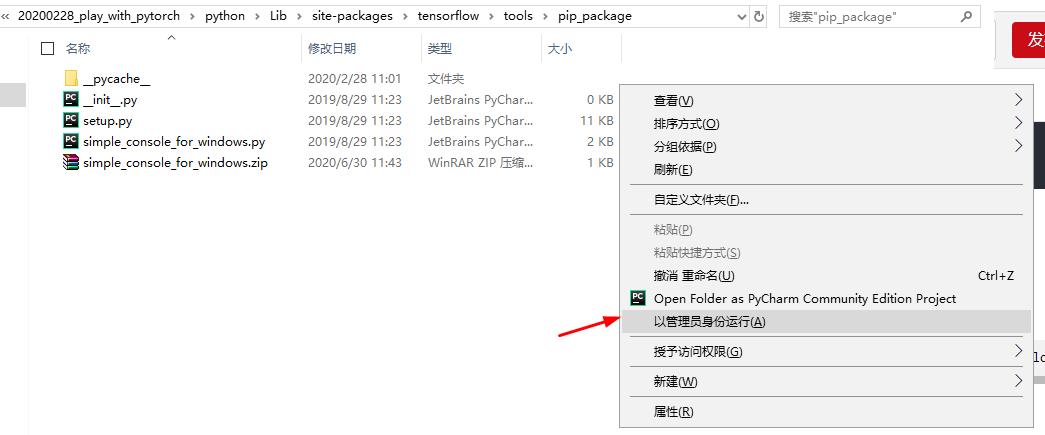
然后执行python setup.py install
E:\\20200228_play_with_pytorch\\python\\Lib\\site-packages\\tensorflow\\tools\\pip_package>python setup.py install
running install
running bdist_egg
running egg_info
creating tensorflow.egg-info
writing tensorflow.egg-info\\PKG-INFO
writing dependency_links to tensorflow.egg-info\\dependency_links.txt
writing entry points to tensorflow.egg-info\\entry_points.txt
writing requirements to tensorflow.egg-info\\requires.txt
writing top-level names to tensorflow.egg-info\\top_level.txt
writing manifest file 'tensorflow.egg-info\\SOURCES.txt'
reading manifest file 'tensorflow.egg-info\\SOURCES.txt'
writing manifest file 'tensorflow.egg-info\\SOURCES.txt'
installing library code to build\\bdist.win-amd64\\egg
running install_lib
running build_ext
warning: install_lib: 'build\\lib' does not exist -- no Python modules to install
creating build
creating build\\bdist.win-amd64
creating build\\bdist.win-amd64\\egg
creating build\\bdist.win-amd64\\egg\\EGG-INFO
copying tensorflow.egg-info\\PKG-INFO -> build\\bdist.win-amd64\\egg\\EGG-INFO
copying tensorflow.egg-info\\SOURCES.txt -> build\\bdist.win-amd64\\egg\\EGG-INFO
copying tensorflow.egg-info\\dependency_links.txt -> build\\bdist.win-amd64\\egg\\EGG-INFO
copying tensorflow.egg-info\\entry_points.txt -> build\\bdist.win-amd64\\egg\\EGG-INFO
copying tensorflow.egg-info\\not-zip-safe -> build\\bdist.win-amd64\\egg\\EGG-INFO
copying tensorflow.egg-info\\requires.txt -> build\\bdist.win-amd64\\egg\\EGG-INFO
copying tensorflow.egg-info\\top_level.txt -> build\\bdist.win-amd64\\egg\\EGG-INFO
creating dist
creating 'dist\\tensorflow-1.11.0-py3.7-win-amd64.egg' and adding 'build\\bdist.win-amd64\\egg' to it
removing 'build\\bdist.win-amd64\\egg' (and everything under it)
Processing tensorflow-1.11.0-py3.7-win-amd64.egg
creating e:\\20200228_play_with_pytorch\\python\\lib\\site-packages\\tensorflow-1.11.0-py3.7-win-amd64.egg
Extracting tensorflow-1.11.0-py3.7-win-amd64.egg to e:\\20200228_play_with_pytorch\\python\\lib\\site-packages
Adding tensorflow 1.11.0 to easy-install.pth file
Installing freeze_graph-script.py script to E:\\20200228_play_with_pytorch\\python\\Scripts
Installing freeze_graph.exe script to E:\\20200228_play_with_pytorch\\python\\Scripts
Installing saved_model_cli-script.py script to E:\\20200228_play_with_pytorch\\python\\Scripts
Installing saved_model_cli.exe script to E:\\20200228_play_with_pytorch\\python\\Scripts
Installing tensorboard-script.py script to E:\\20200228_play_with_pytorch\\python\\Scripts
Installing tensorboard.exe script to E:\\20200228_play_with_pytorch\\python\\Scripts
Installing tflite_convert-script.py script to E:\\20200228_play_with_pytorch\\python\\Scripts
Installing tflite_convert.exe script to E:\\20200228_play_with_pytorch\\python\\Scripts
Installing toco-script.py script to E:\\20200228_play_with_pytorch\\python\\Scripts
Installing toco.exe script to E:\\20200228_play_with_pytorch\\python\\Scripts
Installing toco_from_protos-script.py script to E:\\20200228_play_with_pytorch\\python\\Scripts
Installing toco_from_protos.exe script to E:\\20200228_play_with_pytorch\\python\\Scripts
Installed e:\\20200228_play_with_pytorch\\python\\lib\\site-packages\\tensorflow-1.11.0-py3.7-win-amd64.egg
Processing dependencies for tensorflow==1.11.0
Searching for setuptools<=39.1.0
Reading https://pypi.org/simple/setuptools/
Downloading https://files.pythonhosted.org/packages/8c/10/79282747f9169f21c053c562a0baa21815a8c7879be97abd930dbcf862e8/setuptools-39.1.0-py2.py3-none-any.whl#sha256=0cb8b8625bfdcc2d43ea4b9cdba0b39b2b7befc04f3088897031082aa16ce186
Best match: setuptools 39.1.0
Processing setuptools-39.1.0-py2.py3-none-any.whl
Installing setuptools-39.1.0-py2.py3-none-any.whl to e:\\20200228_play_with_pytorch\\python\\lib\\site-packages
Adding setuptools 39.1.0 to easy-install.pth file
Installing easy_install-script.py script to E:\\20200228_play_with_pytorch\\python\\Scripts
Installing easy_install.exe script to E:\\20200228_play_with_pytorch\\python\\Scripts
Installing easy_install-3.6-script.py script to E:\\20200228_play_with_pytorch\\python\\Scripts
Installing easy_install-3.6.exe script to E:\\20200228_play_with_pytorch\\python\\Scripts
Installed e:\\20200228_play_with_pytorch\\python\\lib\\site-packages\\setuptools-39.1.0-py3.7.egg
Searching for wheel==0.33.6
Best match: wheel 0.33.6
Adding wheel 0.33.6 to easy-install.pth file
Installing wheel-script.py script to E:\\20200228_play_with_pytorch\\python\\Scripts
Installing wheel.exe script to E:\\20200228_play_with_pytorch\\python\\Scripts
Using e:\\20200228_play_with_pytorch\\python\\lib\\site-packages
Searching for grpcio==1.23.0
Best match: grpcio 1.23.0
Adding grpcio 1.23.0 to easy-install.pth file
Using e:\\20200228_play_with_pytorch\\python\\lib\\site-packages
Searching for termcolor==1.1.0
Best match: termcolor 1.1.0
Adding termcolor 1.1.0 to easy-install.pth file
Using e:\\20200228_play_with_pytorch\\python\\lib\\site-packages
Searching for tensorboard==1.11.0
Best match: tensorboard 1.11.0
Adding tensorboard 1.11.0 to easy-install.pth file
Installing tensorboard-script.py script to E:\\20200228_play_with_pytorch\\python\\Scripts
Installing tensorboard.exe script to E:\\20200228_play_with_pytorch\\python\\Scripts
Using e:\\20200228_play_with_pytorch\\python\\lib\\site-packages
Searching for protobuf==3.9.1
Best match: protobuf 3.9.1
Adding protobuf 3.9.1 to easy-install.pth file
Using e:\\20200228_play_with_pytorch\\python\\lib\\site-packages
Searching for six==1.11.0
Best match: six 1.11.0
Adding six 1.11.0 to easy-install.pth file
Using e:\\20200228_play_with_pytorch\\python\\lib\\site-packages
Searching for numpy==1.18.5
Best match: numpy 1.18.5
Adding numpy 1.18.5 to easy-install.pth file
Installing f2py-script.py script to E:\\20200228_play_with_pytorch\\python\\Scripts
Installing f2py.exe script to E:\\20200228_play_with_pytorch\\python\\Scripts
Using e:\\20200228_play_with_pytorch\\python\\lib\\site-packages
Searching for Keras-Preprocessing==1.1.0
Best match: Keras-Preprocessing 1.1.0
Adding Keras-Preprocessing 1.1.0 to easy-install.pth file
Using e:\\20200228_play_with_pytorch\\python\\lib\\site-packages
Searching for Keras-Applications==1.0.8
Best match: Keras-Applications 1.0.8
Adding Keras-Applications 1.0.8 to easy-install.pth file
Using e:\\20200228_play_with_pytorch\\python\\lib\\site-packages
Searching for gast==0.2.2
Best match: gast 0.2.2
Adding gast 0.2.2 to easy-install.pth file
Using e:\\20200228_play_with_pytorch\\python\\lib\\site-packages
Searching for astor==0.8.0
Best match: astor 0.8.0
Adding astor 0.8.0 to easy-install.pth file
Using e:\\20200228_play_with_pytorch\\python\\lib\\site-packages
Searching for absl-py==0.8.0
Best match: absl-py 0.8.0
Adding absl-py 0.8.0 to easy-install.pth file
Using e:\\20200228_play_with_pytorch\\python\\lib\\site-packages
Searching for Markdown==3.1.1
Best match: Markdown 3.1.1
Adding Markdown 3.1.1 to easy-install.pth file
Installing markdown_py-script.py script to E:\\20200228_play_with_pytorch\\python\\Scripts
Installing markdown_py.exe script to E:\\20200228_play_with_pytorch\\python\\Scripts
Using e:\\20200228_play_with_pytorch\\python\\lib\\site-packages
Searching for Werkzeug==0.15.5
Best match: Werkzeug 0.15.5
Adding Werkzeug 0.15.5 to easy-install.pth file
Using e:\\20200228_play_with_pytorch\\python\\lib\\site-packages
Searching for h5py==2.9.0
Best match: h5py 2.9.0
Adding h5py 2.9.0 to easy-install.pth file
Using e:\\20200228_play_with_pytorch\\python\\lib\\site-packages
Finished processing dependencies for tensorflow==1.11.0
E:\\20200228_play_with_pytorch\\python\\Lib\\site-packages\\tensorflow\\tools\\pip_package>
执行了一大堆不知道什么鬼的东西
然后执行pip还是不行。。
是不是只得重装修复python了
重装修复python还是不行,一定是我的方式不对!!
先卸载python!!!
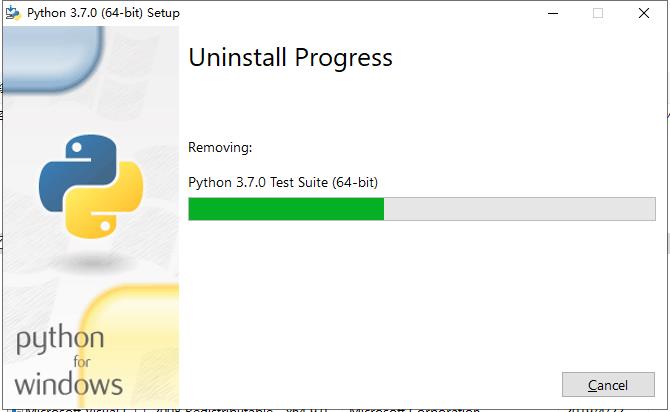
卸完记得把安装文件夹清理掉

重装

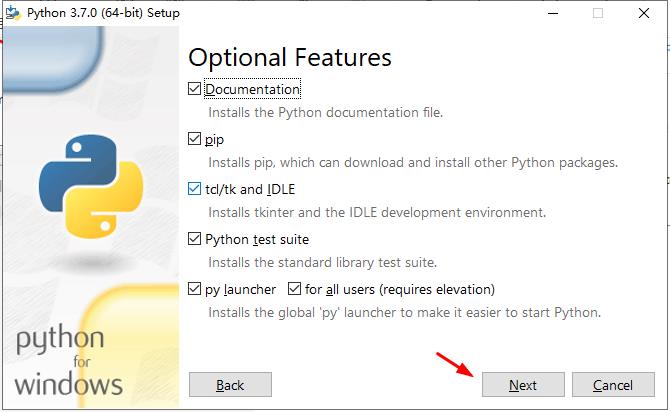
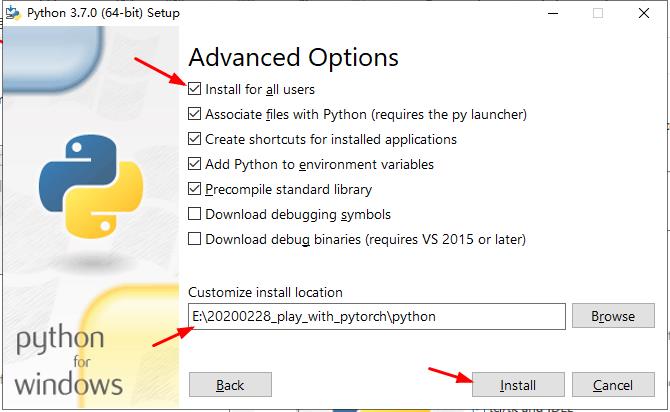
终于好了哈哈
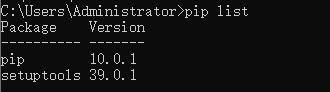
随之而来的是,其他库都得重装o(╥﹏╥)o
以上是关于运行pip list报错:Fatal error in launcher: Unable to create process using...pythonScriptspip.exe list的主要内容,如果未能解决你的问题,请参考以下文章
(转)运行pip报错:Fatal error in launcher: Unable to create process using '"'
python中使用pip安装报错:Fatal error in launcher... 解决方法
56-python pip使用报错:Fatal error in launcher: Unable to create process using '"'
python pip使用报错:Fatal error in launcher: Unable to create process using '"'
使用报错:Fatal error in launcher: Unable to create process using '"'
python安装pip的时候一路cd到该目录下报错Fatal error in launcher: Unable to create process using '"'