iOS开发UI篇——Core Animation核心动画CAShapeLayer(绘制图形等)简介
Posted 越自律,越自由!!!
tags:
篇首语:本文由小常识网(cha138.com)小编为大家整理,主要介绍了iOS开发UI篇——Core Animation核心动画CAShapeLayer(绘制图形等)简介相关的知识,希望对你有一定的参考价值。
重点:
获取绘制图形 Layer CAShapeLayer *shapeLayer = [CAShapeLayer layer];
设置图形有线颜色 [CAShapeLayer layer].strokeColor = [UIColor redColor].CGColor;
设置图形填充颜色 [CAShapeLayer layer].fillColor = [UIColor clearColor].CGColor;
设置图形线宽 [CAShapeLayer layer].lineWidth = 5;
图形连接类型 [CAShapeLayer layer].lineJoin = kCALineCapRound;
图形连接类型 [CAShapeLayer layer].lineCap = kCALineCapRound;
图形的路径 [CAShapeLayer layer].path = path.CGPath;
添加的图层上 [self.drawView.layer addSublayer:shapeLayer];
一、绘制火柴人
//绘制火柴人
UIBezierPath *path = [[UIBezierPath alloc] init];
[path moveToPoint:CGPointMake(175, 100)];
[path addArcWithCenter:CGPointMake(150, 100) radius:25 startAngle:0 endAngle:2*M_PI clockwise:YES];
[path moveToPoint:CGPointMake(150, 125)]; //正好是圆的半径位置,在圆的中心下文
[path addLineToPoint:CGPointMake(150, 175)]; //画一条50长的垂直直线,画身体
[path addLineToPoint:CGPointMake(125,225)]; //画一条向左且距离y轴有225的斜线,画左腿
[path moveToPoint:CGPointMake(150, 175)]; //再将起点移动到150,175的位置
[path addLineToPoint:CGPointMake(175, 225)];//画一条向右且距离y轴225的斜线,画右腿
[path moveToPoint:CGPointMake(125, 150)];
[path addLineToPoint:CGPointMake(175, 150)];//画双手
//create CAShapeLayer
CAShapeLayer *shapeLayer = [CAShapeLayer layer]; //得到layer
shapeLayer.strokeColor = [UIColor redColor].CGColor; //线的颜色
shapeLayer.fillColor = [UIColor clearColor].CGColor; //填充颜色
shapeLayer.lineWidth = 5; //线宽
//连接类型
shapeLayer.lineJoin = kCALineCapRound;
shapeLayer.lineCap = kCALineCapRound;
//路径添加到shapeLayer
shapeLayer.path = path.CGPath;
[self.drawView.layer addSublayer:shapeLayer];
图1

二、绘制特殊矩形(三个圆角,一个直角)
//三个是圆角,一个是直角,可以随意选择
CGRect rect = CGRectMake(50, 50, 100, 100);
CGSize radii = CGSizeMake(20, 20);
UIRectCorner corners = UIRectCornerTopLeft|UIRectCornerTopRight|UIRectCornerBottomLeft; //三个角
//画矩形
UIBezierPath *rectPath = [UIBezierPath bezierPathWithRoundedRect:rect byRoundingCorners:corners cornerRadii:radii];
//路径添加到shapeLayer
shapeLayer.path = rectPath.CGPath;
[self.drawView.layer addSublayer:shapeLayer];
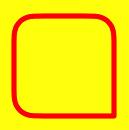
二、柱形图
重点:1. 熟练使用 CAShapeLayer绘制图形框架及UIBezierPath的学习。
2. C语言常用函数的使用,fabsf获取float类型的绝对值,ceil C语言中的取整。
1.添加柱形图上视图上
self.chartView = [[ChartView alloc] initWithFrame:CGRectMake(12*ScaleX, 64,mainWidth-24*ScaleX, 500-24*ScaleX)];
self.chartView.layer.cornerRadius = 4 ;
self.chartView.layer.shadowColor = UIColorFromRGB(0xff9300).CGColor;
self.chartView.layer.shadowOffset = CGSizeMake(1, 1);
self.chartView.layer.shadowOpacity = 0.2;
[self.view addSubview:self.chartView];
2.设置柱形图数据
[self refreshWithArray:@[@"600.00",@"6.91",@"1310.00",@"600.00",@"0.00",@"-800.00",@"0.00",@"152.00",@"-30.00",@"0.00"]];
- (void)refreshWithArray:(NSArray *)returnArray{
NSMutableArray *tempArray = [NSMutableArray arrayWithArray:returnArray];
// 数组个数不够10个
if (returnArray.count < 10) {
// 插入的次数
for (int i = 0; i<10-returnArray.count; i++) {
[tempArray insertObject:[NSNumber numberWithInt:0] atIndex:(returnArray.count)];
}
}
// 数组个数多于10个
if (returnArray.count > 10) {
for (int i = 0; i<returnArray.count - 10; i++) {
[tempArray removeObjectAtIndex:0];
}
}
// 如果数组的元素不是数字类型
NSMutableArray *resultArray = [NSMutableArray array];
for (int i = 0; i<tempArray.count; i++) {
if (![tempArray[i] isKindOfClass:[NSNumber class]]) {
NSString *tempString = [NSString stringWithFormat:@"%@",tempArray[i]];
[resultArray addObject:[NSNumber numberWithFloat:tempString.floatValue]];
}else{
[resultArray addObject:tempArray[i]];
}
}
self.chartView.datas = resultArray;
[self.chartView show];
}
3.加载UI及设置数据
#import <UIKit/UIKit.h>
@interface ChartView : UIView
@property (nonatomic, strong) NSArray *datas;
- (void)show;
@end
#import "ChartView.h"
#define STRChartLeftWidth 60
#define STRChartColorFromRGB(rgbValue) [UIColor \\
colorWithRed:((float)((rgbValue & 0xFF0000) >> 16))/255.0 \\
green:((float)((rgbValue & 0xFF00) >> 8))/255.0 \\
blue:((float)(rgbValue & 0xFF))/255.0 alpha:1.0]
@interface ChartView()
@property (nonatomic, assign) CGFloat maxValue;
@property (nonatomic, strong) NSMutableArray *yArray;
@property (nonatomic, strong) CAShapeLayer *backGroundLayer;
@property (nonatomic, strong) UIBezierPath *backGroundPath;
@property (nonatomic, strong) CATextLayer *backGroundTextLayer;
// 画图的间距
@property (nonatomic,assign) CGFloat minWidth;
@property (nonatomic,assign) CGFloat minHeight;
@end
@implementation ChartView
#pragma mark - ♻️life cycle
- (instancetype)initWithFrame:(CGRect)frame{
if (self = [super initWithFrame:frame]) {
[self loadUI];
}
return self;
}
- (instancetype)init
{
self = [super init];
if (self) {
[self loadUI];
}
return self;
}
- (void)loadUI{
self.yArray = [NSMutableArray array];
self.backgroundColor = [UIColor whiteColor];
self.minWidth = (self.bounds.size.width - STRChartLeftWidth - 10)/(11+10*2);
self.minHeight = self.bounds.size.height/10;
}
#pragma mark - 以上是关于iOS开发UI篇——Core Animation核心动画CAShapeLayer(绘制图形等)简介的主要内容,如果未能解决你的问题,请参考以下文章