yarn : 无法加载文件 D:ProgramFiles odejsyarn.ps1,因为在此系统上禁止运行脚本
Posted JackieDYH
tags:
篇首语:本文由小常识网(cha138.com)小编为大家整理,主要介绍了yarn : 无法加载文件 D:ProgramFiles odejsyarn.ps1,因为在此系统上禁止运行脚本相关的知识,希望对你有一定的参考价值。
错误信息
yarn : 无法加载文件 D:\\ProgramFiles\\nodejs\\yarn.ps1,因为在此系统上禁止运行脚本。有关详细信息,请参阅 https:/go.microsoft.com/fwlink/?LinkID=135170
中的 about_Execution_Policies。
所在位置 行:1 字符: 1
+ yarn run serve
+ ~~~~
+ CategoryInfo : SecurityError: (:) [],PSSecurityException
+ FullyQualifiedErrorId : UnauthorizedAccess
终端进程“C:\\Windows\\System32\\WindowsPowerShell\\v1.0\\powershell.exe -Command yarn run serve”已终止,退出代码: 1。
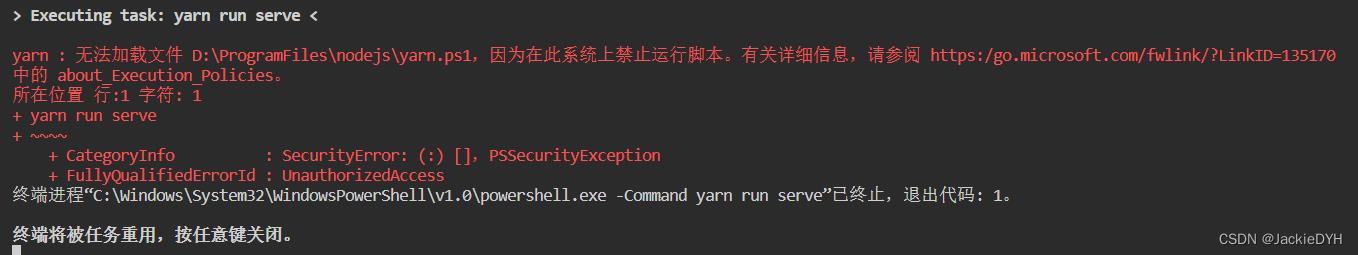
主要原因是powershell的执行策略阻止了此次操作
解决
在powershell命令行
windows下运行*.ps1脚本(powershell的脚本)的时候,需要设置执行权限
执行命令: set-ExecutionPolicy RemoteSigned #远程签名
#Set-ExecutionPolicy Restricted #不允许执行(默认选项)
#Set-ExecutionPolicy Unrestricted #无限制
#参数 -Scope CurrentUser 仅当前用户有效
-----------------------------------------------------------------
Get-ExecutionPolicy
Get-ExecutionPolicy -Scope CurrentUser以上是关于yarn : 无法加载文件 D:ProgramFiles odejsyarn.ps1,因为在此系统上禁止运行脚本的主要内容,如果未能解决你的问题,请参考以下文章
yarn : 无法加载文件 D:ProgramFiles odejsyarn.ps1,因为在此系统上禁止运行脚本
yarn : 无法加载文件 C:UsersLAppDataRoaming pmyarn.ps1,因为在此系统上禁止运行脚本
yarn : 无法加载文件 C:Users1AppDataRoaming pmyarn.ps1,因为在此系统上禁止运行脚本
PowerShell yarn : 无法加载文件 C:UsersAdminAppDataRoaming pmyarn.ps1,因为在此系统因为在此系统上禁止运行脚本。
PowerShell yarn : 无法加载文件 C:UsersAdminAppDataRoaming pmyarn.ps1,因为在此系统因为在此系统上禁止运行脚本。