一条TCP连接时占用内存空间多少?
Posted 为了维护世界和平_
tags:
篇首语:本文由小常识网(cha138.com)小编为大家整理,主要介绍了一条TCP连接时占用内存空间多少?相关的知识,希望对你有一定的参考价值。
目录
计算网络连接所占用的内存,需要知道申请哪些内存,以及一条TCP连接需要占用多少内存空间。sock_inode_cache、tcp_sock、dentry、file 内存对象占用多少空间?
一、内存分配关系
1.1物理内存分配关系
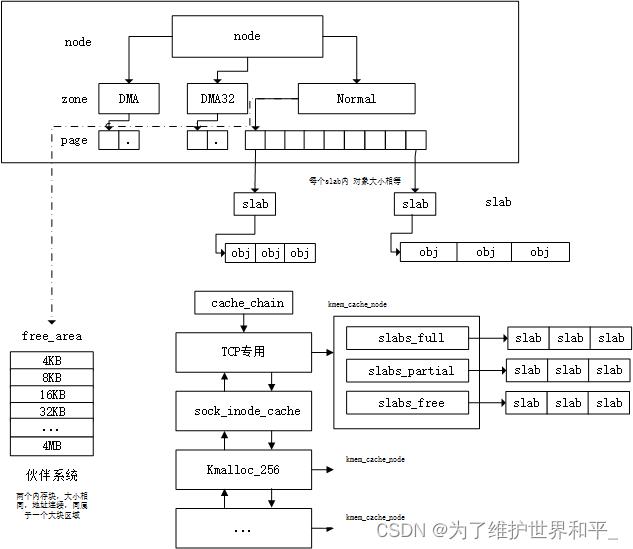
1.2TCP申请对象之间关系

二、实测内存开销
2.1客户端内核参数调整
# vi /etc/sysctl.conf
#端口号
net.ipv4.ip_local_port_range = 5000 65000
net.ipv4.tcp_tw_reuse = 0
#net.ipv4.tcp_tw_recycle = 0
#time_wait状态
net.ipv4.tcp_max_tw_buckets = 60000
fs.file-max=210000
fs.nr_open=210000
# sysctl -p#vim /etc/security/limits.conf
* soft nofile 1010485
* hard nofile 1011000
2.2服务端内核参数调整
# vi /etc/sysctl.conf
net.core.rmem_max = 8388608
net.ipv4.tcp_rmem = 4096 131072 8388608
net.core.wmem_max = 8388608
net.ipv4.tcp_wmem = 4096 16384 8388608
fs.file-max=2100000
fs.nr_open= 2100000
net.core.somaxconn = 1024
# sysctl -p#vim /etc/security/limits.conf
* soft nofile 1010485
* hard nofile 1011000
服务端与客户端的缓存清理
echo "3" > /proc/sys/vm/drop_caches
三、服务端开销计算
3.1 slab内存在连接前后输出以及计算
root@wy-virtual-machine:~# cat /proc/meminfo | grep Slab
Slab: 147724 kB
root@wy-virtual-machine:~#
root@wy-virtual-machine:~# cat /proc/meminfo | grep Slab
Slab: 180136 kB
root@wy-virtual-machine:~#
root@wy-virtual-machine:~# cat /proc/meminfo | grep Slab
Slab: 195816 kB
180136 - 147724 = 32412 / 10000 = 3.2412K ESTABLISH
195816 - 180136 = 15680 / 10000 = 1.568K CLOSE_WAIT
3.2 TCP对象占用内存
slabtop
Active / Total Objects (% used) : 877387 / 896605 (97.9%)
Active / Total Slabs (% used) : 31483 / 31483 (100.0%)
Active / Total Caches (% used) : 119 / 167 (71.3%)
Active / Total Size (% used) : 298213.95K / 308366.00K (96.7%)
Minimum / Average / Maximum Object : 0.01K / 0.34K / 8.00K
OBJS ACTIVE USE OBJ SIZE SLABS OBJ/SLAB CACHE SIZE NAME
155210 155210 100% 0.02K 913 170 3652K lsm_file_cache
99712 99712 100% 0.03K 779 128 3116K kmalloc-32
90048 90048 100% 0.19K 4288 21 17152K dentry
64480 64480 100% 0.12K 2015 32 8060K kernfs_node_cache
60352 60352 100% 0.25K 3772 16 15088K filp
56069 56069 100% 0.81K 2951 19 47216K sock_inode_cache
50050 50050 100% 2.19K 3575 14 114400K TCP
46949 45281 96% 0.20K 2471 19 9884K vm_area_struct
34764 33034 95% 0.62K 2897 12 23176K inode_cache
2.19K(TCP)+ 0.25K(flip)+0.19K(dentry)+0.81K(sock_inode_cache) = 3.44K
TCP对象与slab内存比较 稍微差了一点点
CLOSE_WAIT状态开销也不小有1.56 k
3.3 TCP对象内存开销总结
| 缓存 | 大小 | 对象 |
| sock_inode_cache | 0.81K | struct socket_alloc |
| TCP | 2.19K | struct tcp_sock |
| dentry | 0.19K | struct dentry |
| file | 0.25K | struct file |
四、参数设置
4.1 linux打开文件限制配置
1)进程级别,单个进程打开个数 soft nofile 与 fs.nr_open
2)系统级别,fs.file-max,这个参数不限制root用户
- 如果设置soft nofile 那么 hard nofile也要同步设置
- 如果设置hard nofile ,fs.nr_open也要一起调整
- 如果hard nofile设置比fs.nr_open大,会导致用户无法登录
设置参考
# vi /etc/sysctl.conf
fs.file-max=1100000
fs.nr_open= 1100000 #设置比hard大
#sysctl -p
# vi /etc/security/limits.conf
* soft nofile 1000000
* hard nofile 1000000
4.2 TCP内存设置
读写设置,每个TCP 建立连接大概3.44K,在设置总内存时乘上数量
#sysctl -a
net.core.rmem_max = 8388608
net.ipv4.tcp_rmem = 4096 131072 8388608
net.core.wmem_max = 8388608
net.ipv4.tcp_wmem = 4096 16384 8388608
4.3 查看连接状态
# netstat -antp
Active Internet connections (servers and established)
Proto Recv-Q Send-Q Local Address Foreign Address State PID/Program name
tcp 0 0 127.0.0.53:53 0.0.0.0:* LISTEN 689/systemd-resolve
tcp 0 0 127.0.0.1:631 0.0.0.0:* LISTEN 837/cupsd
tcp6 0 0 ::1:631 :::* LISTEN 837/cupsd 4.4 其他
- netstat -antp | grep EST |wc -l 查看单个状态并统计数量
- slabtop 查看slab对象内存的申请情况,以及使用量
参考
https://course.0voice.com/v1/course/intro?courseId=2&agentId=0
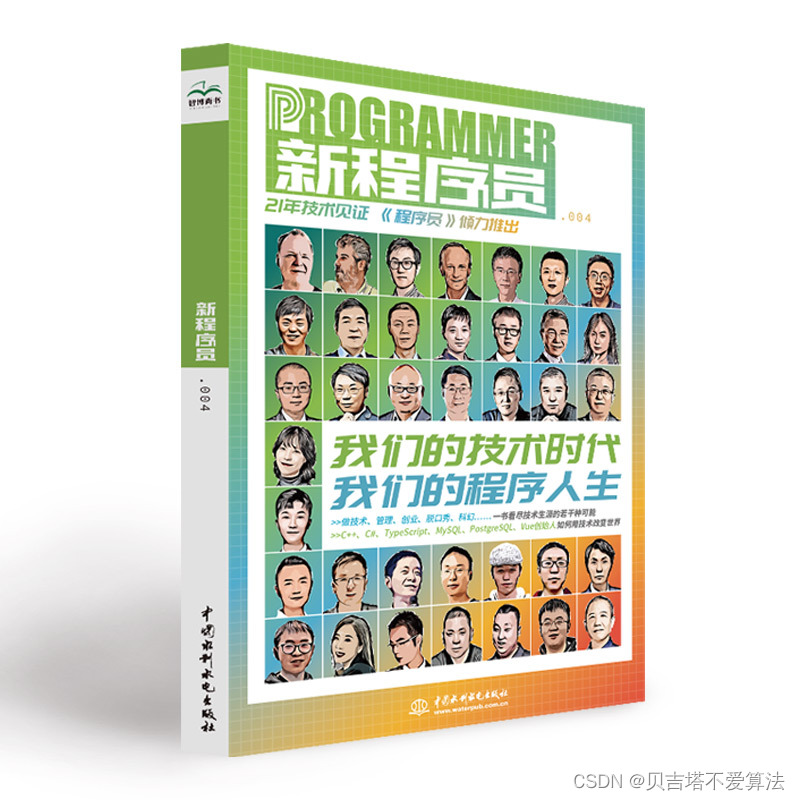 开发者涨薪指南
开发者涨薪指南
 48位大咖的思考法则、工作方式、逻辑体系
48位大咖的思考法则、工作方式、逻辑体系
以上是关于一条TCP连接时占用内存空间多少?的主要内容,如果未能解决你的问题,请参考以下文章