ESP8266 + MAX7219 制作 WiFi 数字时钟
Posted Li-Yongjun
tags:
篇首语:本文由小常识网(cha138.com)小编为大家整理,主要介绍了ESP8266 + MAX7219 制作 WiFi 数字时钟相关的知识,希望对你有一定的参考价值。
硬件
ESP8266、MAX7219

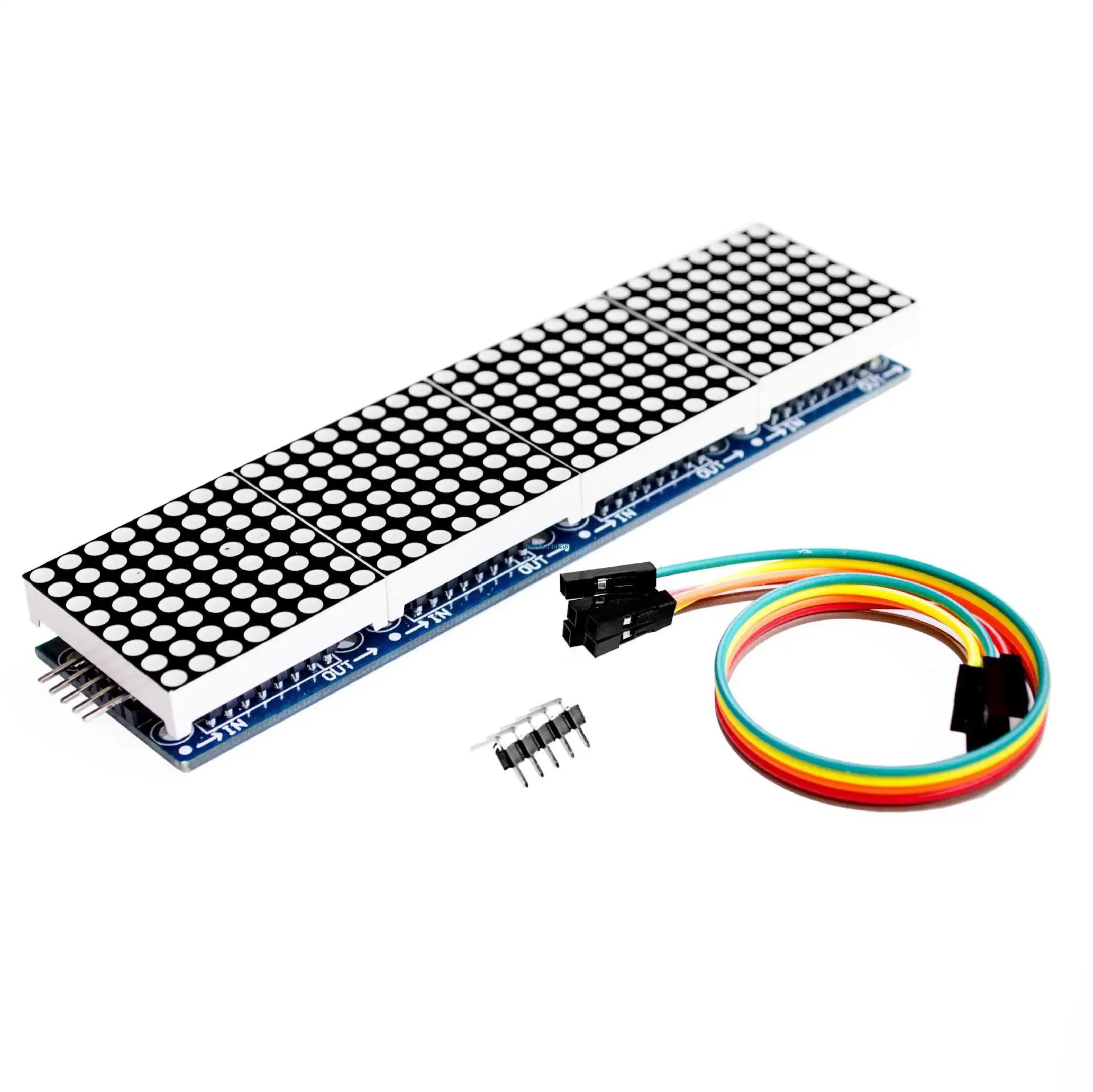
软件
Arduino IDE

连线
| MAX7219 | ESP8266 |
|---|---|
| VCC | 3V/5V |
| GND | GND |
| DIN | D7 |
| CS | D4 |
| CLK | D5 |
源码
/*************************连接方法*************************
LED Matrix Pin -> ESP8266 Pin
Vcc -> 3v (3V on NodeMCU 3V3 on WEMOS)
Gnd -> Gnd (G on NodeMCU)
DIN -> D7 (Same Pin for WEMOS)
CS -> D4 (Same Pin for WEMOS)
CLK -> D5 (Same Pin for WEMOS)
*********************************************************/
#include <Adafruit_GFX.h>
#include <Max72xxPanel.h>
#include <time.h>
#ifdef ESP32
#include <WiFi.h>
#else
#include <ESP8266WiFi.h>
#endif
int pinCS = 2; // Attach CS to this pin, DIN to MOSI and CLK to SCK (cf http://arduino.cc/en/Reference/SPI )
int numberOfHorizontalDisplays = 4; // 水平方向有 4 块屏幕
int numberOfVerticalDisplays = 1; // 垂直方向有 1 块屏幕
#define _DISPLAY_ROTATE 1 // 旋转方向,1:0°,2:90°,3:180°,4:270°
const byte buffer_size = 45;
char time_value[buffer_size];
Max72xxPanel matrix = Max72xxPanel(pinCS, numberOfHorizontalDisplays, numberOfVerticalDisplays);
const char *ssid = "xxx"; //输入你的 WiFi 名称
const char *password = "xxx"; //输入你的 WiFi 密码
void setup()
matrix.setIntensity(15); // 屏幕亮度
for (int i = 0; i < numberOfHorizontalDisplays; i++)
matrix.setRotation(i, _DISPLAY_ROTATE);
matrix.fillScreen(LOW);
matrix.drawChar(2, 0, '1', HIGH, LOW, 1); // H
matrix.drawChar(8, 0, '2', HIGH, LOW, 1); // HH
matrix.drawChar(14, 0, ':', HIGH, LOW, 1); // HH:
matrix.drawChar(20, 0, '3', HIGH, LOW, 1); // HH:M
matrix.drawChar(26, 0, '4', HIGH, LOW, 1); // HH:MM
matrix.write(); // Send bitmap to display
WiFi.mode(WIFI_STA);
WiFi.begin(ssid, password);
Serial.begin(115200);
Serial.println();
Serial.printf("Flash: %d\\n", ESP.getFlashChipRealSize());
Serial.print("Connecting");
while (WiFi.status() != WL_CONNECTED)
delay(100);
Serial.print(".");
Serial.println();
Serial.print("Connected to wifi. My address:");
IPAddress myAddress = WiFi.localIP();
Serial.println(myAddress);
configTime(0 * 3600, 0, "pool.ntp.org", "time.nist.gov");
setenv("TZ", "CST-8", 1);
time_t now;
time(&now);
while (now < 120)
delay(100);
time(&now);
Serial.println(now);
WiFi.disconnect();
WiFi.mode(WIFI_OFF);
void loop()
time_t now;
char time_output[buffer_size];
String time_str;
time(&now);
strftime(time_output, buffer_size, "( %a %y-%m-%d ) ( %p %T )", localtime(&now));
time_str = String(time_output);
time_str.trim();
time_str.substring(23, 28).toCharArray(time_value, 10);
Serial.println(time_value);
matrix.fillScreen(LOW);
//( Sun 21-07-19 ) ( PM 12:52:12 )
matrix.drawChar(2, 0, time_value[0], HIGH, LOW, 1); // H
matrix.drawChar(8, 0, time_value[1], HIGH, LOW, 1); // HH
matrix.drawChar(14, 0, time_value[2], HIGH, LOW, 1); // HH:
matrix.drawChar(20, 0, time_value[3], HIGH, LOW, 1); // HH:M
matrix.drawChar(26, 0, time_value[4], HIGH, LOW, 1); // HH:MM
matrix.write(); // Send bitmap to display
delay(5000);
组装
没有外壳,买了点小积木自己组装。


完成


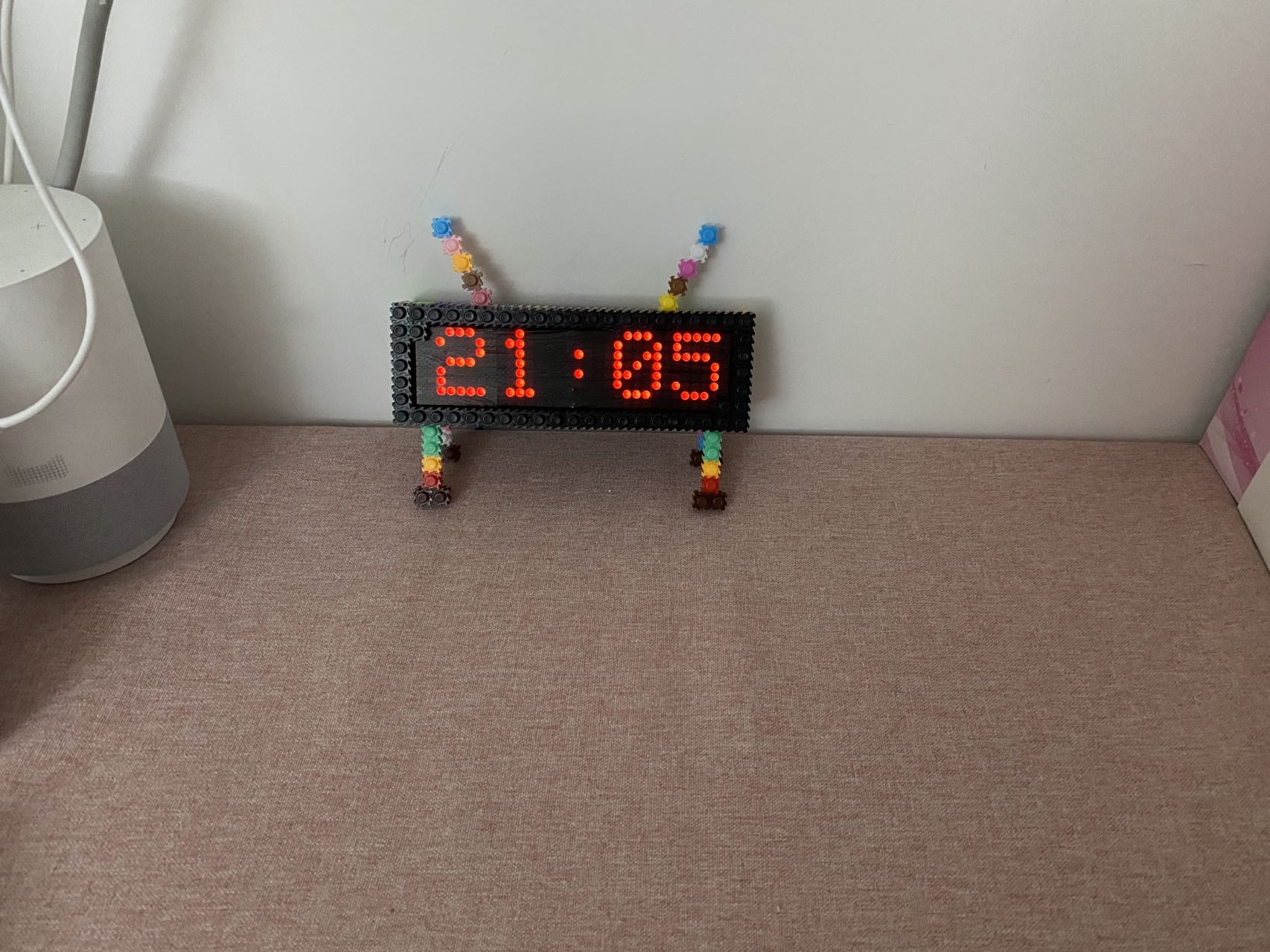
以上是关于ESP8266 + MAX7219 制作 WiFi 数字时钟的主要内容,如果未能解决你的问题,请参考以下文章