Please set spring.main.web-application-type=reactive or remove spring-boot-starter-web dependency.
Posted java-zh
tags:
篇首语:本文由小常识网(cha138.com)小编为大家整理,主要介绍了Please set spring.main.web-application-type=reactive or remove spring-boot-starter-web dependency.相关的知识,希望对你有一定的参考价值。
一、问题
在启动springcloud的gateway模块的时候报错Please set spring.main.web-application-type=reactive or remove spring-boot-starter-web dependency.
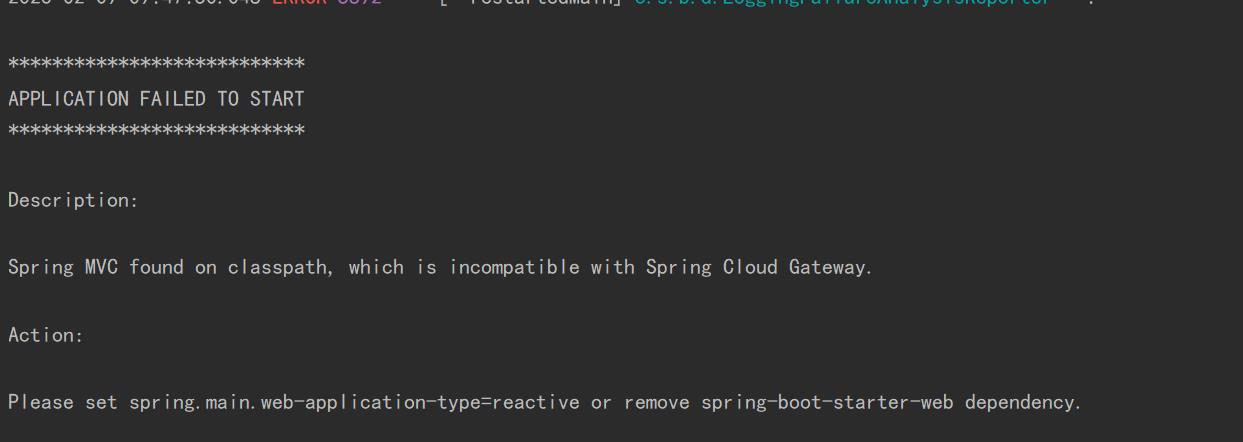
二、问题产生的原因
gateway组件中的 spring-boot-starter-webflux 和 springboot作为web项目启动必不可少的 spring-boot-starter-web 出现冲突。
三、解决方案(任选一种就可以)
3.1 注释pom.xml内容
在gateway的pom文件上注释掉spring-boot-starter-web代码
<dependency>
<groupId>org.springframework.boot</groupId>
<artifactId>spring-boot-starter-web</artifactId>
</dependency>3.2修改配置文件
在配置文件上加上
spring:
main:
web-application-type: reactive解释:这里面涉及到springboot的启动流程因为spring-boot-starter-webflux包,在springboot启动类型里面表示的就是reactive。我们可以看源码,了解一下springboot启动流程
一步一步点进去
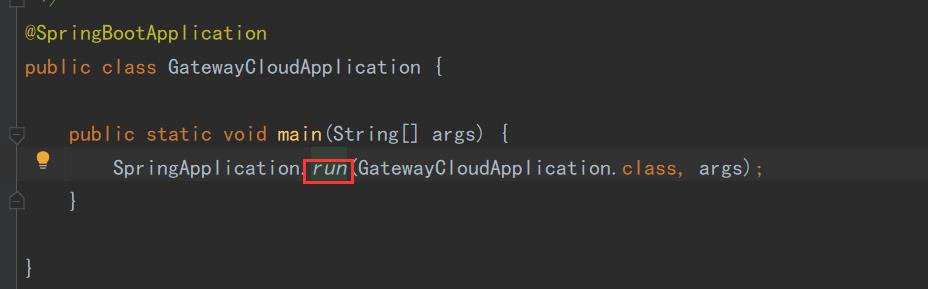
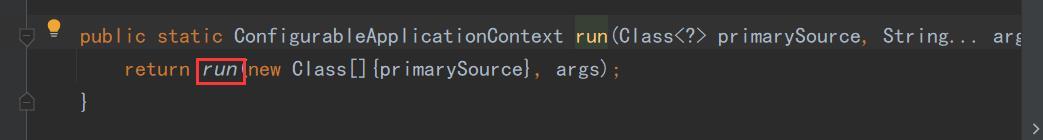
这是springApplication构造方法,我们先看构造方法
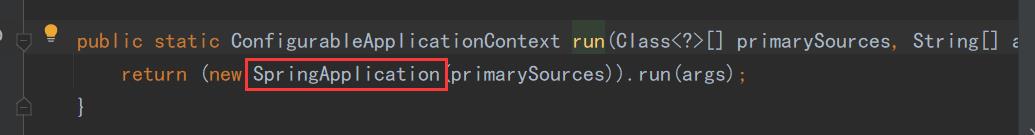
点进去
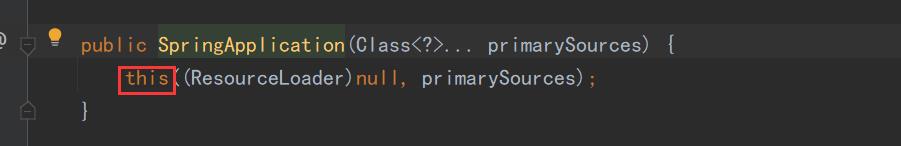
3.2.1通过springboot源码解释
springApplication构造源码(不同版本会有差异,当前版本是2.6.1)
public SpringApplication(ResourceLoader resourceLoader, Class<?>... primarySources)
this.sources = new LinkedHashSet();
// 在控制台打印banner.txt文本内容
this.bannerMode = Mode.CONSOLE;
this.logStartupInfo = true;
this.addCommandLineProperties = true;
this.addConversionService = true;
this.headless = true;
this.registerShutdownHook = true;
this.additionalProfiles = Collections.emptySet();
this.isCustomEnvironment = false;
this.lazyInitialization = false;
this.applicationContextFactory = ApplicationContextFactory.DEFAULT;
this.applicationStartup = ApplicationStartup.DEFAULT;
// 开始输resourceLoader注入了属性null
this.resourceLoader = resourceLoader;
Assert.notNull(primarySources, "PrimarySources must not be null");
//将启动类从数组重新封装Set,注入到primarySources当中
this.primarySources = new LinkedHashSet(Arrays.asList(primarySources));
/**
*webApplicationType有三种类型,REACTIVE,SERVLET,NONE
* 引入spring-boot-starter-web就是SERVLET
* 引入spring-boot-starter-webflux就是REACTIVE
* 没有就是NONE
*/
this.webApplicationType = WebApplicationType.deduceFromClasspath();
/**
*从spring-cloud-context的jar包的META-INF/spring.factories文件中得到key为org.springfra *mework.boot.BootstrapRegistryInitializer的全类名集合,进行实例化,然后注入 bootstrapRegi
*stryInitializers 属性,其中核心方法getSpringFactoriesInstances
*下面有getSpringFactoriesInstances方法源码详解
*这里简单的解释一下getSpringFactoriesInstances方法就是从META-INF/spring.factories读取配
*置文件
*/
this.bootstrapRegistryInitializers = new ArrayList(this.getSpringFactoriesInstances(BootstrapRegistryInitializer.class));
/**
*依然调用getSpringFactoriesInstances方法
*从spring-boot的jar包的META-INF/spring.factories文件中得到key为org.springframework. *context.ApplicationContextInitializer的全类名集合,然后进行实例化,然后注入initializers
*(初始化容器集合)属性
*/
this.setInitializers(this.getSpringFactoriesInstances(ApplicationContextInitializer.class));
//跟上面一样,这里是得到监听器的集合,并注入
this.setListeners(this.getSpringFactoriesInstances(ApplicationListener.class));
//获取当前的main方法运行的类,也就是我们的主类
this.mainApplicationClass = this.deduceMainApplicationClass();
上面说的META-INF/spring.factories都是在springboot.jar包中,不过BootstrapRegistryInitializer是在spring-cloud-context中。
3.2.2了解getSpringFactoriesInstances方法
随便选一个点进去
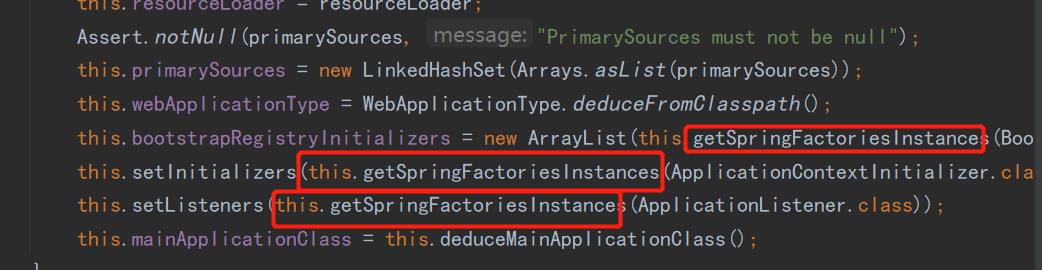
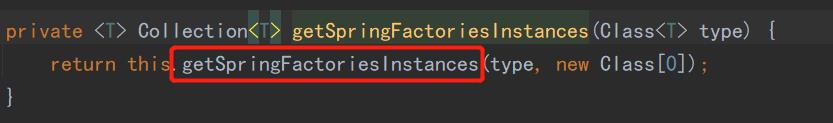
private <T> Collection<T> getSpringFactoriesInstances(Class<T> type, Class<?>[] parameterTypes, Object... args)
ClassLoader classLoader = this.getClassLoader();
/** SpringFactoriesLoader.loadFactoryNames(type, classLoader)这里才是核心,
*这个方法会扫描所有jar包类路径下 META-INF/spring.factories
*/
Set<String> names = new LinkedHashSet(SpringFactoriesLoader.loadFactoryNames(type, classLoader));
List<T> instances = this.createSpringFactoriesInstances(type, parameterTypes, classLoader, args, names);
AnnotationAwareOrderComparator.sort(instances);
return instances;
Please check that your locale settings问题
问题描述:
perl: warning: Setting locale failed.
perl: warning: Please check that your locale settings:
LANGUAGE = "en_US:en",
LC_ALL = (unset),
LC_CTYPE = "zh_CN.UTF-8",
LANG = "en_US.UTF-8"
are supported and installed on your system.
perl: warning: Falling back to a fallback locale ("en_US.UTF-8").
perl: warning: Setting locale failed.
perl: warning: Please check that your locale settings:
LANGUAGE = "en_US:en",
LC_ALL = (unset),
LC_CTYPE = "zh_CN.UTF-8",
LANG = "en_US.UTF-8"
are supported and installed on your system.
perl: warning: Falling back to a fallback locale ("en_US.UTF-8").
解决方案:
vi /root/.bashrc
再最底部加上
export LC_ALL=C
或者直接运行
echo "export LC_ALL=C" >> /root/.bashrc
然后执行一下:
source /root/.bashrc
作者:vcancy
链接:https://www.jianshu.com/p/32544edd7362
来源:简书
简书著作权归作者所有,任何形式的转载都请联系作者获得授权并注明出处。
以上是关于Please set spring.main.web-application-type=reactive or remove spring-boot-starter-web dependency.的主要内容,如果未能解决你的问题,请参考以下文章
解决:perl: warning: Please check that your locale settings
Please set the JAVA_HOME variable in your environment
Please set the JAVA_HOME variable in your environment
DedeCMS Error: (PHP 5.3 and above) Please set request_order
记录:dynamic-datasource Please check the setting of primary...解决方案
记录:dynamic-datasource Please check the setting of primary...解决方案