玩转华为ENSP模拟器系列 | 配置LDP远端对等体
Posted COCOgsta
tags:
篇首语:本文由小常识网(cha138.com)小编为大家整理,主要介绍了玩转华为ENSP模拟器系列 | 配置LDP远端对等体相关的知识,希望对你有一定的参考价值。
素材来源:华为路由器配置指南
一边学习一边整理试验笔记,并与大家分享,侵权即删,谢谢支持!
附上汇总贴:玩转华为ENSP模拟器系列 | 合集_COCOgsta的博客-CSDN博客_华为模拟器实验
目标
配置LDP远端会话,需要指定远端对等体的名称和IP地址
组网模型
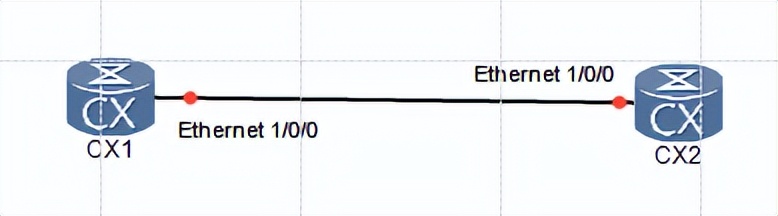
配置思路
- 配置IGP协议,使各节点间的IP路由可达
- 使能全局的LDP功能
- 创建MPLS LDP远端对等体
操作步骤
- 配置各接口IP地址(略)
- 创建IS-IS进程,接口使能IS-IS
配置CX1
CX1:
isis 1
is-level level-2
network-entity 49.0000.0000.0001.00
interface LoopBack112
isis enable 1
interface Ethernet1/0/0.1
isis enable 1
配置CX2
CX2:
isis 1
is-level level-2
network-entity 49.0000.0000.0002.00
interface LoopBack112
isis enable 1
interface Ethernet1/0/0.1
isis enable 1
- 使能MPLS、MPLS LDP
配置CX1
CX1:
mpls lsr-id 11.11.11.149
mpls
mpls ldp
interface Ethernet1/0/0.1
mpls
mpls ldp
配置CX2
CX2:
mpls lsr-id 11.11.11.136
mpls
mpls ldp
interface Ethernet1/0/0.1
mpls
mpls ldp
- 在远端LDP会话两端LSR上指定远端对等体及IP地址
配置CX1
CX1:
mpls ldp remote-peer CX2
remote-ip 11.11.11.136
配置CX2
CX2:
mpls ldp remote-peer CX1
remote-ip 11.11.11.149
- 配置验证
配置完成后,在节点上执行show mpls ldp session命令,可以看到CX1和CX2之间的远端LDP会话状态为“Operational”。以CX1的显示为例
[~CX1]dis mpls ldp session
LDP Session(s) in Public Network
Codes: LAM(Label Advertisement Mode), SsnAge Unit(DDDD:HH:MM)
An asterisk (*) before a session means the session is being deleted.
--------------------------------------------------------------------------
PeerID Status LAM SsnRole SsnAge KASent/Rcv
--------------------------------------------------------------------------
11.11.11.136:0 Operational DU Active 0000:00:03 14/14
--------------------------------------------------------------------------
TOTAL: 1 Session(s) Found.
[~CX1]dis mpls ldp remote-peer
LDP Remote Entity Information
------------------------------------------------------------------------------
Remote Peer Name : CX2
Description : ----
Remote Peer IP : 11.11.11.136 LDP ID : 11.11.11.149:0
Transport Address : 11.11.11.149 Entity Status : Active
Configured Keepalive Hold Timer : 45 Sec
Configured Keepalive Send Timer : ----
Configured Hello Hold Timer : 45 Sec
Negotiated Hello Hold Timer : 45 Sec
Configured Hello Send Timer : ----
Configured Delay Timer : 10 Sec
Hello Packet sent/received : 11/9
Label Advertisement Mode : Downstream Unsolicited
Auto-config : ----
Session-Protect effect : NO
Session-Protect Duration : ----
Session-Protect Remain : ----
------------------------------------------------------------------------------
TOTAL: 1 Remote-Peer(s) Found.
以上是关于玩转华为ENSP模拟器系列 | 配置LDP远端对等体的主要内容,如果未能解决你的问题,请参考以下文章