Vue 命令行工具 Vue-CLI 详解
Posted 知其黑、受其白
tags:
篇首语:本文由小常识网(cha138.com)小编为大家整理,主要介绍了Vue 命令行工具 Vue-CLI 详解相关的知识,希望对你有一定的参考价值。
阅读目录
- 阐述
- vue全家桶
- vue-cli
- node 安装适合小白
- 从新来过
阐述
vue-cli 构建一个工程的时候,发现官方文档还是不够用,需要熟练掌握 es6,而 vue 的全家桶还是都要上的。
Vue CLI 的包名称由vue-cli改成了@vue/cli。 如果你已经全局安装了旧版本的vue-cli(1.x 或 2.x),你需要先通过 npm uninstall vue-cli -g 或 yarn global remove vue-cli 卸载它。
安装新版的脚手 node 也有版本要求,Vue CLI 4.x 需要Node.jsv8.9 或更高版本 (推荐 v10 以上)。
vue全家桶
vue全家桶是基于vue开发必备的也是必学的东西,概括起来就是:
1.vue-cli项目构建工具
2.vue-router路由管理
3.vuex状态管理全局变量
4.axios,http请求工具。
5.UI 框架 element,iview,vant
最常见常用的 vue 全家桶简单的介绍一下,希望可以帮助你了解认识学会 vue 全家桶!
vue-cli
vue-cli 就是快速搭建一个 vue 项目的脚手架工具。
VueCLI是一个官方发布vue.js项目脚手架,使用 VueCLI 可以快速搭建 vue 开发环境,以及对应的 webpack 配置。
1、CLI 是 Command-Line Interface, 翻译为命令行界面, 但是俗称脚手架
2、Vue CLI是一个官方发布 vue.js 项目脚手架
3、使用 vue-cli 可以快速搭建 Vue 开发环境以及对应的 webpack 配置.
关于旧版本
Vue CLI 的包名称由 vue-cli 改成了 @vue/cli。 如果你已经全局安装了旧版本的 vue-cli (1.x 或 2.x),你需要先通过 npm uninstall vue-cli -g 或 yarn global remove vue-cli 卸载它。
脚手架依赖于 node.js 和 webpack。
Vue CLI 需要 Node.js 8.9 或更高版本 (推荐 8.11.0+)。你可以使用 nvm 或 nvm-windows 在同一台电脑中管理多个 Node 版本。
Vue CLI 的安装
Vue CLI2初始化项目:vue init webpack my-project
Vue CLI3初始化项目:vue create my-project
注意: 下面的默认安装的是 Vue CLI3 的版本,如果需要想按照 Vue CLI2 的方式初始化项目时不可以的。
由于博主的版本过低出现了切换 node 版本、反复安装操作,第二步查看 Vue Cli 需要的node 版本。版本一直请越过反复安装过程。
① 默认安装 vue/cli 脚手架 3
PS C:\\Windows\\system32> npm install -g @vue/cli
npm WARN deprecated subscriptions-transport-ws@0.9.19: The `subscriptions-transport-ws` package is no longer maintained. We recommend you use `graphql-ws` instead. For help migrating Apollo software to `graphql-ws`, see https://www.apollographql.com/docs/apollo-server/data/subscriptions/#switching-from-subscriptions-transport-ws For general help using `graphql-ws`, see https://github.com/enisdenjo/graphql-ws/blob/master/README.md
npm WARN deprecated graphql-tools@4.0.8: This package has been deprecated and now it only exports makeExecutableSchema.\\nAnd it will no longer receive updates.\\nWe recommend you to migrate to scoped packages such as @graphql-tools/schema, @graphql-tools/utils and etc.\\nCheck out https://www.graphql-tools.com to learn what package you should use instead
npm WARN deprecated apollo-cache-control@0.14.0: The functionality provided by the `apollo-cache-control` package is built in to `apollo-server-core` starting with Apollo Server 3. See https://www.apollographql.com/docs/apollo-server/migration/#cachecontrol for details.
npm WARN deprecated apollo-tracing@0.15.0: The `apollo-tracing` package is no longer part of Apollo Server 3. See https://www.apollographql.com/docs/apollo-server/migration/#tracing for details
npm WARN deprecated graphql-extensions@0.15.0: The `graphql-extensions` API has been removed from Apollo Server 3. Use the plugin API instead: https://www.apollographql.com/docs/apollo-server/integrations/plugins/
npm WARN deprecated uuid@3.4.0: Please upgrade to version 7 or higher. Older versions may use Math.random() in certain circumstances, which is known to be problematic. See https://v8.dev/blog/math-random for details.
npm WARN deprecated source-map-resolve@0.5.3: See https://github.com/lydell/source-map-resolve#deprecated
npm WARN deprecated resolve-url@0.2.1: https://github.com/lydell/resolve-url#deprecated
npm WARN deprecated urix@0.1.0: Please see https://github.com/lydell/urix#deprecated
npm WARN deprecated source-map-url@0.4.1: See https://github.com/lydell/source-map-url#deprecated
C:\\Program Files\\nodejs\\vue -> C:\\Program Files\\nodejs\\node_modules\\@vue\\cli\\bin\\vue.js
> core-js-pure@3.22.0 postinstall C:\\Program Files\\nodejs\\node_modules\\@vue\\cli\\node_modules\\core-js-pure
> node -e "tryrequire('./postinstall')catch(e)"
Thank you for using core-js ( https://github.com/zloirock/core-js ) for polyfilling javascript standard library!
The project needs your help! Please consider supporting of core-js:
> https://opencollective.com/core-js
> https://patreon.com/zloirock
> bitcoin: bc1qlea7544qtsmj2rayg0lthvza9fau63ux0fstcz
Also, the author of core-js ( https://github.com/zloirock ) is looking for a good job -)
> @apollo/protobufjs@1.2.2 postinstall C:\\Program Files\\nodejs\\node_modules\\@vue\\cli\\node_modules\\@apollo\\protobufjs
> node scripts/postinstall
npm WARN node-fetch@2.6.7 requires a peer of encoding@^0.1.0 but none is installed. You must install peer dependencies yourself.
npm WARN ws@7.5.7 requires a peer of bufferutil@^4.0.1 but none is installed. You must install peer dependencies yourself.
npm WARN ws@7.5.7 requires a peer of utf-8-validate@^5.0.2 but none is installed. You must install peer dependencies yourself.
+ @vue/cli@5.0.4
added 880 packages from 531 contributors in 130.475s
结束
② 默认安装失败,解决mode版本问题
安装之后,你就可以在命令行中访问 vue 命令。
检查其版本是否正确:
PS C:\\Windows\\system32> vue --version
You are using Node v11.15.0, but this version of @vue/cli requires Node ^12.0.0 || >= 14.0.0.
Please upgrade your Node version.
您使用的是 Node v11.15.0,但是这个版本的 @vue/cli 需要 Node ^12.0.0 || >= 14.0.0。
请升级您的节点版本。
PS C:\\Windows\\system32>
③ nvm下载太慢问题解决
由于 nvm 默认的下载地址 http://nodejs.org/dist/ 是外国外服务器,国内很慢可以使用淘宝的镜像。
where nvm 找到 nvm 安装路径
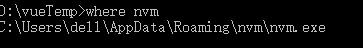
找到 settings.txt 文件
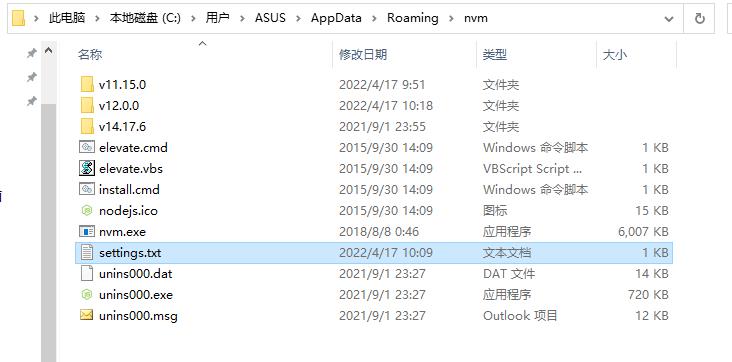
将下面这两句话复制到settings.txt,并保存
node_mirror: https://npm.taobao.org/mirrors/node/
npm_mirror: https://npm.taobao.org/mirrors/npm/
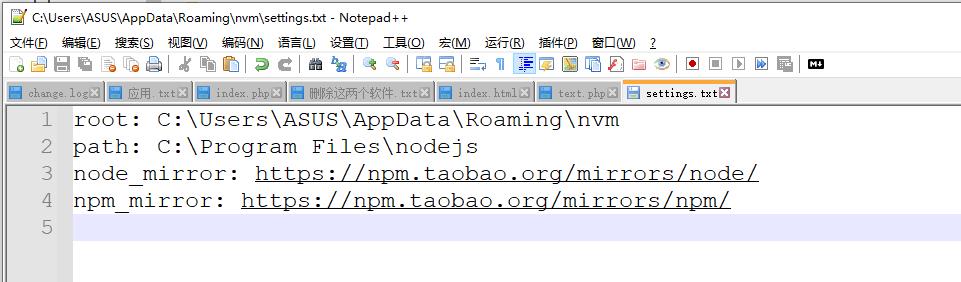
④ 安装 Node ^12.0.0
PS C:\\Windows\\system32> nvm install 12.0.0
Downloading node.js version 12.0.0 (64-bit)...
Complete
Creating C:\\Users\\ASUS\\AppData\\Roaming\\nvm\\temp
Downloading npm version 6.9.0... Complete
Installing npm v6.9.0...
Installation complete. If you want to use this version, type
nvm use 12.0.0
PS C:\\Windows\\system32> nvm use 12.0.0
Now using node v12.0.0 (64-bit)
PS C:\\Windows\\system32> nvm list
14.17.6
* 12.0.0 (Currently using 64-bit executable)
11.15.0 此版本主项目
PS C:\\Windows\\system32>
⑤ 从新安装 VueCli 脚手架 3
PS C:\\Windows\\system32> npm install -g @vue/cli
npm WARN deprecated subscriptions-transport-ws@0.9.19: The `subscriptions-transport-ws` package is no longer maintained. We recommend you use `graphql-ws` instead. For help migrating Apollo software to `graphql-ws`, see https://www.apollographql.com/docs/apollo-server/data/subscriptions/#switching-from-subscriptions-transport-ws For general help using `graphql-ws`, see https://github.com/enisdenjo/graphql-ws/blob/master/README.md
npm WARN deprecated graphql-tools@4.0.8: This package has been deprecated and now it only exports makeExecutableSchema.\\nAnd it will no longer receive updates.\\nWe recommend you to migrate to scoped packages such as @graphql-tools/schema, @graphql-tools/utils and etc.\\nCheck out https://www.graphql-tools.com to learn what package you should use instead
npm WARN deprecated apollo-cache-control@0.14.0: The functionality provided by the `apollo-cache-control` package is built in to `apollo-server-core` starting with Apollo Server 3. See https://www.apollographql.com/docs/apollo-server/migration/#cachecontrol for details.
npm WARN deprecated apollo-tracing@0.15.0: The `apollo-tracing` package is no longer part of Apollo Server 3. See https://www.apollographql.com/docs/apollo-server/migration/#tracing for details
npm WARN deprecated graphql-extensions@0.15.0: The `graphql-extensions` API has been removed from Apollo Server 3. Use the plugin API instead: https://www.apollographql.com/docs/apollo-server/integrations/plugins/
npm WARN deprecated uuid@3.4.0: Please upgrade to version 7 or higher. Older versions may use Math.random() in certain circumstances, which is known to be problematic. See https://v8.dev/blog/math-random for details.
npm WARN deprecated source-map-resolve@0.5.3: See https://github.com/lydell/source-map-resolve#deprecated
npm WARN deprecated source-map-url@0.4.1: See https://github.com/lydell/source-map-url#deprecated
npm WARN deprecated resolve-url@0.2.1: https://github.com/lydell/resolve-url#deprecated
npm WARN deprecated urix@0.1.0: Please see https://github.com/lydell/urix#deprecated
C:\\Program Files\\nodejs\\vue -> C:\\Program Files\\nodejs\\node_modules\\@vue\\cli\\bin\\vue.js
> core-js-pure@3.22.0 postinstall C:\\Program Files\\nodejs\\node_modules\\@vue\\cli\\node_modules\\core-js-pure
> node -e "tryrequire('./postinstall')catch(e)"
Thank you for using core-js ( https://github.com/zloirock/core-js ) for polyfilling JavaScript standard library!
The project needs your help! Please consider supporting of core-js:
> https://opencollective.com/core-js
> https://patreon.com/zloirock
> bitcoin: bc1qlea7544qtsmj2rayg0lthvza9fau63ux0fstcz
Also, the author of core-js ( https://github.com/zloirock ) is looking for a good job -)
> @apollo/protobufjs@1.2.2 postinstall C:\\Program Files\\nodejs\\node_modules\\@vue\\cli\\node_modules\\@apollo\\protobufjs
> node scripts/postinstall
npm WARN node-fetch@2.6.7 requires a peer of encoding@^0.1.0 but none is installed. You must install peer dependencies yourself.
npm WARN ws@7.5.7 requires a peer of bufferutil@^4.0.1 but none is installed. You must install peer dependencies yourself.
npm WARN ws@7.5.7 requires a peer of utf-8-validate@^5.0.2 but none is installed. You must install peer dependencies yourself.
+ @vue/cli@5.0.4
added 880 packages from 531 contributors in 81.975s
安装结束
查看 vue 版本,及验证是否安装正确。
PS C:\\Windows\\system32> vue --version
@vue/cli 5.0.4
PS C:\\Windows\\system32>
④ 拉取 2.x 模板 (旧版本)
Vue CLI >= 3 和旧版使用了相同的 vue 命令,所以 Vue CLI 2 (vue-cli) 被覆盖了。
如果你仍然需要使用旧版本的 vue init 功能,你可以全局安装一个桥接工具:
PS C:\\Windows\\system32> npm install -g @vue/cli-init
npm WARN deprecated vue-cli@2.9.6: This package has been deprecated in favour of @vue/cli
npm WARN deprecated request@2.88.2: request has been deprecated, see https://github.com/request/request/issues/3142
npm WARN deprecated coffee-script@1.12.7: CoffeeScript on NPM has moved to "coffeescript" (no hyphen)
npm WARN deprecated har-validator@5.1.5: this library is no longer supported
npm WARN deprecated uuid@3.4.0: Please upgrade to version 7 or higher. Older versions may use Math.random() in certain circumstances, which is known to be problematic. See https://v8.dev/blog/math-random for details.
+ @vue/cli-init@5.0.4
added 259 packages from 231 contributors in 38.328s
PS C:\\Windows\\system32>
vue init 的运行效果将会跟 vue-cli@2.x 相同。
创建项目提示,原因上面安装已经提示命令都为弃用状态。
PS E:\\node> vue init webpack vue-cli2-test
Command vue init requires a global addon to be installed.
Please run undefined @vue/cli-init and try again.
命令 vue init 需要安装全局插件。
请运行 undefined @vue/cli-init 并重试。
PS E:\\node>
⑤ 安装vue指定版本
【前端开发】Vue-CLI4 &Vue-CLI3 与Vue-CLI2 的区别
1、安装:
Vue-CLI2:
npm install -g vue-cli 或 cnpm install -g vue-cli
Vue-CLI最新版本:
npm install -g @vue/cli 或 cnpm install -g @vue/cli
2、卸载
Vue-CLI2:
npm uninstall -g vue-cli 或 cnpm uninstall -g vue-cli
Vue-CLI最新版本:
npm uninstall -g @vue/cli 或 cnpm uninstall -g @vue/cli
指定版本安装
可以安装:2.6.0 版本
npm install -g vue-cli@2.6
可以安装:2.6.0 版本
cnpm install -g vue-cli@v2.6.*
卸载vue
cnpm uninstall -g vue-cli
cdn 链接
<title>Vue 测试实例 - 菜鸟教程(runoob.com)</title>
<script src="https://unpkg.com/vue@2.6.14/dist/vue.min.js"></script>
https://unpkg.com/browse/vue@2.6.14/dist/
选择vue版本
https://unpkg.com/browse/vue@2.6.14/dist/vue.min.js
⑥ 博主node版本

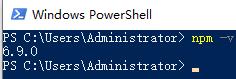
改 vue 版本
PS C:\\WINDOWS\\system32> npm install vue-cli -g
npm WARN deprecated vue-cli@2.9.6: This package has been deprecated in favour of @vue/cli
npm WARN deprecated request@2.88.2: request has been deprecated, see https://github.com/request/request/issues/3142
npm WARN deprecated coffee-script@1.12.7: CoffeeScript on NPM has moved to "coffeescript" (no hyphen)
npm WARN deprecated har-validator@5.1.5: this library is no longer supported
npm WARN deprecated uuid@3.4.0: Please upgrade to version 7 or higher. Older versions may use Math.random() in certain circumstances, which is known to be problematic. See https://v8.dev/blog/math-random for details.
C:\\Program Files\\nodejs\\vue-init -> C:\\Program Files\\nodejs\\node_modules\\vue-cli\\bin\\vue-init
C:\\Program Files\\nodejs\\vue-list -> C:\\Program Files\\nodejs\\node_modules\\vue-cli\\bin\\vue-list
C:\\Program Files\\nodejs\\vue -> C:\\Program Files\\nodejs\\node_modules\\vue-cli\\bin\\vue
+ vue-cli@2.9.6
added 244 packages from 229 contributors and updated 1 package in 22.77s
PS C:\\WINDOWS\\system32> vue -V
2.9.6
PS C:\\WINDOWS\\system32>
如何查看 Vue项 目 vue 的版本号:
如果是用 vue-cli 创建的项目,则找到项目根目录下的 "package.json" 文件。
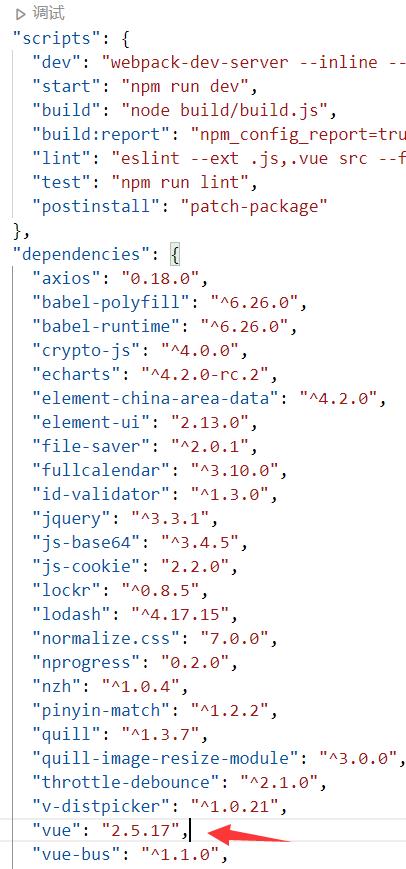
初始化项目
① vue init命令讲解
用 vue init 命令来初始化项目,具体使用方法如下:
vue init <template-name> <project-name>
init:表示要用 vue-cli 来初始化项目
<template-name>:表示模板名称,vue-cli 官方提供的 5 种模板:
1、webpack:
一个全面的 webpack+vue-loader 的模板,功能包括热加载,linting,检测和CSS扩展。
2、webpack-simple:
一个简单 webpack+vue-loader 的模板,不包含其他功能,让你快速的搭建 vue 的开发环境。
3、browserify:
一个全面的 Browserify+vueify 的模板,功能包括热加载,linting,单元检测。
4、browserify-simple:
一个简单 Browserify+vueify 的模板,不包含其他功能,让你快速的搭建 vue 的开发环境。
5、simple:
一个最简单的单页应用模板。
<project-name>:标识项目名称,用户根据自己的项目来起名字。
② 项目初始化
在实际开发中,一般都会使用 webpack 这个模板,命令使用如下:
第一步操作:
PS E:\\node> vue init webpack vue-cli296
? Project name (vue-cli296)
Project name:项目名称 ,默认为初始化建项目的名称 vue-cli296,不需要直接回车
第二步操作:
Project description (A Vue.js project)
Project description:项目描述,默认为A Vue.js project,不需要直接回车
Author (cwgqmxy <1157818690@qq.com>)
Author:作者,如果有配置 git 的作者,自动会读取。直接回车
第三步操作:
两个选项,Runtime + Compiler 和 Runtime-only:
· Runtime + Compiler: recommended for most users
(运行程序+编译器:推荐给大多数用户)
· Runtime-only: about 6KB lighter min+gzip, but templates (or any Vue-specifichtml) are ONLY allowed in .vue files - render functions are required elsewhere
(仅运行程序: 比上面那种模式轻大约 6KB min+gzip,但是 template (或任何特定于vue的html)只允许在.vue文件中使用——其他地方用需要 render 函数)
区别
1、runtime-only 比 runtime-compiler 轻 6kb
2、runtime-only 运行更快
3、runtime-only 其实只能识别 render 函数,不能识别 template,.vue 文件中的也是被 vue-template-compiler 翻译成了 render 函数,所以只能在 .vue 里写 template。
两种模式生成的 脚手架 即(代码模板)其实区别只有在 main.js 中,其他都是一样的:
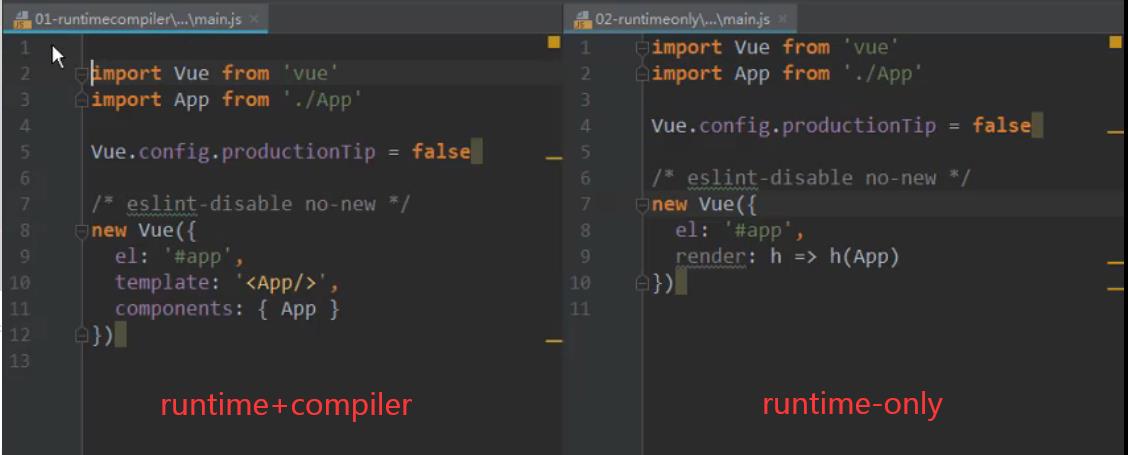
可以发现一个 是用 template + component 而另一个 则是 用 render 函数。
第四步操作:
Install vue-router? (Y/n)
Install vue-router?
是否安装vue的路由插件,需要安装,选择Y
第五步操作:
Use ESLint to lint your code? (Y/n)
输入 Y
Pick an ESLint preset:选择分支风格
选项有三个(博主选了第一个)
1.standard(https://github.com/feross/standard) js的标准风格
2.Airbnb(https://github.com/airbnb/javascript) JavaScript最合理的方法,这个github地址说是JavaScript最合理的方法
3.none (configure it yourself) 自己配置
Use ESLint to lint your code?
是否用 ESLint 来限制你的代码错误和风格。不需要输入n,需要选择y,如果是大型团队开发,最好是进行配置。
第六步操作:
Set up unit tests (Y/n)
是否需要安装单元测试工具,不需要输入n,需要选择y
第七步操作:
Setup e2e tests with Nightwatch? (Y/n)
是否安装E2E测试框架NightWatch(E2E,也就是End To End,就是所谓的“用户真实场景”。
第八步操作:
Should we run `npm install` for you after the project has been created? (recommended) (Use arrow keys)
(译:项目创建后是否要为你运行 “npm install”? 这里选择包管理工具)
选项有三个
yes,use npm(使用npm)
yes,use yarn(使用yarn)
no,I will handle that myself(自己配置安装包)
开始创建了项目,初始化完成之后会出现以下信息,表示操作成功。
PS E:\\node> vue init webpack vue-cli296
? Project name vue-cli296
? Project description A Vue.js project
? Author cwgqmxy <1157818690@qq.com>
? Vue build runtime
? Install vue-router? Yes
? Use ESLint to lint your code? Yes
? Pick an ESLint preset Standard
? Set up unit tests No
? Setup e2e tests with Nightwatch? No
? Should we run `npm install` for you after the project has been created? (recommended) npm
vue-cli · Generated "vue-cli296".
# Installing project dependencies ...
# ========================
npm WARN deprecated babel-eslint@8.2.6: babel-eslint is now @babel/eslint-parser. This package will no longer receive updates.
npm WARN deprecated eslint-loader@1.9.0: This loader has been deprecated. Please use eslint-webpack-plugin
npm WARN deprecated extract-text-webpack-plugin@3.0.2: Deprecated. Please use https://github.com/webpack-contrib/mini-css-extract-plugin
npm WARN deprecated html-webpack-plugin@2.30.1: out of support
npm WARN deprecated browserslist@2.11.3: Browserslist 2 could fail on reading Browserslist >3.0 config used in other tools.
npm WARN deprecated uglify-es@3.3.9: support for ECMAScript is superseded by `uglify-js` as of v3.13.0
npm WARN deprecated bfj-node4@5.3.1: Switch to the `bfj` package for fixes and new features!
npm WARN deprecated core-js@2.6.12: core-js@<3.4 is no longer maintained and not recommended for usage due to the number of issues. Because of the V8 engine whims, feature detection in old core-js versions could cause a slowdown up to 100x even if nothing is polyfilled. Please, upgrade your dependencies to the actual version of core-js.
npm WARN deprecated chokidar@2.1.8: Chokidar 2 does not receive security updates since 2019. Upgrade to chokidar 3 with 15x fewer dependencies
npm WARN deprecated fsevents@1.2.13: fsevents 1 will break on node v14+ and could be using insecure binaries. Upgrade to fsevents 2.
npm WARN deprecated uuid@3.4.0: Please upgrade to version 7 or higher. Older versions may use Math.random() in certain circumstances, which is known to be problematic. See https://v8.dev/blog/math-random for details.
npm WARN deprecated flatten@1.0.3: flatten is deprecated in favor of utility frameworks such as lodash.
npm WARN deprecated browserslist@1.7.7: Browserslist 2 could fail on reading Browserslist >3.0 config used in other tools.
npm WARN deprecated svgo@0.7.2: This SVGO version is no longer supported. Upgrade to v2.x.x.
npm WARN deprecated circular-json@0.3.3: CircularJSON is in maintenance only, flatted is its successor.
npm WARN deprecated querystring@0.2.0: The querystring API is considered Legacy. new code should use the URLSearchParams API instead.
npm WARN deprecated svgo@1.3.2: This SVGO version is no longer supported. Upgrade to v2.x.x.
npm WARN deprecated source-map-resolve@0.5.3: See https://github.com/lydell/source-map-resolve#deprecated
npm WARN deprecated resolve-url@0.2.1: https://github.com/lydell/resolve-url#deprecated
npm WARN deprecated source-map-url@0.4.1: See https://github.com/lydell/source-map-url#deprecated
npm WARN deprecated urix@0.1.0: Please see https://github.com/lydell/urix#deprecated
> core-js@2.6.12 postinstall E:\\node\\vue-cli296\\node_modules\\core-js
> node -e "tryrequire('./postinstall')catch(e)"
Thank you for using core-js ( https://github.com/zloirock/core-js ) for polyfilling JavaScript standard library!
The project needs your help! Please consider supporting of core-js on Open Collective or Patreon:
> https://opencollective.com/core-js
> https://www.patreon.com/zloirock
Also, the author of core-js ( https://github.com/zloirock ) is looking for a good job -)
> ejs@2.7.4 postinstall E:\\node\\vue-cli296\\node_modules\\ejs
> node ./postinstall.js
Thank you for installing EJS: built with the Jake JavaScript build tool (https://jakejs.com/)
> es5-ext@0.10.60 postinstall E:\\node\\vue-cli296\\node_modules\\es5-ext
> node -e "tryrequire('./_postinstall')catch(e)"
#
# Fatal error in , line 0
# Check failed: U_SUCCESS(status).
#
#
#
#FailureMessage Object: 000000E8857BCE10[ ......] / postinstall: info lifecycle es5-ext@0.10.60~postinstall: npm WARN optional SKIPPING OPTIONAL DEPENDENCY: fsevents@~2.3.2 (node_modules\\chokidar\\node_modules\\fsevents):
npm WARN notsup SKIPPING OPTIONAL DEPENDENCY: Unsupported platform for fsevents@2.3.2: wanted "os":"darwin","arch":"any" (current: "os":"win32","arch":"x64")
npm WARN optional SKIPPING OPTIONAL DEPENDENCY: fsevents@^1.2.7 (node_modules\\watchpack-chokidar2\\node_modules\\chokidar\\node_modules\\fsevents):
npm WARN notsup SKIPPING OPTIONAL DEPENDENCY: Unsupported platform for fsevents@1.2.13: wanted "os":"darwin","arch":"any" (current: "os":"win32","arch":"x64")
npm WARN optional SKIPPING OPTIONAL DEPENDENCY: fsevents@^1.2.7 (node_modules\\webpack-dev-server\\node_modules\\chokidar\\node_modules\\fsevents):
npm WARN notsup SKIPPING OPTIONAL DEPENDENCY: Unsupported platform for fsevents@1.2.13: wanted "os":"darwin","arch":"any" (current: "os":"win32","arch":"x64")
npm ERR! Maximum call stack size exceeded
npm ERR! A complete log of this run can be found in:
npm ERR! C:\\Users\\Administrator\\AppData\\Roaming\\npm-cache\\_logs\\2022-04-19T08_59_35_781Z-debug.log
Running eslint --fix to comply with chosen preset rules...
# ========================
> vue-cli296@1.0.0 lint E:\\node\\vue-cli296
> eslint --ext .js,.vue src "--fix"
# Project initialization finished!
# ========================
To get started:
cd vue-cli296
npm run dev
Documentation can be found at https://vuejs-templates.github.io/webpack
PS E:\\node>
③ 目录结构详解


④ 运行项目
环境崩溃了,从新装node环境。
npm 是什么东东?
npm其实是Node.js的包管理工具(package manager)。
为啥我们需要一个包管理工具呢?
因为我们在Node.js上开发时,会用到很多别人写的JavaScript代码。
(http://caibaojian.com/npm/all.html)
讲了这么多,npm究竟在哪?
其实npm已经在Node.js安装的时候顺带装好了。我们在命令提示符或者终端输入npm -v,
node 安装适合小白
1 去node官网下载
中文官方网址:http://nodejs.cn/
下载网址:http://nodejs.cn/download/
官方网址:https://nodejs.org/en/
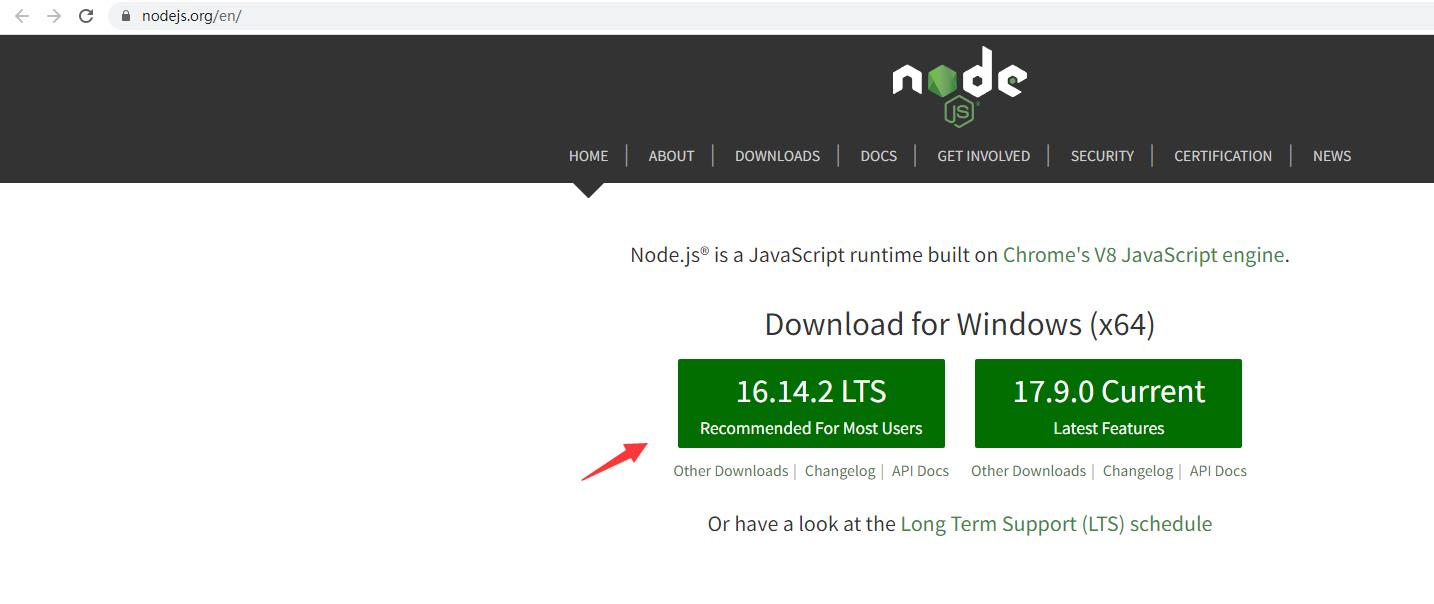
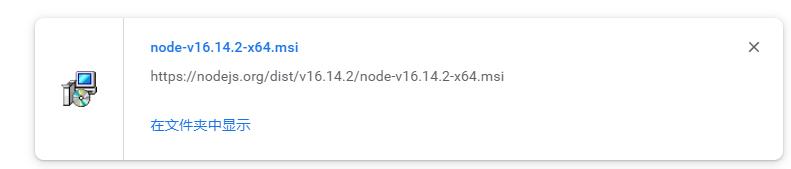
2 下载完成后双击安装包,跳出安装弹窗,点击Next
以下一路 Next

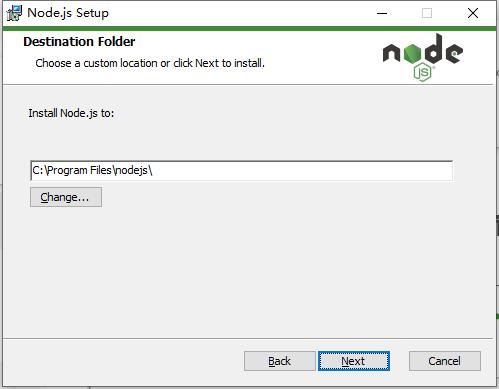
node.js runtime:node 运行环境
orepack manager:npm 包管理
Online documentation shortcuts:在线文件快捷方式
Add to Path:添加路径
corepack manager:核心包管理
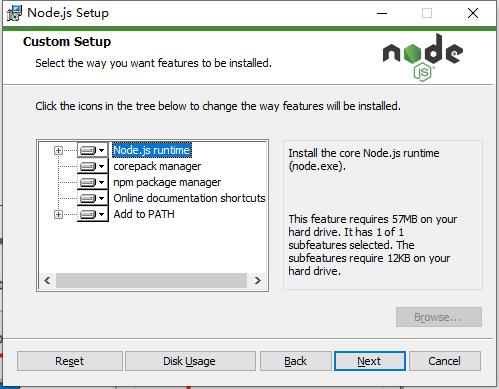
不用打钩,如果打了 √ 会把 node 所有的工具都下载,需要很久,以后要什么工具,直接npm下载。
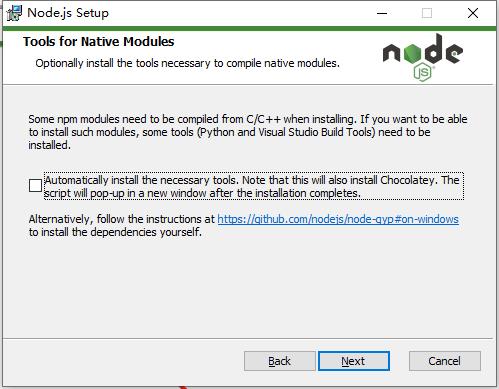
安装好啦
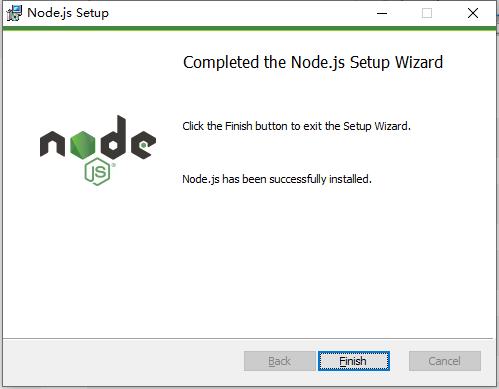
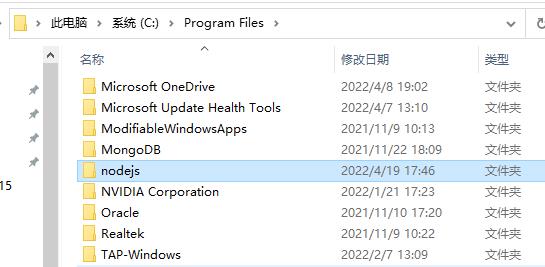
环境路径已经自动设置好了
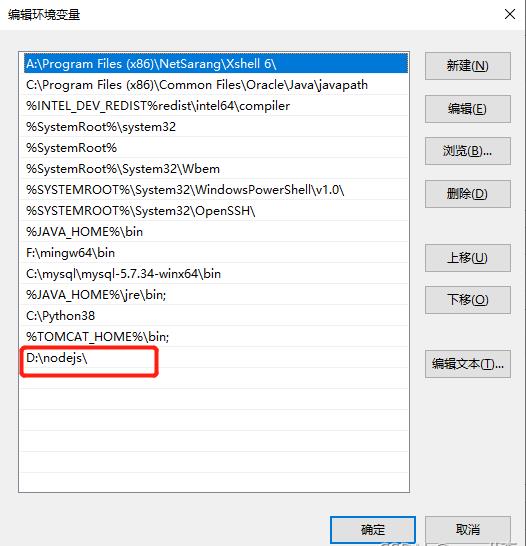
可以去 cmd 窗口中查看安装 node 和 npm 的版本号。

从新来过
上面环境崩溃了,从新搭建的环境。
PS E:\\node> node -v
v11.15.0
PS E:\\node>
vue-cli 安装
vue-cli是vue官方出品的快速构建单页应用的脚手架,里面集成了webpack,npm,nodejs,babel,vue,vue-router。
PS E:\\node> npm install vue-cli -g
npm WARN deprecated vue-cli@2.9.6: This package has been deprecated in favour of @vue/cli
npm WARN deprecated request@2.88.2: request has been deprecated, see https://github.com/request/request/issues/3142
npm WARN deprecated coffee-script@1.12.7: CoffeeScript on NPM has moved to "coffeescript" (no hyphen)
npm WARN deprecated har-validator@5.1.5: this library is no longer supported
npm WARN deprecated uuid@3.4.0: Please upgrade to version 7 or higher. Older versions may use Math.random() in certain circumstances, which is known to be problematic. See https://v8.dev/blog/math-random for details.
C:\\Program Files\\nodejs\\vue-init -> C:\\Program Files\\nodejs\\node_modules\\vue-cli\\bin\\vue-init
C:\\Program Files\\nodejs\\vue -> C:\\Program Files\\nodejs\\node_modules\\vue-cli\\bin\\vue
C:\\Program Files\\nodejs\\vue-list -> C:\\Program Files\\nodejs\\node_modules\\vue-cli\\bin\\vue-list
+ vue-cli@2.9.6
added 245 packages from 230 contributors in 27.375s
PS E:\\node>
PS E:\\node> vue --version
2.9.6
PS E:\\node>
vue-cli 项目初始化
PS E:\\node> vue init webpack vue296
? Project name vue296
? Project description A Vue.js project
? Author cwgqmxy <1157818690@qq.com>
? Vue build standalone
? Install vue-router? Yes
? Use ESLint to lint your code? Yes
? Pick an ESLint preset Standard
? Set up unit tests No
? Setup e2e tests with Nightwatch? No
? Should we run `npm install` for you after the project has been created? (recommended) npm
vue-cli · Generated "vue296".
# Installing project dependencies ...
# ========================
npm WARN deprecated babel-eslint@8.2.6: babel-eslint is now @babel/eslint-parser. This package will no longer receive updates.
npm WARN deprecated eslint-loader@1.9.0: This loader has been deprecated. Please use eslint-webpack-plugin
npm WARN deprecated extract-text-webpack-plugin@3.0.2: Deprecated. Please use https://github.com/webpack-contrib/mini-css-extract-plugin
npm WARN deprecated html-webpack-plugin@2.30.1: out of support
npm WARN deprecated browserslist@2.11.3: Browserslist 2 could fail on reading Browserslist >3.0 config used in other tools.
npm WARN deprecated uglify-es@3.3.9: support for ECMAScript is superseded by `uglify-js` as of v3.13.0
npm WARN deprecated bfj-node4@5.3.1: Switch to the `bfj` package for fixes and new features!
npm WARN deprecated chokidar@2.1.8: Chokidar 2 does not receive security updates since 2019. Upgrade to chokidar 3 with 15x fewer dependencies
npm WARN deprecated core-js@2.6.12: core-js@<3.4 is no longer maintained and not recommended for usage due to the number of issues. Because of the V8 engine whims, feature detection in old core-js versions could cause a slowdown up to 100x even if nothing is polyfilled. Please, upgrade your dependencies to the actual version of core-js.
npm WARN deprecated fsevents@1.2.13: fsevents 1 will break on node v14+ and could be using insecure binaries. Upgrade to fsevents 2.
npm WARN deprecated uuid@3.4.0: Please upgrade to version 7 or higher. Older versions may use Math.random() in certain circumstances, which is known to be problematic. See https://v8.dev/blog/math-random for details.
npm WARN deprecated flatten@1.0.3: flatten is deprecated in favor of utility frameworks such as lodash.
npm WARN deprecated browserslist@1.7.7: Browserslist 2 could fail on reading Browserslist >3.0 config used in other tools.
npm WARN deprecated svgo@0.7.2: This SVGO version is no longer supported. Upgrade to v2.x.x.
npm WARN deprecated circular-json@0.3.3: CircularJSON is in maintenance only, flatted is its successor.
npm WARN deprecated querystring@0.2.0: The querystring API is considered Legacy. new code should use the URLSearchParams API instead.
npm WARN deprecated svgo@1.3.2: This SVGO version is no longer supported. Upgrade to v2.x.x.
npm WARN deprecated source-map-resolve@0.5.3: See https://github.com/lydell/source-map-resolve#deprecated
npm WARN deprecated urix@0.1.0: Please see https://github.com/lydell/urix#deprecated
npm WARN deprecated source-map-url@0.4.1: See https://github.com/lydell/source-map-url#deprecated
npm WARN deprecated resolve-url@0.2.1: https://github.com/lydell/resolve-url#deprecated
> core-js@2.6.12 postinstall E:\\node\\vue296\\node_modules\\core-js
> node -e "tryrequire('./postinstall')catch(e)"
Thank you for using core-js ( https://github.com/zloirock/core-js ) for polyfilling JavaScript standard library!
The project needs your help! Please consider supporting of core-js on Open Collective or Patreon:
> https://opencollective.com/core-js
> https://www.patreon.com/zloirock
Also, the author of core-js ( https://github.com/zloirock ) is looking for a good job -)
> ejs@2.7.4 postinstall E:\\node\\vue296\\node_modules\\ejs
> node ./postinstall.js
Thank you for installing EJS: built with the Jake JavaScript build tool (https://jakejs.com/)
> es5-ext@0.10.60 postinstall E:\\node\\vue296\\node_modules\\es5-ext
> node -e "tryrequire('./_postinstall')catch(e)"
> uglifyjs-webpack-plugin@0.4.6 postinstall E:\\node\\vue296\\node_modules\\webpack\\node_modules\\uglifyjs-webpack-plugin
> node lib/post_install.js
npm notice created a lockfile as package-lock.json. You should commit this file.
npm WARN optional SKIPPING OPTIONAL DEPENDENCY: fsevents@~2.3.2 (node_modules\\chokidar\\node_modules\\fsevents):
npm WARN notsup SKIPPING OPTIONAL DEPENDENCY: Unsupported platform for fsevents@2.3.2: wanted "os":"darwin","arch":"any" (current: "os":"win32","arch":"x64")
npm WARN optional SKIPPING OPTIONAL DEPENDENCY: fsevents@^1.2.7 (node_modules\\watchpack-chokidar2\\node_modules\\chokidar\\node_modules\\fsevents):
npm WARN notsup SKIPPING OPTIONAL DEPENDENCY: Unsupported platform for fsevents@1.2.13: wanted "os":"darwin","arch":"any" (current: "os":"win32","arch":"x64")
npm WARN optional SKIPPING OPTIONAL DEPENDENCY: fsevents@^1.2.7 (node_modules\\webpack-dev-server\\node_modules\\chokidar\\node_modules\\fsevents):
npm WARN notsup SKIPPING OPTIONAL DEPENDENCY: Unsupported platform for fsevents@1.2.13: wanted "os":"darwin","arch":"any" (current: "os":"win32","arch":"x64")
added 1395 packages from 715 contributors in 76.245s
Running eslint --fix to comply with chosen preset rules...
# ========================
> vue296@1.0.0 lint E:\\node\\vue296
> eslint --ext .js,.vue src "--fix"
# Project initialization finished!
# ========================
To get started:
cd vue296
npm run dev
Documentation can be found at https://vuejs-templates.github.io/webpack
PS E:\\node>
cd 命令进入到项目目录
npm run dev

成功页面
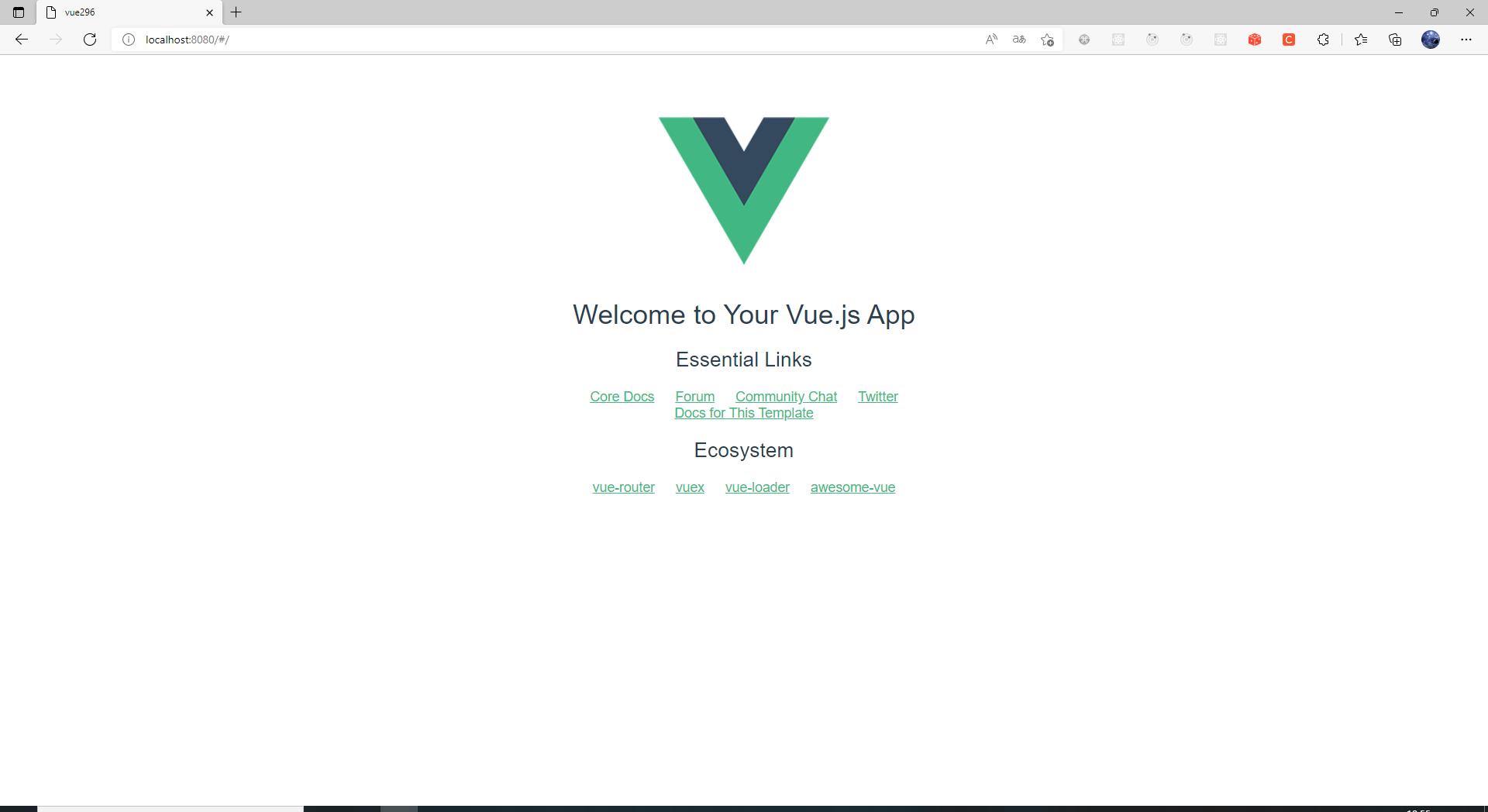
package.json
"name": "vue296",
"version": "1.0.0",
"description": "A Vue.js project",
"author": "cwgqmxy <1157818690@qq.com>",
"private": true,
"scripts":
"dev": "webpack-dev-server --inline --progress --config build/webpack.dev.conf.js",
"start": "npm run dev",
"lint": "eslint --ext .js,.vue src",
"build": "node build/build.js"
,
"dependencies":
"vue": "^2.5.2",
"vue-router": "^3.0.1"
,
"devDependencies":
"autoprefixer": "^7.1.2",
"babel-core": "^6.22.1",
"babel-eslint": "^8.2.1",
"babel-helper-vue-jsx-merge-props": "^2.0.3",
"babel-loader": "^7.1.1",
"babel-plugin-syntax-jsx": "^6.18.0",
"babel-plugin-transform-runtime": "^6.22.0",
"babel-plugin-transform-vue-jsx": "^3.5.0",
"babel-preset-env": "^1.3.2",
"babel-preset-stage-2": "^6.22.0",
"chalk": "^2.0.1",
"copy-webpack-plugin": "^4.0.1",
"css-loader": "^0.28.0",
"eslint": "^4.15.0",
"eslint-config-standard": "^10.2.1",
"eslint-friendly-formatter": "^3.0.0",
"eslint-loader": "^1.7.1",
"eslint-plugin-import": "^2.7.0",
"eslint-plugin-node": "^5.2.0",
"eslint-plugin-promise": "^3.4.0",
"eslint-plugin-standard": "^3.0.1",
"eslint-plugin-vue": "^4.0.0",
"extract-text-webpack-plugin": "^3.0.0",
"file-loader": "^1.1.4",
"friendly-errors-webpack-plugin": "^1.6.1",
"html-webpack-plugin": "^2.30.1",
"node-notifier": "^5.1.2",
"optimize-css-assets-webpack-plugin": "^3.2.0",
"ora": "^1.2.0",
"portfinder": "^1.0.13",
"postcss-import": "^11.0.0",
"postcss-loader": "^2.0.8",
"postcss-url": "^7.2.1",
"rimraf": "^2.6.0",
"semver": "^5.3.0",
"shelljs": "^0.7.6",
"uglifyjs-webpack-plugin": "^1.1.1",
"url-loader": "^0.5.8",
"vue-loader": "^13.3.0",
"vue-style-loader": "^3.0.1",
"vue-template-compiler": "^2.5.2",
"webpack": "^3.6.0",
"webpack-bundle-analyzer": "^2.9.0",
"webpack-dev-server": "^2.9.1",
"webpack-merge": "^4.1.0"
,
"engines":
"node": ">= 6.0.0",
"npm": ">= 3.0.0"
,
"browserslist": [
"> 1%",
"last 2 versions",
"not ie <= 8"
]
项目结构
一个 vue-cli 的项目结构如下,其中 src 文件夹是需要掌握,其余了解即可。
文件夹目录如下:

1、build目录(webpack配置)
build 文件主要是 webpack 的配置,目录详情如下:
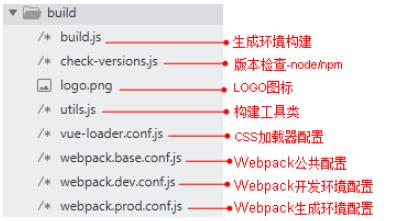
2、config目录(vue项目配置目录)
config 文件主要是项目相关配置,常用的就是当端口冲突时配置监听端口,打包输出路径及命名等,目录详情如下:

3、node_modules(项目依赖包)
node_modules 里面是项目依赖包,其中包括很多基础依赖,自己也可以根据需要安装其他依赖。安装方法打开命令工具,进入项目目录,输入 npm install [依赖包名称],回车。
安装依赖:npm i
在两种情况下我们会自己去安装依赖:
》项目运行缺少该依赖包
》安装插件:如 vuex
PS:有时会安装指定依赖版本,需在依赖包名称后加上版本号信息,
如 npm install vue-loader@11.1.4
src 项目核心文件讲解
核心文件目录前面已经说明了,下面重点讲解 index.html,main.js,App.vue,router 的 index.js,HelloWorld.vue。
1、index.html(主页)
index.html 为项目的主页,跟其他 html 一样,但一般只定义一个空的根节点,在 main.js 里面定义的实例将挂载在根节点下,内容都通过 vue 组件来填充。
说明如下:
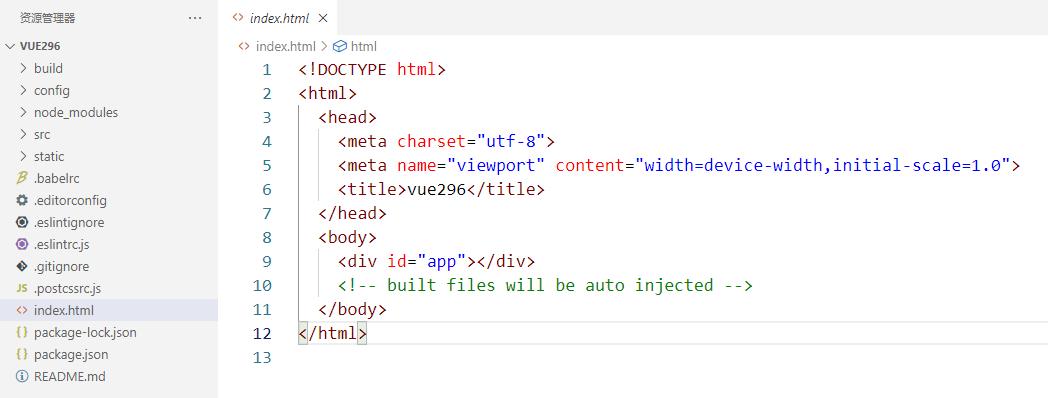
<!DOCTYPE html>
<html>
<head>
<meta charset="utf-8">
<meta name="viewport" content="width=device-width,initial-scale=1.0">
<title>my-vue-demo