计算机英语讲课笔记07
Posted howard2005
tags:
篇首语:本文由小常识网(cha138.com)小编为大家整理,主要介绍了计算机英语讲课笔记07相关的知识,希望对你有一定的参考价值。
文章目录
I. Sign-in Result
- Let’s take a look at the screenshot of the sign-in result.

- There are thirty nine students in our class. This time thirty five student have signed in and four students have not. Three students asked for leave because they are preparing for the coming competition. Only one student is not here and did not ask for leave, so he is absent.
II. Operating System
1. The Concept of Operating System
- The Operating System is a kind of system software that manages hardware and software resources of a computer and provides a user interface to operate on the computer.
- User interfaces fall into two categories: CUI (Character User Interface) and GUI (Graphical User Interface)
- CUI operating systems require users to remember quite a few commands to operate on the computer and are not very friendly to ordinary users. Many ordinary users like to use GUI operating systems because it’s very easy and convenient for them to operate on the computer by using a mouse and need not remember any commands.
2. Common Operating Systems
(1) DOS
- 1981 – The Wintel era began.
I B M − P C I n t e l C P U M i c r o s o f t D O S \\mathrmIBM-PC\\begincases \\mathrmIntel\\ CPU\\\\ \\mathrmMicrosoft\\ DOS\\\\ \\endcases IBM−PCIntel CPUMicrosoft DOS - DOS - Diskette Operating System
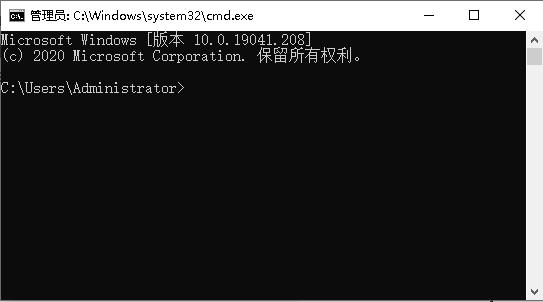
- We can use
dircommand to display the information of directories. - Look at the above screenshot. The current directory is
C:\\Users\\Administrator>. If we want to know what subdirectories and files this directory contains, we can use thedircommand to get the information.
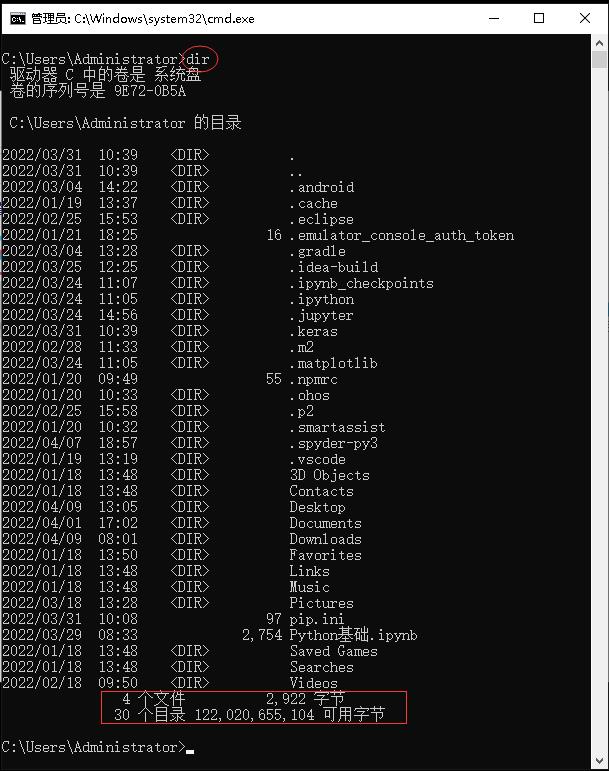
- We know that there are four files and thirty subdirectories in the current directory.
- Task: Create a new directory named
computerin the current directory. mkdirmeansmake directory
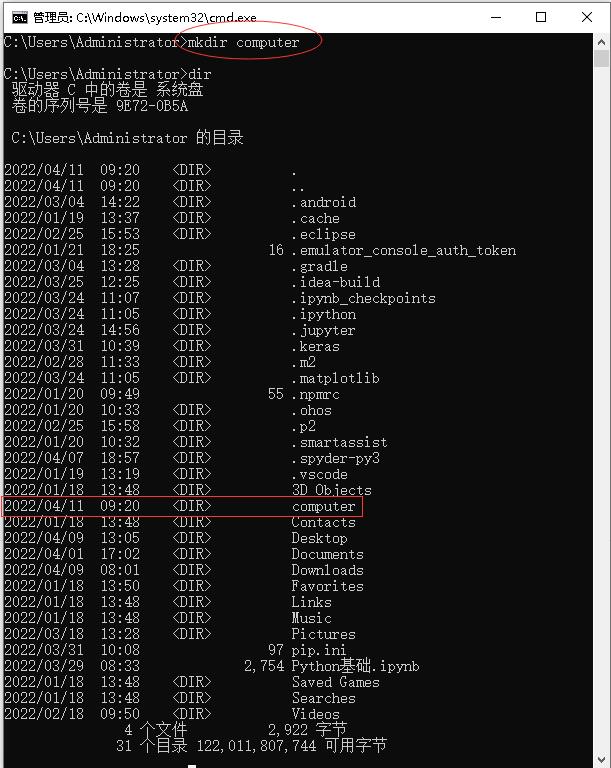
- Task: Rename the
computerdirectory to计算机directory. - rename <old name> <new name>
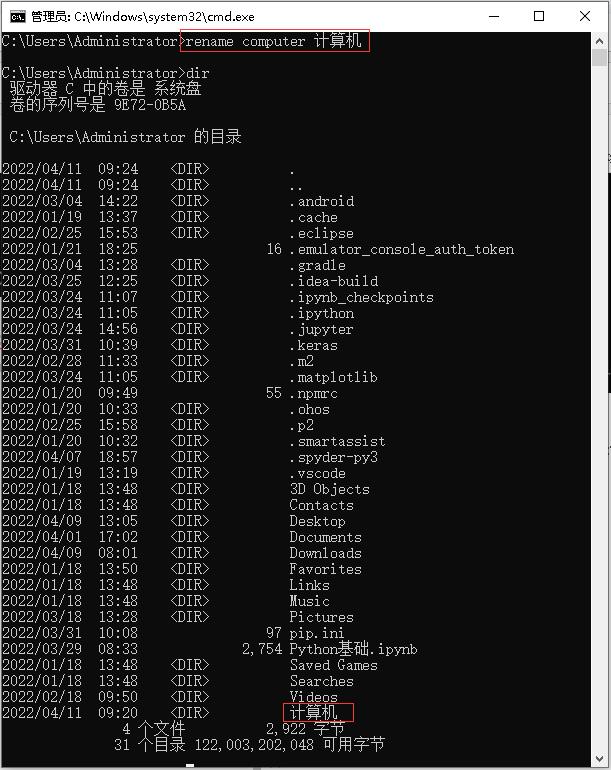
- Task: Copy the
计算机directory to the root directory ofDdrive. - xcopy <source directory> <target directory>
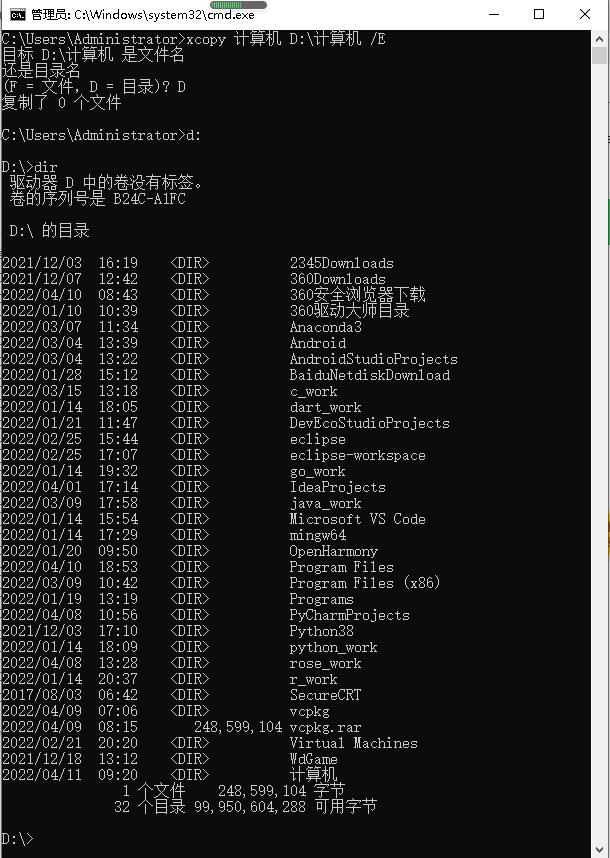
- Task: Move the
D:\\计算机to the root directory of E drive and rename the name tocomputer.
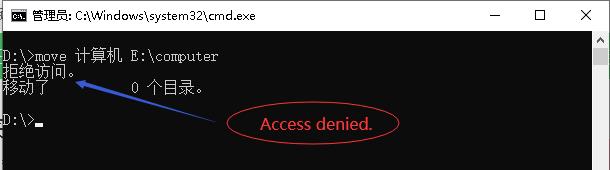
- Access has been denied. How can you solve this problem?
- Task: Delete the
D:\\计算机directory.
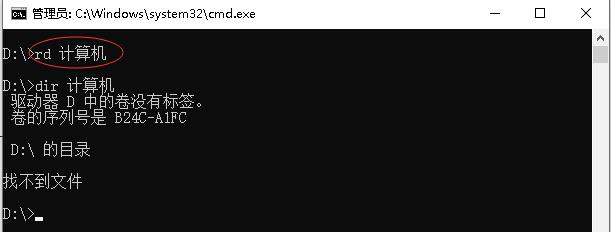
以上是关于计算机英语讲课笔记07的主要内容,如果未能解决你的问题,请参考以下文章