react性能优化-懒加载原理
Posted lin-fighting
tags:
篇首语:本文由小常识网(cha138.com)小编为大家整理,主要介绍了react性能优化-懒加载原理相关的知识,希望对你有一定的参考价值。
编译阶段的优化
开发阶段构建更快
- loader的include和exclude属性
test: /.(j|t)sx?$/,
use: [
loader: "thread-loader",
,
loader: "babel-loader",
options:
presets: [
["@babel/preset-env", modules: false ], //es6->es5
"@babel/preset-react", // react->es5
"@babel/preset-typescript", //ts->es5
],
plugins: [
//按需加载
["import", libraryName: "antd", style: "css" ],
],
,
,
],
include: path.resolve("src"),
exclude: /node_modules/,
,
- resolve
resolve:
modules: [path.resolve('node_modules')], //配置模块的查找范围
extensions: [".ts", ".tsx", ".js", ".json", ".jsx"],
alias:
"@": resolvePath("./src"),
views: resolvePath("@/views"),
,
// webpack5之后不再有node模块的profill了,不配置也行
fallback:
crypto: false, //不包含crypto的profill
buffer: false,//不包含crypto的profill
stream: false,//不包含crypto的profill
,
- 编译缓存
cache 会在开发 模式被设置成 type: ‘memory’ 而且在 生产 模式 中被禁用。 cache: true 与 cache: type: ‘memory’ 配置作用一致
开发模式下默认开启。
// webpack5新增的新功能,缓存
cache:
type: "memory",
,
webpack4的话可以使用插件进行缓存
const HardSourceWebpackPlugin = require('hard-source-webpack-plugin')
plugins: [new HardSourceWebpackPlugin()]
第二次编译速度快80%,也是进行缓存。
- 开启多进程
thread-loader,会开启多进程来执行babel-loader。
test: /.(j|t)sx?$/,
use: [
loader: "thread-loader",
,
loader: "babel-loader",
options:
presets: [
["@babel/preset-env", modules: false ], //es6->es5
"@babel/preset-react", // react->es5
"@babel/preset-typescript", //ts->es5
],
plugins: [
//按需加载
["import", libraryName: "antd", style: "css" ],
],
,
,
],
include: path.resolve("src"),
exclude: /node_modules/,
,
路由切换优化
懒加载实现
类似React.lazy的功能。当需要用到的时候才会去加载。原理类似jsonp。
- 实现懒加载:
const LoadHome: any = React.lazy(() => import("./Home"));
const LoadUser: any = React.lazy(() => import("./User"));
const App = () =>
useSetRem();
return (
<HashRouter>
<React.Suspense fallback=<div>loading....</div>>
<ul>
<li>
<Link to="/">home</Link>
</li>
<li>
" "
<Link to="/user">user</Link>
</li>
</ul>
<Routes>
<Route path="/" element=<LoadHome />></Route>
<Route path="/user" element=<LoadUser />></Route>
</Routes>
</React.Suspense>
</HashRouter>
);
;
官方提供了React.lazy方法,
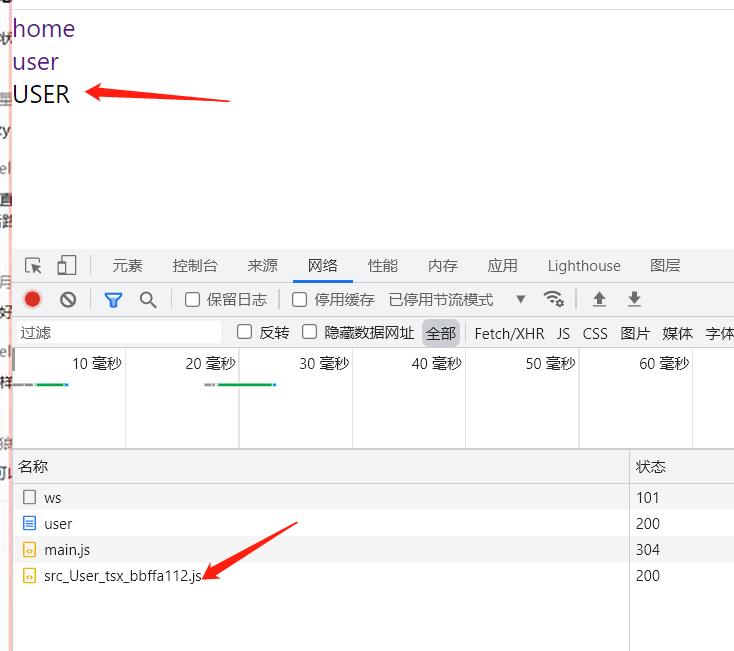
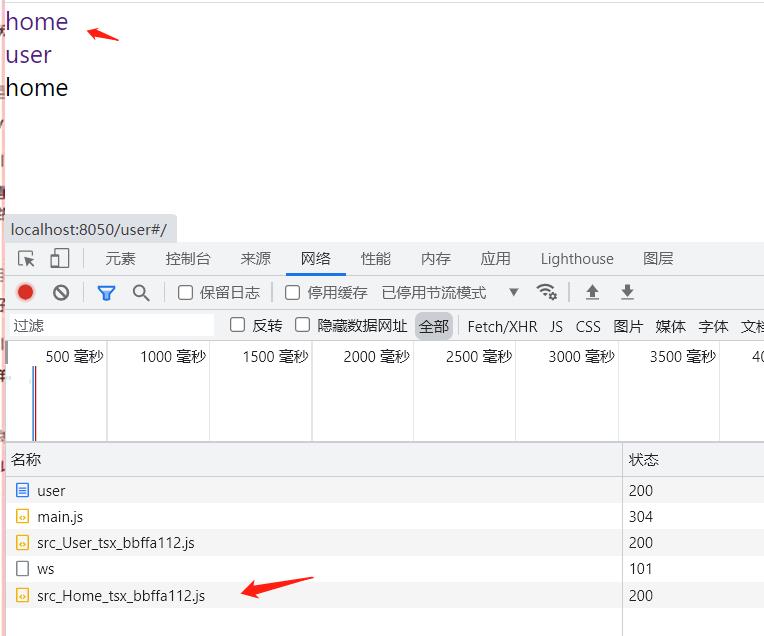
点home的时候再去加载。原理其实很容易。
实现:
const lazy = (loadComponent) =>
return class extends React.Component
state = Component: null ;
componentDidMount()
loadComponent().then((res) =>
this.setState( Component: res.default );
);
render()
const Component = this.state as any;
return Component && <Component />;
;
;
- 主要就是()=>import(‘xx’)返回的是一个Promise,
- 首先lazy返回一个什么都不渲染的组件,只有等组件开始渲染才会执行生命周期函数。
- 配合Route,当匹配到路径的时候,Route才会去渲染element,
- 所以当匹配到home的时候,页面开始渲染经过lazy包裹的类组件,
- 执行componentDidMount,执行promise,通过then获取到函数组件,然后通过setState改变状态,返回去渲染,从而达到懒加载的目的。
预先请求
浏览器首屏的时候不加载,空闲的时候再加载,如
const LoadHome: any = React.lazy(
() =>
import("./Home" /*webpackPrefetch: true */ /*webpackChunkName: 'home' */)
);
const LoadUser: any = React.lazy(
() =>
import("./User" /*webpackPrefetch: true */ /*webpackChunkName: 'user' */)
);
const LoadTest: any = React.lazy(
() =>
import("./Test" /*webpackPrefetch: true */ /*webpackChunkName: 'test' */)
);
使用魔法注释,效果:
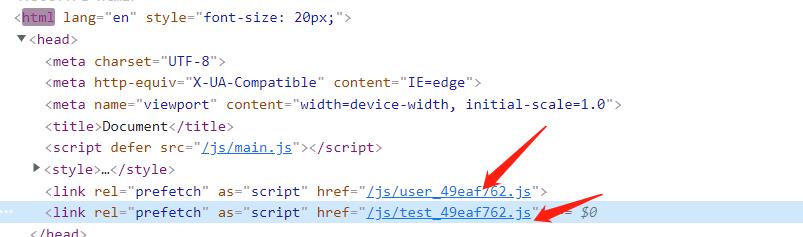
会加入这一条link的标签。
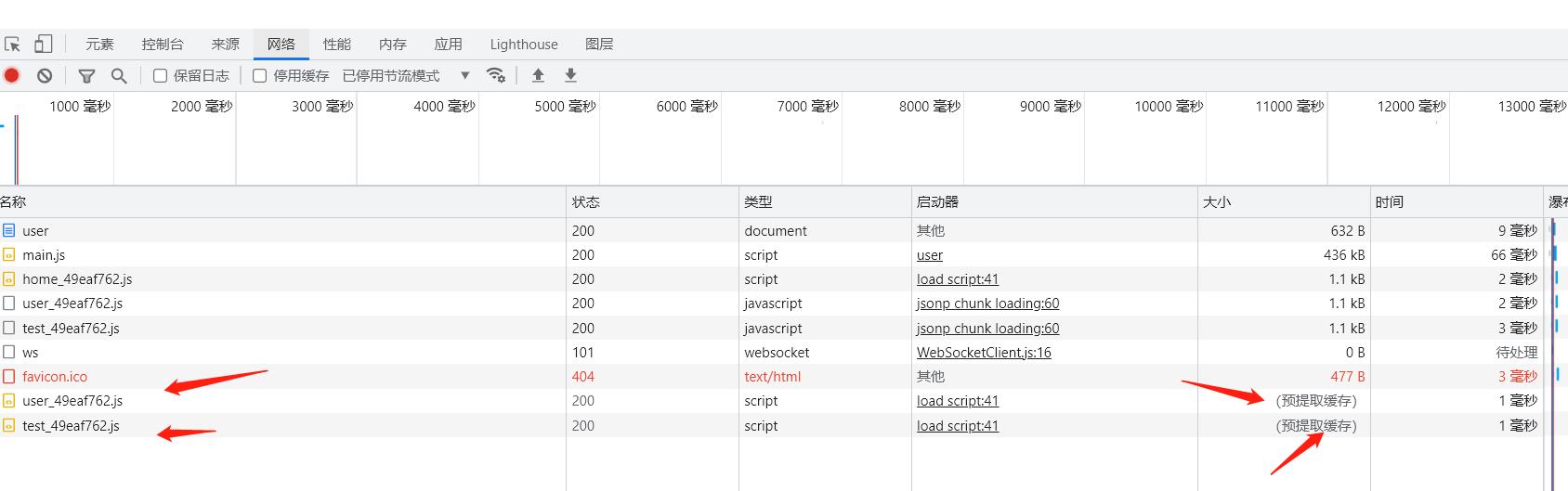
当我们切换的时候会发现,已经预先请求好的。
除此之外还有预加载,preloader,与预请求的用法相似,但是他是将该资源的权重升级,首页就需要加载这个资源,就是预加载,用的不好会影响首页加载时间。
以上是关于react性能优化-懒加载原理的主要内容,如果未能解决你的问题,请参考以下文章