Unity has stopped working 解决办法(Unity2020.1)
Posted //记得注释
tags:
篇首语:本文由小常识网(cha138.com)小编为大家整理,主要介绍了Unity has stopped working 解决办法(Unity2020.1)相关的知识,希望对你有一定的参考价值。
Unity has stopped working 解决办法(Unity2020.1)
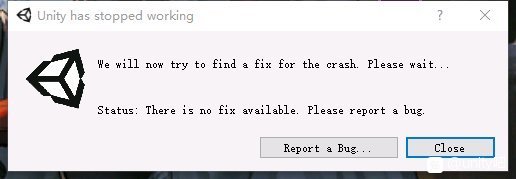
写代码过程中,调试了下程序,可能由于个人电脑临时内存不足原因,unity迟迟没有反应,五分钟后还是卡在加载界面,打开任务管理器,直接关闭了任务,再次打开Unity3d 出现了以上情况。
1、试着重装unity3d,再次打开unity3d时,Unity报错Sentinel key not found (h0007),这个问题网上解决办法很多,简单有效的方式请看:https://blog.csdn.net/zolin7/article/details/103681698 的评论区软件:http://home.100ftp.cn:8000/index.php?share/file&user=1&sid=NQwRgbEe 放到安装目录的Editor文件夹下运行即可。可是这个问题解决之后还是不能打开unity3d项目。
2、UnityHub同样反复卸载N次,网上几乎找不到解决方案,GG
3、解决方案:清除注册表临时信息
操作方式win+r ,输入regedit”打开注册表界面,清除临时文件。
说明:可能路径不完全一样,查找类似的删掉就行。
C:\\ProgramData\\Unity(ProgramData文件夹可能隐藏,显示隐藏文件查看)
C:\\Users\\Administrator\\AppData\\Local\\Unity
C:\\Users\\Administrator\\AppData\\LocalLow\\Unity
C:\\Users\\Administrator\\AppData\\Roaming\\Unity
原因:出现以上情况原因很简单,程序被中断,中断的数据被Windows系统记录在缓存中,但此时的数据并不完整,由于每次运行unity3d时会预加载缓存数据,数据不完整自然不能正常运行。
以上是关于Unity has stopped working 解决办法(Unity2020.1)的主要内容,如果未能解决你的问题,请参考以下文章
Blend for VS2017 已停止工作- Blend for VS2017 has stopped working
crsctl stop has=shutdown abort
es报错:Native controller process has stopped - no