Python安装过程报错The error code is 2503的解决方案
Posted 谷哥的小弟
tags:
篇首语:本文由小常识网(cha138.com)小编为大家整理,主要介绍了Python安装过程报错The error code is 2503的解决方案相关的知识,希望对你有一定的参考价值。
版权声明
- 本文原创作者:谷哥的小弟
- 作者博客地址:http://blog.csdn.net/lfdfhl
问题描述
在Win10设备中安装Python3.7.2的过程中报错:The error code is 2503,图示如下:

解决方案
修改C:\\Windows\\temp文件夹的权限即可。
第一步:找到C:\\Windows\\temp文件夹

第二步:打开temp文件夹编辑其权限
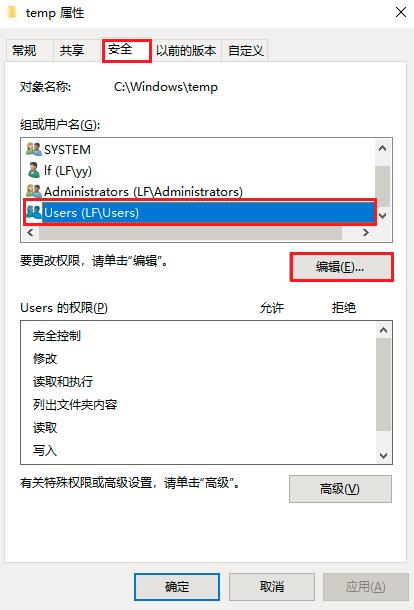
第三步:将其权限修改为完全控制
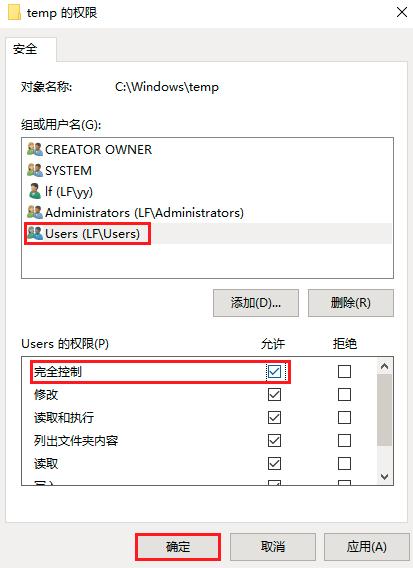
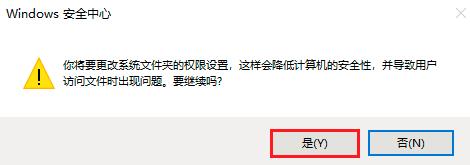
以上是关于Python安装过程报错The error code is 2503的解决方案的主要内容,如果未能解决你的问题,请参考以下文章