Java之 Spring Cloud 微服务搭建 Feign组件(第二个阶段)SpringBoot项目实现商品服务器端是调用
Posted 北芳科技
tags:
篇首语:本文由小常识网(cha138.com)小编为大家整理,主要介绍了Java之 Spring Cloud 微服务搭建 Feign组件(第二个阶段)SpringBoot项目实现商品服务器端是调用相关的知识,希望对你有一定的参考价值。
Java之 Spring Cloud 微服务搭建 Feign组件(第二个阶段)【一】【SpringBoot项目实现商品服务器端是调用】
Java之 Spring Cloud 微服务搭建 Feign组件(第二个阶段)【一】【SpringBoot项目实现商品服务器端是调用】
一、服务调用Feign入门
前面我们使用的RestTemplate实现REST API调用,代码大致如下:

@RequestMapping(value = "/buy/id", method = RequestMethod.GET)
public Product findById(@PathVariable Long id)
//如何调用商品服务?
return restTemplate.getForObject("http://service-product/product/"+id,Product.class);
由代码可知,我们是使用拼接字符串的方式构造URL的,该URL只有一个参数。
但是,在现实中,URL中往往含有多个参数。
这时候我们如果还用这种方式构造URL,那么就会非常痛苦。那应该如何解决?
我们带着这样的问题进入到本章的学习。
1、 Feign简介
Feign是Netflix开发的声明式,模板化的HTTP客户端,其灵感来自Retrofit,JAXRS-2.0以及WebSocket.
- Feign可帮助我们更加便捷,优雅的调用HTTP API。
- 在SpringCloud中,使用Feign非常简单——创建一个接口,并在接口上添加一些注解,代码就完成了。
- Feign支持多种注解,例如Feign自带的注解或者JAX-RS注解等。
- SpringCloud对Feign进行了增强,使Feign支持了SpringMVC注解,并整合了Ribbon和- Eureka,从而让Feign的使用更加方便。
2、 基于Feign的服务调用
(1)引入依赖
在我们上节课程当中对应的第一个项目当中spring_cloud_demo
在order_service当中的pom.xml引入依赖
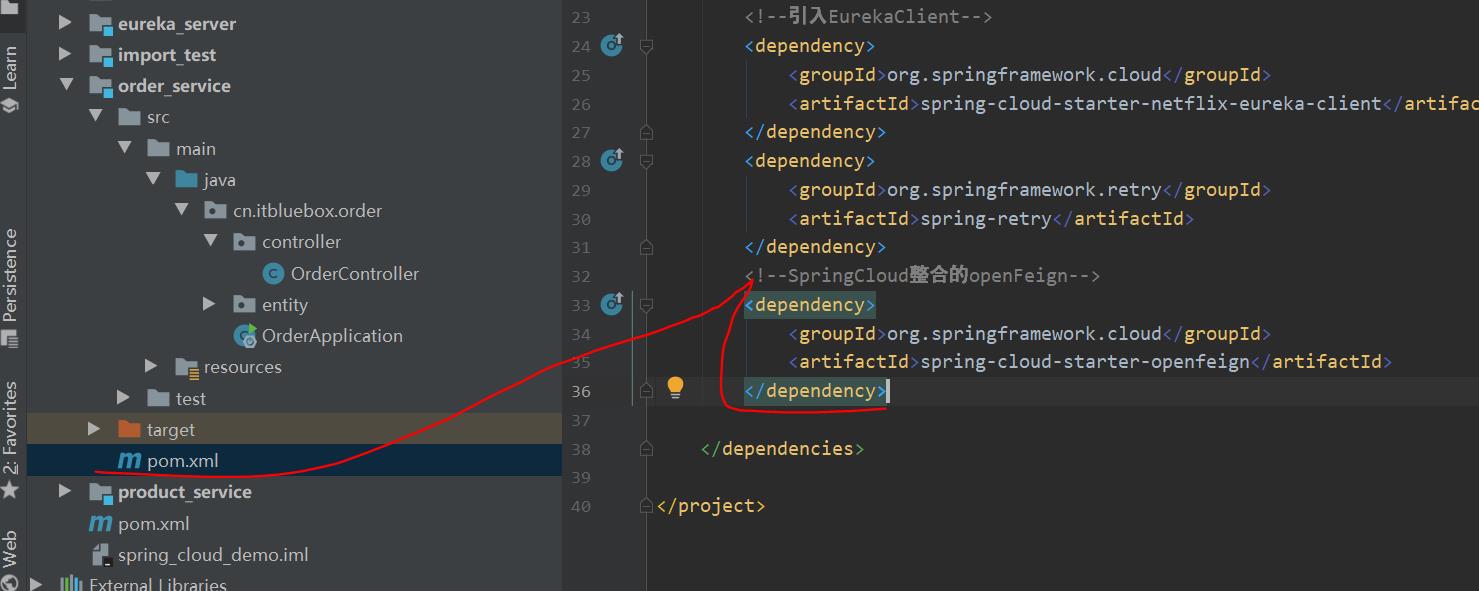
<!--SpringCloud整合的openFeign-->
<dependency>
<groupId>org.springframework.cloud</groupId>
<artifactId>spring-cloud-starter-openfeign</artifactId>
</dependency>
(2)创建Feign相关接口
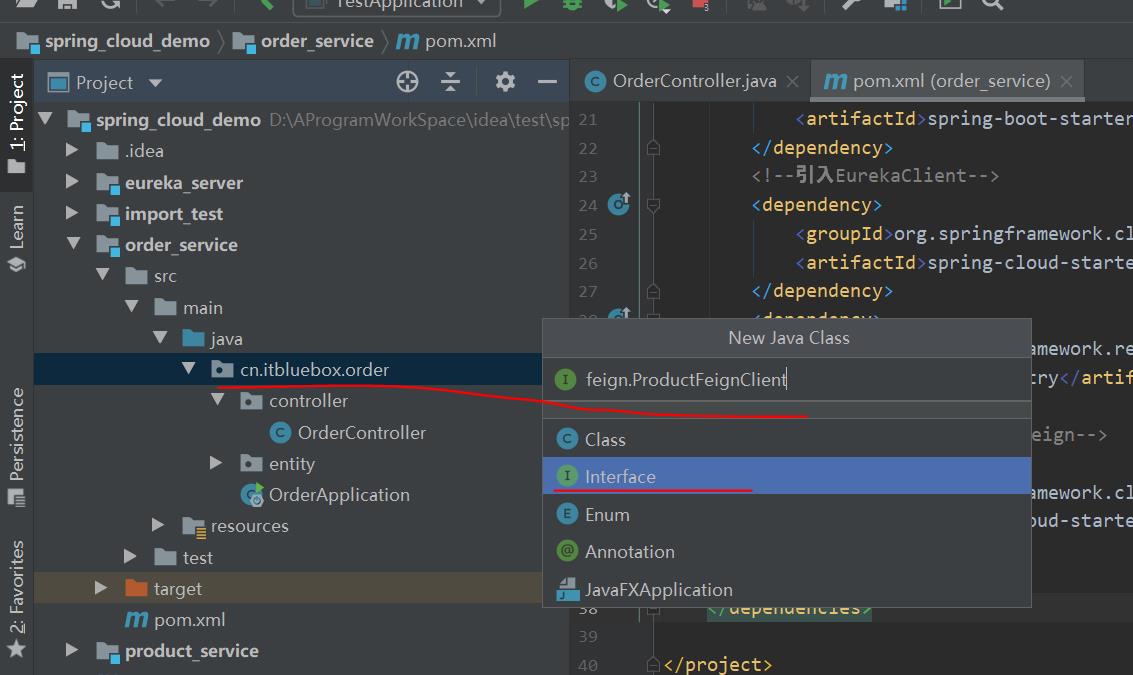

package cn.itbluebox.order.feign;
import cn.itbluebox.order.entity.Product;
import org.bouncycastle.cert.ocsp.Req;
import org.springframework.cloud.openfeign.FeignClient;
import org.springframework.web.bind.annotation.PathVariable;
import org.springframework.web.bind.annotation.RequestMapping;
import org.springframework.web.bind.annotation.RequestMethod;
import javax.persistence.Id;
/*
* ProductFeignClient上声明需要调用的微服务名称
* @FeignClient
* name: 服务提供者的名称
*/
@FeignClient(name = "service-product")
public interface ProductFeignClient
/*
配置需要调用的微服务接口
*/
@RequestMapping(value = "/product/id", method = RequestMethod.GET)
public Product findById(@PathVariable("id") Long id);
上述的操作配置相当于之前的微服务调用的时候的
restTemplate.getForObject("http://service-product/product/"+id,Product.class);
(3)启动类激活FeignClient

@SpringBootApplication
@EntityScan("cn.itbluebox.order.entity")
@EnableFeignClients
public class OrderApplication
/*
使用Spring提供的 RestTemplate 发送http请求到商品服务
1、创建RestTemplate对象交给容器管理
2、在使用的时候,调用其方法完成操作(getXX,postXX)
@LoadBalanced : 是Ribbon提供的负载均衡的注解
*/
@LoadBalanced
@Bean
public RestTemplate restTemplate()
return new RestTemplate();
public static void main(String[] args)
SpringApplication.run(OrderApplication.class,args);
(4)修改OrderController

package cn.itbluebox.order.controller;
import cn.itbluebox.order.entity.Product;
import cn.itbluebox.order.feign.ProductFeignClient;
import org.springframework.beans.factory.annotation.Autowired;
import org.springframework.web.bind.annotation.PathVariable;
import org.springframework.web.bind.annotation.RequestMapping;
import org.springframework.web.bind.annotation.RequestMethod;
import org.springframework.web.bind.annotation.RestController;
@RestController
@RequestMapping("/order")
public class OrderController
@Autowired
private ProductFeignClient productFeignClient;
@RequestMapping(value = "/buy/id", method = RequestMethod.GET)
public Product findById(@PathVariable Long id)
//如何调用商品服务?
return productFeignClient.findById(id);
(5)运行测试
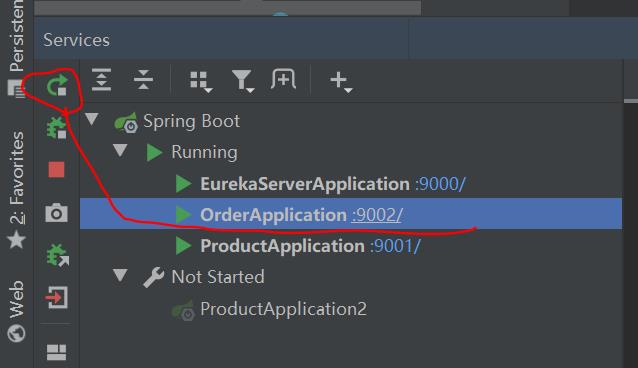
访问测试
http://localhost:9002/order/buy/1

3、 Feign和Ribbon的联系
Ribbon是一个基于 HTTP 和 TCP 客户端 的负载均衡的工具。
它可以 在客户端 配置RibbonServerList(服务端列表),使用 HttpClient 或 RestTemplate 模拟http请求,步骤相当繁琐。
Feign 是在 Ribbon的基础上进行了一次改进,是一个使用起来更加方便的 HTTP 客户端。采用接口的方式, 只需要创建一个接口,然后在上面添加注解即可 ,将需要调用的其他服务的方法定义成抽象方法即可, 不需要自己构建http请求。
然后就像是调用自身工程的方法调用,而感觉不到是调用远程方法,使得编写客户端变得非常容易
4、负载均衡
Feign中本身已经集成了Ribbon依赖和自动配置,因此我们不需要额外引入依赖,也不需要再注册RestTemplate 对象。
另外,我们可以像上节课中讲的那样去配置Ribbon,可以通过 ribbon.xx 来进行全局配置。
也可以通过 服务名.ribbon.xx 来对指定服务配置:
(1)修改OrderService的启动类设置OrderApplication

package cn.itbluebox.order;
import org.springframework.boot.SpringApplication;
import org.springframework.boot.autoconfigure.SpringBootApplication;
import org.springframework.boot.autoconfigure.domain.EntityScan;
import org.springframework.cloud.openfeign.EnableFeignClients;
@SpringBootApplication
@EntityScan("cn.itbluebox.order.entity")
@EnableFeignClients
public class OrderApplication
/*
使用Spring提供的 RestTemplate 发送http请求到商品服务
1、创建RestTemplate对象交给容器管理
2、在使用的时候,调用其方法完成操作(getXX,postXX)
@LoadBalanced : 是Ribbon提供的负载均衡的注解
*/
public static void main(String[] args)
SpringApplication.run(OrderApplication.class,args);
(2)启动第二个product_service
修改product_service的pom.xml
设置端口号为9011
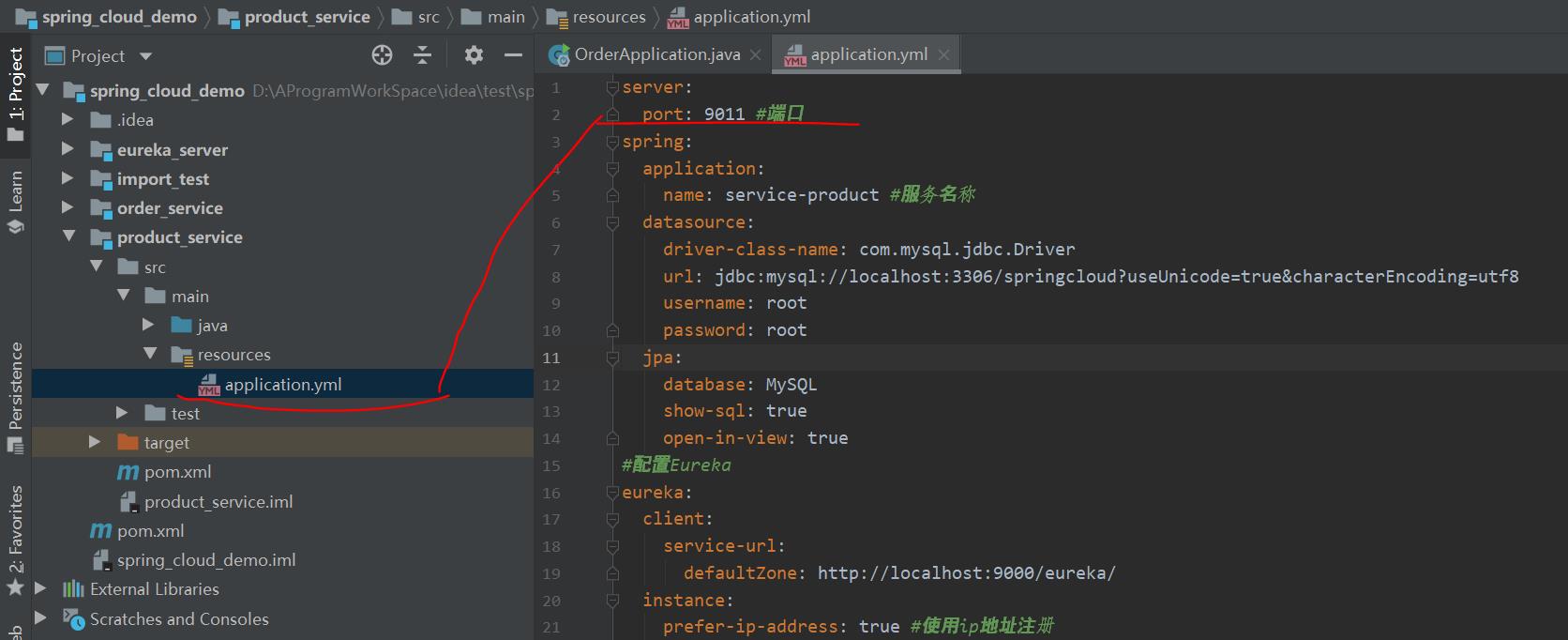
启动测试
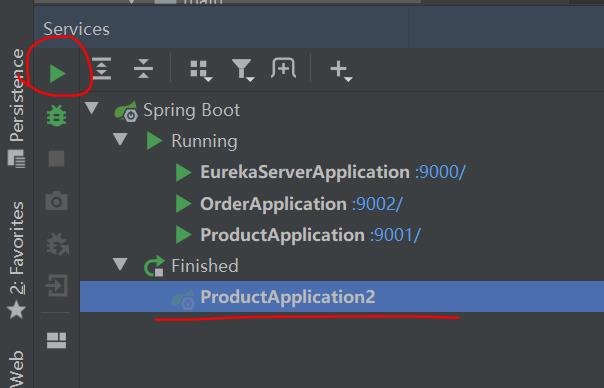
启动成功
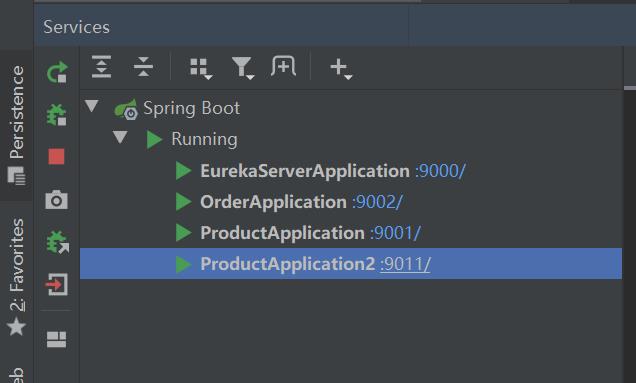
查看Eurekahttp://localhost:9000/

重新启动order_service

(3)访问测试http://localhost:9002/order/buy/1

刷新页面再次访问
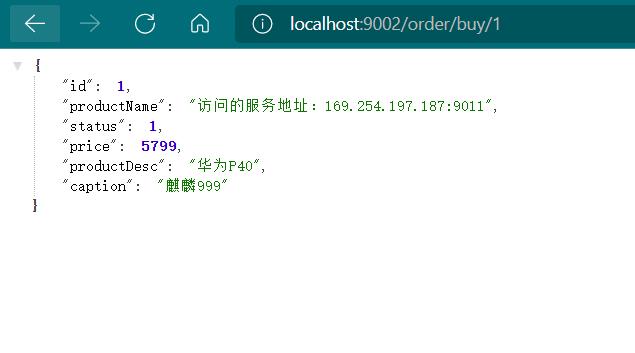
二、服务调用Feign高级
1、Feign的配置
从Spring Cloud Edgware开始,Feign支持使用属性自定义Feign。对于一个指定名称的FeignClient(例如该Feign Client的名称为 feignName ),Feign支持如下配置项:
feign:
client:
config:
feignName: ##定义FeginClient的名称
connectTimeout: 5000 # 相当于Request.Options
readTimeout: 5000 # 相当于Request.Options
# 配置Feign的日志级别,相当于代码配置方式中的Logger
loggerLevel: full
# Feign的错误解码器,相当于代码配置方式中的ErrorDecoder
errorDecoder: com.example.SimpleErrorDecoder
# 配置重试,相当于代码配置方式中的Retryer
retryer: com.example.SimpleRetryer
# 配置拦截器,相当于代码配置方式中的RequestInterceptor
requestInterceptors:
- com.example.FooRequestInterceptor
- com.example.BarRequestInterceptor
decode404: fals
- feignName:FeginClient的名称
- connectTimeout : 建立链接的超时时长
- readTimeout : 读取超时时长
- loggerLevel: Fegin的日志级别
- errorDecoder :Feign的错误解码器
- retryer : 配置重试
- requestInterceptors : 添加请求拦截器
- decode404 : 配置熔断不处理404异常
2、请求压缩
Spring Cloud Feign 支持对请求和响应进行GZIP压缩,以减少通信过程中的性能损耗。通过下面的参数即可开启请求与响应的压缩功能:
feign:
compression:
request:
enabled: true # 开启请求压缩
response:
enabled: true # 开启响应压缩
同时,我们也可以对请求的数据类型,以及触发压缩的大小下限进行设置:
feign:
compression:
request:
enabled: true # 开启请求压缩
mime-types: text/html,application/xml,application/json # 设置压缩的数据类型
min-request-size: 2048 # 设置触发压缩的大小下限
注:上面的数据类型、压缩大小下限均为默认值。
3、打印Feign的日志
在开发或者运行阶段往往希望看到Feign请求过程的日志记录,默认情况下Feign的日志是没有开启的。要想用属性配置方式来达到日志效果,只需在 application.yml 中添加如下内容即可:
修改order_service当中的application.yml

feign:
client:
config:
service-product:
loggerLevel: FULL
logging:
level:
cn.itbluebox.order.feign.ProductFeignClient : debug
logging.level.xx: debug : Feign日志只会对日志级别为debug的做出响应feign.client.config.shop-service-product.loggerLevel: 配置Feign的日志Feign有四种日志级别:NONE【性能最佳,适用于生产】:不记录任何日志(默认值)BASIC【适用于生产环境追踪问题】:仅记录请求方法、URL、响应状态代码以及执行时间HEADERS:记录BASIC级别的基础上,记录请求和响应的header。FULL【比较适用于开发及测试环境定位问题】:记录请求和响应的header、body和元数据。
重新启动运行测试
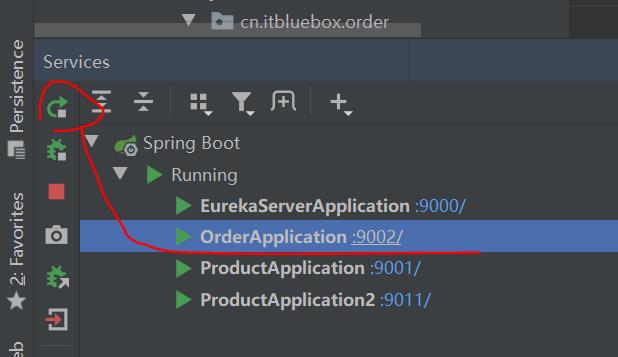
刷新页面访问测试http://localhost:9002/order/buy/1
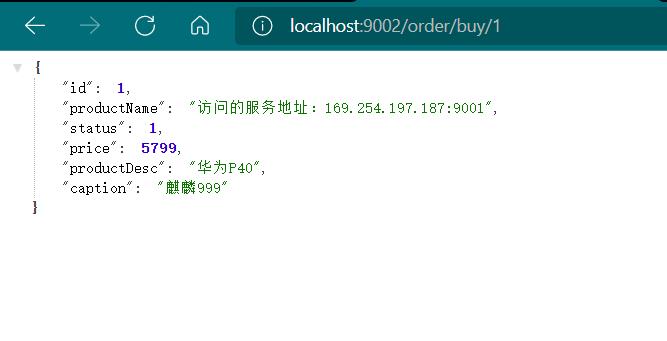
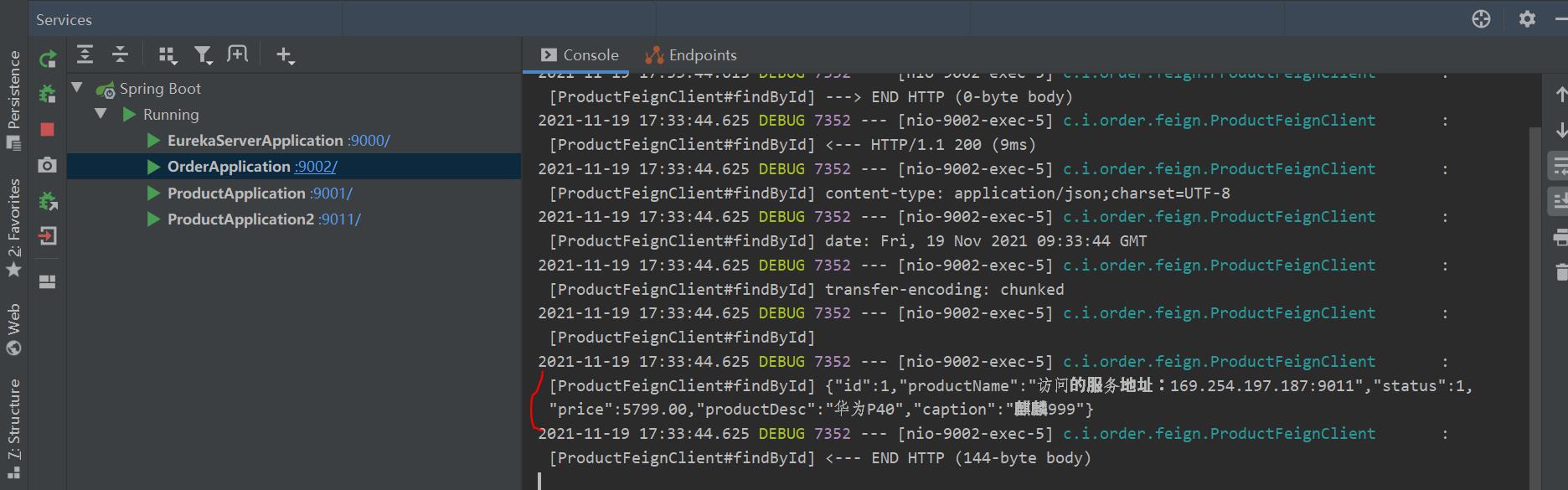
4、源码分析

三、高并发问题
1、创建工程
在这里的工程在之前都已经重复多次创建,我们在这里省略创建的过程直接导入对应的代码即可
工程下载地址:https://download.csdn.net/download/qq_44757034/46931029
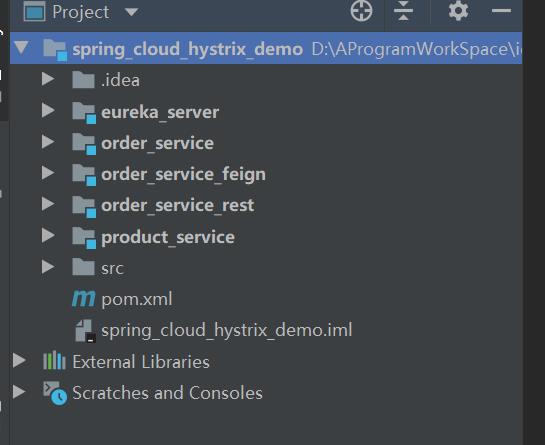
2、模拟环境
(1)设置tomcat最大线程数
设置order_service当中的application.yml
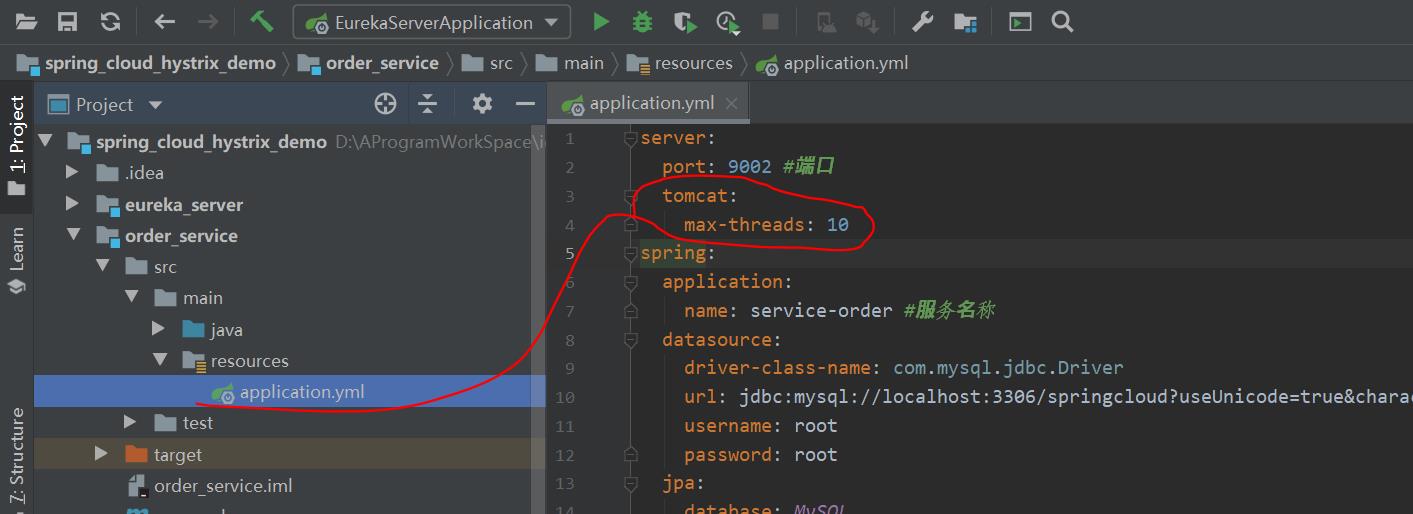
server:
port: 9002 #端口
tomcat:
max-threads: 10
(2)设置product_service延时返回数据
在ProductController当中修改
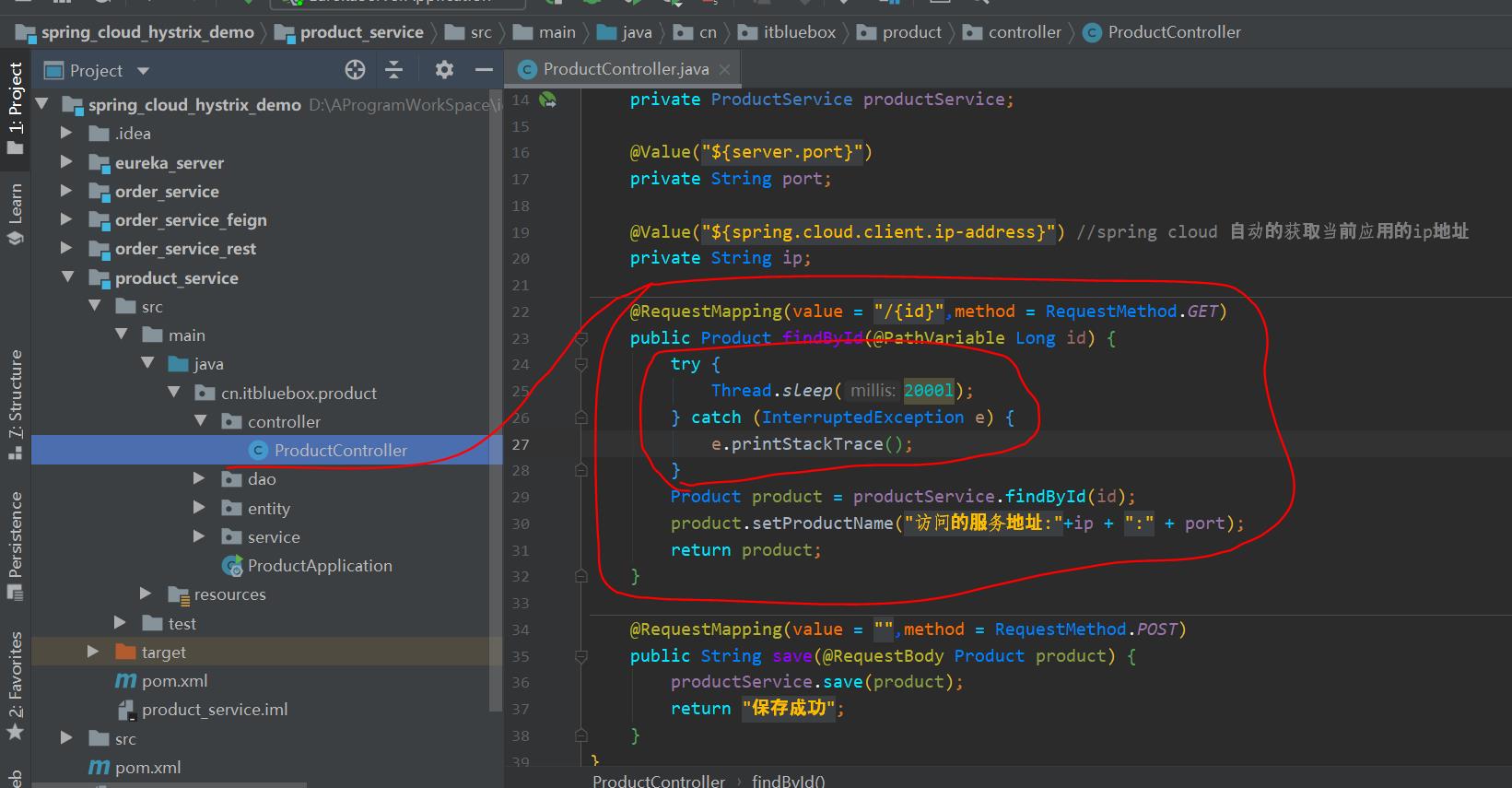
@RequestMapping(value = "/id",method = RequestMethod.GET)
public Product findById(@PathVariable Long id)
try
Thread.sleep(2000l);
catch (InterruptedException e)
e.printStackTrace();
Product product = productService.findById(id);
product.setProductName("访问的服务地址:"+ip + ":" + port);
return product;
(3)运行启动所有的工程测试

访问:http://localhost:9002/order/buy/1
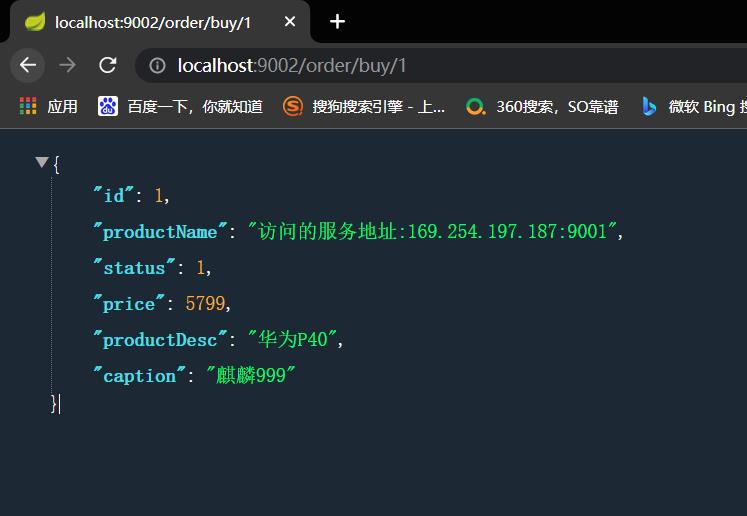
我们可以看到访问时间是2秒多
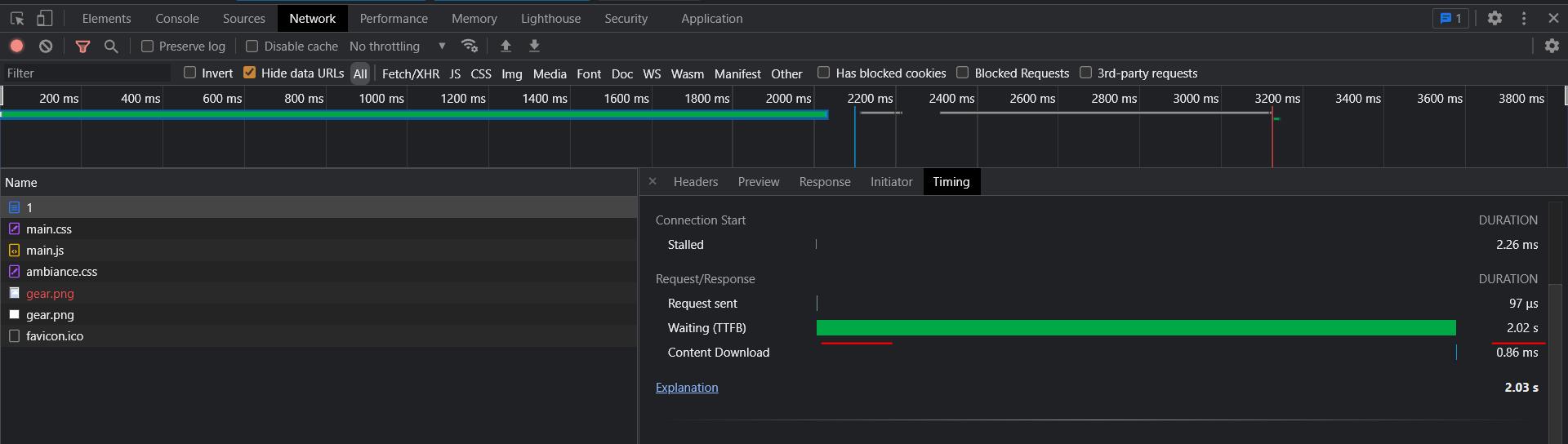
访问http://localhost:9002/order/1
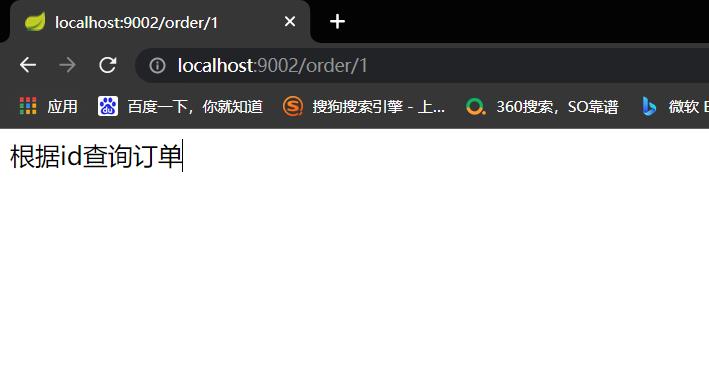
我们可以看到访问时间是3毫秒
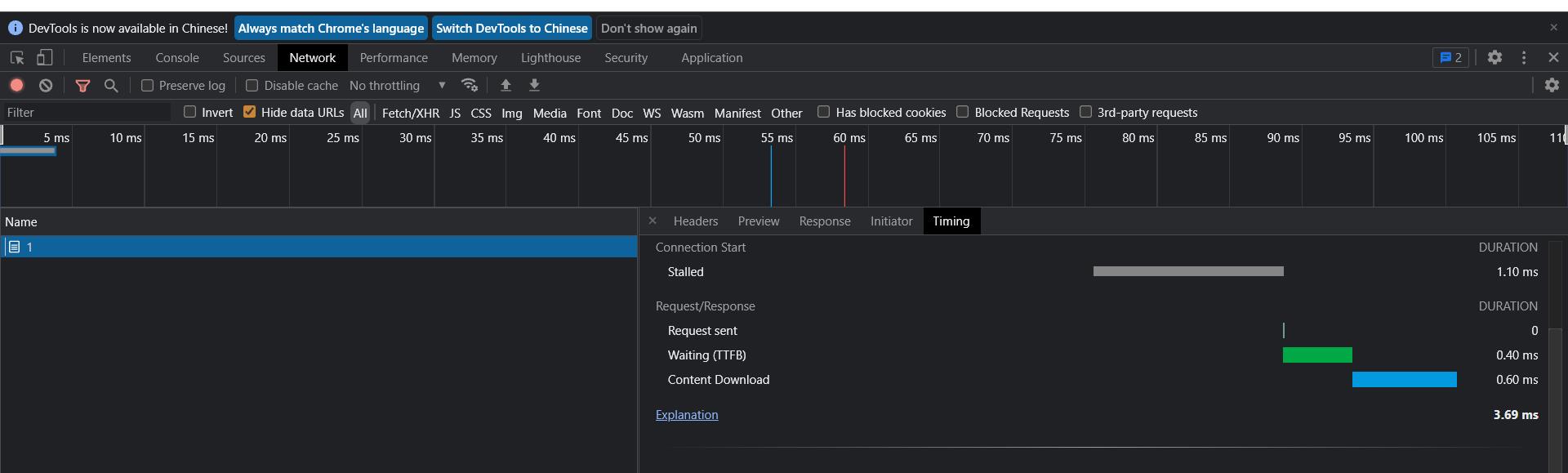
3、微服务架构的高并发问题
(1)性能工具Jmetter
Apache JMeter是Apache组织开发的基于Java的压力测试工具。用于对软件做压力测试,它最初被设计用于Web应用测试,但后来扩展到其他测试领域。
它可以用于测试静态和动态资源,例如静态文件、Java 小服务程序、CGI 脚本、Java 对象、数据库、FTP 服务器, 等等。JMeter 可以用于对服务器、网络或对象模拟巨大的负载,来自不同压力类别下测试它们的强度和分析整体性能。
另外JMeter能够对应用程序做功能/回归测试,通过创建带有断言的脚本来验证你的程序返回了你期望的结果。
为了最大限度的灵活性,JMeter允许使用正则表达式创建断言。
1)安装Jmetter
Jmetter安装十分简单,下载完整压缩包,解压找到安装目录下bin/jmeter.bat 已管理员身份启动即可
https://jmeter.apache.org/
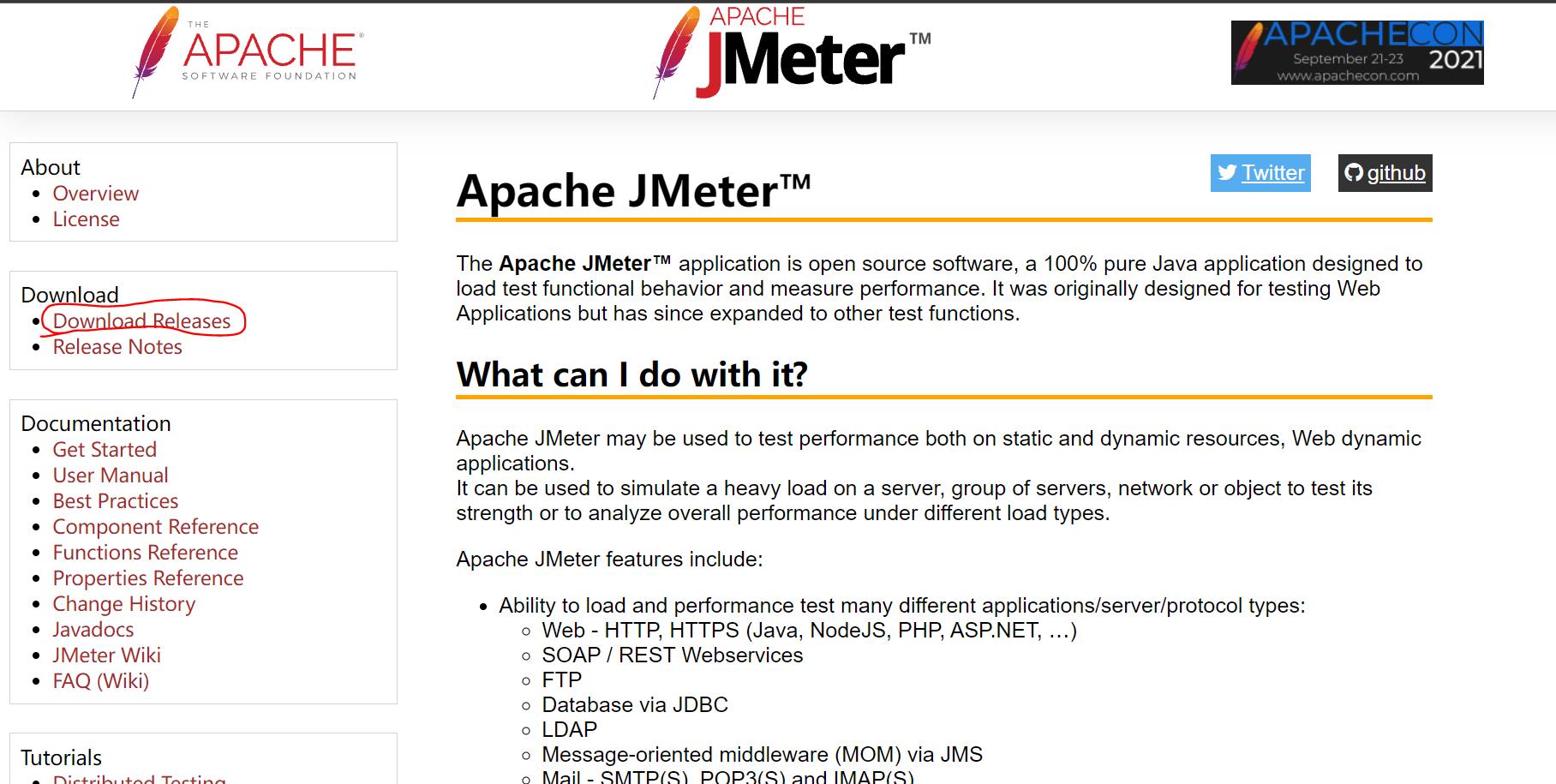
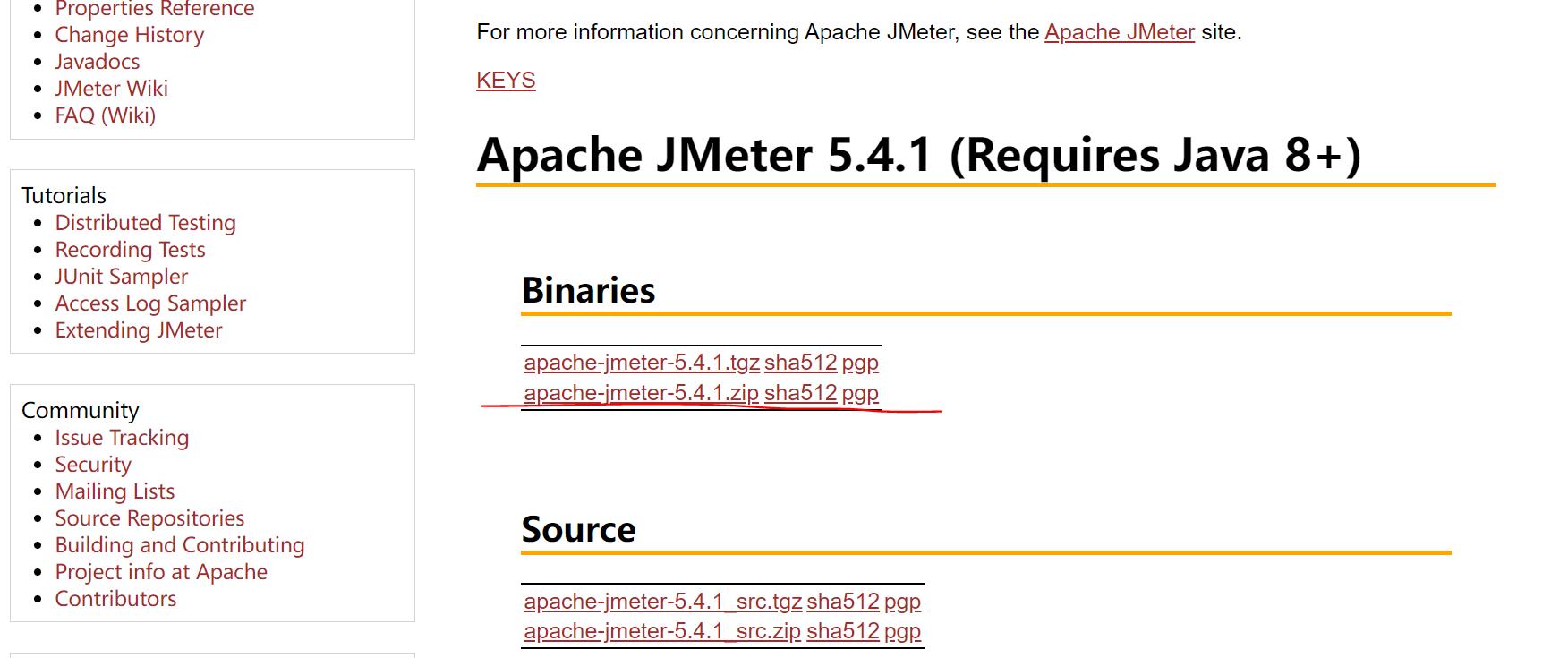
解压以后找到bin目录启动
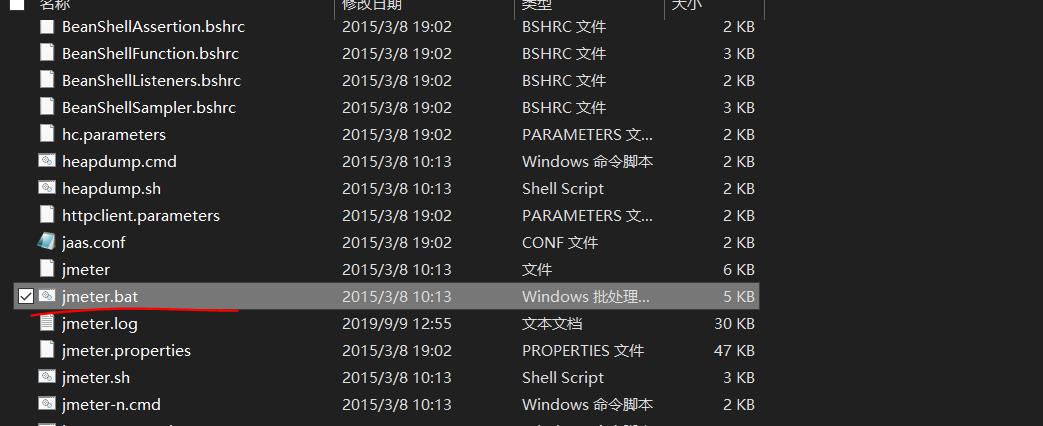
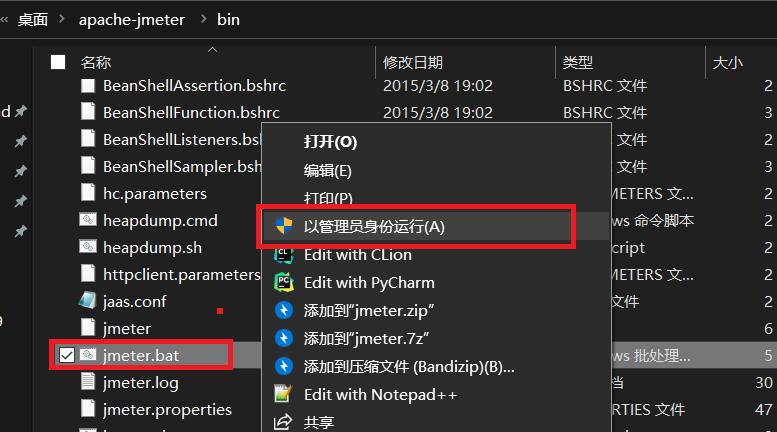

2) 配置Jmetter
(1)创建新的测试计划
进入界面后已经自动创建了对应的测试计划

(2)测试计划下创建发起请求的线程组

可以配置请求的线程数
以及每个请求发送的请求次数
(3)创建http请求模板
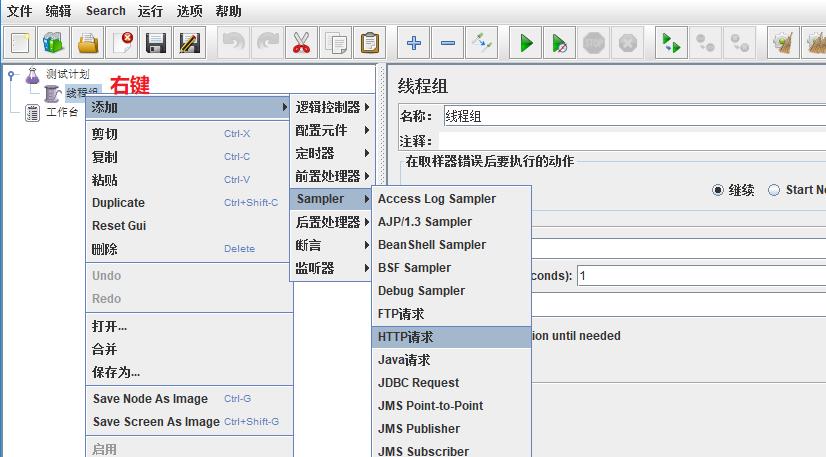
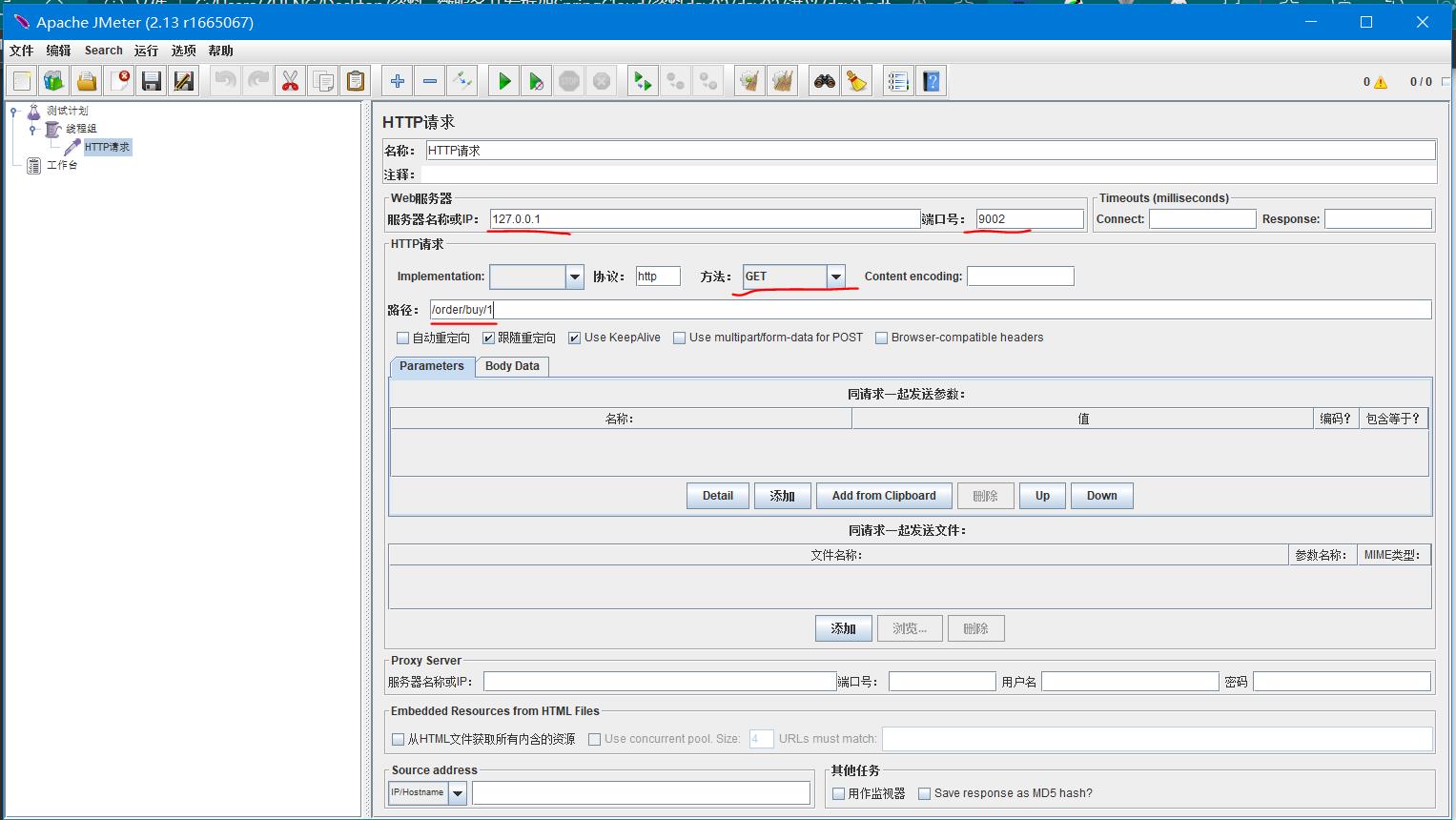
(4)添加结果树
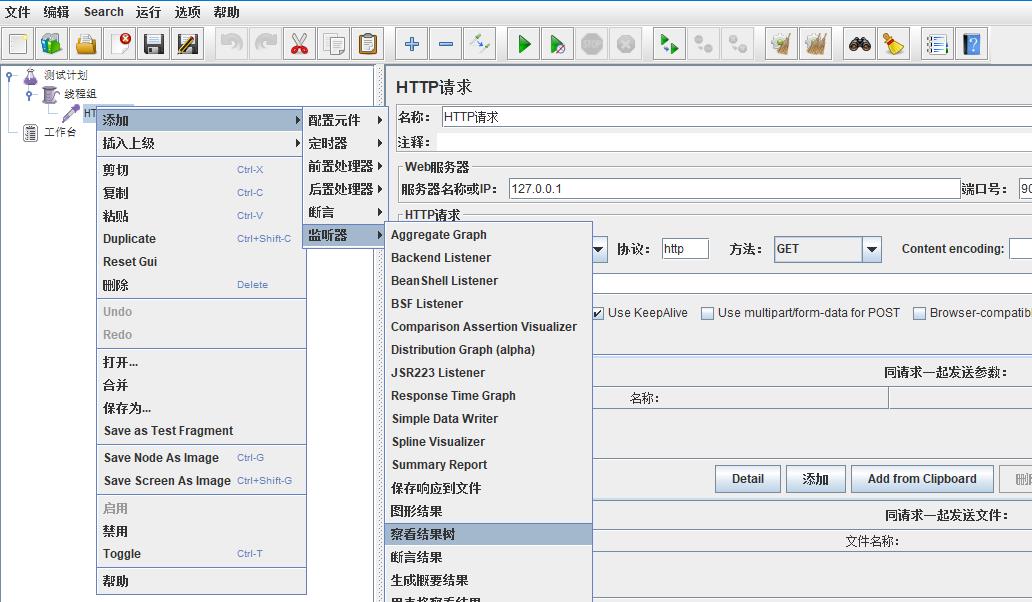
3)测试
(1)设置发送线程数量
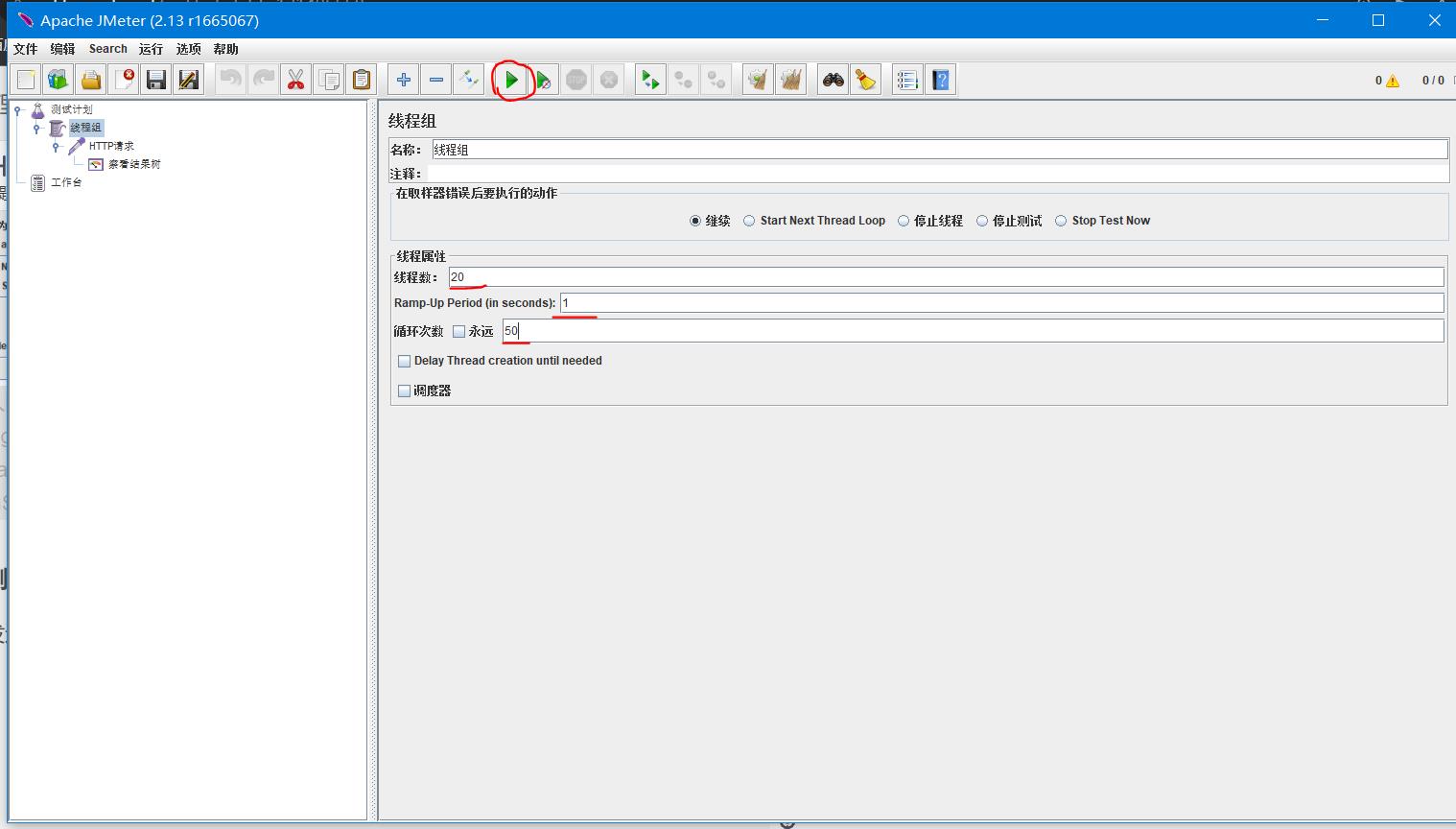
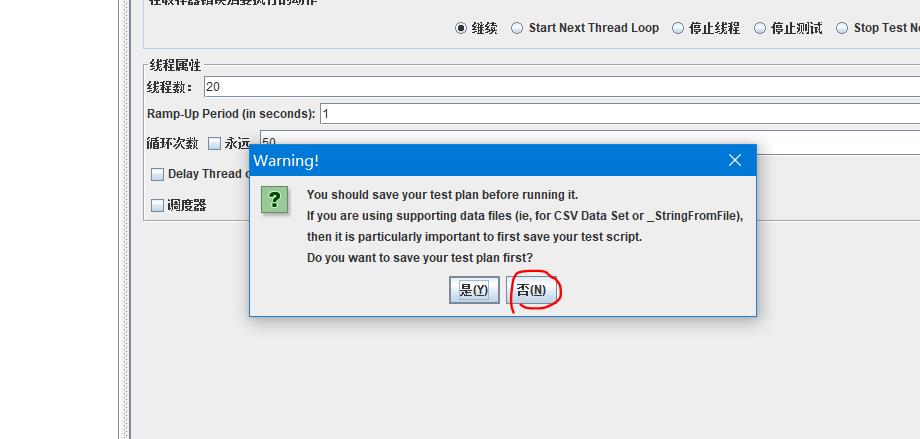
运行成功
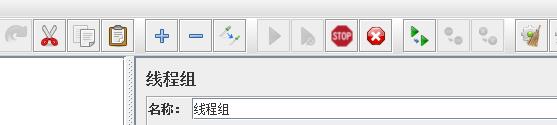
发送对应的请求


在上述没有运行完的情况下我们在浏览器上访问http://localhost:9002/order/1
我们发现访问时长为将近4秒比之前的访问时间长了不少

4) 上述问题分析
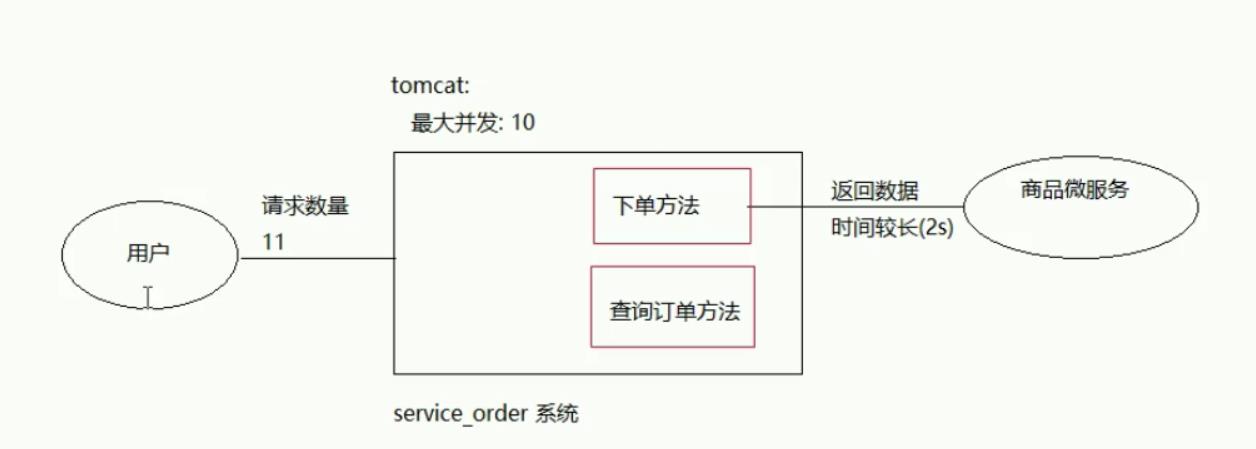
Tomcat会以线程池的形式对所有的请求进行统一的管理,对于某个方法可能存在的耗时的问题的时候,会随着外面挤压的请求越来越多,势必造成整个系统的奔溃。
(2 )系统负载过高存在的问题(解决上述问题)
1) 问题分析
在微服务架构中,我们将业务拆分成一个个的服务,服务与服务之间可以相互调用,由于网络原因或者自身的原因,服务并不能保证服务的100%可用,如果单个服务出现问题,调用这个服务就会出现网络延迟,此时若有大量的网络涌入,会形成任务累计,导致服务瘫痪。
在SpringBoot程序中,默认使用内置tomcat作为web服务器。
单tomcat支持最大的并发请求是有限的,如果某一接口阻塞,待执行的任务积压越来越多,那么势必会影响其他接口的调用。
2)线程池的形式实现服务隔离
为了不影响其他接口的正常访问:对多个服务之间进行隔离
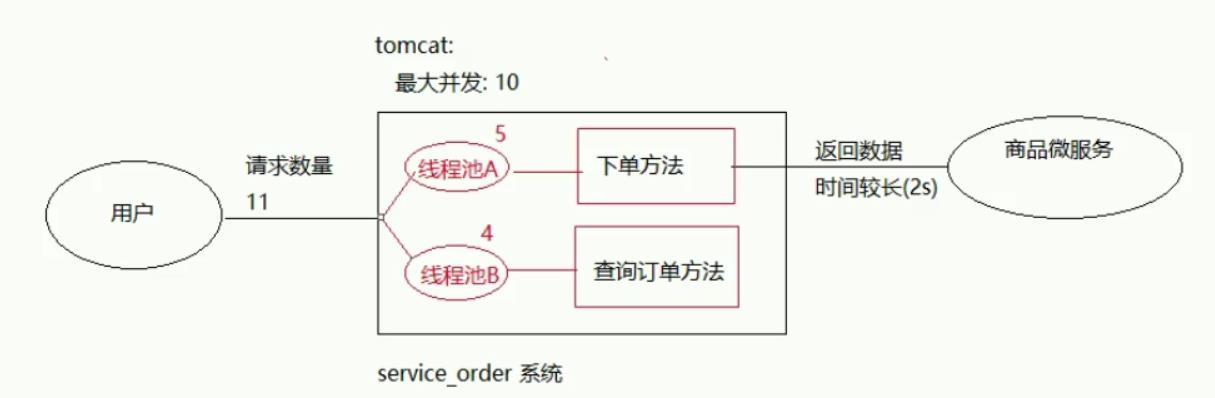
(1) 配置坐标(在order_service当中)引入hystrix
为了方便实现线以线程池的形式完成资源隔离,需要引入如下依赖
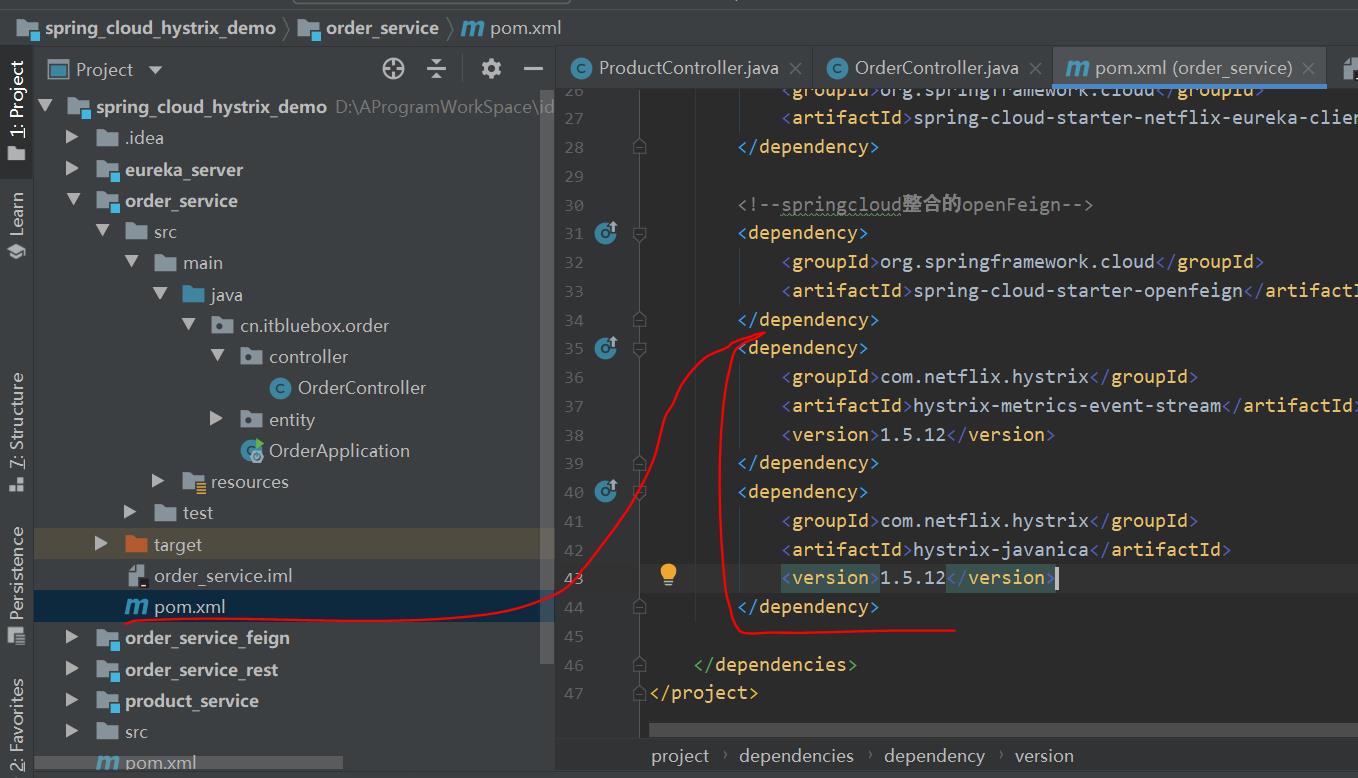
<dependency>
<groupId>com.netflix.hystrix</groupId>
<artifactId>hystrix-metrics-event-stream</artifactId>
<version>1.5.12</version>
</dependency>
<dependency>
<groupId>com.netflix.hystrix</groupId>
<artifactId>hystrix-javanica</artifactId>
<version>1.5.12</version>
</dependency>
(2) 配置线程池
配置HystrixCommand接口的实现类,再实现类中可以对线程池进行配置,创建OrderCommand类
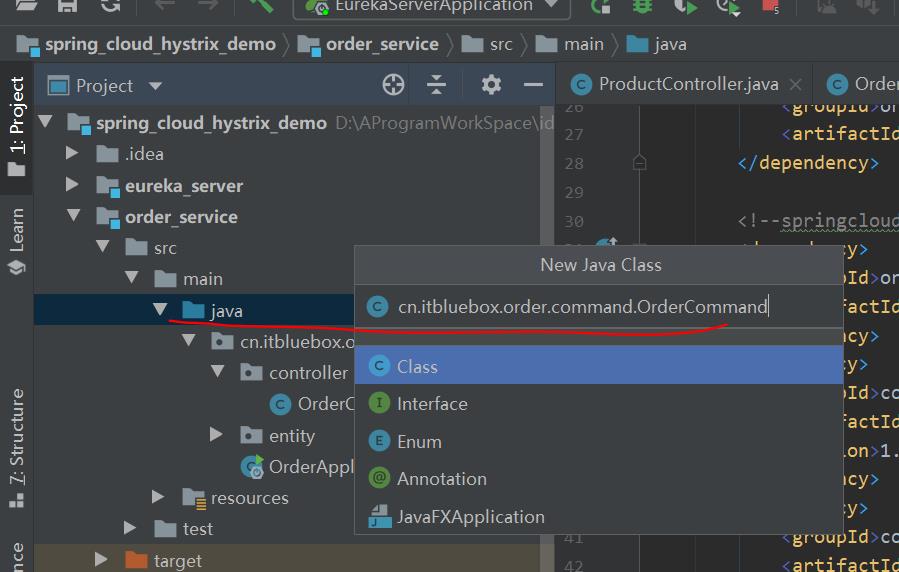
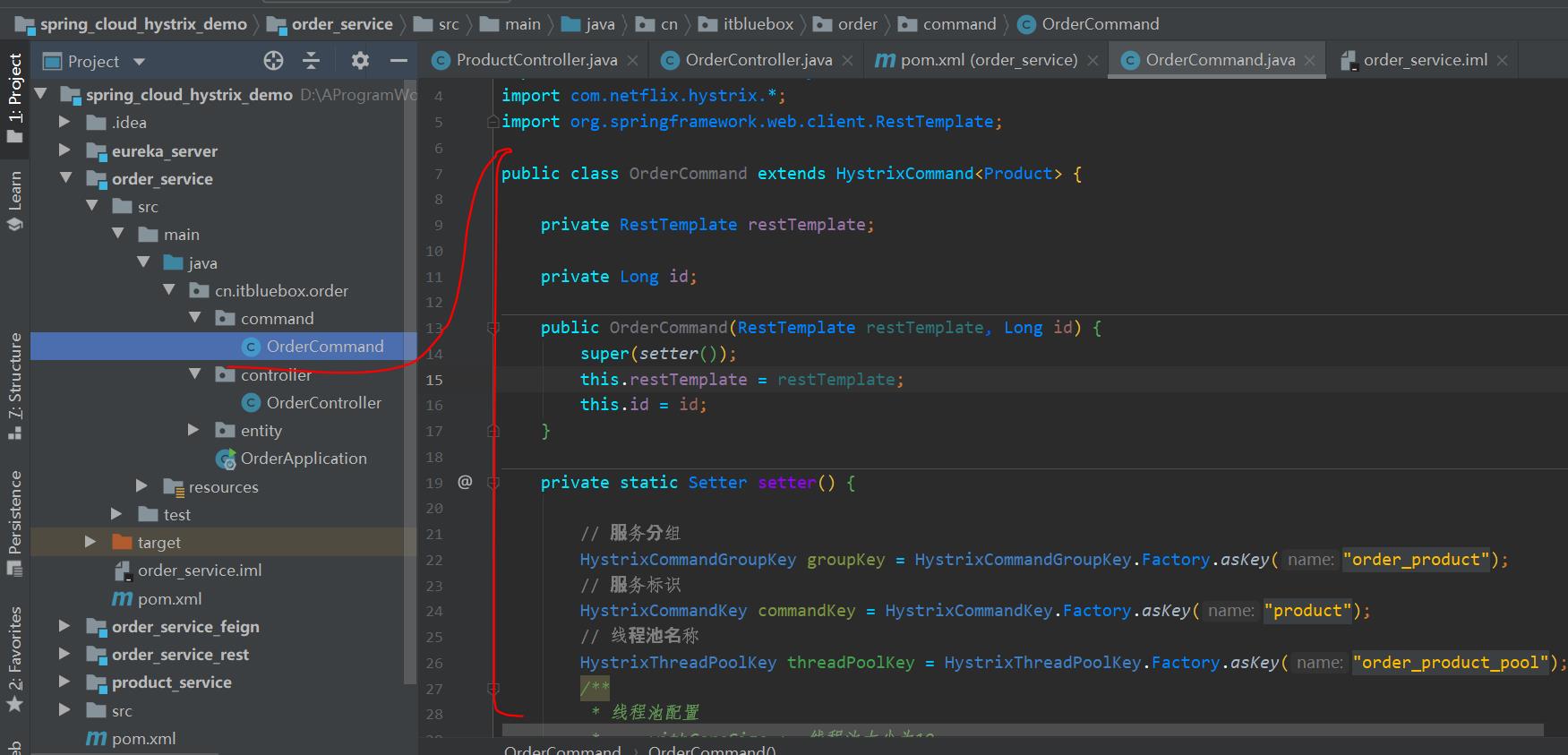
package cn.itbluebox.order.command;
import cn.itbluebox.order.entity.Product;
import com.netflix.hystrix.*;
import org.springframework.web.client.RestTemplate;
public class OrderCommand extends HystrixCommand<Product>
private RestTemplate restTemplate;
private Long id;
public OrderCommand(RestTemplate restTemplate, Long id)
super(setter());
this.restTemplate = restTemplate;
this.id = id;
private static Setter setter()
// 服务分组
HystrixCommandGroupKey groupKey = HystrixCommandGroupKey.Factory.asKey("order_product");
// 服务标识
HystrixCommandKey commandKey = HystrixCommandKey.Factory.asKey("product");
// 线程池名称
HystrixThreadPoolKey threadPoolKey = HystrixThreadPoolKey.Factory.asKey("order_product_pool");
/**
* 线程池配置
* withCoreSize : 线程池大小为10
* withKeepAliveTimeMinutes: 线程存活时间15秒
* withQueueSizeRejectionThreshold :队列等待的阈值为100,超过100执行拒绝策略
*/
HystrixThreadPoolProperties.Setter以上是关于Java之 Spring Cloud 微服务搭建 Feign组件(第二个阶段)SpringBoot项目实现商品服务器端是调用的主要内容,如果未能解决你的问题,请参考以下文章