ios中iframe的scroll滚动事件替代方法
Posted web前端开发工程师
tags:
篇首语:本文由小常识网(cha138.com)小编为大家整理,主要介绍了ios中iframe的scroll滚动事件替代方法相关的知识,希望对你有一定的参考价值。
在公众号的开发中,遇到ios中iframe的scroll滚动事件失效,在此做下记录。
因为接口获取的数据必须放在iframe中展示,滚动到底部按钮变亮,如图:
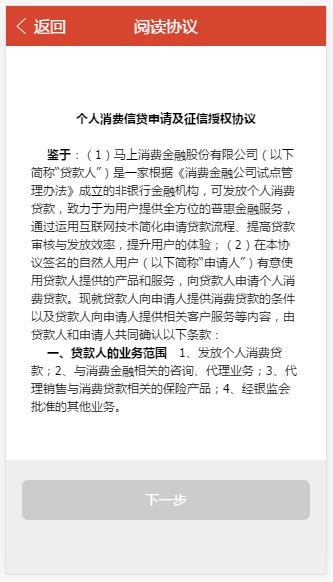
代码如下:
<!DOCTYPE html> <html> <head> <title>贷款合同</title> <% include ../include/header.html %> </head> <body style="background: #eee;"> <header><a href="javascript:history.back(-1)" class="return_a">返回</a>贷款合同</header> <form action="" method="post" class="user-info-form" id="user-info-form"> <!-- 第三步 begin --> <div class="three-step region-box main" > <div class="read-agreement-box"> <!-- <div class="h3">贷款合同</div> --> <div class="bd"> <div class="iframe" > <iframe src="" id="iframeContract" width="100%" frameborder="0" scrolling="auto"></iframe> </div> </div> </div> <button class="btn-view btn" disabled="disabled" v-on:click="clickFn()">签约</button> </div> <!-- 第三步 end --> </form> </body> <style> .iframe{height: 500px;width: 100%;overflow-x: hidden;overflow-y: auto;} </style> <% include ../include/footer.html %> <script> $(function () { new Vue({ el:\'.main\', data:{ iframeH:500 }, methods:{ scrollFn:function(e){ $(document.getElementById(\'iframeContract\').contentWindow).scroll(function(event) { /* Act on the event */ var fh = $(\'#iframeContract\').height(); var docH = $(this).height(); var t = $(this).scrollTop(); if(docH-t-fh<=0){ $(\'.btn-view\').removeAttr(\'disabled\'); } }); }, clickFn:function(){ this.$http.post(window._appPath +\'contract/confirm.do\',{ openId:$.cookie(\'openId\') },{ emulateJSON:true }).then(function(res){ var data = res.data; if(data.code==0){ CommonUtil.redirectUrl(\'loan/loan_step6.html\'); }else{ $.alert(data.message) } }) }, getFn:function(){ this.$http.post(window._appPath +\'contract/html.do\',{ openId:$.cookie(\'openId\') },{ emulateJSON:true }).then(function(res){ var data = res.data;if(data.code==0){ var obj = jQuery.parseJSON(data.data.htmlContract); $(\'#iframeContract\').contents().find(\'body\').html(obj.content); var h = $(\'#iframeContract\').contents().find(\'html\').height(); _this.iframeH = h; $(\'#iframeContract\').height(h); this.scrollFn(); }else{ $.alert(data.message); } }) } }, created:function(){ this.getFn(); $(\'.iframe\').height($(window).height()-234); } }) }); </script> </html>
以上是关于ios中iframe的scroll滚动事件替代方法的主要内容,如果未能解决你的问题,请参考以下文章