Office - Excel中的Enable Connections设置
Posted Tina Yi
tags:
篇首语:本文由小常识网(cha138.com)小编为大家整理,主要介绍了Office - Excel中的Enable Connections设置相关的知识,希望对你有一定的参考价值。
最近有接到user的query,问在打开excel时候会弹出下面提示 “External data sources are used to import data into excel, but connections to external data soruces can be used by queries to access confindential information available to other users, or to perform other harmful actions. If you trust the source of this file, click Enable." 是什么原因?
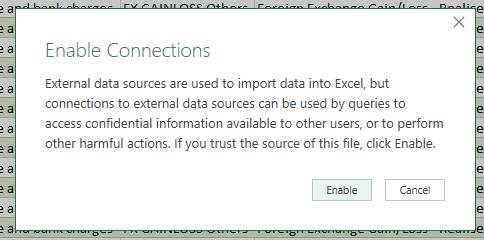
其实主要是因为excel workbook里包含external data,在打开时候弹出security提示窗口。
如果想修改setting设置为禁止或者允许,可以通过一下方式修改:
1. 打开Excel -> File -> Options;
2. 在弹出的Excel Options页面中,选择Trust Center -> Trust Center Settings;

3. 在弹出的Trust Center页面,点击 External Content,就可以在右边的“Security settings for Data Connections" setting的选项中设置是enable,还是disable或者按当前设置当有data connections时候弹出提示给user。
感谢阅读。
以上是关于Office - Excel中的Enable Connections设置的主要内容,如果未能解决你的问题,请参考以下文章