linux centos7 elasticsearch安装拼音
Posted 自行车在路上
tags:
篇首语:本文由小常识网(cha138.com)小编为大家整理,主要介绍了linux centos7 elasticsearch安装拼音相关的知识,希望对你有一定的参考价值。
环境配置
PUT pinyin_test
"settings":
"number_of_shards": "3",
"number_of_replicas": "1",
"index":
"max_result_window": 2147483647
,
"analysis":
"tokenizer":
"ik_pinyin":
"type": "pinyin",
"keep_first_letter": true,
"keep_full_pinyin": false,
"keep_joined_full_pinyin": true,
"keep_original": true,
"limit_first_letter_length": 10,
"keep_none_chinese": true,
"keep_none_chinese_together": true,
"none_chinese_pinyin_tokenize": false,
"keep_none_chinese_in_first_letter": false,
"lowercase": true,
"trim_whitespace": false,
"remove_duplicated_term": true,
"keep_separate_first_letter": false
,
"analyzer":
"custom_ik_max_word":
"filter": [
"lowercase",
"asciifolding"
],
"char_filter": [
"html_strip"
],
"type": "custom",
"tokenizer": "ik_max_word"
,
"custom_ik_smart":
"filter": [
"lowercase",
"asciifolding"
],
"char_filter": [
"html_strip"
],
"type": "custom",
"tokenizer": "ik_smart"
,
"pinyin_analyzer":
"tokenizer": "ik_pinyin"
,
"mappings":
"properties":
"publish_time":
"type": "date",
"format": "yyyy-MM-dd HH:mm:ss||yyyy-MM-dd||epoch_millis"
当执行的时候,报错
"error" :
"root_cause" : [
"type" : "illegal_argument_exception",
"reason" : "Unknown tokenizer type [pinyin] for [ik_pinyin]"
],
"type" : "illegal_argument_exception",
"reason" : "Unknown tokenizer type [pinyin] for [ik_pinyin]"
,
"status" : 400
开始安装pinyin
下载
https://github.com/medcl/elasticsearch-analysis-pinyin/releases
找到对应的版本,跟es一致
然后解压到es目录的plugins里的pinyin文件夹(没有自己创建)
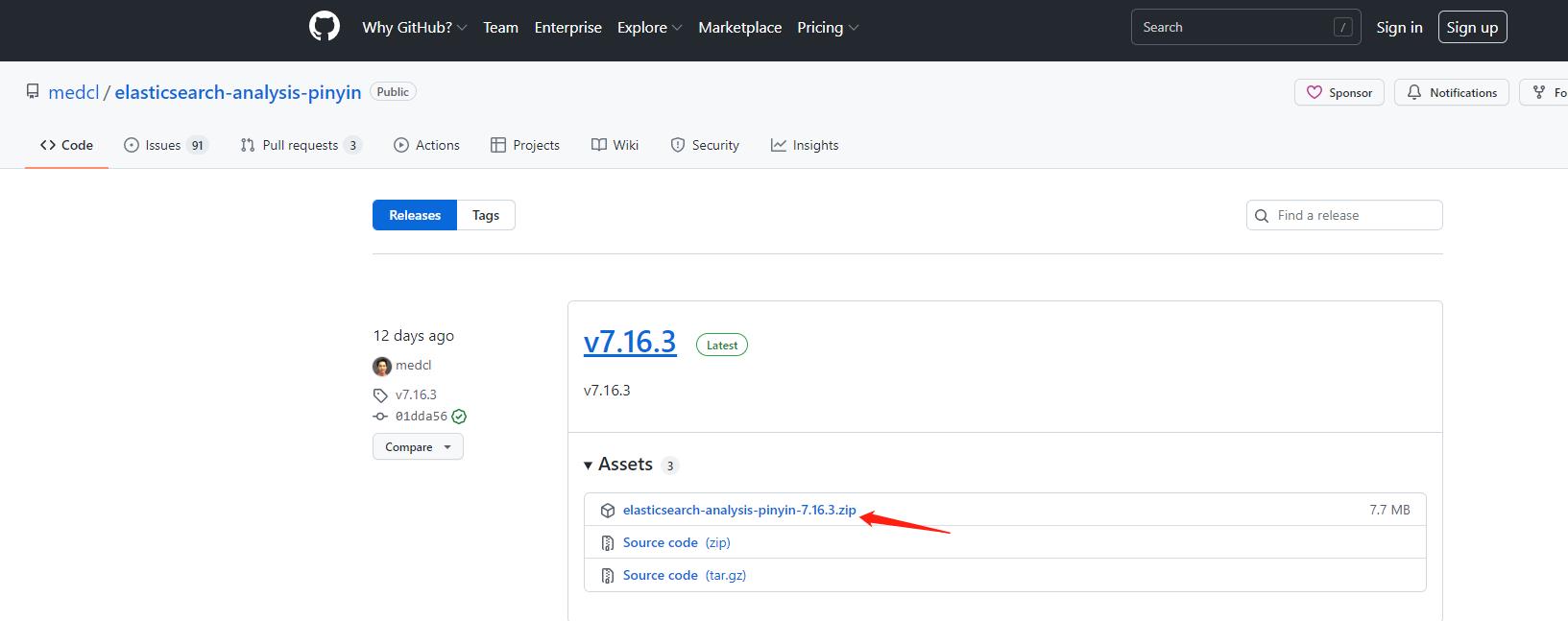
如果报这个错,请参考
Elasticsearch整合ik分词
"acknowledged" : true,
"shards_acknowledged" : true,
"index" : "pinyin_test"
成功了
以上是关于linux centos7 elasticsearch安装拼音的主要内容,如果未能解决你的问题,请参考以下文章