Spirng+SpringMVC+Mybatis+Shiro 整合---实现用户认证
Posted 闲言博客
tags:
篇首语:本文由小常识网(cha138.com)小编为大家整理,主要介绍了Spirng+SpringMVC+Mybatis+Shiro 整合---实现用户认证相关的知识,希望对你有一定的参考价值。
Spirng+SpringMVC+Mybatis+Shiro 整合
项目结构
- 简单说明
- SimpRealm 认证授权相关类
- UserController 控制层
- UserDao 持久层
- UserService 业务层
- User 实体类
- MD5 用用生成密文的
- Test1 测试用的
- UserMapper.xml 文件 用户操作数据库的
- application.xml spring 主配置文件
- db.properteis 主要配置连接数据库信息的
- shiro.xml shiro的配置文件
- spring-mvc springmvc的配置文件
- spring-mybatis mybatis 的配置文件
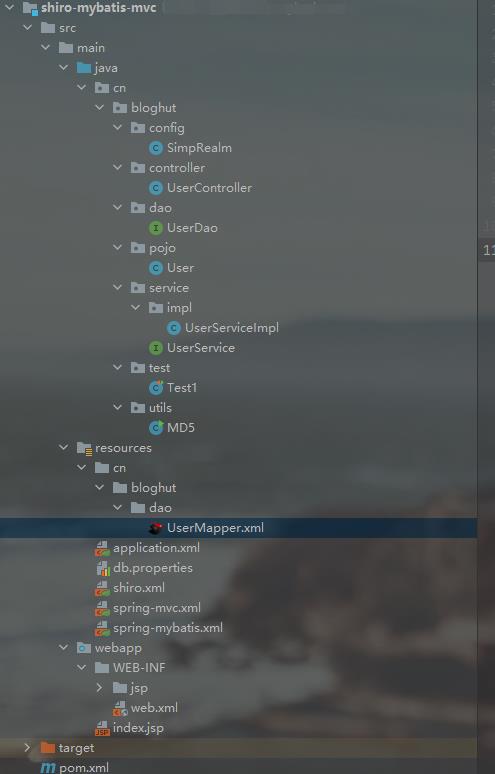
整合思路
- 使用spring 整合spring mvc
- 使用spring 整合 mybatis
- 最后整合shiro
导入相关依赖
<dependencies>
<!--单元测试-->
<dependency>
<groupId>junit</groupId>
<artifactId>junit</artifactId>
<version>4.13.2</version>
</dependency>
<!--shiro相关-->
<dependency>
<groupId>org.apache.shiro</groupId>
<artifactId>shiro-spring</artifactId>
<version>1.4.1</version>
</dependency>
<dependency>
<groupId>org.apache.shiro</groupId>
<artifactId>shiro-web</artifactId>
<version>1.4.1</version>
</dependency>
<dependency>
<groupId>org.apache.shiro</groupId>
<artifactId>shiro-core</artifactId>
<version>1.4.1</version>
</dependency>
<dependency>
<groupId>org.apache.shiro</groupId>
<artifactId>shiro-ehcache</artifactId>
<version>1.4.1</version>
</dependency>
<dependency>
<groupId>log4j</groupId>
<artifactId>log4j</artifactId>
<version>1.2.17</version>
</dependency>
<!--web支持-->
<dependency>
<groupId>org.springframework</groupId>
<artifactId>spring-webmvc</artifactId>
<version>5.0.2.RELEASE</version>
</dependency>
<dependency>
<groupId>org.springframework</groupId>
<artifactId>spring-web</artifactId>
<version>5.0.2.RELEASE</version>
</dependency>
<dependency>
<groupId>org.springframework</groupId>
<artifactId>spring-jdbc</artifactId>
<version>5.0.2.RELEASE</version>
</dependency>
<!--mybatis 依赖-->
<dependency>
<groupId>org.mybatis</groupId>
<artifactId>mybatis</artifactId>
<version>3.4.4</version>
</dependency>
<dependency>
<groupId>org.mybatis</groupId>
<artifactId>mybatis-spring</artifactId>
<version>1.3.1</version>
</dependency>
<!--使用httpServletRequest时导入 top-->
<dependency>
<groupId>javax.servlet</groupId>
<artifactId>servlet-api</artifactId>
<version>2.5</version>
</dependency>
<dependency>
<groupId>javax.servlet</groupId>
<artifactId>jsp-api</artifactId>
<version>2.0</version>
</dependency>
<!--使用httpServletRequest时导入 end-->
<!--mysql 依赖-->
<dependency>
<groupId>mysql</groupId>
<artifactId>mysql-connector-java</artifactId>
<version>5.1.6</version>
</dependency>
<!--连接池-->
<dependency>
<groupId>com.alibaba</groupId>
<artifactId>druid</artifactId>
<version>1.1.21</version>
</dependency>
</dependencies>
一.Spring整合Spring MVC
- 创建:application.xml
- 创建:spring-mvc.xml
- 创建:UserController
UserController
@Controller
@RequestMapping("user")
public class UserController
@RequestMapping("test")
public String test()
return "success";
application.xml
<?xml version="1.0" encoding="UTF-8"?>
<beans xmlns="http://www.springframework.org/schema/beans"
xmlns:xsi="http://www.w3.org/2001/XMLSchema-instance"
xmlns:context="http://www.springframework.org/schema/context"
xmlns:aop="http://www.springframework.org/schema/aop"
xsi:schemaLocation="http://www.springframework.org/schema/beans
https://www.springframework.org/schema/beans/spring-beans.xsd
http://www.springframework.org/schema/context
https://www.springframework.org/schema/context/spring-context.xsd
http://www.springframework.org/schema/aop
https://www.springframework.org/schema/aop/spring-aop.xsd">
<!--开启注解扫描-->
<context:component-scan base-package="cn.bloghut"/>
</beans>
spring-mvc.xml
<?xml version="1.0" encoding="UTF-8"?>
<beans xmlns="http://www.springframework.org/schema/beans"
xmlns:mvc="http://www.springframework.org/schema/mvc"
xmlns:context="http://www.springframework.org/schema/context"
xmlns:xsi="http://www.w3.org/2001/XMLSchema-instance"
xsi:schemaLocation="
http://www.springframework.org/schema/beans
http://www.springframework.org/schema/beans/spring-beans.xsd
http://www.springframework.org/schema/mvc
http://www.springframework.org/schema/mvc/spring-mvc.xsd
http://www.springframework.org/schema/context
http://www.springframework.org/schema/context/spring-context.xsd">
<!--包扫描-->
<context:component-scan base-package="cn.bloghut.controller"/>
<!--视图解析器-->
<bean id="internalResourceViewResolver" class="org.springframework.web.servlet.view.InternalResourceViewResolver">
<property name="prefix" value="/WEB-INF/jsp/" />
<property name="suffix" value=".jsp" />
</bean>
<!--开启注解支持-->
<mvc:annotation-driven/>
</beans>
web.xml
<web-app
version="3.0"
xmlns="http://java.sun.com/xml/ns/javaee"
xmlns:xsi="http://www.w3.org/2001/XMLSchema-instance"
xsi:schemaLocation="http://java.sun.com/xml/ns/javaee http://java.sun.com/xml/ns/javaee/web-app_3_0.xsd">
<display-name>Archetype Created Web Application</display-name>
<listener>
<listener-class>org.springframework.web.context.ContextLoaderListener</listener-class>
</listener>
<!--设置配置文件的路径-->
<context-param>
<param-name>contextConfigLocation</param-name>
<param-value>classpath:application.xml</param-value>
</context-param>
<!--设置前端控制器-->
<servlet>
<servlet-name>dispatcherServlet</servlet-name>
<servlet-class>org.springframework.web.servlet.DispatcherServlet</servlet-class>
<init-param>
<param-name>contextConfigLocation</param-name>
<param-value>classpath:spring-mvc.xml</param-value>
</init-param>
<load-on-startup>1</load-on-startup>
</servlet>
<servlet-mapping>
<servlet-name>dispatcherServlet</servlet-name>
<url-pattern>/</url-pattern>
</servlet-mapping>
</web-app>
测试Spring整合SpringMVC
- 注意:在整合的时候,每整合一个框架就先进行测试,不然到后面如果出错了很难排除
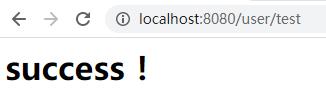
二.Spring整合Mybatis
- 创建spring-mybatis文件
- 创建db.properties 文件
- 修改 application.xml 文件将 spring-mybatis文件 导入
- 创建UserDao 接口
- 创建UserMapper.xml 映射配置文件(注意:UserMapper.xml 建议放在和UserDao接口同级的目录结构)
db.properties
jdbc.driver=com.mysql.jdbc.Driver
jdbc.url=jdbc:mysql://127.0.0.1/shiro
jdbc.username=root
jdbc.password=123
spring-mybatis.xml
<?xml version="1.0" encoding="UTF-8"?>
<beans xmlns="http://www.springframework.org/schema/beans"
xmlns:xsi="http://www.w3.org/2001/XMLSchema-instance"
xmlns:context="http://www.springframework.org/schema/context"
xmlns:aop="http://www.springframework.org/schema/aop"
xsi:schemaLocation="http://www.springframework.org/schema/beans
https://www.springframework.org/schema/beans/spring-beans.xsd
http://www.springframework.org/schema/context
https://www.springframework.org/schema/context/spring-context.xsd
http://www.springframework.org/schema/aop
https://www.springframework.org/schema/aop/spring-aop.xsd">
<!--加载配置文件-->
<context:property-placeholder location="classpath:db.properties"/>
<!--配置数据源-->
<bean id="dataSource" class="com.alibaba.druid.pool.DruidDataSource">
<property name="driverClassName" value="$jdbc.driver"/>
<property name="url" value="$jdbc.url"/>
<property name="username" value="$jdbc.username"/>
<property name="password" value="$jdbc.password"/>
</bean>
<!--配置SQLSessionFactory工厂-->
<bean id="sqlSessionFactory" class="org.mybatis.spring.SqlSessionFactoryBean">
<!--注入数据源-->
<property name="dataSource" ref="dataSource"/>
<!--扫描mapper映射文件-->
<property name="mapperLocations" value="classpath:cn/bloghut/dao/*Mapper.xml"/>
</bean>
<!--配置Dao 接口所在的包-->
<bean id="mapperScannerConfigurer" class="org.mybatis.spring.mapper.MapperScannerConfigurer">
<property name="basePackage" value="cn.bloghut.dao"/>
</bean>
</beans>
修改application.xml文件
<?xml version="1.0" encoding="UTF-8"?>
<beans xmlns="http://www.springframework.org/schema/beans"
xmlns:xsi="http://www.w3.org/2001/XMLSchema-instance"
xmlns:context="http://www.springframework.org/schema/context"
xmlns:aop="http://www.springframework.org/schema/aop"
xsi:schemaLocation="http://www.springframework.org/schema/beans
https://www.springframework.org/schema/beans/spring-beans.xsd
http://www.springframework.org/schema/context
https://www.springframework.org/schema/context/spring-context.xsd
http://www.springframework.org/schema/aop
https://www.springframework.org/schema/aop/spring-aop.xsd">
<!--开启注解扫描-->
<context:component-scan base-package="cn.bloghut"/>
<!--导入mybatis 配置-->
<import resource="spring-mybatis.xml"/>
</beans>
UserDao接口
public interface UserDao
/**
* 根据用户名查询用户信息
* @param username
* @return
*/
User findByUsername(@Param("username") String username);
UserMapper.xml
<?xml version="1.0" encoding="UTF-8" ?>
<!DOCTYPE mapper
PUBLIC "-//mybatis.org//DTD Mapper 3.0//EN"
"http://mybatis.org/dtd/mybatis-3-mapper.dtd">
<mapper namespace="cn.bloghut.dao.UserDao">
<!--根据用户名查询用户信息-->
<select id="findByUsername" resultType="cn.bloghut.pojo.User" parameterType="string">
select * from user where username = #username
</select>
</mapper>
测试Spring整合Mybatis
- 测试代码过于简单,这里不列出了
User admin = userService.findByUsername("admin");
System.out.println(admin);
输出结果
Userid=1, username='admin', password='202cb962ac59075b964b07152d234b70'
三.Spring整合Shiro
- 创建shiro.xml 文件
- 创建SimpRealm
- 修改application.xml 文件 (导入shiro.xml 文件)
- 修改web.xml 文件
shiro.xml
<?xml version="1.0" encoding="UTF-8"?>
<beans xmlns="http://www.springframework.org/schema/beans"
xmlns:xsi="http://www.w3.org/2001/XMLSchema-instance"
xmlns:context="http://www.springframework.org/schema/context"
xmlns:aop="http://www.springframework.org/schema/aop"
xsi:schemaLocation="http://www.springframework.org/schema/beans
https://www.springframework.org/schema/beans/spring-beans.xsd
http://www.springframework.org/schema/context
https://www.springframework.org/schema/context/spring-context.xsd
http://www.springframework.org/schema/aop
https://www.springframework.org/schema/aop/spring-aop.xsd">
<!--配置安全管理器-->
<bean id="securityManager" class="org.apache.shiro.web.mgt.DefaultWebSecurityManager">
<!--注入realm-->
<property name="realm" ref="realm"/>
</bean>
<!--配置realm-->
<bean id="realm" class="cn.bloghut.config.SimpRealm">
<!--加密方式-->
<property name="credentialsMatcher">
<bean class="org.apache.shiro.authc.credential.HashedCredentialsMatcher">
<!--加密方式-->
<property name="hashAlgorithmName" value="MD5"/>
<property name="storedCredentialsHexEncoded" value="true"/>
</bean>
</property>
</bean>
<!--注入安全管理器-->
<bean class="org.apache.shiro.spring.security.interceptor.AuthorizationAttributeSourceAdvisor">
<property name="securityManager" ref="securityManager"/>
</bean>
<!--配置过滤器-->
<bean id="shiroFilter" class="org.apache.shiro.spring.web.ShiroFilterFactoryBean">
<!--注入安全管理器-->
<property name="securityManager" ref="securityManager"/>
<!--获取登录页面请求-->
<property name="loginUrl" value="/user/login"/>
<!--设置成功 发送请求-->
<property name="successUrl" value="/user/success"/>
<!--设置没有权限页面-->
<property name="unauthorizedUrl" value="/user/unauthorized"/>
<!--
anon:可以匿名访问
authc:需要认证才能访问
通常在项目中不会配置过多
一般就是登陆页面,注册页面,验证码,css/js/图片等文件
这主要看你的是什么系统:
比如说面向用户的:博客系统这些,就需要放行很多
权限框架一般:用于管理端
-->
<property name="filterChainDefinitions">
<value>
<!--配置不拦截的路径-->
/user/login = anon
/user/unauthorized = anon
/*.css = anon
/*.jar = anon
/*.js = anon
/user/index.jsp = anon
/user/login_finis = anon
<!--配置拦截路径-->
/** = authc
</value>
</property>
</bean>
</beans>
SimpRealm
public class SimpRealm extends AuthorizingRealm
@Autowired
private UserService userService;
/**
* 认证
*
* @param token
* @return
* @throws AuthenticationException
*/
@Override
protected AuthenticationInfo doGetAuthenticationInfo(AuthenticationToken token) throws AuthenticationException
//获取用户在controller输入的用户名对象
UsernamePasswordToken userToken = (UsernamePasswordToken) token;
//获取用户输入的用户名
String username = userToken.getUsername();
//根据用户名查询用户
User user = userService.findByUsername(username);
return new SimpleAuthenticationInfo("", user.getPassword(), getName());
/**
* 授权
*
* @param principals
* @return
*/
@Override
protected AuthorizationInfo doGetAuthorizationInfo(PrincipalCollection principals)
System.out.println("执行了授权============");
return null;
application.xml
<?xml version="1.0" encoding="UTF-8"?>
<beans xmlns="http://www.springframework.org/schema/beans"
xmlns:xsi="http://www.w3.org/2001/XMLSchema-instance"
xmlns:context="http://www.springframework.org/schema/context"
xmlns:aop="http://www.springframework.org/schema/aop"
xsi:schemaLocation="http://www.springframework.org/schema/beans
https://www.springframework.org/schema/beans/spring-beans.xsd
http://www.springframework.org/schema/context
https://www.springframework.org/schema/context/spring-context.xsd
http://www.springframework.org/schema/aop
https://www.springframework.org/schema/aop/spring-aop.xsd">
<!--开启注解扫描-->
<context:component-scan base-package="cn.bloghut"/>
<!--导入mybatis 配置-->
<import resource="spring-mybatis.xml"/>
<!--导入shiro 配置-->
<import resource="shiro.xml"/>
</beans>
web.xml
<web-app
version="3.0"
xmlns="http://java.sun.com/xml/ns/javaee"
xmlns:xsi="http://www.w3.org/2001/XMLSchema-instance"
xsi:schemaLocation="http://java.sun.com/xml/ns/javaee http://java.sun.com/xml/ns/javaee/web-app_3_0.xsd">
<display-name>Archetype Created Web Application</display-name>
<listener>
<listener-class>org.springframework.web.context.ContextLoaderListener</listener-class>
</listener>
<!--设置配置文件的路径-->
<context-param>
<param-name>contextConfigLocation</param-name>
<param-value>classpath:application.xml</param-value>
</context-param>
<servlet>
<servlet-name>dispatcherServlet</servlet-name>
<servlet-class>org.springframework.web.servlet.DispatcherServlet</servlet-class>
<init-param>
<param-name>contextConfigLocation</param-name>
<param-value>classpath:spring-mvc.xml</param-value>
</init-param>
<load-on-startup>1</load-on-startup>
</servlet>
<servlet-mapping>
<servlet-name>dispatcherServlet</servlet-name>
<url-pattern>/</url-pattern>
</servlet-mapping>
<!--==========================shiroFilter top============================-->
<filter>
<filter-name>shiroFilter</filter-name>
<filter-class>org.springframework.web.filter.DelegatingFilterProxy</filter-class>
</filter以上是关于Spirng+SpringMVC+Mybatis+Shiro 整合---实现用户认证的主要内容,如果未能解决你的问题,请参考以下文章