利用Git Diff比较Excel-推荐一款小工具
Posted zhangmike
tags:
篇首语:本文由小常识网(cha138.com)小编为大家整理,主要介绍了利用Git Diff比较Excel-推荐一款小工具相关的知识,希望对你有一定的参考价值。
PowerShell DiffExcel is an open-source and text-based tool to compare excel, it supports Git diff.【前言】ExcelBDD把Excel存储到Git(参见ExcelBDD Guideline By Java Example,实现Excel BDD的三部曲),多位网友担心Excel文件是二进制,Git本身不能Diff,出现冲突难以解决,难以追溯。本人工作环境里面有“Spreadsheet Compare”,可以图形化比对出差异,而且流程上规避了Excel版本冲突(参见与Confluence联动,ExcelBDD让业务人员参与到自动化测试),因此之前一直没有处理此问题。
最新推进ExcelBDD中,需要给出Excel Diff的解决方案,经过几番搜索和尝试,搜到不少,但竟然没有发现免费好用的小工具,其中意外的是Spreadsheet Compare竟然不属于Office365。
于是这个周末花点时间开发了这个小工具,分享给大家。

PowerShell DiffExcel is an open-source and text-based tool to compare excel, it supports Git diff.

Pre-Requirement
-
Microsoft Excel
-
PowerShell which is pre-installed in Windows10
Install
-
Open PowerShell
-
execute Install-Script -Name DiffExcel
2.1 if updating, execute Update-Script -Name DiffExcel
Direct Usage
In PowerShell, use the below syntax:
DiffExcel OldExcelFilePath NewExcelFilePath
e.g.
DiffExcel E:\\Code\\ExcelBDD\\DiffExcel\\Test\\OldFile.xlsx E:\\Code\\ExcelBDD\\DiffExcel\\Test\\NewFile.xlsx
Config Git Diff
Prepare a Diff bat file
PowerShell -ExecutionPolicy Unrestricted -Command DiffExcel %2 %5
save this bat file to somewhere on your computer, e.g. E:/Code/ExcelBDD/DiffExcel/DiffExcel.bat
Set .git/config
Edit the .git/config file in your repository and amend the following:
[diff "excel"]
command = E:/Code/ExcelBDD/DiffExcel/DiffExcel.bat
Set .gitattributes
*.xls* diff=excel
Git Diff Usage
Totally the same as usual git diff, e.g.
git status
git diff theChangedExcelFile
and all other git diff
Other Output Examples
Changed Cells

New Worksheet
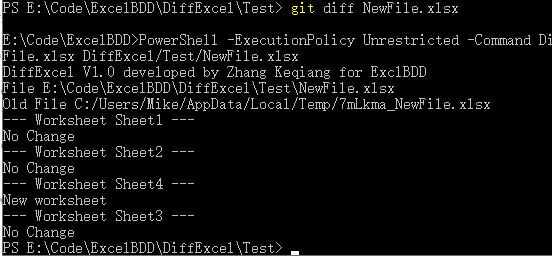
Missing Worksheet
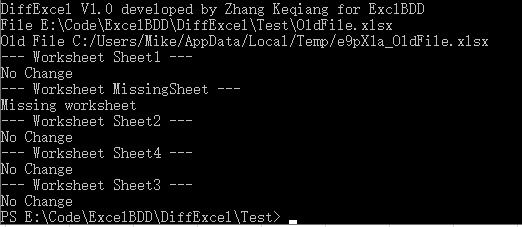
尾声
DiffExcel为配合ExcelBDD而开发,是ExcelBDD开源项目的一部分,
参见ExcelBDD开源敏捷项目启动了!暨介绍微软Agile+DevOps免费平台-dev.azure.com
本文主体在dev.azure.com上维护,点击链接https://dev.azure.com/simplopen/ExcelBDD/_wiki/wikis/ExcelBDD.wiki/57/DiffExcel-Guideline可达。
以上是关于利用Git Diff比较Excel-推荐一款小工具的主要内容,如果未能解决你的问题,请参考以下文章