ubuntu18.04报错:NVIDIA-SMI has failed because it couldn‘t communicate with the NVIDIA driver.(已修复)
Posted Dontla
tags:
篇首语:本文由小常识网(cha138.com)小编为大家整理,主要介绍了ubuntu18.04报错:NVIDIA-SMI has failed because it couldn‘t communicate with the NVIDIA driver.(已修复)相关的知识,希望对你有一定的参考价值。
文章目录
问题背景
上星期用得好好的,这怎么就突然出问题了,找不到显卡驱动
root@inspur001:~# nvidia-smi
NVIDIA-SMI has failed because it couldn't communicate with the NVIDIA driver. Make sure that the latest NVIDIA driver is installed and running.
修复1
安装了dkms:
apt-get install dkms
执行:
ls -l /usr/src/

执行:(显卡驱动版本是上面那个,如果没有,按照上面引用文章里去下载)
dkms install -m nvidia -v 440.118.02
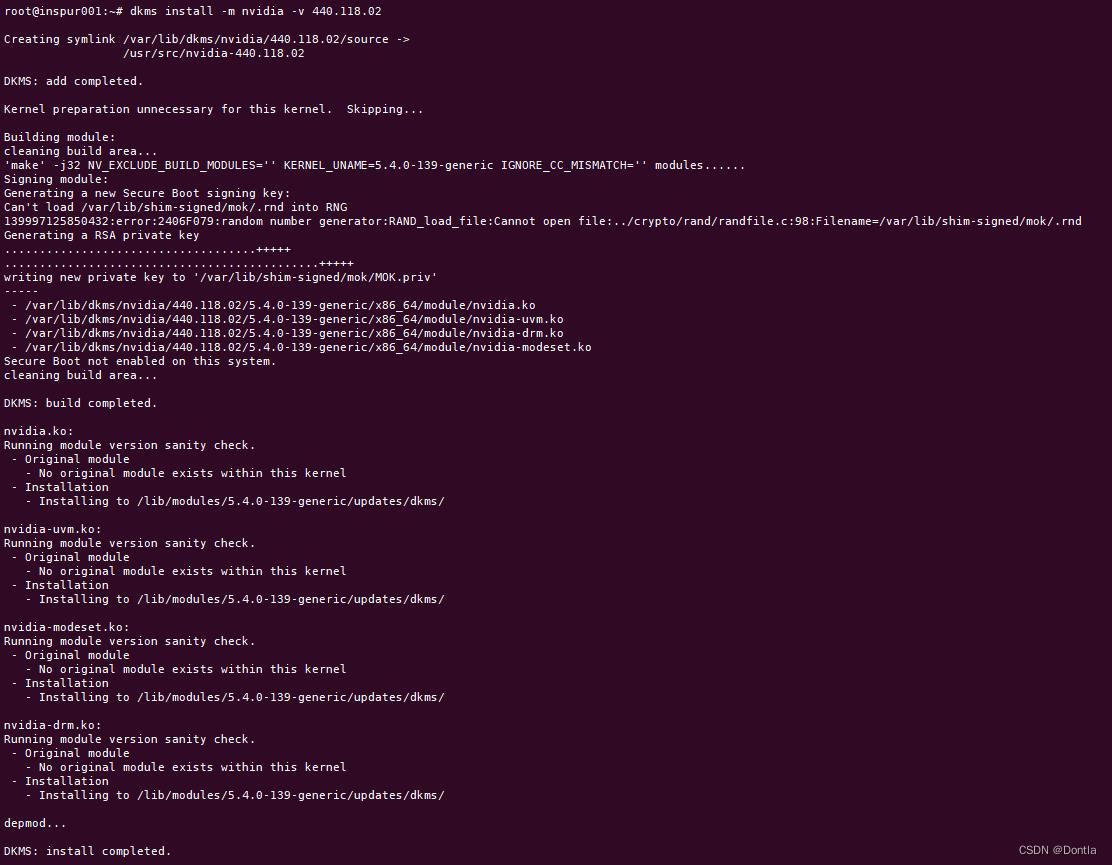
然后执行:
nvidia-smi

搞定了,现在cw的容器也能正常跑了
我也不知道做了啥操作突然就出问题了,难道是系统更新导致的?
以上是关于ubuntu18.04报错:NVIDIA-SMI has failed because it couldn‘t communicate with the NVIDIA driver.(已修复)的主要内容,如果未能解决你的问题,请参考以下文章