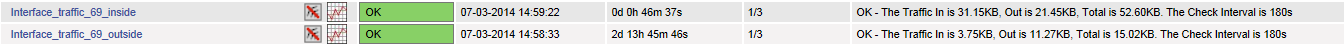Nagios 监控windows网卡流量
Posted
tags:
篇首语:本文由小常识网(cha138.com)小编为大家整理,主要介绍了Nagios 监控windows网卡流量相关的知识,希望对你有一定的参考价值。
nagios默认没有监控windows网卡流量的插件,但是可以通过第三方的插件脚本实现。
1:下载check_traffic.sh脚本,上传至Nagios监控服务器的/usr/local/nagios/libexec目录下。
官方下载地址:https://github.com/cloved/check_traffic
2:为check_traffic.sh赋执行权限:
#chmod a+x /usr/local/nagios/libexec/check_traffic.sh
3:修改nagios命令脚本,添加网卡监控命令。
# vi /usr/local/nagios/etc/objects/command.cfg
define command{
command_name check_Interface
command_line $USER1$/check_traffic.sh -V $ARG1$ -C $ARG2$ -H $ARG3$ -I $ARG4$ -w $ARG5$ -c $ARG6$ -K -B
}
注:-V为snmp版本,-C为snmp组名,-H为主机,-I为网卡编号。网卡编号可以用以下命令获取:
# /usr/local/nagios/libexec/check_traffic.sh -V 2c -C cmh -H 182.118.46.69 -L
4:编辑监控服务文件,添加网卡监控服务:
# vi /usr/local/nagios/etc/objects/localhost.cfg
define service{
use linux-service ; Name of service template to use
host_name 116.255.220.76
service_description Interface_traffic_media_69
check_command check_Interface!2c!cmh!182.118.46.69!11!23000,23000!25000,25000
normal_check_interval 3
notifications_enabled 1
}
5:查看监控页面,效果如下:
本文出自 “扮演上帝的小丑” 博客,转载请与作者联系!
以上是关于Nagios 监控windows网卡流量的主要内容,如果未能解决你的问题,请参考以下文章