markdown 从Unity中的材质/脚本控制固定功能状态
Posted
tags:
篇首语:本文由小常识网(cha138.com)小编为大家整理,主要介绍了markdown 从Unity中的材质/脚本控制固定功能状态相关的知识,希望对你有一定的参考价值。
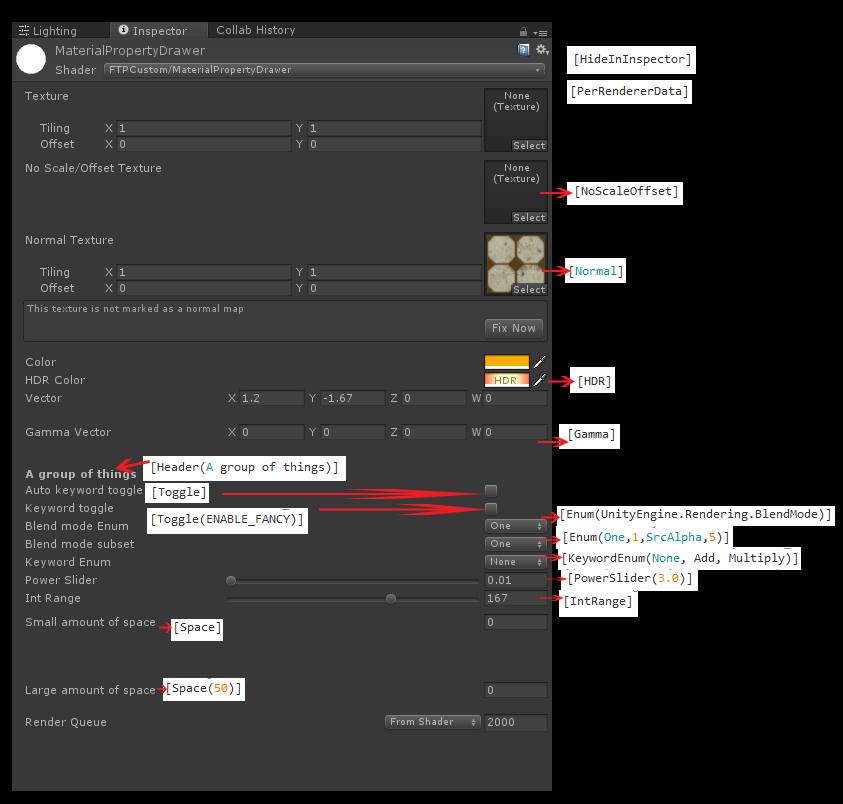
```
Shader "MaterialPropertyDrawer"
{
Properties
{
_MainTex("Texture", 2D) = "white" {}
[HideInInspector] _MainTex2("Hide Texture", 2D) = "white" {}
[NoScaleOffset] _MainTex3("No Scale/Offset Texture", 2D) = "white" {}
[PerRendererData] _MainTex4("PerRenderer Texture", 2D) = "white" {}
[Normal] _MainTex5("Normal Texture", 2D) = "white" {}
_Color("Color", Color) = (1,0,0,1)
[HDR] _HDRColor("HDR Color", Color) = (1,0,0,1)
_Vector("Vector", Vector) = (0,0,0,0)
//Can't go below zero
[Gamma] _GVector("Gamma Vector", Vector) = (0,0,0,0)
// Header creates a header text before the shader property.
[Header(A group of things)]
// Will set "_INVERT_ON" shader keyword when set
[Toggle] _Invert("Auto keyword toggle", Float) = 0
// Will set "ENABLE_FANCY" shader keyword when set.
[Toggle(ENABLE_FANCY)] _Fancy("Keyword toggle", Float) = 0
// Will show when ENABLE_FANCY is true //Feature request
//[ShowIf(ENABLE_FANCY)] _ShowIf("Show If", Float) = 0
// Blend mode values
[Enum(UnityEngine.Rendering.BlendMode)] _Blend("Blend mode Enum", Float) = 1
// A subset of blend mode values, just "One" (value 1) and "SrcAlpha" (value 5).
[Enum(One,1,SrcAlpha,5)] _Blend2("Blend mode subset", Float) = 1
// Each option will set _OVERLAY_NONE, _OVERLAY_ADD, _OVERLAY_MULTIPLY shader keywords.
[KeywordEnum(None, Add, Multiply)] _Overlay("Keyword Enum", Float) = 0
// ...later on in CGPROGRAM code:
//#pragma multi_compile _OVERLAY_NONE, _OVERLAY_ADD, _OVERLAY_MULTIPLY
// ...
// A slider with 3.0 response curve
[PowerSlider(3.0)] _Shininess("Power Slider", Range(0.01, 1)) = 0.08
// An integer slider for specified range (0 to 255)
[IntRange] _Alpha("Int Range", Range(0, 255)) = 100
// Default small amount of space.
[Space] _Prop1("Small amount of space", Float) = 0
// Large amount of space.
[Space(50)] _Prop2("Large amount of space", Float) = 0
}
```
https://cmwdexint.com/2017/05/06/materialpropertydrawer-in-shader-gui-without-creating-shadergui/
# Controlling fixed function states from materials
```
Shader "Smkgames/Sprites"
{
Properties
{
[Header(Main Color)]
[Toggle] _UseColor("Enabled?", Float) = 1
_Color("Main Color", Color) = (1,1,1,1)
[Space(5)]
[Header(Base(RGB))]
[Toggle] _UseMainTex("Enabled?", Float) = 1
_MainTex("Base (RGB)", 2D) = "white" {}
//[NoScaleOffset] _MainTex("Base (RGB)", 2D) = "white" {}
[Space(5)]
[Header(Blend State)]
[Enum(UnityEngine.Rendering.BlendMode)] _SrcBlend("SrcBlend", Float) = 1 //"One"
[Enum(UnityEngine.Rendering.BlendMode)] _DstBlend("DestBlend", Float) = 0 //"Zero"
[Space(5)]
[Header(Other)]
[Enum(UnityEngine.Rendering.CullMode)] _Cull("Cull", Float) = 2 //"Back"
[Enum(UnityEngine.Rendering.CompareFunction)] _ZTest("ZTest", Float) = 4 //"LessEqual"
[Enum(Off,0,On,1)] _ZWrite("ZWrite", Float) = 1.0 //"On"
[Enum(UnityEngine.Rendering.ColorWriteMask)] _ColorWriteMask("ColorWriteMask", Float) = 15 //"All"
}
SubShader
{
Tags { "RenderType" = "Opaque" }
LOD 100
Blend[_SrcBlend][_DstBlend]
ZTest[_ZTest]
ZWrite[_ZWrite]
Cull[_Cull]
ColorMask[_ColorWriteMask]
Pass
{
CGPROGRAM
#pragma vertex vert
#pragma fragment frag
#pragma fragmentoption ARB_precision_hint_fastest
#include "UnityCG.cginc"
struct appdata_t
{
float4 vertex : POSITION;
float4 color : COLOR;
float2 texcoord : TEXCOORD0;
};
struct v2f
{
half2 texcoord : TEXCOORD0;
float4 vertex : SV_POSITION;
fixed4 color : COLOR;
};
sampler2D _MainTex;
fixed4 _Color;
float _Speed;
float _UseColor;
float _UseMainTex;
v2f vert(appdata_t IN)
{
v2f OUT;
OUT.vertex = UnityObjectToClipPos(IN.vertex);
OUT.texcoord = IN.texcoord;
OUT.color = IN.color;
return OUT;
}
float4 frag (v2f i) : COLOR
{
float2 uv = i.texcoord.xy;
float4 tex = lerp(float4(1,1,1,1),tex2D(_MainTex, uv)*i.color,_UseMainTex);
return lerp(tex,tex*_Color,_UseColor);
}
ENDCG
}
}
Fallback "Sprites/Default"
}
//Culling
//https://gist.github.com/aras-p/b2a0952161cb0c2b2cc0#file-foo-md
//Blending
// // Normal
// Blend SrcAlpha OneMinusSrcAlpha
//
// // Soft Additive
// Blend OneMinusDstColor One
//
// // Multiply
// Blend DstColor Zero
//
// // 2x Multiply
// Blend DstColor SrcColor
//
// // Darken
// BlendOp Min
// Blend One One // When using Min operation, these factors are ignored
//
// // Lighten
// BlendOp Max
// Blend One One // When using Max operation, these factors are ignored
//
// // Screen
// Blend OneMinusDstColor One
// Or
// Blend One OneMinusSrcColor
//
// // Linear Dodge
// Blend One One
```
# multi_compile
https://qiita.com/Es_Program/items/79edf9f8fca786b365aa
https://qiita.com/r-ngtm/items/7ec3e3a9dfcc752cd02c
# Unity Material Property Drawer
https://tedsieblog.wordpress.com/2017/03/02/unity-material-property-drawer/
https://qiita.com/r-ngtm/items/7ec3e3a9dfcc752cd02c
# Shade More Efficiently

http://www.martinpalko.com/muli-compile-unity/以上是关于markdown 从Unity中的材质/脚本控制固定功能状态的主要内容,如果未能解决你的问题,请参考以下文章