android打开与分享文件
Posted 楠之枫雪
tags:
篇首语:本文由小常识网(cha138.com)小编为大家整理,主要介绍了android打开与分享文件相关的知识,希望对你有一定的参考价值。
- 创建fileProvider
<application>//放在application中
<provider
android:name="androidx.core.content.FileProvider"
android:authorities="com.h3c.sharedemo.fileprovider"
android:exported="false"
android:grantUriPermissions="true">
<meta-data
android:name="android.support.FILE_PROVIDER_PATHS"
android:resource="@xml/filepaths"
/>
</provider>
</application>
- 创建filepaths
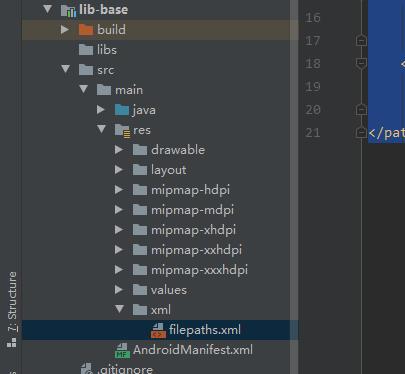
<?xml version="1.0" encoding="utf-8"?>
<paths xmlns:android="http://schemas.android.com/apk/res/android">
<files-path
name="files-path"
path="." />
<cache-path
name="cache-path"
path="." />
<external-path
name="external_storage_root"
path="." />
<external-files-path
name="external_file_path"
path="." />
<external-cache-path
name="external_cache_path"
path="." />
<root-path
name="root-path"
path="" />
</paths>
- 通过intent分享
Intent intent =new Intent(Intent.ACTION_SEND);
intent.setType(FileUtil.getMIMEType(picFile));
Uri contentUri = FileProvider.getUriForFile(context, picFile);
intent.putExtra(Intent.EXTRA_STREAM,contentUri);
intent.setFlags(Intent.FLAG_ACTIVITY_NEW_TASK);
intent.addFlags(Intent.FLAG_GRANT_READ_URI_PERMISSION | Intent.FLAG_GRANT_WRITE_URI_PERMISSION);
ComponentName comp = new ComponentName(packageName, activityName);
intent.setComponent(comp);//这里指导打开的应用,不需要选择,因为我自定义应用选择器
context.startActivity(intent);
- 通过intent查看
Intent intent = new Intent();
intent.setFlags(Intent.FLAG_ACTIVITY_NEW_TASK);
intent.addFlags(Intent.FLAG_GRANT_READ_URI_PERMISSION | Intent.FLAG_GRANT_WRITE_URI_PERMISSION);
intent.setAction(Intent.ACTION_VIEW);
String type = FileUtil.getMIMEType(picFile);
try
Log.e("getMIMEType", type);
intent.setDataAndType(FileProvider.getUriForFile(context, picFile), type);
context.startActivity(intent);
catch (Exception e)
Log.e(tag, e.toString());
FileProvider:
public class FileProvider
public static Uri getUriForFile(Context context, File file)
Uri fileUri;
if (Build.VERSION.SDK_INT >= 24)
fileUri = getUriForFile24(context, file);
else
fileUri = Uri.fromFile(file);
return fileUri;
public static Uri getUriForFile24(Context context, File file)
Uri fileUri = androidx.core.content.FileProvider.getUriForFile(context,
"com.h3c.sharedemo.fileprovider",
file);
return fileUri;
MineType获取:
/**
* @param file file
* @return getMIMEType
*/
public static String getMIMEType(File file)
String type = "*/*";
String name = file.getName();
int index = name.lastIndexOf('.');
if (index < 0)
return type;
String end = name.substring(index).toLowerCase();
if (TextUtils.isEmpty(end)) return type;
for (String[] strings : MIME_MapTable)
if (end.equals(strings[0])) type = strings[1];
return type;
private static final String[][] MIME_MapTable =
".flv", "video/flv",
".3gp", "video/3gpp",
".apk", "application/vnd.android.package-archive",
".asf", "video/x-ms-asf",
".avi", "video/x-msvideo",
".bin", "application/octet-stream",
".bmp", "image/bmp",
".c", "text/plain",
".class", "application/octet-stream",
".conf", "text/plain",
".cpp", "text/plain",
".doc", "application/msword",
".docx", "application/vnd.openxmlformats-officedocument.wordprocessingml.document",
".xls", "application/vnd.ms-excel",
".xlsx", "application/vnd.openxmlformats-officedocument.spreadsheetml.sheet",
".exe", "application/octet-stream",
".gif", "image/gif",
".gtar", "application/x-gtar",
".gz", "application/x-gzip",
".h", "text/plain",
".htm", "text/html",
".html", "text/html",
".jar", "application/java-archive",
".java", "text/plain",
".jpeg", "image/jpeg",
".jpg", "image/jpeg",
".js", "application/x-javascript",
".log", "text/plain",
".m3u", "audio/x-mpegurl",
".m4a", "audio/mp4a-latm",
".m4b", "audio/mp4a-latm",
".m4p", "audio/mp4a-latm",
".m4u", "video/vnd.mpegurl",
".m4v", "video/x-m4v",
".mov", "video/quicktime",
".mp2", "audio/x-mpeg",
".mp3", "audio/x-mpeg",
".mp4", "video/mp4",
".mpc", "application/vnd.mpohun.certificate",
".mpe", "video/mpeg",
".mpeg", "video/mpeg",
".mpg", "video/mpeg",
".mpg4", "video/mp4",
".mpga", "audio/mpeg",
".msg", "application/vnd.ms-outlook",
".ogg", "audio/ogg",
".pdf", "application/pdf",
".png", "image/png",
".pps", "application/vnd.ms-powerpoint",
".ppt", "application/vnd.ms-powerpoint",
".pptx", "application/vnd.openxmlformats-officedocument.presentationml.presentation",
".prop", "text/plain",
".rc", "text/plain",
".rmvb", "audio/x-pn-realaudio",
".rtf", "application/rtf",
".sh", "text/plain",
".tar", "application/x-tar",
".tgz", "application/x-compressed",
".txt", "text/plain",
".wav", "audio/x-wav",
".wma", "audio/x-ms-wma",
".wmv", "audio/x-ms-wmv",
".wps", "application/vnd.ms-works",
".xml", "text/plain",
".z", "application/x-compress",
".zip", "application/x-zip-compressed",
"", "*/*"
;
- 注意。如果Android10及以上,必须在application中添加下面一句,否则将无法读取到文件数据
android:requestLegacyExternalStorage="true"
以上是关于android打开与分享文件的主要内容,如果未能解决你的问题,请参考以下文章