vscode配置Markdown snippet 的快捷键
Posted HardyDragon_CC
tags:
篇首语:本文由小常识网(cha138.com)小编为大家整理,主要介绍了vscode配置Markdown snippet 的快捷键相关的知识,希望对你有一定的参考价值。
Snippet 是?
不同文件的模板语法/代码片段,可以设置好后在不同类型文件快速插入,提高效率。
例如:可以在Markdown使用快捷键生成自己想要的模板内容,自定义输入时tab的跳转位置

具体设置
官方文档
生成snippet的在线网站 snippet-generator
ctrl+shift+p 打开面板进入snippet配置项
选择要配置模板的文件类型,例如Markdown,会进入json配置文件;
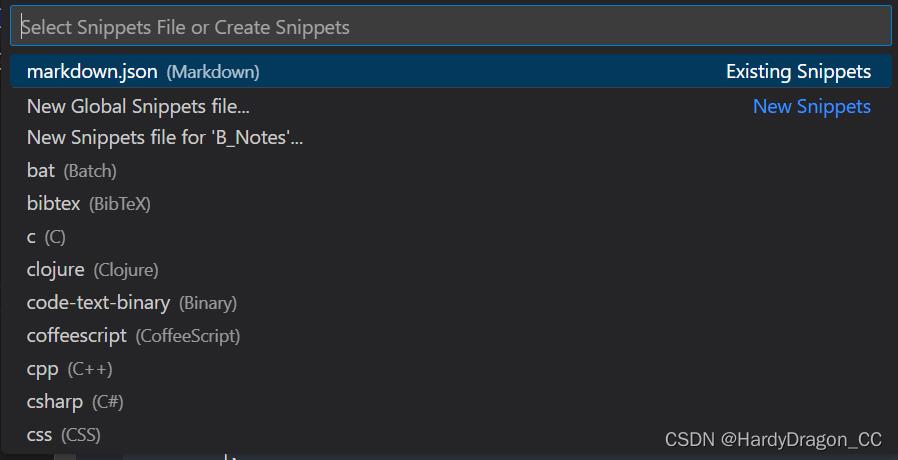
markdown.json
// Place your snippets for markdown here. Each snippet is defined under a snippet name and has a prefix, body and
// description. The prefix is what is used to trigger the snippet and the body will be expanded and inserted. Possible variables are:
// $1, $2 for tab stops, $0 for the final cursor position, and $1:label, $2:another for placeholders. Placeholders with the
// same ids are connected.
// Example:
// "Print to console":
// "prefix": "log",
// "body": [
// "console.log('$1');",
// "$2"
// ],
// "description": "Log output to console"
//
"record":
"prefix": "rr",
"body": [
"---",
"",
"- Time: $1 ",
"- Previous: $2 ",
"- Feel/notion: $3 ",
"- Next to-do: $0 ",
" ",
"---"
],
"description": ""
- body 就是模板语法的生成内容,可以使用上面提到的模板网站使用。
- prefix 是自动语法补全的提示词 ctrl+space 补全,(英文输入法下)。
- 可以设置占位符,在编辑时使用tab键跳转,注意tab不能有其他插件的按键导致冲突(可以注释其他tab的快捷键),不然跳转不了。
- 片段名可以设置,后续配合快捷键快速插入模板
配合快捷键可以快速生成模板,也可以在英文输入法下 ctrl+space 自动补全模板;
需要配置快捷键需要打开keybindings.json
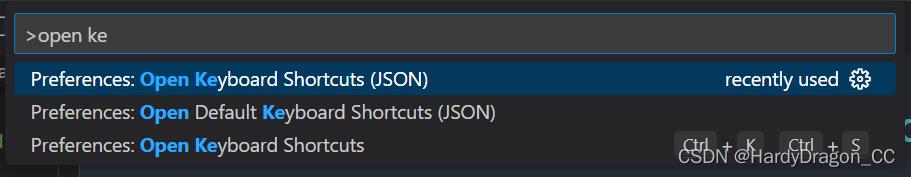
添加如下,即可 ctrl+1 生成模板
"key": "ctrl+1",
"command": "editor.action.insertSnippet",
"when": "editorTextFocus",
"args":
"langId": "markdown",
"name": "record"
name对应模板名称
以上是关于vscode配置Markdown snippet 的快捷键的主要内容,如果未能解决你的问题,请参考以下文章