工具:把Mac上某个目录下所有文件移动到一层目录下
Posted 想名真难
tags:
篇首语:本文由小常识网(cha138.com)小编为大家整理,主要介绍了工具:把Mac上某个目录下所有文件移动到一层目录下相关的知识,希望对你有一定的参考价值。
比如说,某个文件夹下有很多文件,并且层级很深。想要把这些文件都放到同一个文件夹下。
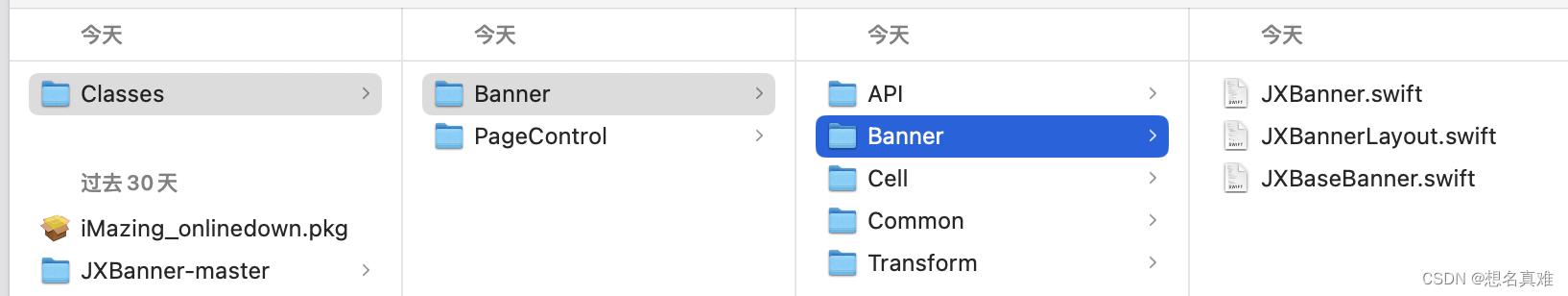
变成这样
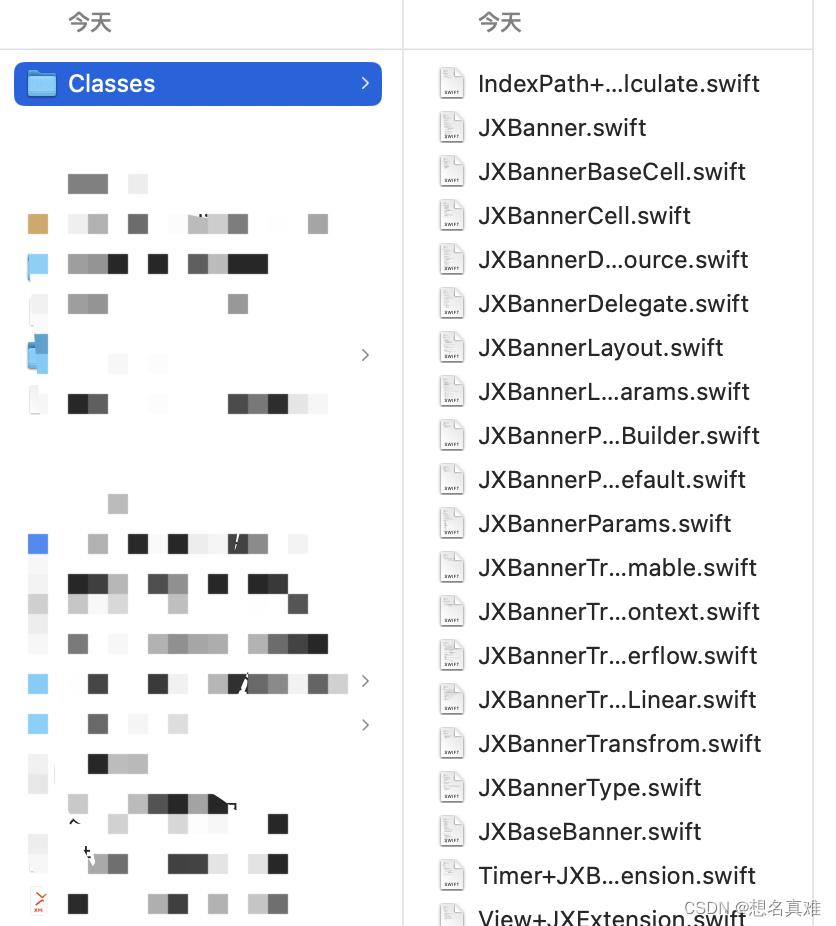
可以使用下面代码执行,一定要建立命令行项目。
#import "FileToOnePath.h"
/// 要处理的文件夹路径
static NSString *const FileToOnePathDirectoryPath = @"/Users/admin/Downloads/ULSetting";
@implementation FileToOnePath
+ (void)load
[self fileToOnePath];
// 文件挪到一个目录下
+ (void)fileToOnePath
NSString *filePath = FileToOnePathDirectoryPath;
BOOL fileExist = [[NSFileManager defaultManager] fileExistsAtPath:filePath];
if (!fileExist)
NSLog(@"文件不存在,结束");
NSArray *array = [[NSFileManager defaultManager] subpathsAtPath:filePath];
NSLog(@"%@",array);
for (NSString *path in array)
NSString *fullPath = [filePath stringByAppendingPathComponent:path];
BOOL isDir = NO;
[[NSFileManager defaultManager] fileExistsAtPath:fullPath isDirectory:&isDir];
/// 是文件夹, 不用处理,后面统一删除
if (isDir)
continue;
// 是文件
NSError *error = nil;
NSString *toPath = [filePath stringByAppendingPathComponent:path.lastPathComponent];
[[NSFileManager defaultManager] moveItemAtPath:fullPath toPath:toPath error:&error];
if (error)
NSLog(@"出错了 %@ ",error);
else
NSLog(@"挪动成功 %@ %@",fullPath,toPath);
for (NSString *path in array)
NSString *fullPath = [filePath stringByAppendingPathComponent:path];
BOOL isDir = NO;
[[NSFileManager defaultManager] fileExistsAtPath:fullPath isDirectory:&isDir];
/// 是文件夹, 不用处理,后面统一删除
if (isDir)
[[NSFileManager defaultManager] removeItemAtPath:fullPath error:nil];
@end
以上是关于工具:把Mac上某个目录下所有文件移动到一层目录下的主要内容,如果未能解决你的问题,请参考以下文章