android-glsurfaceview Activity框架程序
Posted zCoderJoy
tags:
篇首语:本文由小常识网(cha138.com)小编为大家整理,主要介绍了android-glsurfaceview Activity框架程序相关的知识,希望对你有一定的参考价值。
两个基本的类让我们使用OpenGL ES API来创建和操纵图形:GLSurfaceView和 GLSurfaceView.Renderer。
1. GLSurfaceView:
这是一个视图类,你可以调用OpenGL API在上面绘制图形和操纵物体,功能和SurfaceView相似。我们可以创建一个GLSurfaceView类的实例,并添加自己的渲染器。如果我们要自己实现一些触摸屏的操作,我们必须扩展这个类来实现触摸监听器。
2. GLSurfaceView.Renderer
这个接口定义了在一个OpenGL的GLSurfaceView中绘制图形所需要的方法。我们必须在一个单独的类中为这些接口提供实现,并使用GLSurfaceView.setRenderer()方法将它依附到GLSurfaceView实例对象上。
我们需要实现GLSurfaceView.Renderer的以下方法:
a) onSurfaceCreated():系统在创建GLSurfaceView时调用它一次。我们可以使用它来设置OpenGL的环境变量,或是初始化OpenGL的图形物体。
b) onDrawFrame():系统在每次重绘GLSurfaceView时调用这个方法。这个方法主要完成绘制图形的操作。
c) onSurfaceChanged():系统在GLSurfaceView的几何属性发生改变时调用该方法,包括大小或是设备屏幕的方向发生变化。例如,系统在屏幕从直立变为水平使调用它。这个方法主要用来对GLSurfaceView容器的变化进行响应。
3.使用步骤
a.定义render
public class SunnyGLRender implements GLSurfaceView.Renderer { public float mAngle; float one = 0.5f; private FloatBuffer triggerBuffer2 = BufferUtil.floatToBuffer(new float []{ 0,one,0, //上顶点 -one,-one,0, //左下点 one,-one,0,}); //右下点 private FloatBuffer triggerBuffer1 = BufferUtil.floatToBuffer(new float []{ 0,one,0, //上顶点 -one,-one,0, //左下点 one,-one,0,}); //右下点 private float[] mTriangleArray = { // X, Y, Z 这是一个等边三角形 -0.5f, -0.25f, 0, 0.5f, -0.25f, 0, 0.0f, 0.559016994f, 0 }; @Override public void onSurfaceCreated(GL10 gl, EGLConfig config) { //GLES30:为OpenGL ES2.0版本,相应的 //GLES30:OpenGL ES3.0 //黑色背景 gl.glClearColor(0.0f, 0f, 1f, 0.5f); //gl.glClear(GL10.GL_COLOR_BUFFER_BIT); // 启用顶点数组(否则glDrawArrays不起作用) gl.glEnableClientState(GL10.GL_VERTEX_ARRAY); } @Override public void onSurfaceChanged(GL10 gl, int width, int height) { //mProgram = GLES30.glCreateProgram(); //Log.e("zcxgl", "Could not link program: mProgram = "+mProgram); Log.e("zcxgl","onSurfaceChanged"); float ratio = (float) width / height; gl.glMatrixMode(GL10.GL_PROJECTION); // 设置当前矩阵为投影矩阵 gl.glLoadIdentity(); // 重置矩阵为初始值 //gl.glFrustumf(-ratio, ratio, -1, 1, 3, 7); // 根据长宽比设置投影矩阵 gl.glFrustumf(-ratio, ratio, -1, 1, 5, 6); } private FloatBuffer colorBuffer2 = BufferUtil.floatToBuffer(new float[]{ one,0,0,one, 0,one,0,one, 0,0,one,one, }); @Override public void onDrawFrame(GL10 gl) { // Redraw background color Log.d("zcxgl","onDrawFramew"); gl.glClear(GL10.GL_COLOR_BUFFER_BIT); gl.glColor4f(1.0f, 0.0f, 0.0f, 1.0f); /************ 启用MODELVIEW模式,并使用GLU.gluLookAt()来设置视点 ***************/ // 设置当前矩阵为模型视图模式 gl.glMatrixMode(GL10.GL_MODELVIEW); gl.glLoadIdentity(); // reset the matrix to its default state // 设置视点 GLU.gluLookAt(gl, 0, 0, -5, 0f, 0f, 0f, 0f, 1.0f, 0.0f); /*****************************************/ long time = SystemClock.uptimeMillis() % 4000L; mAngle = 0.090f * ((int)time); // 重置当前的模型观察矩阵 gl.glLoadIdentity(); // 移动绘图原点的坐标与上面的语句连用就相当于设置新的绘图远点坐标, //gl.glFrustumf(-ratio, ratio, -1, 1, 1, 10);//后面的1-10是指图像的1-10层, // 图像所处层次越大,在屏幕上显示就越小。默认为(0,0,1), // 左移 1.5 单位,并移入屏幕 6.0。 gl.glTranslatef(0f, 0.0f, -5.0f); gl.glRotatef(mAngle, 0.0f, 0.0f, 1.0f); //启用平滑着色 gl.glEnableClientState(GL10.GL_COLOR_ARRAY);// //gl.glColor4f(1.0f, 0.0f, 0.0f, 1.0f);//可以直接设置绘图的单调颜色 // 设置三角形点 // gl.glVertexPointer(3, GL10.GL_FIXED, 0, triggerBuffer); gl.glVertexPointer(3,GL10.GL_FLOAT,0,triggerBuffer2); //设置平滑着色的颜色矩阵 gl.glColorPointer(4,GL10.GL_FLOAT,0,colorBuffer2);//都是一维矩阵,因此第一个参数就是表示一个颜色的长度表示 //绘制 gl.glDrawArrays(GL10.GL_TRIANGLES, 0, 3); // 关闭颜色平滑着色设置 gl.glDisableClientState(GL10.GL_COLOR_ARRAY); //gl.glFinish(); } }
2.使用glsurfaceview 并设置render
private GLSurfaceView mGLSurfaceView; static class BufferUtil { public static FloatBuffer mBuffer; public static FloatBuffer floatToBuffer(float[] a) { // 先初始化buffer,数组的长度*4,因为一个float占4个字节 ByteBuffer mbb = ByteBuffer.allocateDirect(a.length * 4); // 数组排序用nativeOrder mbb.order(ByteOrder.nativeOrder()); mBuffer = mbb.asFloatBuffer(); mBuffer.put(a); mBuffer.position(0); return mBuffer; } } @Override protected void onCreate(Bundle savedInstanceState) { super.onCreate(savedInstanceState); initView(); mGLSurfaceView.setRenderer(new SunnyGLRender()); setContentView(mGLSurfaceView); } @Override protected void onResume() { super.onResume(); mGLSurfaceView.onResume(); } @Override protected void onPause() { super.onPause(); mGLSurfaceView.onPause(); } private void initView() { mGLSurfaceView = new GLSurfaceView(this); }
3.效果
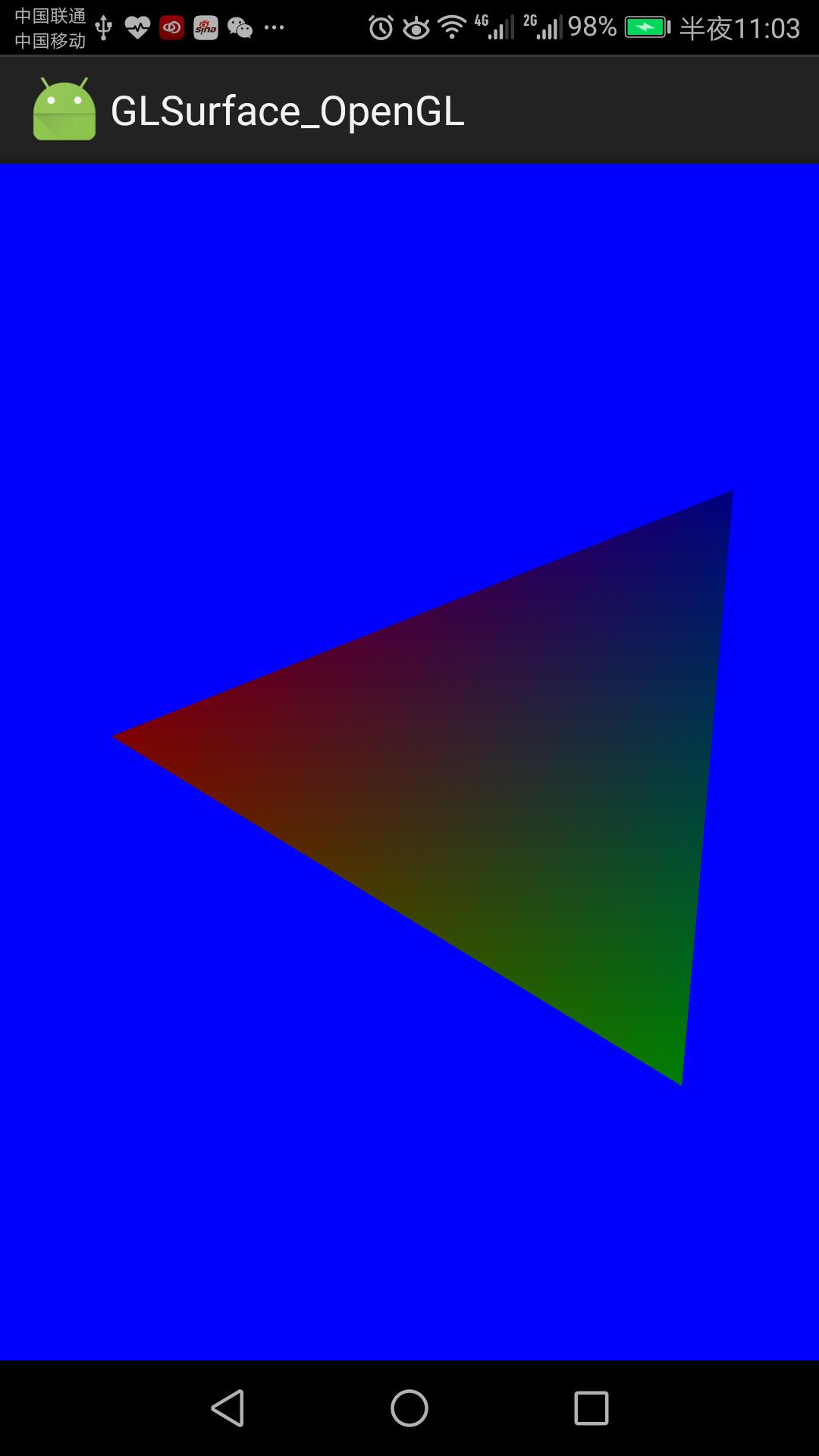
以上是关于android-glsurfaceview Activity框架程序的主要内容,如果未能解决你的问题,请参考以下文章
流程引擎Camunda开发记录(四)—表 ACT_RE_PROCDEF、ACT_RE_DEPLOYMENT、ACT_RE_MODEL